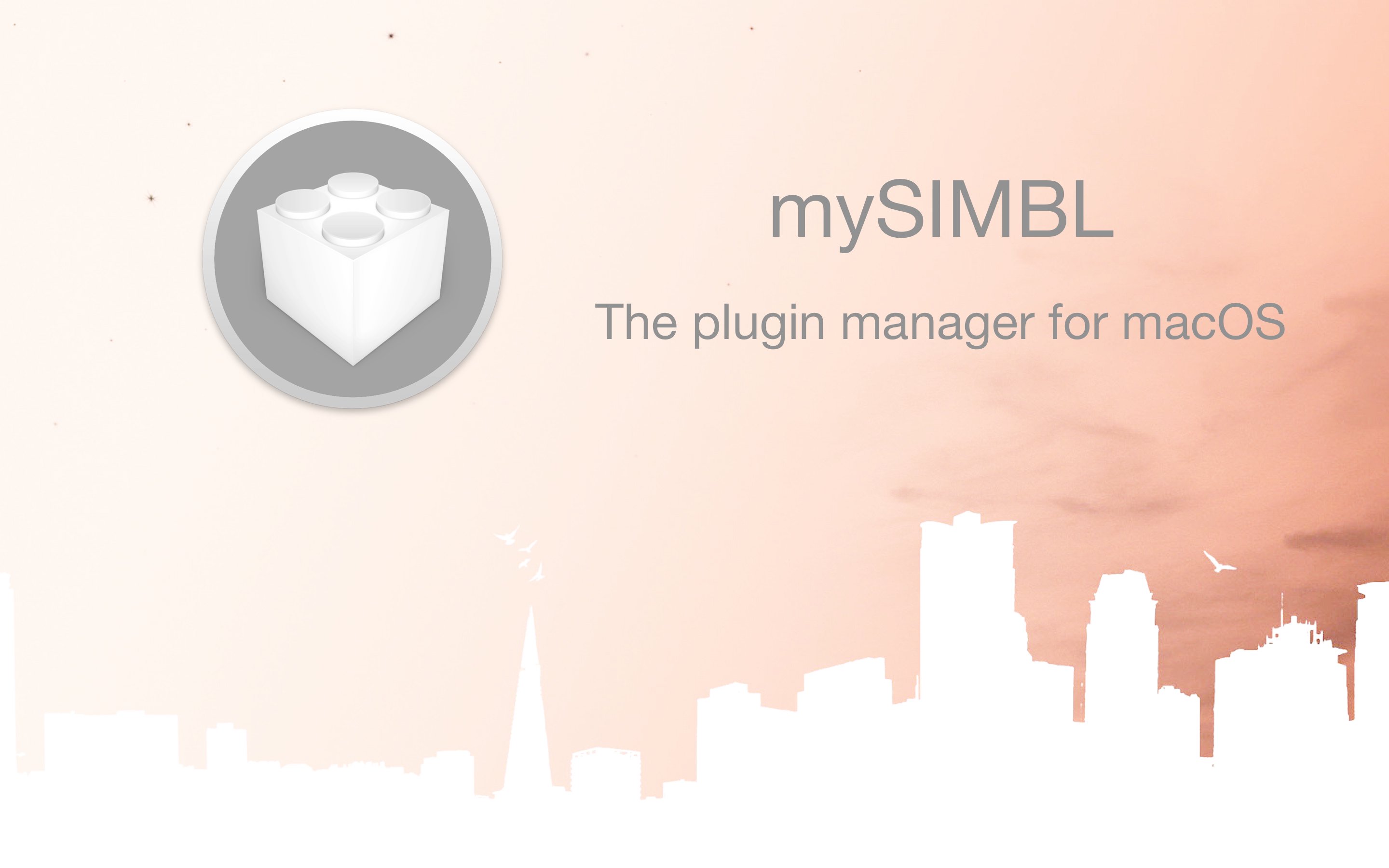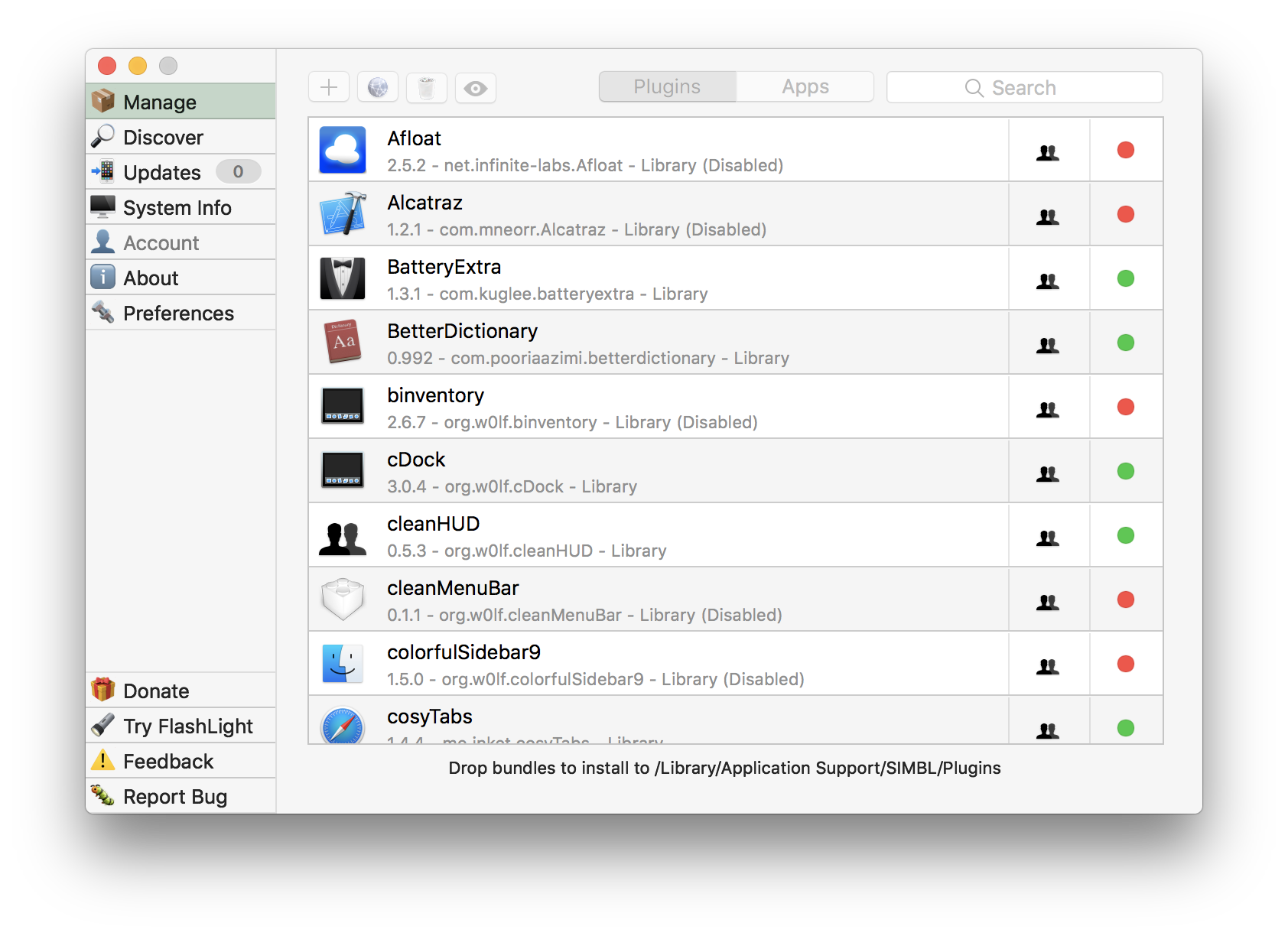mySIMBL is an open-source plugin manager for macOS. It lets you discover, install and manage plugins to improve the user experience of macOS without the need for manually cloning or copying files.
- Download the latest release
- Unzip the download if your browser does not do so automatically
- Open mySIMBL
- mySIMBL will ask to be moved to /Applications
- mySIMBL may ask to install or update SIMBL
- You may be required to disable System Integrity Protection, mySIMBL will inform you but cannot automate this process
- Start installing and using plugins
- mySIMBL supports macOS 10.9 and above
- plugins may have different application and system requirements
- Repositories to find, download and update plugins
- Drag and drop plugins onto mySIMBL to install them
- Open bundles with mySIMBL to install them
- Delete plugins (Trash can)
- Show plugins in Finder (Magnifying Glass)
- Enable/Disable plugins (Colored Circle Icon)
- Show plugin developer page (Globe Icon)
- Detect existing plugins
- Update plugins with ease
- Automatically keep plugins up to date
- And many more...
- Head over to the mySIMBL plugin repository
- Fork the project
- Add your compiled and zipped plugin to the bundles folder
- Edit packages_v2.plist to include your submission
- Submit a pull request
Having problems? Submit an issue here: submit
Select SIMBL from the sidebar, then click unistall SIMBL. Log out and back in for changes to fully apply.