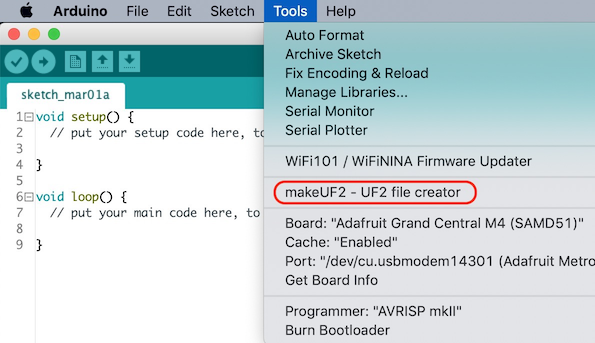Arduino plugin which creates a .uf2 file from a .bin file located in the sketch folder.
Tested with the following Arduino IDE versions:
1.8.8
- Make sure you use one of the supported versions of Arduino IDE.
- Download the tool archive from the releases page.
- In your Arduino sketchbook directory, create tools directory if it doesn't exist yet.
- Unpack the tool into tools directory (the path will look like
<home_dir>/Arduino/tools/makeUF2/tool/makeUF2.jar). - Restart Arduino IDE.
On the OS X create the tools directory in ~/Documents/Arduino/ and unpack the files there
- Open a sketch (or create a new one and save it).
- Make sure you have selected the proper board.
- Create a compiled binary image of the sketch: (choose Sketch > Export compiled Binary).
- Select the Tools > makeUF2 - UF2 file creator menu item. This will create a UF2 file from the compiled binary and place it in the sketch folder. Copy that file onto your xxxxBOOT disk to install it.
This work is based on:
ESP8266FS.java,
an Arduino plugin to put the contents of the sketch's "data" subfolder
into an SPIFFS partition image and upload it to an ESP8266 MCU
from the esp8266/arduino-esp8266fs-plugin repository
at 'https://github.com/esp8266/arduino-esp8266fs-plugin'
Copyright (c) 2015 Hristo Gochkov (ficeto at ficeto dot com)
and on:
bin2uf2.js,
from the adafruit/uf2-samdx1 branch of the Microsoft/uf2-samdx1 repository
at 'https://github.com/adafruit/uf2-samdx1'
File issues here on github