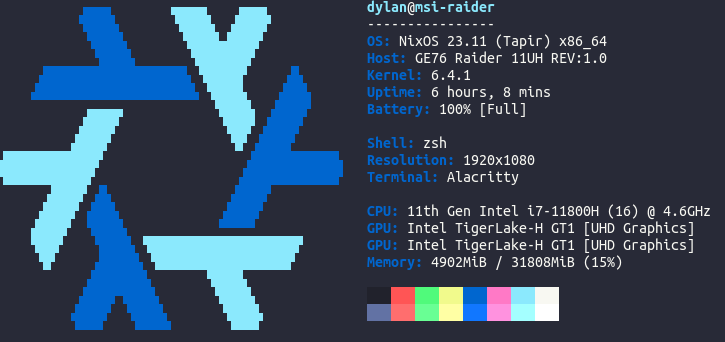Fork of paleofetch-fedora (which itself is a fork of paleofetch that adds the fedora logo) adjusted to show the NixOS logo. The original paleofetch was itself a rewrite of neofetch in C.
Currently only supports Linux and Xorg.
So what the heck is it? It shows info like this:
But does it faster than neofetch, so you can safely put it at the end of you bashrc/zshrc
One major reason is the performance improvement. For example: neofetch finishes running after about 222 milliseconds where as paleofetch can finish running in a blazing fast 3 milliseconds.
Note: this testing occured on only 1 computer, it's not a good representation on the performance benefit you may gain.
Paleofetch requires libX11 and libpci. If you're running Xorg you should already have
the former. On Arch Linux, you should have libpci already installed if you have pciutils
installed. On other linux distrobutions, you may need to install libpci seperatley
if its not already present.
On NixOS, to build, you'll need a separate nix-shell with pciutils and xorg.libX11, but I'm assuming your system already has make and gcc at the top-level.
nix-shell -p pciutils xorg.libX11
make
In your configuration.nix, add the following to the top just after the { config, pkgs, ... } but before the next {:
{ config, pkgs, ... }:
let
paleofetch = pkgs.stdenv.mkDerivation rec {
name = "paleofetch";
src = pkgs.fetchFromGitHub {
owner = "blueOkiris";
repo = "paleofetch-nixos";
rev = "<latest github commit>";
sha256 = "<result of 'nix-prefetch-url --unpack https://github.com/blueOkiris/paleofetch-nixos/archive/that-github-commit-from-above.tar.gz'>";
};
buildInputs = [ pkgs.gcc pkgs.gnumake pkgs.pciutils pkgs.xorg.libX11 ];
buildPhase = ''
mkdir -p $out
cp -ra $src/* $out
cd $out
make
rm -rf obj/
'';
installPhase = ''
mkdir -p $out/bin
cp $out/paleofetch $out/bin
'';
};
in {
...
}
After compiling, simply run the executable: ./paleofetch, or just paleofetch if installed on the system.
By default, paleofetch will cache certain information (in $XDG_CACHE_HOME/paleofetch)
to speed up subsequent calls. To ignore the contents of the cache (and repopulate it), run paleofetch --recache
The cache file can safely be removed at any time, paleofetch will repopulate it if it is absent.