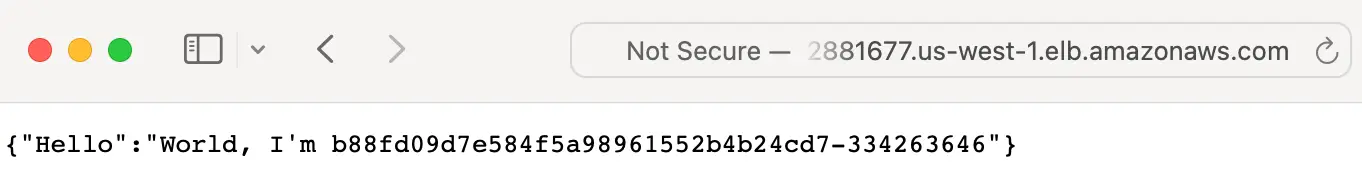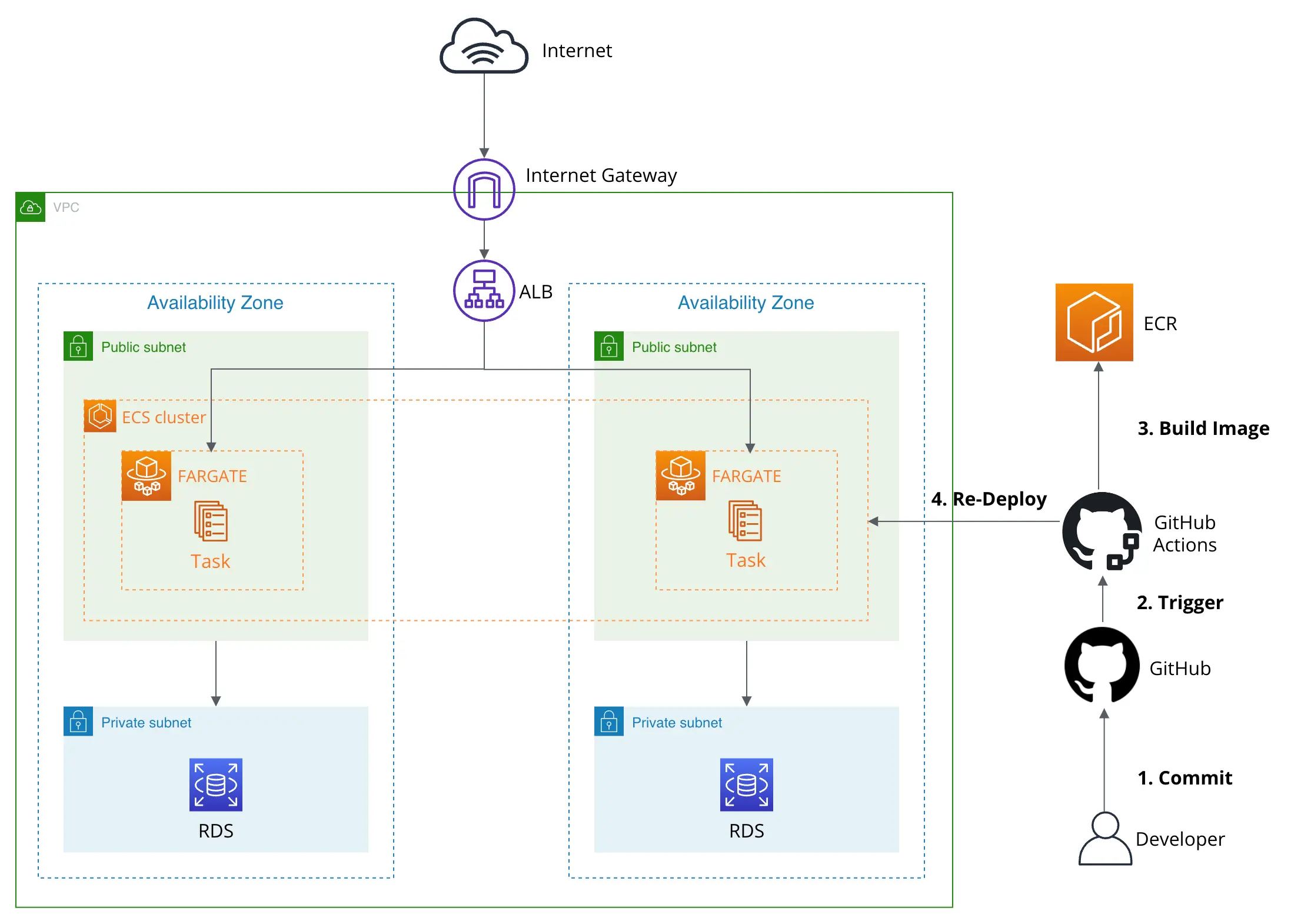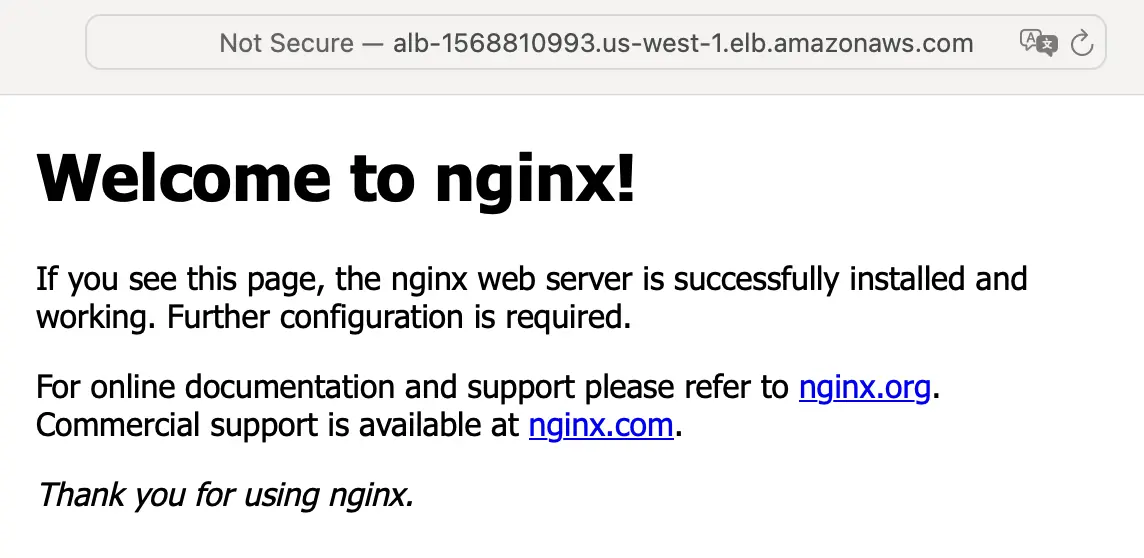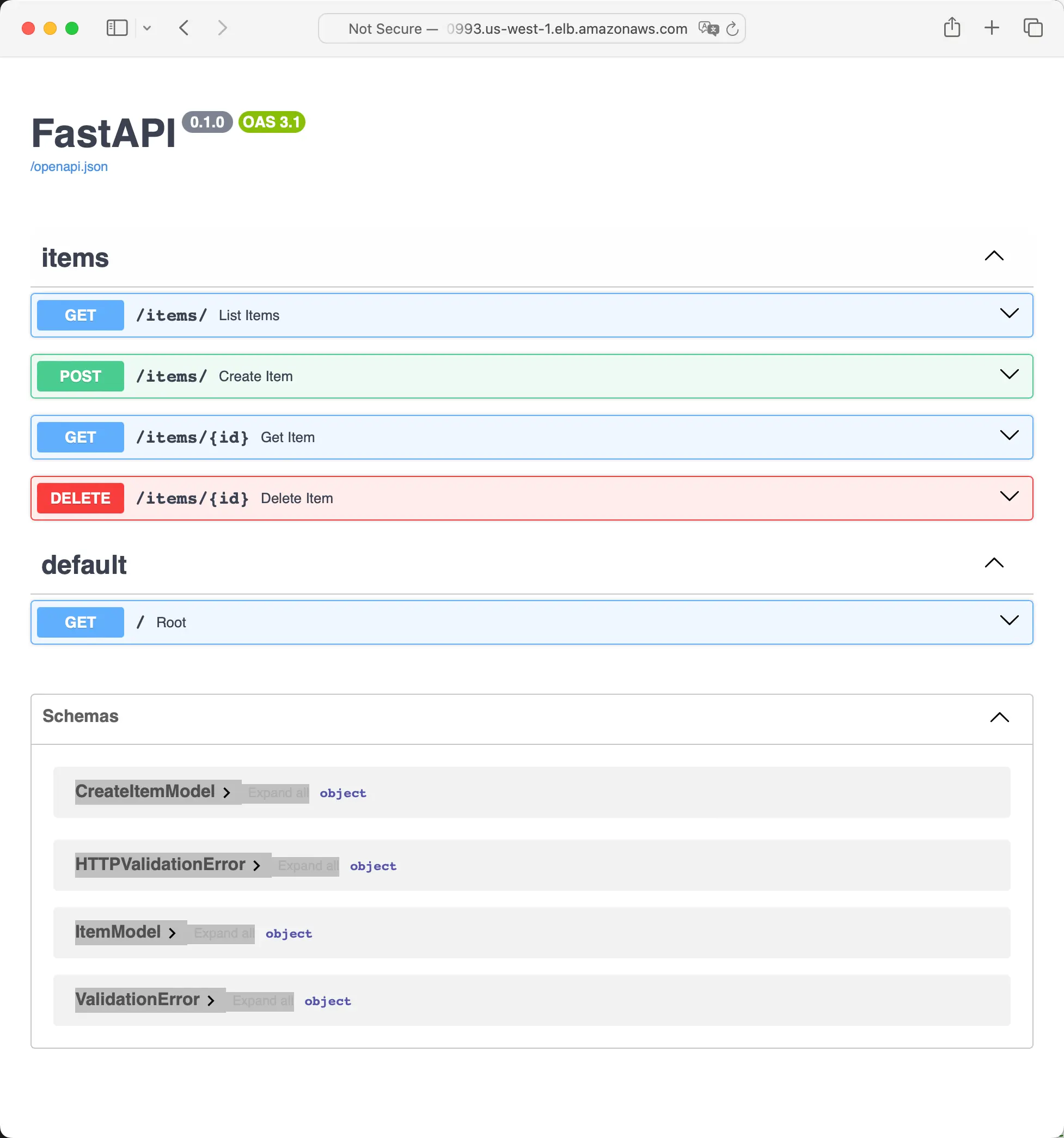AWS ECS Demo with CI/CD Pipeline by GitHub Actions
- This repository is a demo to deploy applications on AWS using Terraform with CI/CD pipeline from GitHub Actions to trigger re-deploy.
- We spin up the application in containers via AWS Elastic Container Service (ECS) in FARGATE (Serverless EC2)
- Images are stored in Elastic Container Registry (ECR) providing to FARGATE if needed
- A PostgresSQL database is deployed using Relational Database Service (RDS), which is put in private subnets
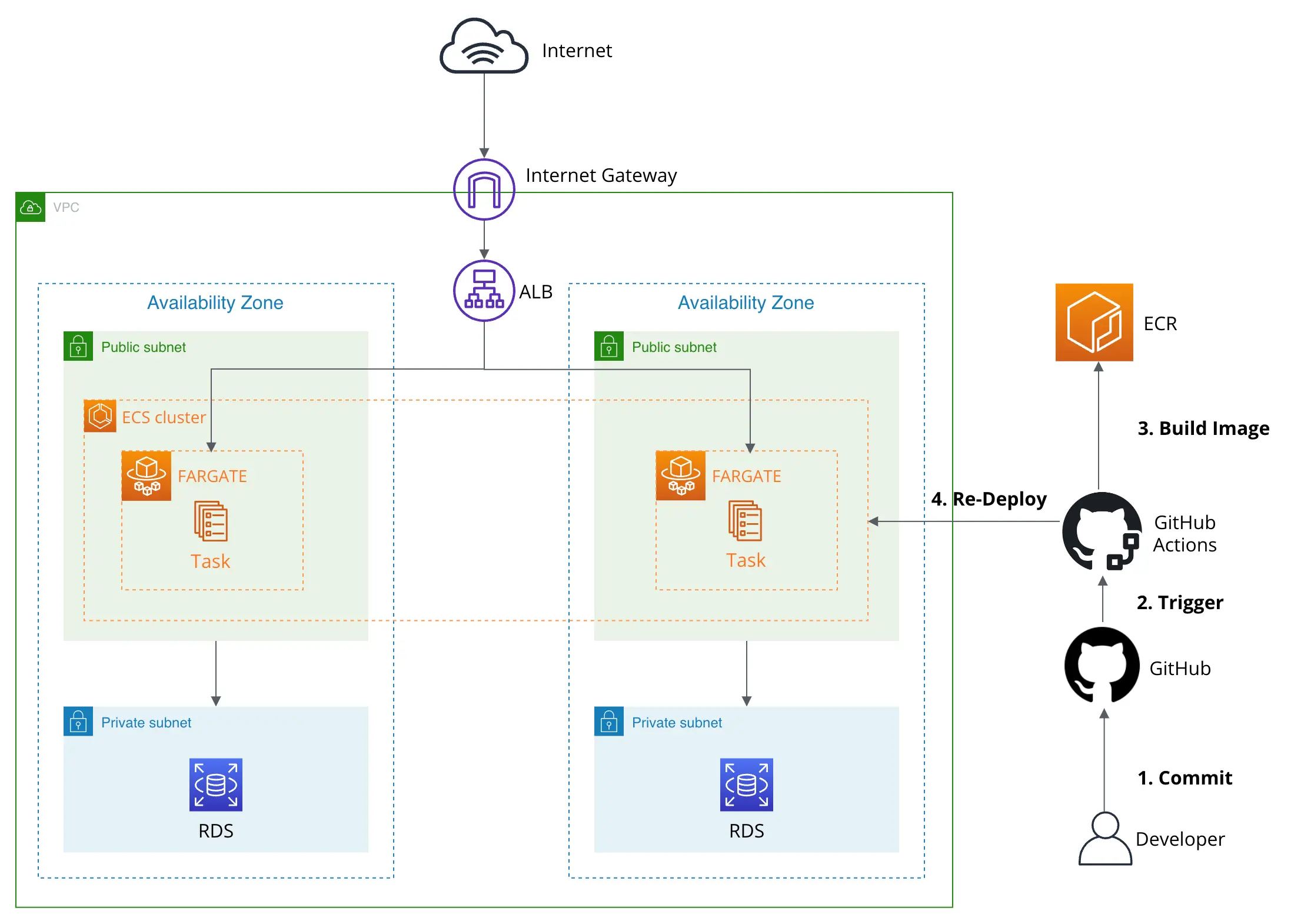
Demo Architecture
- Requests first go to Internet Gateway (IGW) and route to Application Load Balancer (ALB) by route table config
- ALB forward requests to Target Groups which links to application ports in FARGATE
- Only applications (security group) can connect to RDS if needed
- Code changes in applications commit to GitHub repository
- GitHub Actions (CI/CD pipeline) get triggered
- CI: build images and send to private ECR (similar to Docker Hub)
- CD: prepare new
task definition (config to run a container) and send to ECS, and then ask ECS to re-deploy containers
- Terraform
- GitHub CLI
- Fork the repo under your GitHub account since we need repo variables to run GitHub Actions
# Terraform AWS access
export AWS_ACCESS_KEY_ID="<YOUR_KEY>"
export AWS_SECRET_ACCESS_KEY="<YOUR_SECRET>"
cd terraform
# Terraform Variables
cp terraform.tfvars.example terraform.tfvars
# Replace "GITHUB_ACCOUNT" to your actual github account
sed -i '' -e 's/<USERNAME>/GITHUB_ACCOUNT/g' terraform.tfvars
# Apply Terraform Config for AWS
terraform init
terraform apply --auto-approve
- When Terraform is done (~ 10min), wait another 30s, then visit ALB endpoint
- You should see default Nginx welcome page
echo "http://$(terraform output -raw alb_dns_name)"
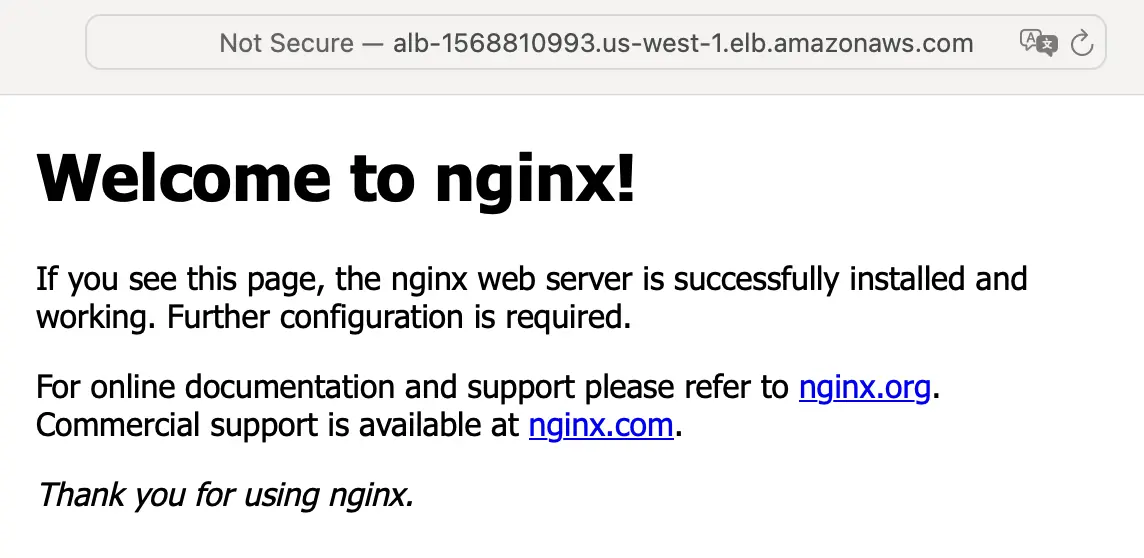
Nginx welcome page
gh variable set AWS_REGION --body "$(terraform output -raw aws_region)"
gh variable set AWS_IAM_ROLE --body "$(terraform output -raw github_actions_role_arn)"
gh variable set ECS_CLUSTER_NAME --body "$(terraform output -raw ecs_cluster_name)"
Trigger GitHub Actions for Actual Application Deployment
- Modify any file under
/web_backend folder
- Commit the changes and push to origin
master branch, which will trigger CI/CD pipeline we defined
cd .. # Go back to repo root directory
echo "" >> ./web_backend/README.md # modification example
git add . && git commit -m "docs: modify web_backend README" && git push origin master
- Check GitHub CI/CD, when it's done (~ 10min), visit ALB endpoint with
/docs suffix, you should see results from application
cd terraform
echo "http://$(terraform output -raw alb_dns_name)/docs"
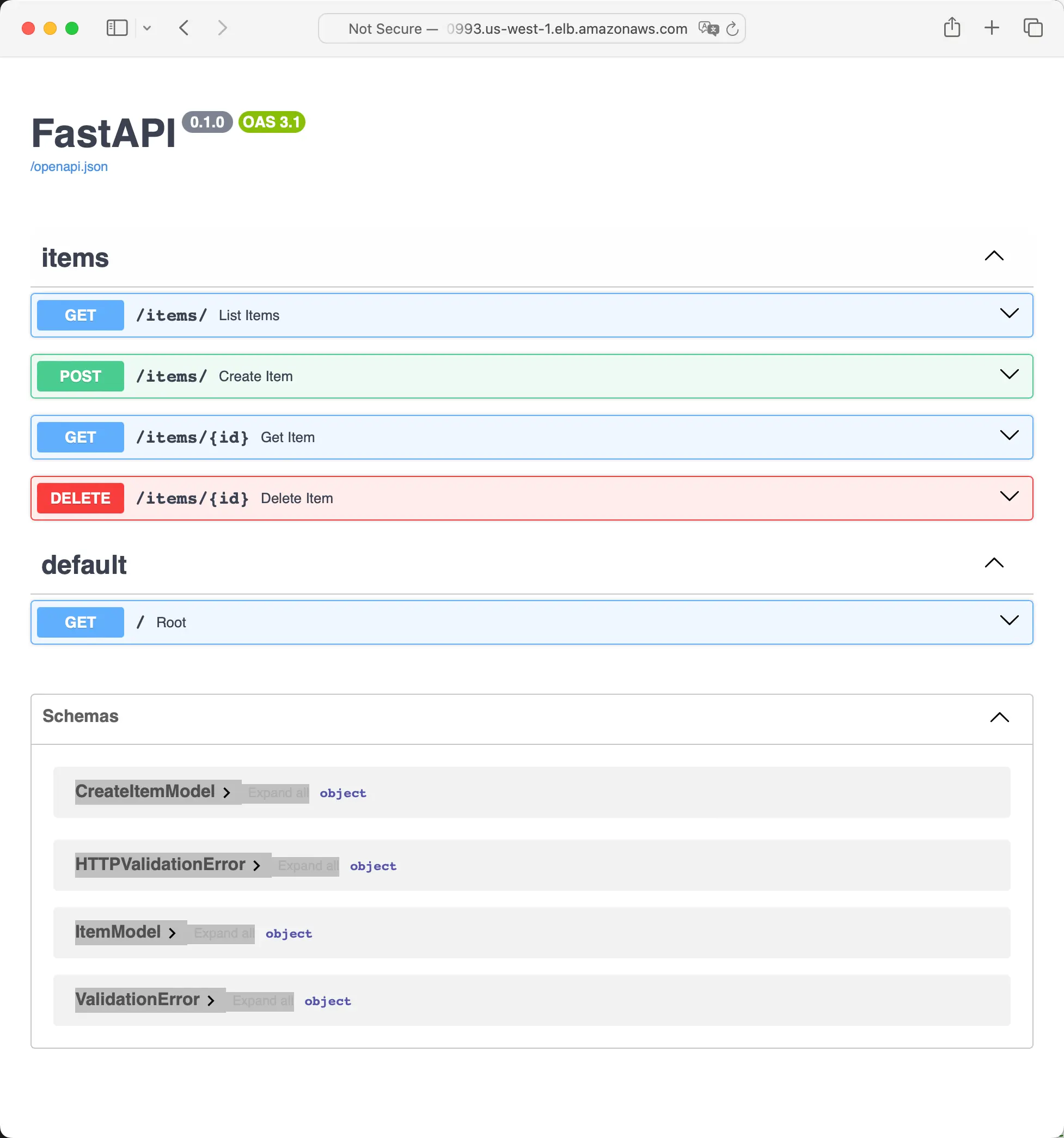
Application content page
- Visit ALB endpoint to see load balance (Clear browser cache if you still see nginx page)
echo "http://$(terraform output -raw alb_dns_name)"
| Machine 1 |
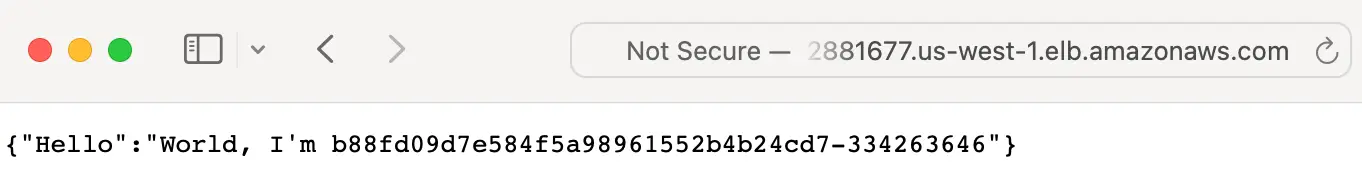
|
| Machine 2 |

|
- Any changes under
web_backend folder will trigger CI/CD pipeline and re-deploy AWS ECS containers
terraform destroy --auto-approve