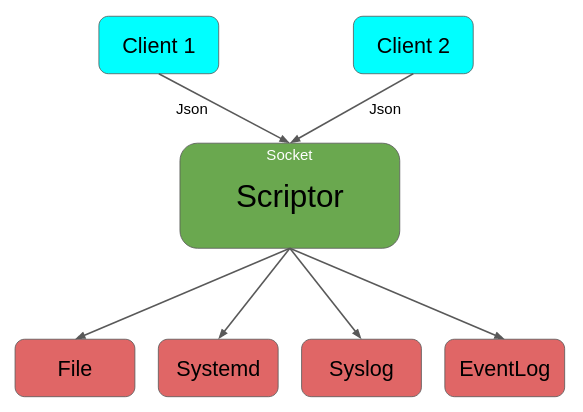A high-performance logger using unix/tcp sockets. Requires a C++17 compliant compiler. Tested with Clang, GCC, and Visual Studio.
scriptor is a server process that accepts unix/tcp socket connections. Once connected, clients can send json messages in the format defined below. scriptor then parses the json and forwards it to the registered loggers.
scriptor currently supports the following loggers:
- Rotating file
- Systemd (Linux only)
- Syslog (Linux only)
- EventLog (Windows only)
(sudo apt install libsystemd-dev) # If built for Linux. Adjust for your distro
python3 bootstrap.py # Installs conan
cmake -DCMAKE_BUILD_TYPE=Release .
cmake --build . -j --config Release
cmake --install . --config Release
Optionally configure the systemd service for Linux:
sudo cp systemd/scriptor.service /etc/systemd/system/
sudo chmod 664 /etc/systemd/system/scriptor.service
sudo systemctl daemon-reload
sudo systemctl start scriptor.service
You'd want to edit the scriptor.service file to fit your needs.
$ ./scriptor --help
scriptor - A high-performance logger using unix/tcp sockets:
-h, --help Display this help message
--socket_file arg The unix socket filename
--socket_address arg The tcp socket address
--socket_port arg (=12345) The tcp socket port
--identity arg (=scriptor) The identity name
--threads arg (=4) The number of producer threads
--filelog_filename arg The filelog filename
--filelog_max_file_mb arg (=10) The filelog max file size in MB
--filelog_max_files arg (=3) The filelog max files
--filelog_level arg (=0) The filelog log level (0>=level<=5)
--systemd_logging Enables logging to systemd (Linux only)
--systemd_level arg (=0) The systemd log level (0>=level<=5)
--syslog_logging Enables logging to syslog (Linux only)
--syslog_level arg (=0) The syslog log level (0>=level<=5)
--eventlog_logging Enables logging to eventlog (Windows only)
--eventlog_level arg (=0) The eventlog log level (0>=level<=5)
You'll need to provide socket_file (unix socket) and/or socket_address (tcp socket).
Logging to systemd and syslog is only available on Linux.
Logging to EventLog is only available on Windows.
For instance:
$ ./scriptor --socket_file /tmp/scriptor.sock --identity myorg\
--filelog_filename /var/log/scriptor.log --systemd_logging --systemd_level 2
This starts a server listening for connections on the given file socket. Any number of clients can then connect and send logs to scriptor. Each log is forwarded to both file and systemd. A log must follow this JSON format:
{"c":"channel_name","s":seconds_since_epoch,"l":log_level,"p":process_id,\
"t":thread_id,"f":"filename","i":line_no,"n":"function","m":"message"}
None of the fields are mandatory but a log must start with a { and
end with a }. For a concrete example:
{"c":"analysis","s":1675153178.487972,"l":1,"p":5887,\
"f":"client.py","i":48,"n":"compute()","m":"hello there"}
The log level is a number between 0 and 5:
0 - trace
1 - debug
2 - info
3 - warning
4 - error
5 - critical
To see how to talk to scriptor from python check the examples under the clients directory.