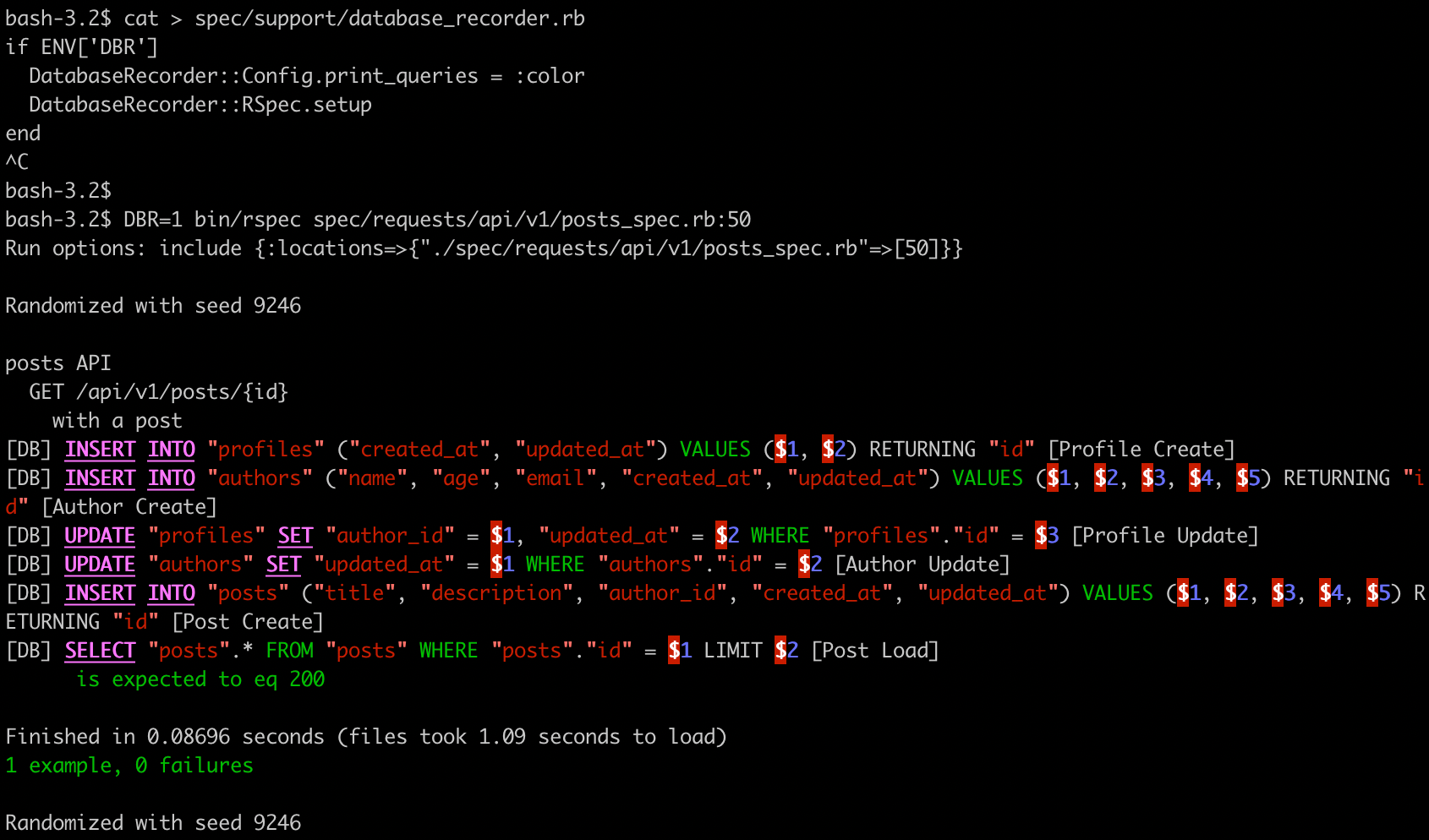Record database queries for testing and development purposes. Store queries information on files or Redis.
Main features:
- store the history of the queries of a test when it run (for monitoring);
- eventually check if the current queries match the recorded ones (to prevent regressions);
- [EXPERIMENTAL] optionally replay the recorded queries replacing the original requests.
Sample output: test.yml
Creating an environment variable to enable it with RSpec:
- Add to your Gemfile:
gem 'database_recorder', require: false(:development, :test groups recommended) - Add in rails_helper.rb:
require 'database_recorder'
DatabaseRecorder::RSpec.setup- In the tests add
:dbrmetadata, examples:
# Activate DatabaseRecorder with the default options
it 'returns 3 posts', :dbr do
# ...
end
# Verify queries comparing with the stored ones:
it 'returns more posts', dbr: { verify_queries: true } do
# ...
endOr eventually apply the metadata per path:
RSpec.configure do |config|
config.define_derived_metadata(file_path: %r{/spec/models/}) do |metadata|
metadata[:dbr] = true
end
endDatabaseRecorder::Config.db_driver = :pg
DatabaseRecorder::Core.setup
pp DatabaseRecorder::Recording.new(options: { name: 'pg_file' }).start do
PG.connect(DB_CONFIG).exec("INSERT INTO tags(name, created_at, updated_at) VALUES('tag1', NOW(), NOW())")
PG.connect(DB_CONFIG).exec("SELECT * FROM tags")
endFor more examples check here.
These options are available, they must be set before calling DatabaseRecorder::Core.setup:
# Database driver to use: :active_record | :mysql2 | :pg
DatabaseRecorder::Config.db_driver = :pg
# Log queries format (default: '[DB] %sql [%name]')
DatabaseRecorder::Config.log_format = '>>> %name -- %sql'
# To print/log the queries while executing the specs: false | true | :color
DatabaseRecorder::Config.print_queries = true
# Replay the recordings intercepting the queries
DatabaseRecorder::Config.replay_recordings = true
# To store the queries: :file | :redis | nil
DatabaseRecorder::Config.storage = :redis
# nil to avoid storing the queries
# File storage options
DatabaseRecorder::Config.storage_options = { recordings_path: '/some/path' }
# Redis storage options
DatabaseRecorder::Config.storage_options = { connection: Redis.new }Using the print_queries config option is possible to see the executed queries while running the specs. It can be used to identify easily what is going on in a specific example without having to analyze the log files.
Using the :file storage, the history is also recorded to files (default path: spec/dbr) in YAML format. This is useful for checking what's happening with more details, it includes the query results and some extra data.
This feature can be used to prevent queries regressions.
It requires to have previously stored the history of the queries (which could be versioned if using file storage).
It can be activated using dbr: { verify_queries: true } metadata.
To work correctly in requires prepared_statements: true option in the database.yml config file, in the connection block options (available for both Postgres and MySQL).
This feature is not stable (at this stage), so use it carefully and supports only deterministic tests (so it doesn't work with Faker, random data or random order specs) and only Postgres is supported for now.
It requires to have previously stored the history of the queries.
Using this feature can improve the test suite performances (especially using redis storage).
It can be activated using replay_recordings config option.
Some workarounds to make it works:
- With RSpec, run the tests with
bin/rspec --order defined - Set a specific seed for Faker (optionally with an ENV var):
Faker::Config.random = Random.new(42) - Set a specific Ruby seed (optionally with an ENV var):
srand(42)
If you use this component just star it. A developer is more motivated to improve a project when there is some interest.
Or consider offering me a coffee, it's a small thing but it is greatly appreciated: about me.
- Mattia Roccoberton: author
The gem is available as open-source under the terms of the MIT.