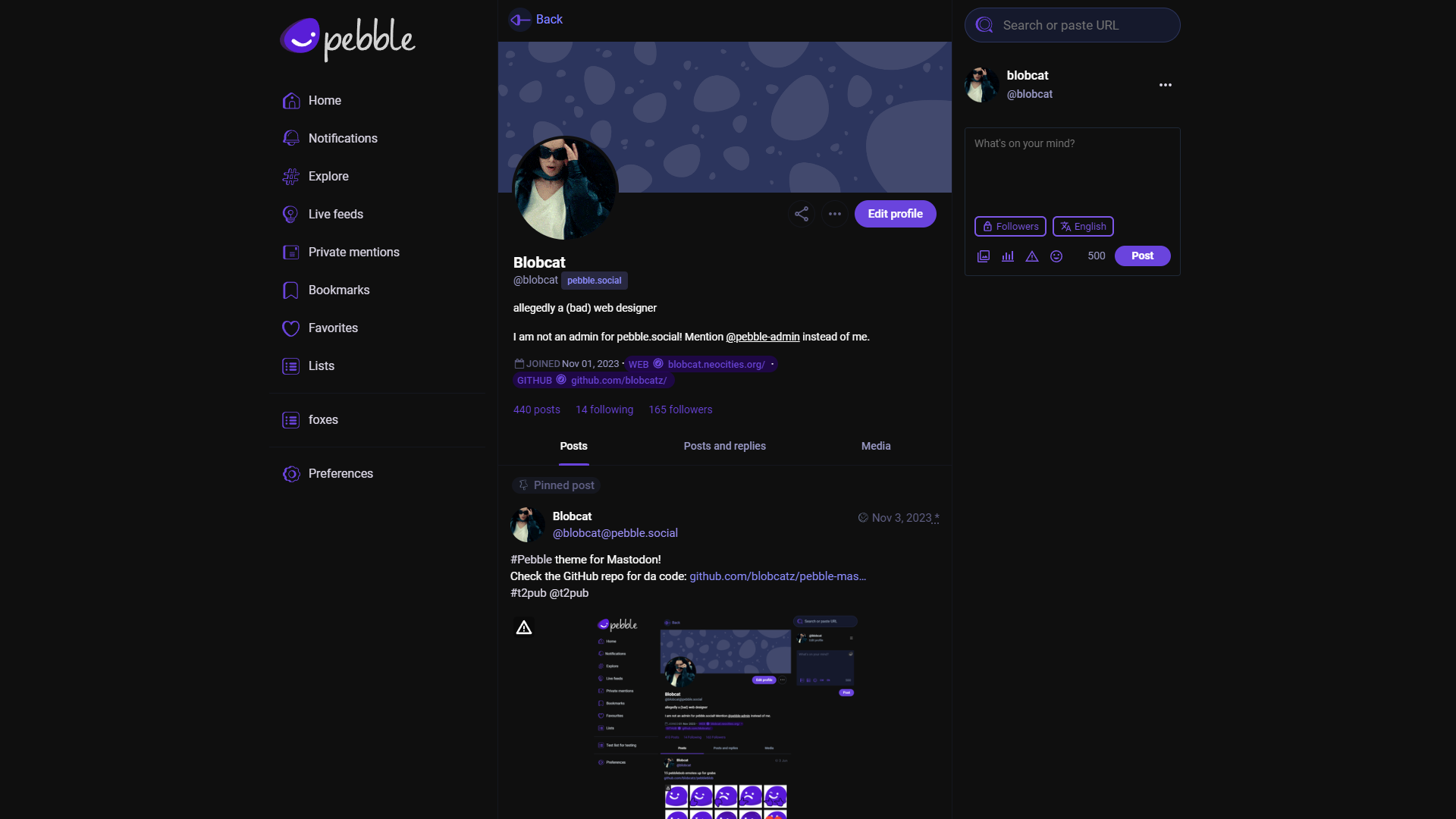 T2/Pebble theme for Mastodon. The theme currently doesn't support the advanced interface and I don't have plans for it, as Pebble never had it in the first place. But if a group of people will want to see it happen at some point, I'll see what I can do.
T2/Pebble theme for Mastodon. The theme currently doesn't support the advanced interface and I don't have plans for it, as Pebble never had it in the first place. But if a group of people will want to see it happen at some point, I'll see what I can do.
Get the latest release (or clone from main, despite not being released yet, all changes are checked and there shouldn't be any issues) and copy the contents of layout-single-column.css, paste it to the Custom CSS in the Appearance settings in your instance (https://example.com/admin/settings/appearance).
Install an extension that supports userstyles, Stylus is recommended (Download for Chromium browsers, Download for Firefox).
Go to the theme's page on UserStyles.world and install it.
The userstyle is not up-to-date since I have problems with logging into my UserStyles.world account, make a new style yourself by copy and pasting the CSS code.
The theme uses some icons from T2/Pebble and some code for the bottom navigation bar from https://github.com/ronilaukkarinen/mastodon-bird-ui under MIT License