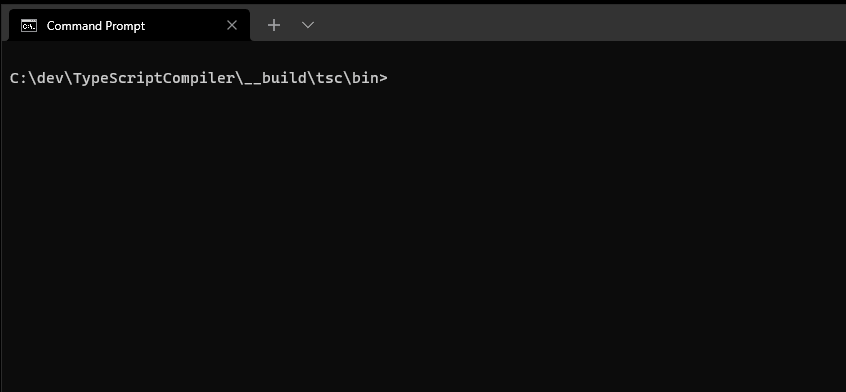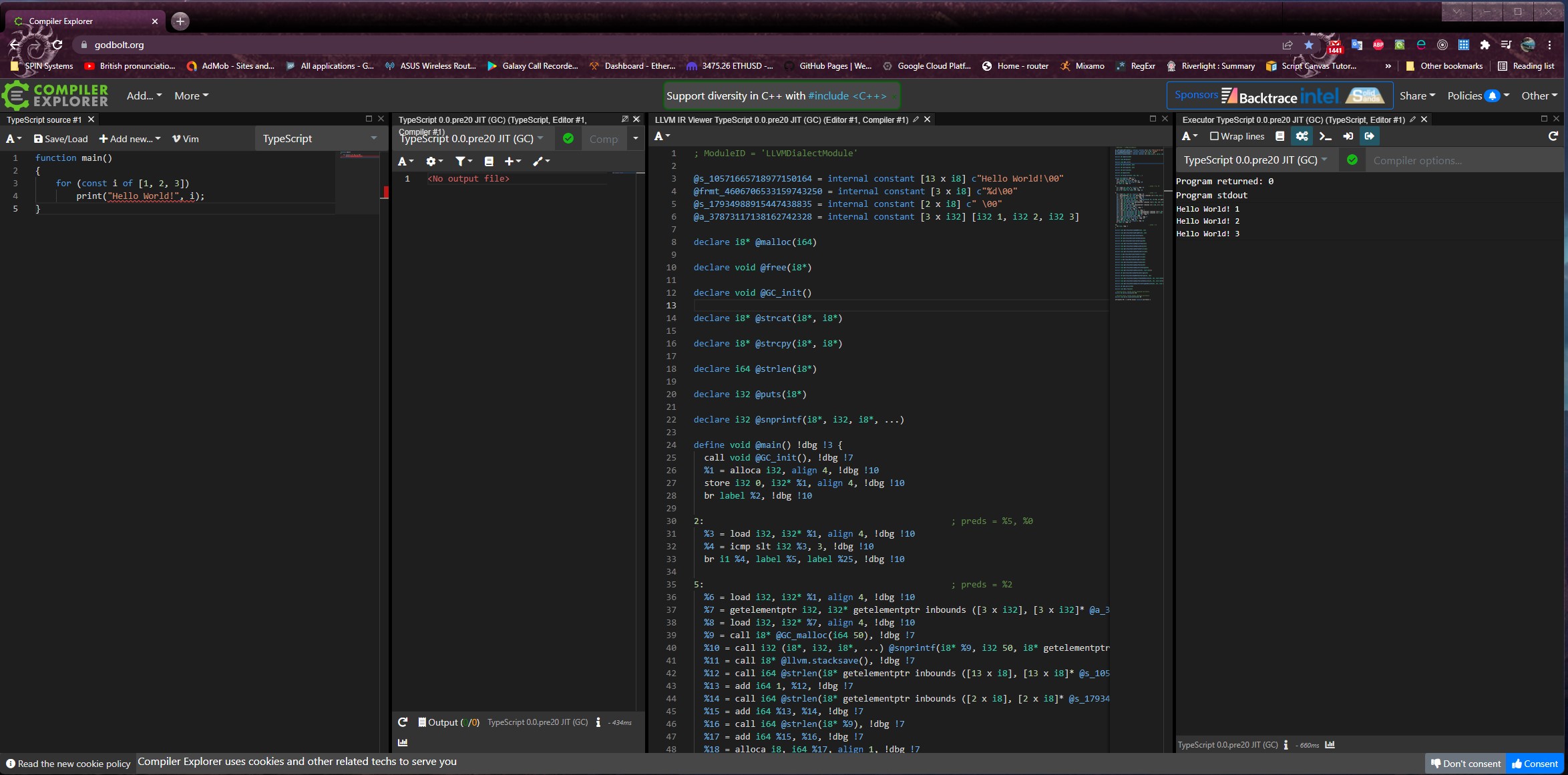Want to chat with other members of the TypeScriptCompiler community?
abstract class Department {
constructor(public name: string) {}
printName(): void {
print("Department name: " + this.name);
}
abstract printMeeting(): void; // must be implemented in derived classes
}
class AccountingDepartment extends Department {
constructor() {
super("Accounting and Auditing"); // constructors in derived classes must call super()
}
printMeeting(): void {
print("The Accounting Department meets each Monday at 10am.");
}
generateReports(): void {
print("Generating accounting reports...");
}
}
function main() {
let department: Department; // ok to create a reference to an abstract type
department = new AccountingDepartment(); // ok to create and assign a non-abstract subclass
department.printName();
department.printMeeting();
//department.generateReports(); // error: department is not of type AccountingDepartment, cannot access generateReports
}Run
tsc --emit=jit example.tsResult
Department name: Accounting and Auditing
The Accounting Department meets each Monday at 10am.
tsc --emit=jit hello.tsFile hello.ts
function main() {
print("Hello World!");
}Result
Hello World!
File tsc-compile.bat
rem set %LLVM% and %TSCBIN%
set FILENAME=%1
set LLVMPATH=C:\TypeScriptCompiler\3rdParty\llvm\release\bin
set TSCPATH=C:\TypeScriptCompiler\__build\tsc\bin
set LIBPATH="C:\Program Files (x86)\Microsoft Visual Studio\2019\Community\VC\Tools\MSVC\14.29.30037\lib\x64"
set SDKPATH="C:\Program Files (x86)\Windows Kits\10\Lib\10.0.18362.0\um\x64"
set UCRTPATH="C:\Program Files (x86)\Windows Kits\10\Lib\10.0.18362.0\ucrt\x64"
%TSCPATH%\tsc.exe --emit=jit -nogc -dump-object-file -object-filename=%FILENAME%.o %FILENAME%.ts
%LLVMPATH%\lld.exe -flavor link %FILENAME%.o /libpath:%LIBPATH% /libpath:%SDKPATH% /libpath:%UCRTPATH% /defaultlib:libcmt.lib libvcruntime.libCompile
tsc-compile.bat helloRun
hello.exe
Result
Hello World!
File tsc-compile.sh
./tsc --emit=jit -nogc -dump-object-file -object-filename=$1.o $1.ts
gcc -o $1 $1.oCompile
sh -f tsc-compile.sh helloRun
./hello
Result
Hello World!
File tsc-compile-wasm.bat
rem set %LLVM% and %TSCBIN%
set LLVMPATH=%LLVM%\llvm\release\bin
set TSCPATH=%TSCBIN%\tsc\bin
%TSCPATH%\tsc.exe --emit=llvm -nogc %FILENAME%.ts 2>%FILENAME%.ll
%LLVMPATH%\llc.exe -mtriple=wasm32-unknown-unknown -O3 --filetype=obj -o=%FILENAME%.o %FILENAME%.ll
%LLVMPATH%\wasm-ld.exe %FILENAME%.o -o %FILENAME%.wasm --no-entry --export-all --allow-undefinedCompile
tsc-compile-wasm.bat helloRun run.html
<!DOCTYPE html>
<html>
<head></head>
<body>
<script type="module">
let buffer;
const config = {
env: {
memory_base: 0,
table_base: 0,
memory : new WebAssembly.Memory({ initial: 256}),
table: new WebAssembly.Table({
initial: 0,
element: 'anyfunc',
})
}
};
fetch("./hello.wasm")
.then(response =>{
return response.arrayBuffer();
})
.then(bytes => {
return WebAssembly.instantiate(bytes, config);
})
.then(results => {
let { main } = results.instance.exports;
buffer = new Uint8Array(results.instance.exports.memory.buffer);
main();
});
</script>
</body>
</html>
First, precompile dependencies
prepare_3rdParty.bat
To build TSC binaries:
cd tsc
config_tsc_debug.bat
build_tsc_debug.bat
First, precompile dependencies
sh -f prepare_3rdParty.sh
To build TSC binaries:
cd tsc
sh -f config_tsc_debug.sh
sh -f build_tsc_debug.sh