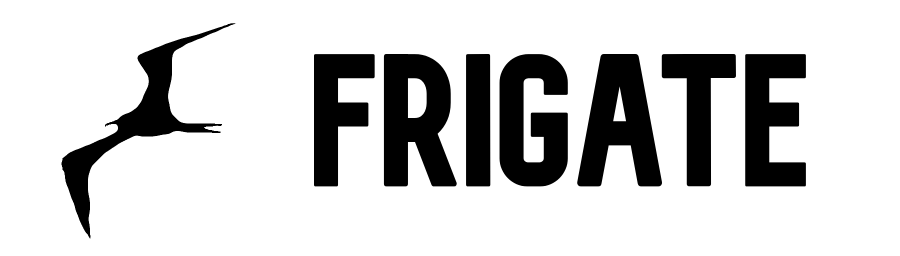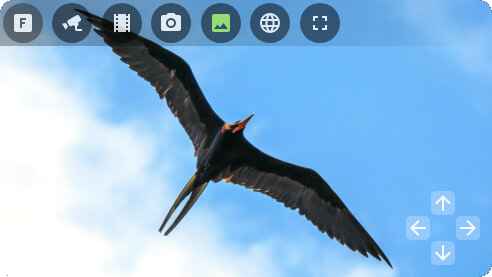Provides the following:
- Rich media browser with thumbnails and navigation
- Sensor entities (Camera FPS, Detection FPS, Process FPS, Skipped FPS, Objects detected)
- Binary Sensor entities (Object motion)
- Camera entities (Live view, Object detected snapshot)
- Switch entities (Clips, Detection, Snapshots, Improve Contrast)
- Support for multiple Frigate instances.
Easiest install is via HACS:
HACS -> Integrations -> Explore & Add Repositories -> Frigate
Notes:
- HACS does not "configure" the integration for you. You must go to
Configuration > Integrationsand add Frigate after installing via HACS. - The
mqttintegration must be installed and configured in order for the Frigate integration to work. As manual configuration is required for themqttsetup, this cannot happen automatically.
For manual installation for advanced users, copy custom_components/frigate to
your custom_components folder in Home Assistant.
Please visit the main Frigate documentation for full installation instructions of this integration.
You will also need media_source enabled in your Home Assistant configuration for the Media Browser to appear.
There is also a companion Lovelace card for use with this integration.
For full usage instructions, please see the central Frigate documentation.