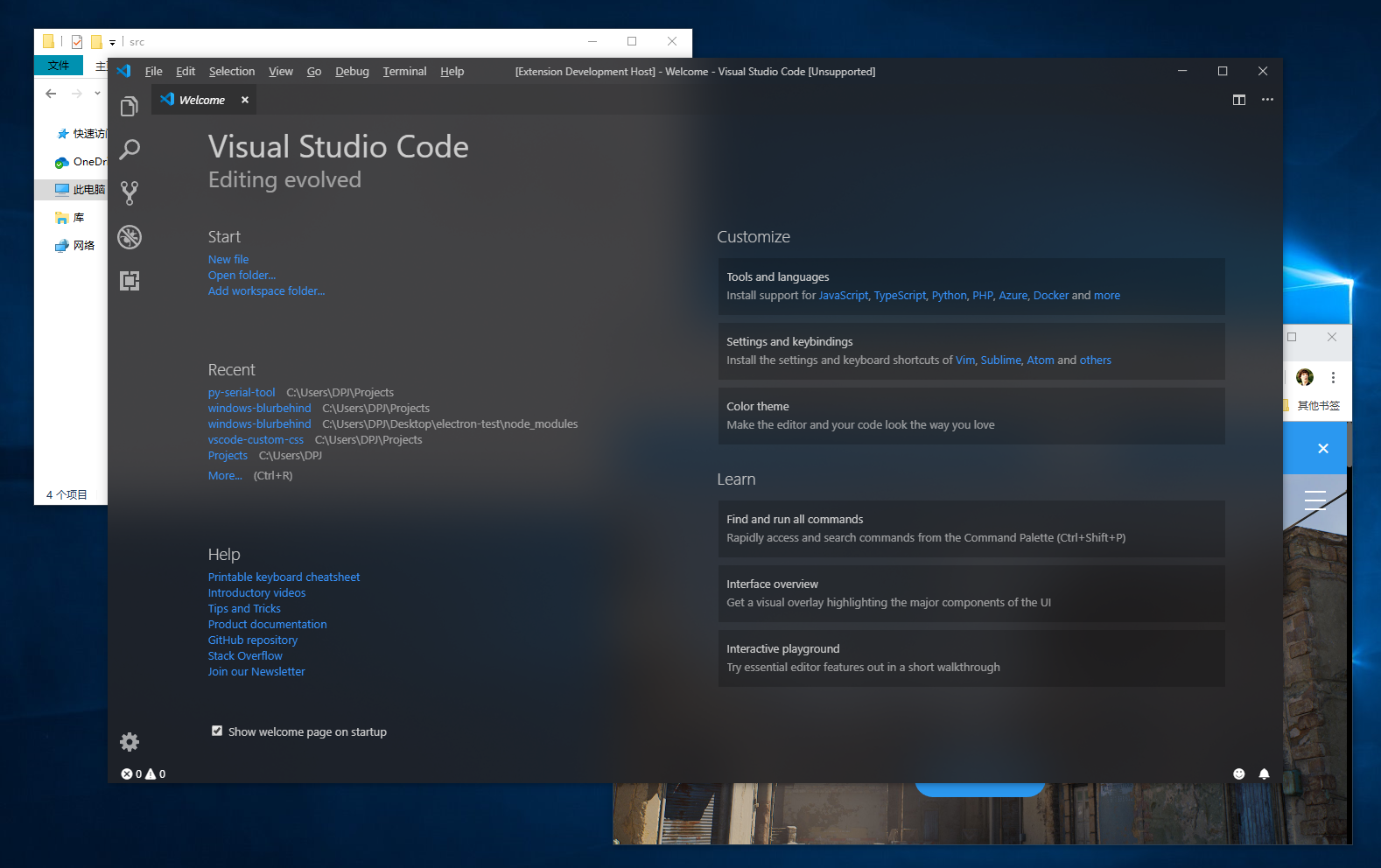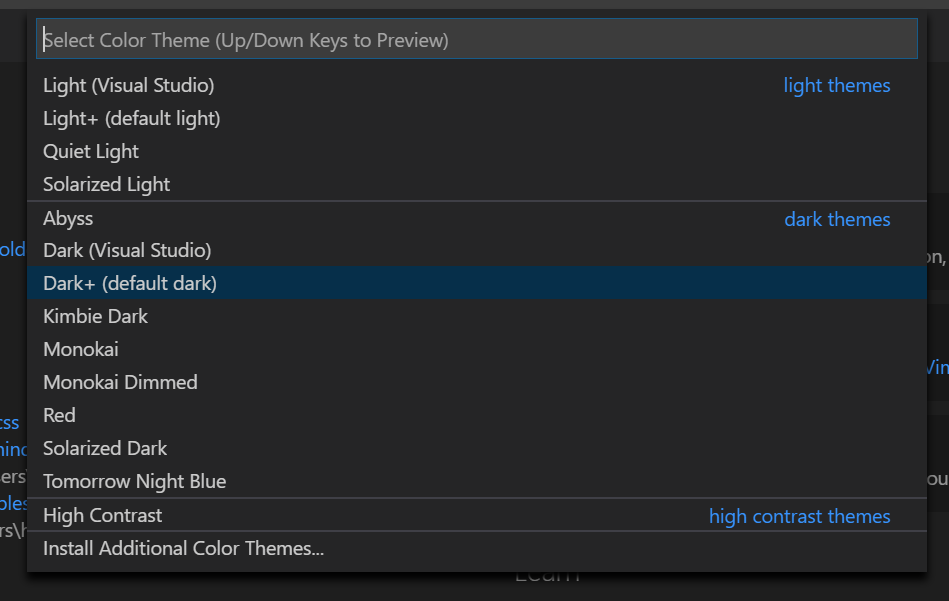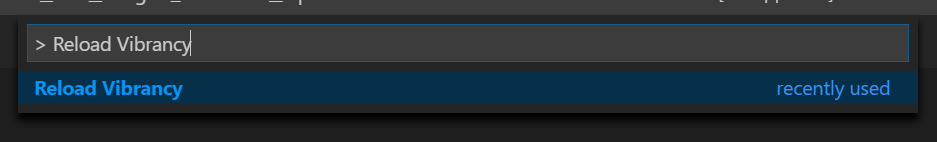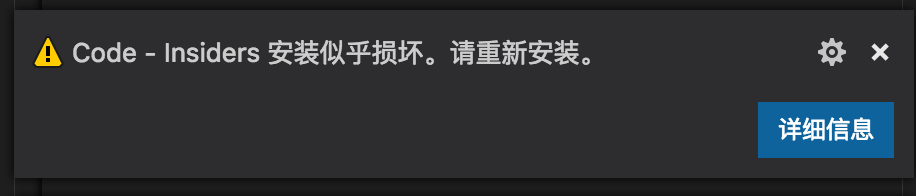Enable Acrylic/Glass effect for your VS Code.
Links: Github | Visual Studio Code Marketplace | issues
Windows 7 ✔
Windows 10 ✔
MacOS ✔
- Make sure the color theme you selected is the 'Dark+ (default)'
-
Install this extension from the Visual Studio Code Marketplace.
-
Press F1 and Activate command "Reload Vibrancy".
- Restart.
Every time after Code is updated, please re-enable vibrancy.
This extension works by editting the vscode's css file. So, a information appears while the first time to install or vscode update.U can click the [never show again] to avoid it.
Native method of Vibrancy Effect.
- auto : Automatically switch with system version.
- dwm : (Windows 7 only) Windows Aero blur.
- acrylic : (Windows 10 only) Fluent Design blur.
Opacity of Vibrancy Effect.
value: 0.0 ~ 0.1
Select Vibrancy theme.
- Default Dark
- Dark (Only Subbar)
You can contribute more themes for us! see here.
Import CSS/JS files, as file paths.
EXAMPLE: C:/Users/MyUserName/Documents/custom.css
value: array[]
Press F1 and Activate command "Disable Vibrancy", and Restart Visual Studio Code.
be5invis/vscode-custom-css : The basis of this extension program
DIYgod : Fix issues with VSCode 1.36