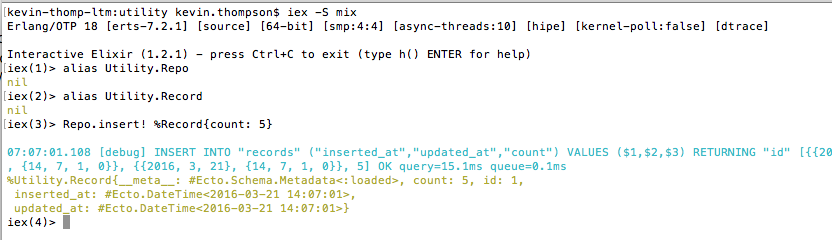Elixir, Plug, and Ecto on Heroku (open an issue to comment)
Have you ever found yourself in a situation where you started developing a really simple utility but you kept adding functionality until it grew into something far bigger than what you intended? Or that you needed to add some functionality that you hadn’t anticipated in the beginning and now you’re not sure where to start? Pretty much every sinatra app I develop eventually becomes a crappy, less-functional Rails app. That’s why when I develop web apps in Elixir I always use the Phoenix Framework. However, I recently developed a simple utility in Elixir for auditing membership in our GitHub organization, and only later realized that I needed it to have database connectivity and a web endpoint so that I could monitor the status. Now what? I didn’t want to spin up a new Phoenix project and copy my code into it. Especially since all I wanted was to be able to do a GET request and find out the last time the utility ran. I needed to add something more lightweight to my existing code.
Let’s get to where I was when I decided I wanted to add database and web. I’m not going to go through everything for auditing GitHub, though, we’re going to keep it simple. Start by creating the project with a supervisor.
mix new utility --sup
Add in httpotion and poison to the dependencies in mix.exs. httpotion is what
we'll use to grab JSON data from a web server, and poison is what we'll use to
parse the JSON.
defp deps do
[
{:httpotion, "~> 2.1.0"},
{:ibrowse, github: "cmullaparthi/ibrowse", tag: "v4.1.2"},
{:poison, "~> 1.5"}
]
end
You’ll need to add :httpotion to the applications list in mix.exs as well. Now
grab your dependencies:
mix deps.get
Finally, make a file named lib/users.ex and add this to it. Now you have a
simple utility to count the number of users that get returned by the JSON
placeholder service.
defmodule Users do
def main do
response = HTTPotion.get "http://jsonplaceholder.typicode.com/users"
case Poison.Parser.parse(response.body) do
{:ok, json} -> IO.puts "I got #{length(json)} users!"
_ -> IO.puts "something wrong with the answer"
end
end
end
Test it out if you want, just run iex -S mix and then run Users.main and you
should get a success message. If you get an error message double check that you
remembered to put :httpotion in the applications list in mix.exs (right behind
:logger). This is similar to what I originally created. I set it up to run every
day and I had also included some code to mail messages out if the findings were
not good. But when everything is going well, you start to wonder if your utility
is actually running every day.
Let’s have the utility write to a database every time it runs. That way we can
see when it last ran and how many results it found. Start by adding ecto and
postgrex to our dependencies in mix.exs. Don’t forget to run mix deps.get
afterwards.
def application do
[applications: [:logger, :httpotion, :postgrex, :ecto],
mod: {Utility, []}]
end
defp deps do
[
{:httpotion, "~> 2.1.0"},
{:ibrowse, github: "cmullaparthi/ibrowse", tag: "v4.1.2"},
{:poison, "~> 1.5"},
{:postgrex, ">= 0.0.0"},
{:ecto, "~> 2.0.0-beta"}
]
end
Next we need a module for our Repo and a schema for our records. Create a file
called lib/repo.ex and fill it in.
defmodule Utility.Repo do
use Ecto.Repo, otp_app: :utility
end
And a file named lib/record.ex and fill that in. We’re just going to add a
single field for the count of user records that come back and the timestamps
will keep track of when it was last run.
defmodule Utility.Record do
use Ecto.Schema
schema "records" do
field :count, :integer
timestamps
end
end
We need to configure some settings so Ecto knows how to connect to the database.
Add this into your config/config.exs file.
config :utility, Utility.Repo,
adapter: Ecto.Adapters.Postgres,
url: System.get_env("DATABASE_URL") || "postgres://localhost/utility_dev",
pool_size: 5
Let's read that for a second. config basically creates a key:value pair that applications can query. In this case we're telling config to add a key:value pair to an application called :utility. The key in this case is Utility.Repo and the value is a keyword list [url: some_string, pool_size: 5]. For the database connection string we're telling Elixir to grab that from the computer's environment variables, but if that key should not exist for some reason, then user postgres://localhost/utility_dev. If you want to see this in action run
iex -S mixand then runApplication.get_env(:utility, Utility.Repo)
We’re using DATABASE_URL for the environment variable name because that is what
Heroku Postgres will expose to our application at runtime. Now we can create a
database migration and we’ll be ready to go. Run mix ecto.gen.migration create_records and add this to the migration file that gets created.
def change do
create table(:records) do
add :count, :integer
timestamps
end
end
Now you should be able to create your database. Run these commands:
mix ecto.create
mix ecto.migrate
Later on we will run these commands on Heroku, but we wont run
mix ecto.create. Heroku will have already created the database and you wont have permission to create new databases. So all we have to do is run the migration
We’re almost there, but I ran into some problems when I tried to run iex -S mix:
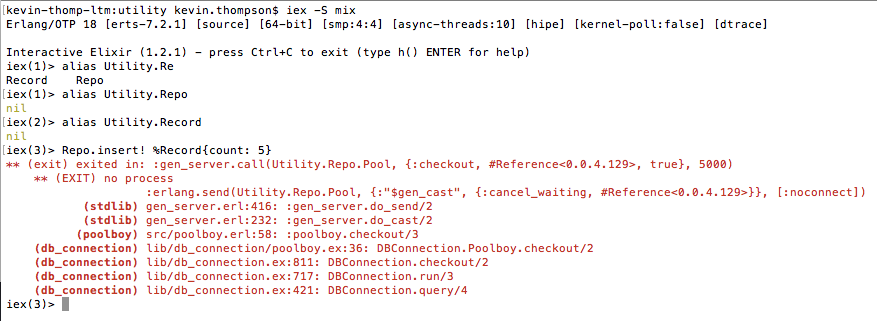
It turns out that Ecto expects your Repo to be supervised. I didn’t know that
and it took a push from the fine people at the
elixir-lang slack group to help me
through it. Luckily, it’s an easy fix if you created your app with the --sup
option and you know that's what you’re supposed to do. Go to lib/utility.ex
and add your Repo to the children that your supervisor will supervise.
children = [
# Define workers and child supervisors to be supervised
# worker(Utility.Worker, [arg1, arg2, arg3]),
worker(Utility.Repo, [])
]
Awesome! Our database connection is working. Let’s add a line to our utility so
that every time we run it the number of users gets recorded in the database.
Head over to lib/users.ex and make it look like this:
defmodule Users do
alias Utility.Repo
alias Utility.Record
def main do
response = HTTPotion.get "http://jsonplaceholder.typicode.com/users"
case Poison.Parser.parse(response.body) do
{:ok, json} -> IO.puts "I got #{length(json)} users!"
Repo.insert! %Record{count: length(json)}
_ -> IO.puts "something wrong with the answer"
end
end
end
Here I'm aliasing Utility.Repo and Utility.Record so that I don't have to type that whole string out. It would be fine to leave them out, but then I would have to type Utility.Repo.insert! %Utility.Record{count: length(json)}. I'm using Poison to parse the JSON response that we get back from the server. I wrapped that in a case statement so that if the JSON parses properly and Poison returns :ok then I'll pattern match the json into the variable
json. If I get any other answer, then I can send an error message to standard output.
I don't want to open up a postgres shell every time I want to know how my
database is running. I want to be able to open a browser, visit a site, and
find out when was the last time my utility ran and how many users did it find.
For something like this, Phoenix is just way too much. Instead, we’ll just use
Plug. Be warned though, we’re starting on the dangerous path to turning our
application into a crappy, less-functional Phoenix app just like I do with all
my Sinatra projects. Let’s start by adding our requirements (cowboy and plug) to
mix.exs and run mix deps.get.
defp deps do
[
{:httpotion, "~> 2.1.0"},
{:ibrowse, github: "cmullaparthi/ibrowse", tag: "v4.1.2"},
{:poison, "~> 1.5"},
{:postgrex, ">= 0.0.0"},
{:ecto, "~> 2.0.0-beta"},
{:poison, "~> 1.5"},
{:cowboy, "~> 1.0.0"},
{:plug, "~> 1.0"}
]
end
Now we can create a file for our routes. This is actually pretty similar to
Sinatra. I created a file called lib/status.ex and filled it in like this.
defmodule Status do
use Plug.Router
alias Utility.Repo
alias Utility.Record
import Plug.Conn
plug :match
plug :dispatch
get "/status" do
last_run = Record |> Ecto.Query.last |> Repo.one
conn
|> put_resp_content_type("application/json")
|> send_resp(200, Poison.encode!(%{last_run: last_run.inserted_at, result_count: last_run.count}))
end
match _ do
conn
|> send_resp(404, Poison.encode!(%{endpoint: "not implemented"}))
end
end
So here we’re using Plug.Router, as well as match and dispatch so that we
can define routes in this file. I also aliased my Repo and Record again and
imported Plug.Conn so that I don’t have to be so verbose. Then I defined a
GET route for /status, which calls the most recent entry in the database,
and returns a JSON representation of the time the utility was run and how many
records were found.
At this point our app should be functional. If you open up iex -S mix you can
start running your server by typing Plug.Adapters.Cowboy.http Status, []. Then
point your browser at http://localhost:4000/status and you should see some JSON.
Unless you haven't run the utility and written anything to the database. Well that's
cool and all, but I don't want to open iex every time I run my server. So let's
make it run more automatically.
To do that, we need to put our Plug router stuff under supervision like we did
with our Repo. Let's go into lib/utility.ex and add our Status as a worker.
Don't forget to put a comma after the other worker in the list.
children = [
# Define workers and child supervisors to be supervised
# worker(Utility.Worker, [arg1, arg2, arg3]),
worker(Utility.Repo, []),
worker(Status, [])
]
When we start our application, the supervisor is going to try to start Status,
but that will fail because we don't have the expected functions in our Status
module. We need to add an init and start_link function. Open up lib/status.ex
and add these two functions.
def init(options) do
options
end
def start_link do
{:ok, _} = Plug.Adapters.Cowboy.http Status, []
end
Now if you open iex -S mix your web server starts automatically without you
having to type any other commands. Even cooler, you don't have to open iex at
all. You can just run mix run --no-halt and your web server will start up and
accept connections.
There are a few other tweaks we need to make to run this on Heroku. Right now
our web service is always going to run on port 4000. Heroku wont let you just
connect to whatever port you feel like, though, it will tell your app what port
it can use. So let's configure our web server to get its port information from
an environment variable. Do you remember what file we go to for configuration
settings? config/config.exs. Add this line to your configuration.
config :utility, web_port: String.to_integer(System.get_env("PORT") || "4000")
We're setting another key:value pair like we did before with this file. The tricky thing here is the integer conversion. Heroku exposes the port as an integer, which is what we want. But
System.get_envunhelpfully turns that back into a string. Cowboy will choke if we send it a string. AndSystem.get_envwill return nil if that environment variable isn't present. So we use our double pipe to make sure that we either get a string fromSystem.get_envor we get the string "4000" and then we wrap all of that inString.to_integerto make sure that our finished value is acceptable to Cowboy.
We also have to configure lib/status.ex so that when it starts up it will use
the value of web_port. Change the start_link function to look like this.
def start_link do
{:ok, _} = Plug.Adapters.Cowboy.http Status, [], port: Application.get_env(:factor_audit, :web_port)
end
If you already have the Heroku Toolbelt
installed, then you can use the command heroku create to create an
application. If you haven't used this before, you may have to run heroku login
firt. Just go to the root folder of your application and type heroku create
and you'll get back a randomly-named application. Or you can visit
dashboard.heroku.com and create your app
from the browser.
Getting your database set up couldn't be easier. Run this command. heroku addons:create heroku-postgresql:hobby-dev
Buildpacks tell Heroku how to compile and run your code. The de-facto standard
is the HashNuke buildpack for Elixir which you can find
here. To use it in your
app, you just have to type this simple command. heroku config:set BUILDPACK_URL="https://github.com/HashNuke/heroku-buildpack-elixir.git"
Pushing is as easy as typing this from the command line.
git push heroku master
You can also link your app to GitHub in the Heroku dashboard and make it so that every time you push to GitHub your app gets updated.
If you try to visit your app right now you're going to have a problem because
you haven't done the database migrations. I suggest you run heroku run bash
to get a shell and then run these commands to migrate the database, and run your
utility one time. That way there will be something in the database to return.
mix ecto.migrate
iex -S mix
Users.main
Now visit your app in a web page. If you forget the url for your app, just
type heroku info and look at the output.
From your command line: heroku logs
2016-03-25T22:49:24.183174+00:00 heroku[router]: at=error code=H20 desc="App boot timeout" method=GET path="/" host=(name of your app) request_id=(random uuid) fwd="(ip address)" dyno= connect= service= status=503 bytes=
2016-03-25T22:49:57.912701+00:00 heroku[web.1]: Error R10 (Boot timeout) -> Web process failed to bind to $PORT within 60 seconds of launch
2016-03-25T22:49:57.912701+00:00 heroku[web.1]: Stopping process with SIGKILL
2016-03-25T22:49:58.915960+00:00 heroku[web.1]: Process exited with status 137
2016-03-25T22:49:58.938323+00:00 heroku[web.1]: State changed from starting to crashed
If you see this then your app is trying to bind to port 4000 rather than the value that Heroku is sending in the $PORT environment variable.
{"Kernel pid terminated",application_controller,"{application_start_failure,utility,{{shutdown,{failed_to_start_child,'Elixir.Status',{'EXIT',{{badmatch,{error,{{shutdown,{failed_to_start_child,ranch_acceptors_sup,badarg}},{child,undefined,{ranch_listener_sup,'Elixir.Status.HTTP'},{ranch_listener_sup,start_link,['Elixir.Status.HTTP',100,ranch_tcp,[{port,nil}],cowboy_protocol,[{env,[{dispatch,[{'_',[],[{'_',[],'Elixir.Plug.Adapters.Cowboy.Handler',{'Elixir.Status',[]}}]}]}]}]]},permanent,infinity,supervisor,[ranch_listener_sup]}}}},[{'Elixir.Status',start_link,0,[{file,\"lib/status.ex\"},{line,15}]},{supervisor,do_start_child,2,[{file,\"supervisor.erl\"},{line,343}]},{supervisor,start_children,3,[{file,\"supervisor.erl\"},{line,326}]},{supervisor,init_children,2,[{file,\"supervisor.erl\"},{line,292}]},{gen_server,init_it,6,[{file,\"gen_server.erl\"},{line,328}]},{proc_lib,init_p_do_apply,3,[{file,\"proc_lib.erl\"},{line,240}]}]}}}},{'Elixir.Utility',start,[normal,[]]}}}"}
If you have a mistake in lib/status.ex where you tell the app to get the web_port
from Application.get_env or if there is a mistake in config/config.exs then the result
that gets sent to your supervisor is nil instead of an integer. Make sure that the
web port setting code in both of those files is right.
Want to have a discussion about anything here? Open an issue. Also, if you like this, toss me a follow on twitter