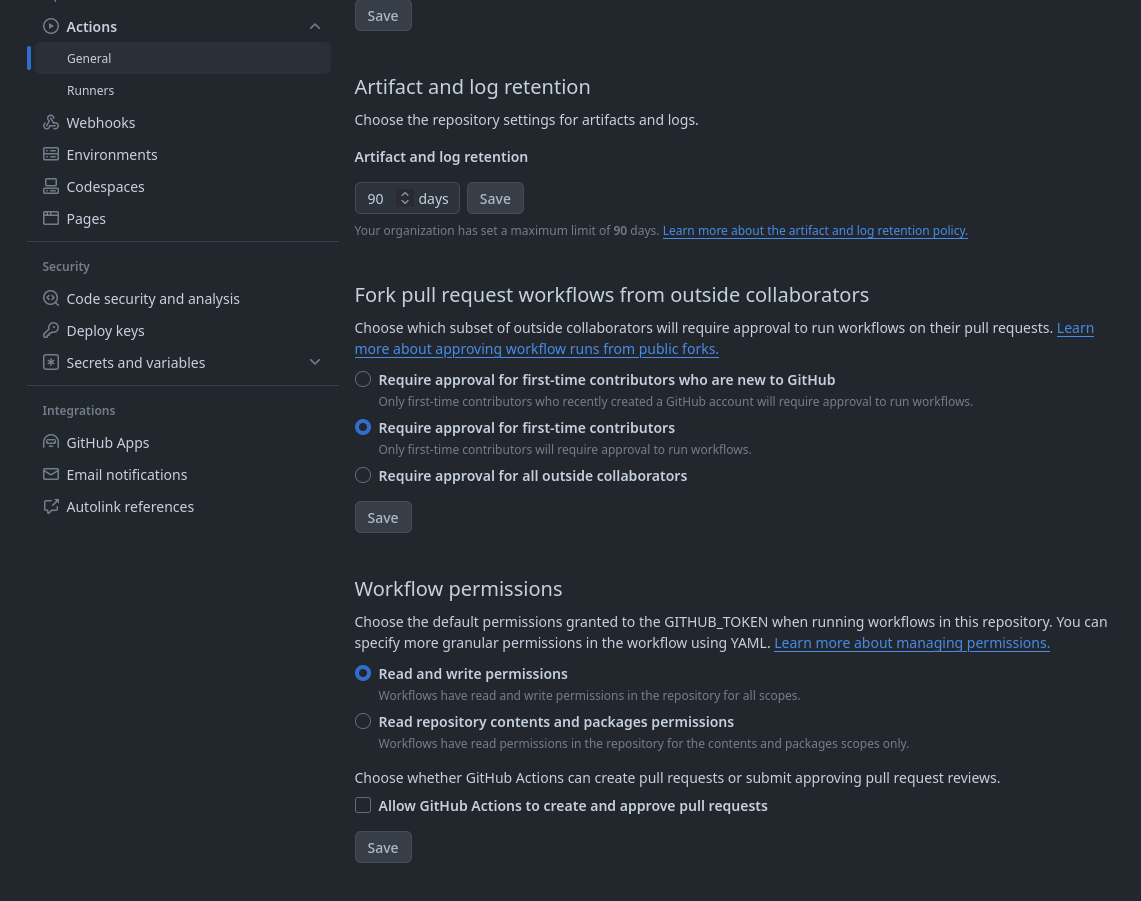devcontainer for Gnome + Go
In repository settings, under "Actions", "General", enable "Readn and write permissions"
In your project, add devcontainer configuration from the VSCode command menu.
Then edit the configuration to use the image generated by this repo's gh actions. Here's an example for a project of mine that builds a Gnome/GTK UI for Incus in go:
{
"name": "Blincus Dev",
"image": "ghcr.io/bketelsen/gnome-go-dev:latest",
"mounts": [
{
"source": "/var/lib/incus",
"target": "/var/lib/incus",
"type": "bind"
}
],
"remoteUser": "ubuntu"
}Notice how you can skip all the Features? They're built into the base devcontainer.