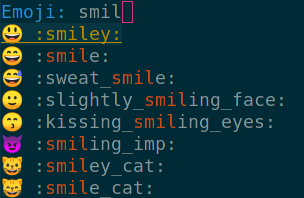Insert emoji in Emacs buffers using the ivy selection framework.
The recommended way to install ivy-emoji is by using MELPA.
Alternatively, clone this repo and add the path to your
load-path variable. Using use-package, this can be done in the following
way:
(use-package ivy-emoji
:load-path "/path/to/ivy-emoji"
:bind ("C-c i e" . ivy-emoji) ;; mnemonics i e = insert emoji
)ivy-emoji produces the list of all the emojis by scanning ranges of code
points. A code point is an object of the form #x1f000 which corresponds to an
unicode symbol (U+1F000). The unicode numbers corresponding to all the emojis
can be found here. The
variable ivy-emoji-codepoint-ranges takes a list of ranges that have to be
scanned. In case some emoji are missing, make sure that their unicode number is
in one the ranges analyzed by ivy-emoji. If they are not, modify the
ivy-emoji-codepoint-ranges variable.
Alternatively, you can use the list of emojis provided by other packages. For example, to use the emojis defined by telega.el:
(require 'telega-util)
(telega-emoji-init)
(setq ivy-emoji-list
(mapcar (lambda (emoji)
(concat (cdr emoji) " " (car emoji)))
telega-emoji-alist))Or, to use the ones in company-emoji:
(require 'company-emoji-list)
(setq ivy-emoji-list
(mapcar '(lambda (emoji)
(concat
(get-text-property 0 :unicode emoji) " "
(substring-no-properties emoji))) ;; Print the name
(company-emoji-list-create)))The format has to be "EMOJI NAME", for example "🌵 CACTUS".
Emacs has to be able to properly render emojis, so a suitable font is required. Noto Color Emoji is reccomended for optimal results. It may be useful to add the following line to the configuration file to ensure that Noto Color Emoji is chosen to render emojis.
(set-fontset-font t 'symbol (font-spec :family "Noto Color Emoji") nil 'prepend)Just run ivy-emoji, the minibuffer will populate with all the available emoji
(see screenshot), the one you select will be insert at the point.
-
company-emoji: This package uses company to insert unicode emoji by typing directly in the buffer.
company-emojirequirescompany-modeand its emoji list cannot be (easily) modified. -
emacs-emojify: This packages substitutes emoji names with the corresponding images (and hence, it does not require a font with emoji).
emojifyprovides a command similar toivy-emoji:emojify-insert-emoji. However, this does not really insert unicode emojis, but it insert text that is rendered as a picture emoji whenemojify-modeis enabled.