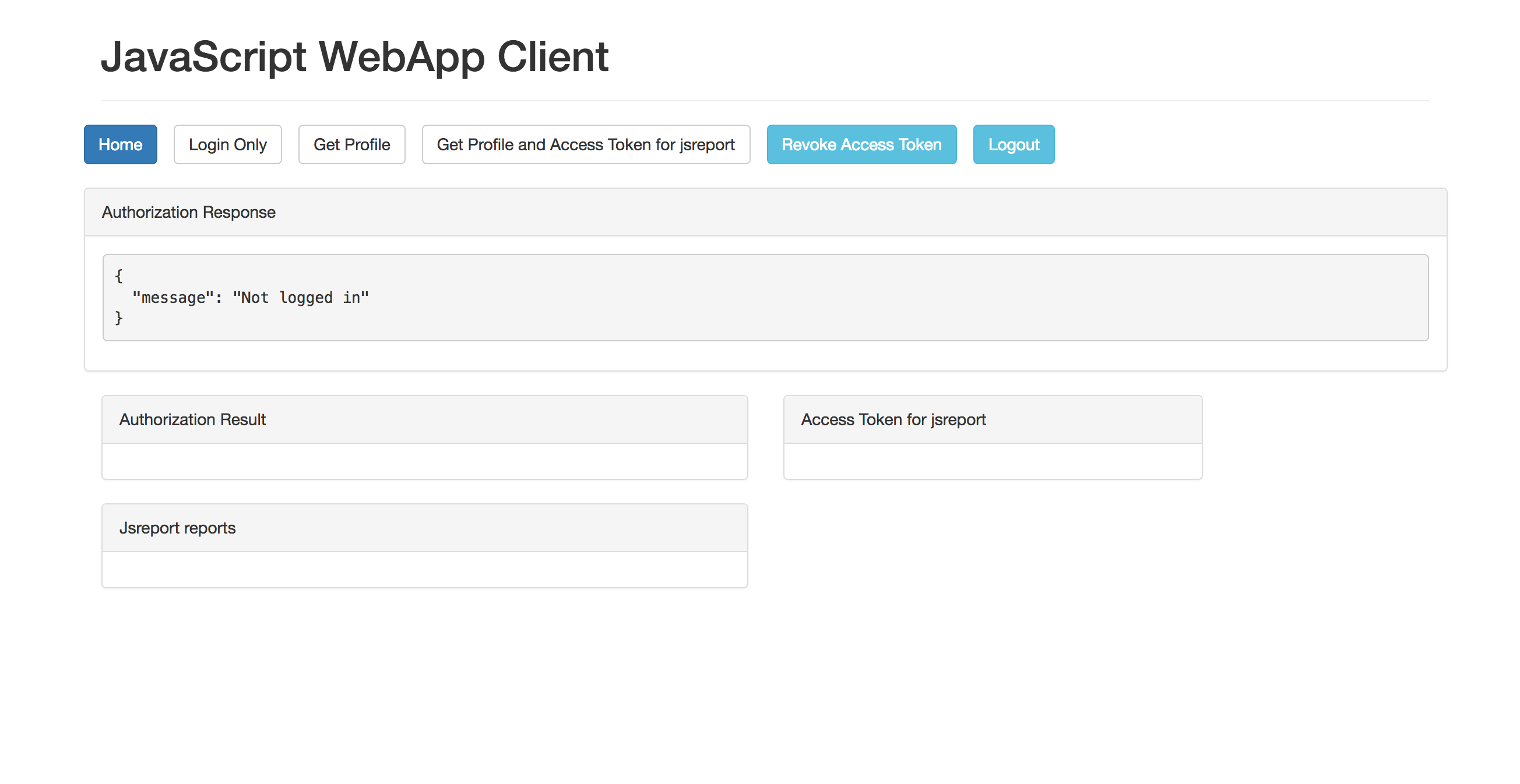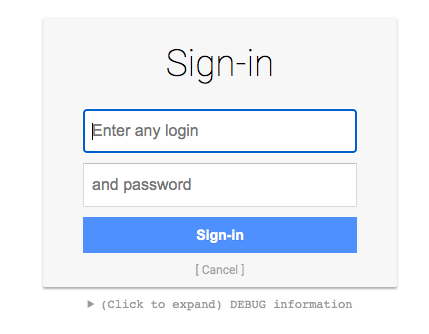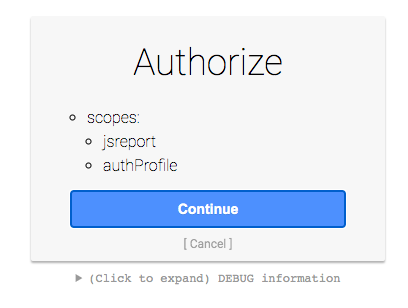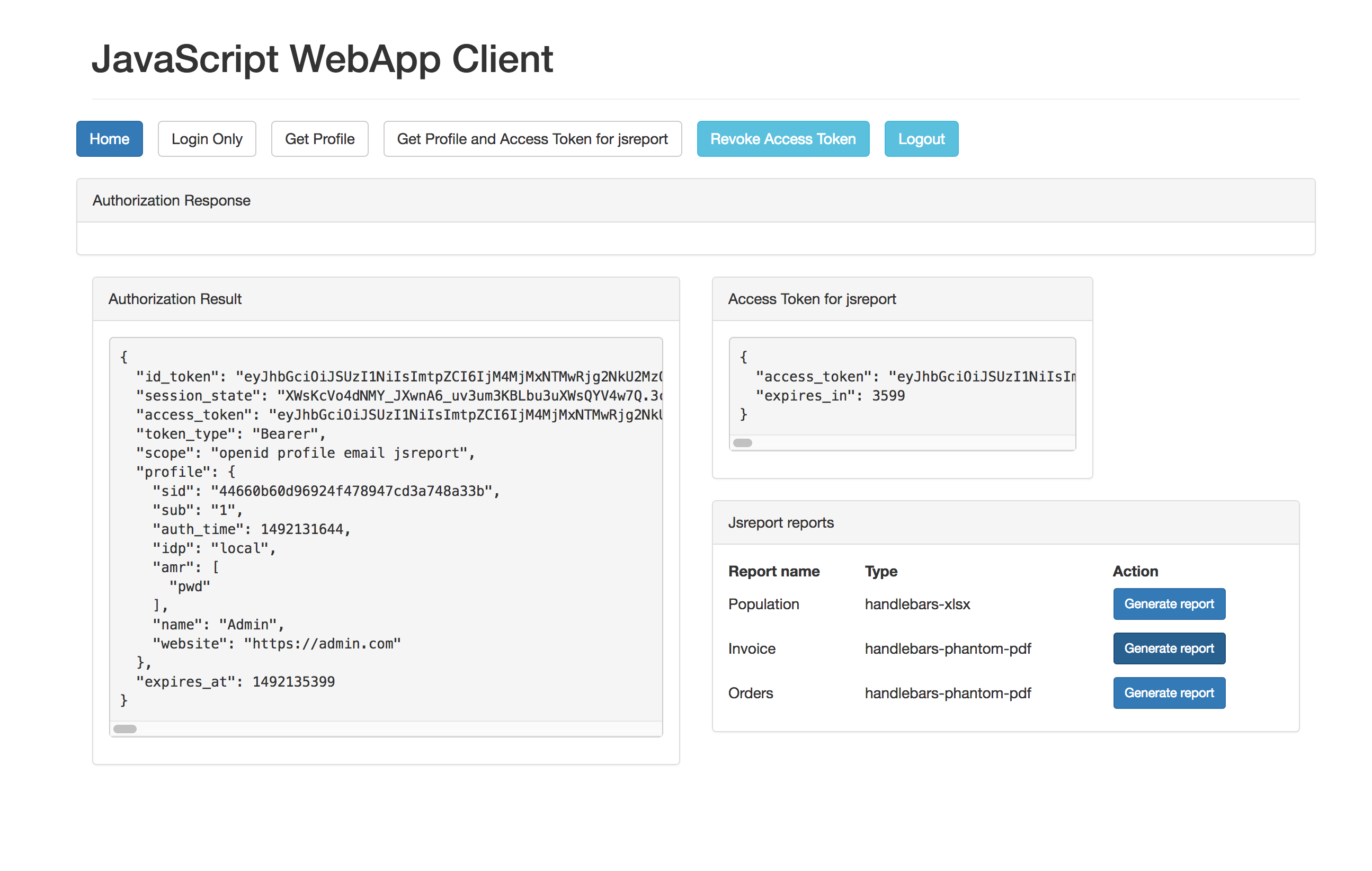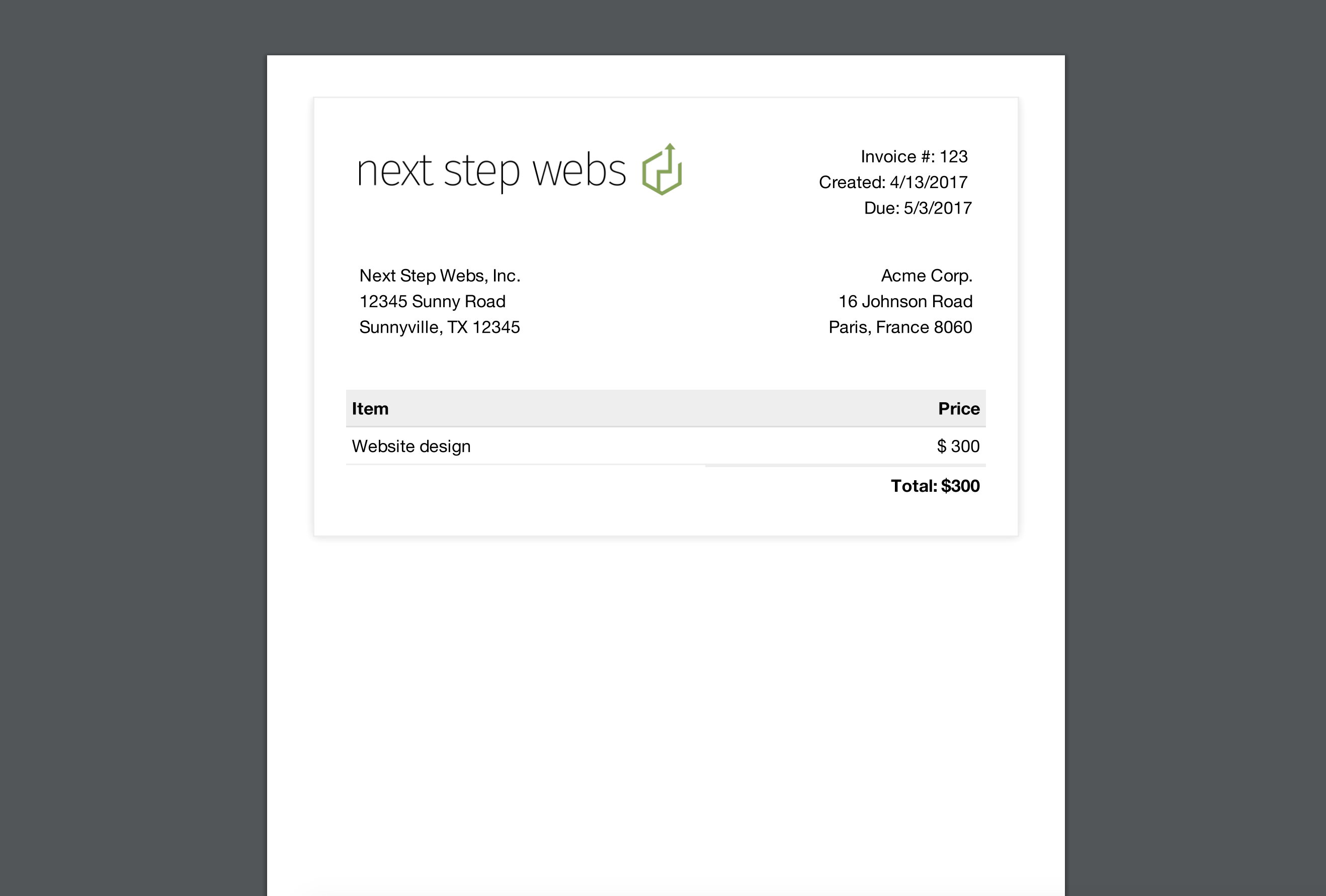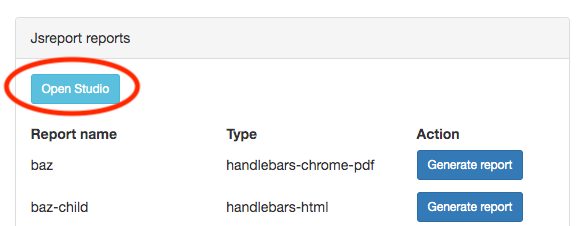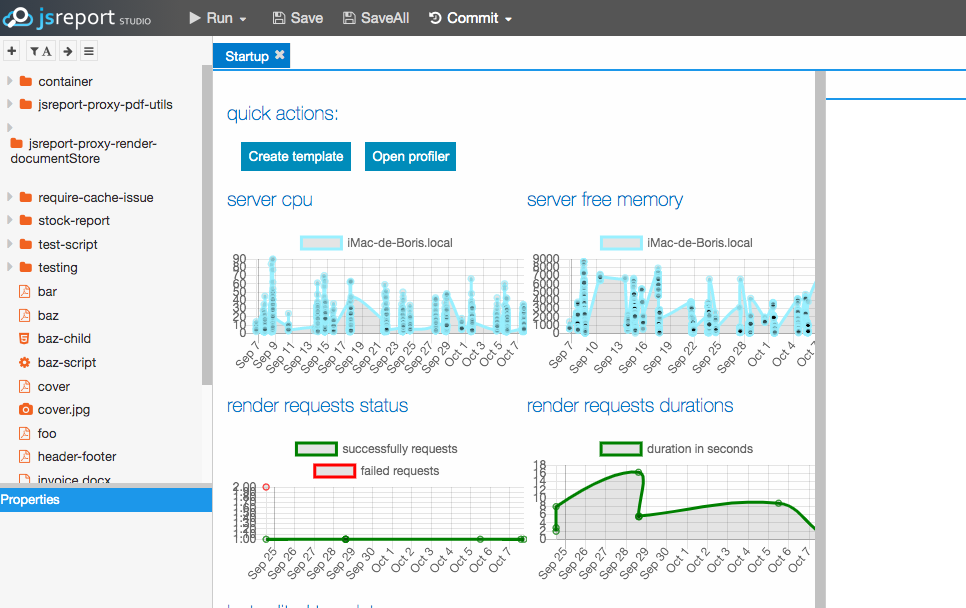Sample demonstrating how to delegate authentication in jsreport to an external authorization server to support Single Sign On
This sample has three different applications:
- An OpenID authorization server (running on port
5005, powered by oidc-provider) - A jsreport server (in terms of OAuth2/OpenID jsreport is both a client (jsreport studio) and a resource server (jsreport http api) here, jsreport is running on port
5004and it is configured to delegate studio authentication and http api authentication to the authorization server) - A WebApp client application (running on port
5006)
The authentication flow starts when the user loads the WebApp client application, in order to be able to render some reports (from jsreport) directly from the WebApp the user needs to be authenticated, to do that user clicks "Get Profile and Access Token for jsreport" button, user is asked to insert its credentials, then it is asked to authorize jsreport application access, after the authentication is done the user is able to see a list of reports available in jsreport and have the option to render any of them.
You are also able to load the jsreport studio and use it without entering any credentials (only it will required to authorize the studio to access its information), this is possible because you have authenticated already with the authorization server. To see this in action just click the "Open Studio" button on the WebApp.
The sample demonstrates how jsreport can be exposed as a product with Single Sign On support and how it can be accessed from another application (for example a WebApp application).
-
make sure you have Node.js (>=18.15) installed
-
git clone https://github.com/bjrmatos/jsreport-with-authorization-server-sample.git -
add to
/etc/hostsor toC:\Windows\System32\drivers\etcin windows the following line:
127.0.0.1 jsreport-sample.com
This will map the domain where the sample will run to the local.
- open
authorization-serverdirectory in command line npm installnpm start- Check the running server on http://jsreport-sample.com:5005
- open
jsreport-serverdirectory in command line npm installnpm start- Check the running jsreport on http://jsreport-sample.com:5004
- open
webapp-clientdirectory in command line npm installnpm start- Check the running app on http://jsreport-sample.com:5006
- Open http://jsreport-sample.com:5006 in your browser and click the "Get Profile and Access Token for jsreport" Button (
User: admin, Password: password):
- Authorize jsreport application access
- Render some reports
- Open Studio and verify you are also authenticated there
The implementation builds on the node.js oidc-provider, and use the defaults and some extra option to provide a working authorization server for the demo.
jsreport server is running with jsreport.config.json configuration with additional authorizationServer field in the config.
"authorizationServer": {
"name": "AuthServer",
"issuer": "http://jsreport-sample.com:5005",
"endpoints": {
"jwks": "http://jsreport-sample.com:5005/.well-known/openid-configuration/jwks",
"authorization": "http://jsreport-sample.com:5005/connect/authorize",
"token": "http://jsreport-sample.com:5005/connect/token",
"introspection": "http://jsreport-sample.com:5005/connect/introspect",
"userinfo": "http://jsreport-sample.com:5005/connect/userinfo"
},
"studioClient": {
"clientId": "jsreport-studio",
"clientSecret": "secret"
},
"apiResource": {
"clientId": "jsreport-api",
"clientSecret": "secret"
},
"authorizationRequest": {
"scope": ["jsreport", "authProfile"]
},
"introspectionRequest": {
"tokenValidScopes": ["jsreport"]
}
}The values here should correspond with the authorization server configuration. we define that the admin user authenticated though authorization server should be authenticated as admin in jsreport.
The authorization server is not public and jsreport (studio and http api) needs to be authenticated. In this case we use studioClient and apiResource which contains the credentials for each type of client.
The most notable part is that the output access token (obtained from authorization server) is then passed to the jsreport server through request Authorization header, which will authenticate the call accordingly.
xhr.open("POST", "http://" + authorizationServer + ":5004/api/report", true);
xhr.setRequestHeader("Authorization", "Bearer " + user.access_token);