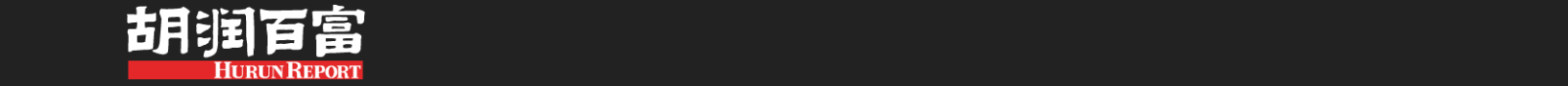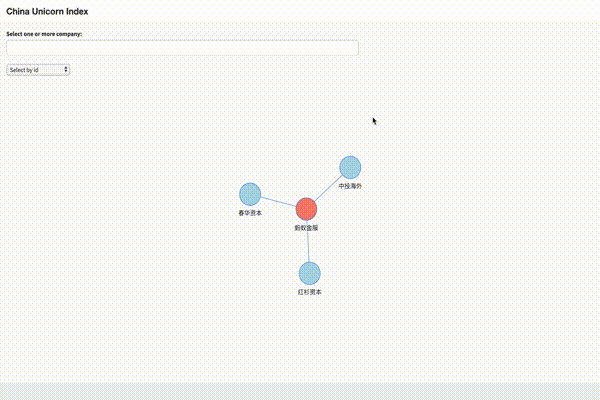#R #Shiny #Neo4j #Docker
An application built on R + Shiny which integrates with Neo4j graph database and shipped in Docker. Data is extracted from Hurun Report
(English |
Chinese),
which published an index of China unicorns (company with more than 10 billions in valuation).
The purpose of this exercise is to provide a demonstration of connecting R to graph database, and packaging exploratory tool into a viable data product.
git clone https://github.com/bj-sodas/china-unicorn-index.git
cd china-unicorn-index
## Note: Replace CRAN mirror url (https://cran.r-project.org/mirrors.html) with the one that is closest to you. ---
docker build -t china-unicorn-index .Or pull image from Github package registry
docker pull docker.pkg.github.com/bj-sodas/china-unicorn-index/china-unicorn-index:latestWe are required to create a config file named config.yml in your directory. It is used for Shiny app to locate Neo4j database and authentication information. A sample is provided in this repository.
default:
title: # Something that displays on application title bar
url: # Neo4j database and port e.g http://172.30.10.9:7474
username: # Neo4j username
password: # Neo4j password
inode: # Initial node to displayThe following provides 2 methods to run the application. Recommended way of doing it is through docker-compose (method I) as services are defined for you. Otherwise, you can choose to run the application separately (method II).
We will define and run 2 services, one for our Neo4j database (named neo4j-db) and one for our Shiny app (named webapp).
First we extract the database snapshot to Graph folder so that data can be pre-populated.
tar -xvzf graph.data.tar.gz -C GraphThen we specify the configuration as the following,
default:
title: China Unicorn Index
url: http://neo4j-db:7474 # docker will resolve address of neo4j
username: neo4j
password: somepassword
inode: Ant FinancialOn command line run
# make sure you are in 'china-unicorn-index' base directory
docker-compose up -dOpen your web browser and locate http://localhost:33838/china-unicorn-index.
Start a Neo4j Docker (named neo4j-db) container with the following options,
- ports 7474 (HTTP) and 7687 (Bolt) exposed;
- binds the import directory (so that we can import data through csv files);
- create username (neo4j) and password (somepassword) for authentication;
# make sure you are in 'china-unicorn-index' base directory
docker run \
--name neo4j-db \
-p7474:7474 -p7687:7687 \
-d \
-v $PWD/import:/var/lib/neo4j/import \
--env NEO4J_AUTH=neo4j/somepassword \
neo4j:3.4.0With Docker up and running, we import our data by passing queries through bin/cypher-shell.
cat Graph/setup.cql | docker exec --interactive neo4j-db bin/cypher-shell -u neo4j -p somepasswordDatabase is ready. Here we specify the configuration as the following,
default:
title: China Unicorn Index
url: http://127.0.0.1:7474 # neo4j is exposed to localhost
username: neo4j
password: somepassword
inode: Ant FinancialRun the application in RStudio, or on command line run
R -e 'shiny::runApp(host="127.0.0.1", port=33838)'Note: You must have required packages installed in your local station.
Open your web browser and locate http://localhost:33838.
My application cannot start. It says An error has occurred. Check your logs or contact the app author for clarification.
- Check your config file. Have you declared your url correctly?
- Give
neo4jsome time to start up, and refresh your browser.