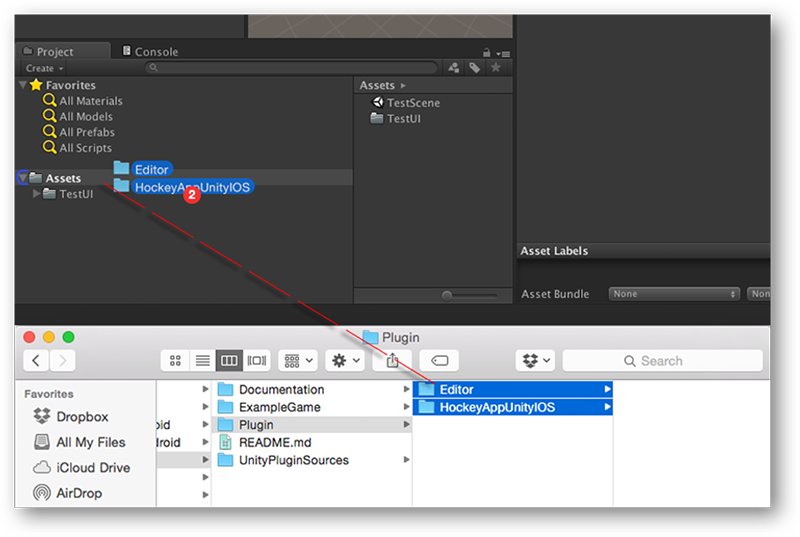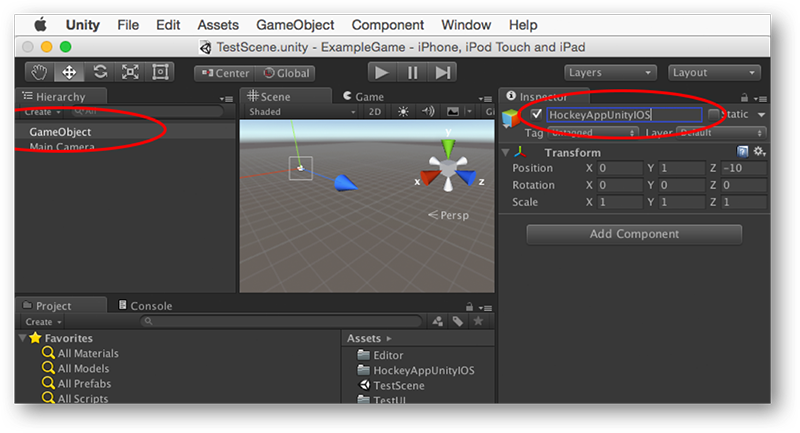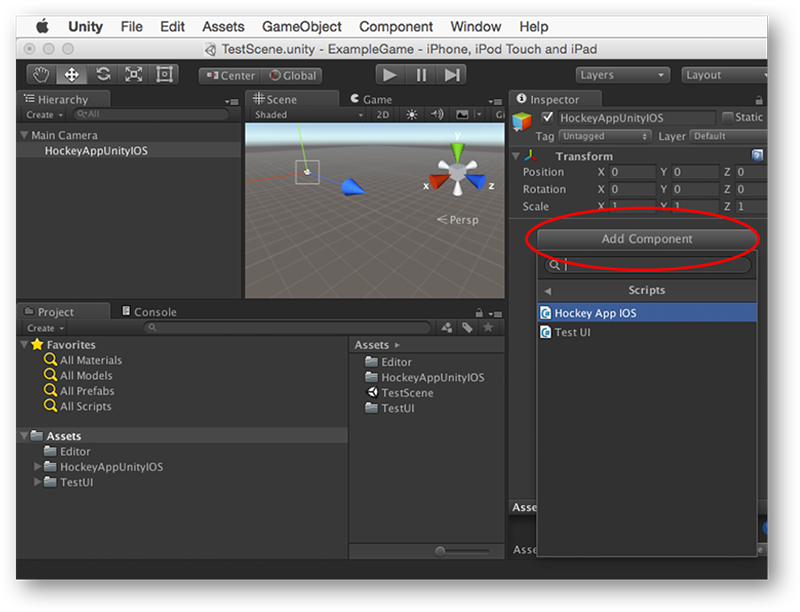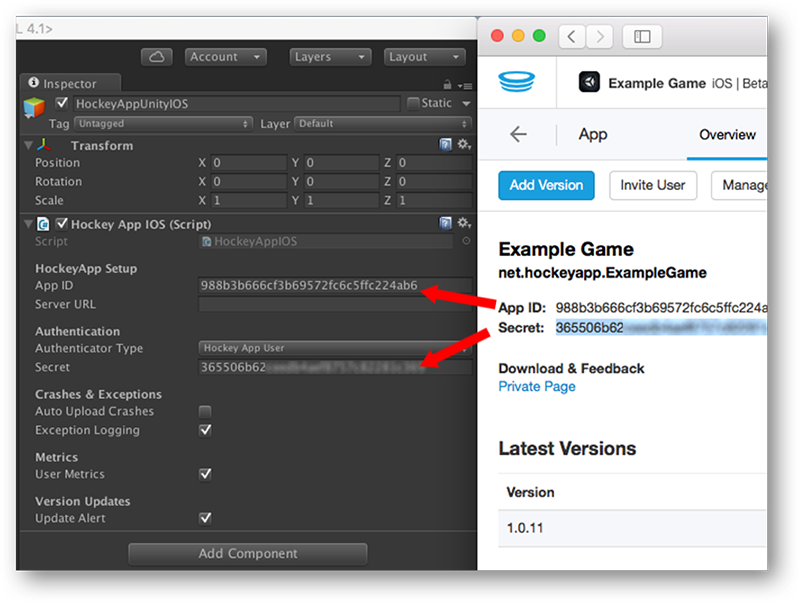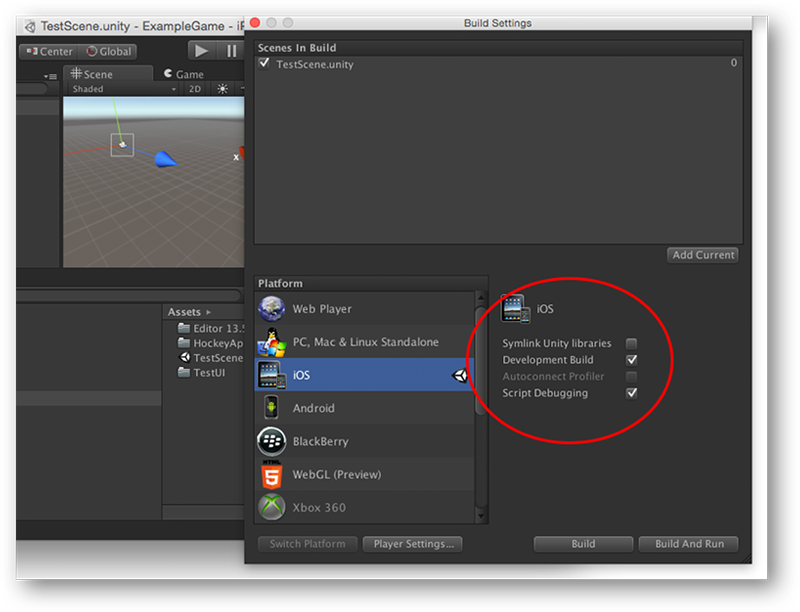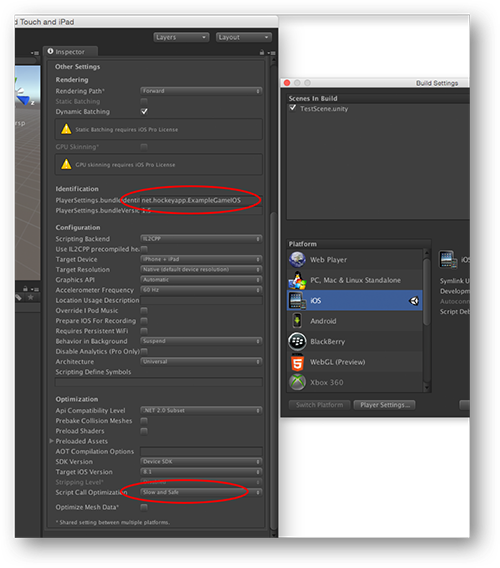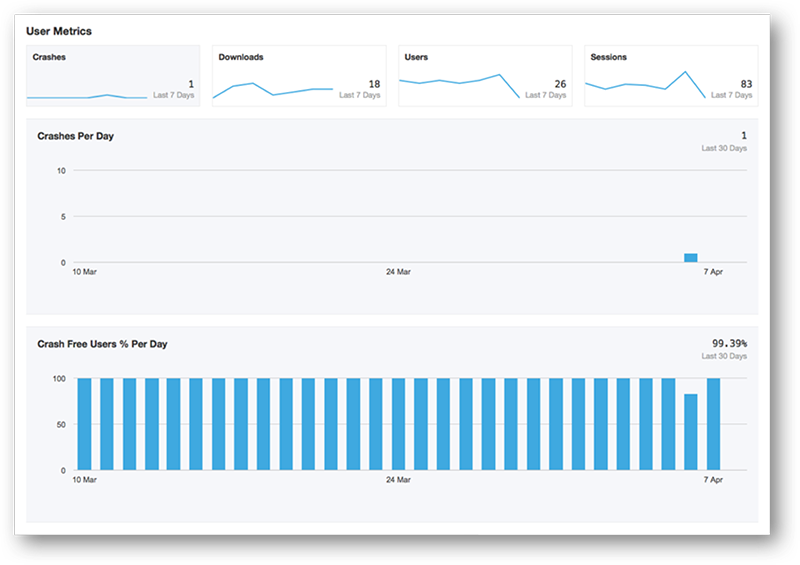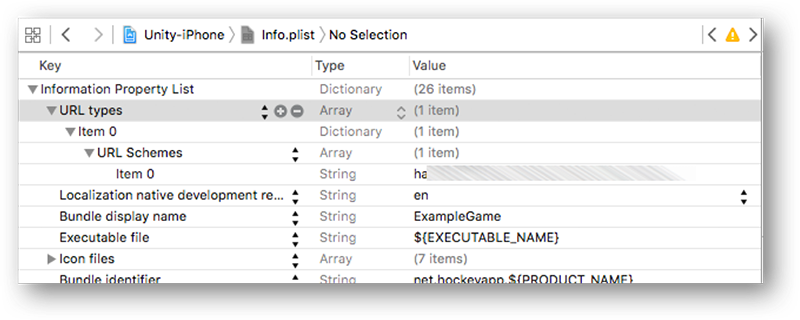This version brings back the Feedback feature
The reason for this is that iOS 10 and later require developers to add a usage string to their Info.plist in case they include the photos framework in their app. If this string is missing, the app will be rejected when submitting the app to the app store. As HockeyApp's Feedback feature includes a dependency to the photos framework.
You must add a NSPhotoLibraryUsageDescription to your Info.plist to avoid a AppStore rejection during upload of your app.
HockeySDK-Unity-iOS implements support for using HockeyApp in your Unity iOS applications.
The following features are currently supported:
-
Crash Reporting: If your app crashes, a crash log with the same format as from the Apple Crash Reporter is written to the device's storage. If the user starts the app again, they are asked to submit the crash report to HockeyApp. This works for both beta and live apps, i.e., those submitted to the App Store.
-
User Metrics: Understand user behavior to improve your app. Track usage through daily and monthly active users, monitor crash impacted users, as well as customer engagement through session count. You can now track Custom Events in your app, understand user actions and see the aggregates on the HockeyApp portal.
-
Update Ad-Hoc / Enterprise apps: The app will check with HockeyApp if a new version for your Ad-Hoc or Enterprise build is available. If yes, it will show an alert view to the user and let them see the release notes, the version history and start the installation process right away.
-
Update notification for app store: The app will check if a new version for your app store release is available. If yes, it will show an alert view to the user and let them open your app in the App Store app. (Disabled by default!)
-
Feedback: Collect feedback from your users from within your app and communicate directly with them using the HockeyApp backend.
-
Authenticate: Identify and authenticate users of Ad-Hoc or Enterprise builds
This document contains the following sections:
- Requirements
- Installation & Setup
- Examples
- Troubleshooting
- Code of Conduct
- Contributor License
- Licenses
- Changelog
- Unity 5.0 or newer (SDK versions with Unity 4 support can be found at the Unity Asset Store or by switching to the 1.0.4 tag on GitHub).
- iOS 8.0 or newer.
The following steps illustrate how to integrate the HockeyAppUnity-iOS plugin:
You can either import the plugin from the Asset Store or download the .unitypackage from our GitHub releases page and install it by doubleclicking the file. That's it!
In case you've cloned the repo, simply copy the HockeyAppUnityIOS folder as well as the Editor folder into the Assets directory of your Unity project. Both folders are subdirectories of the Plugin folder.
Create an empty game object (GameObject -> Create Empty) and rename it (e.g. HockeyAppUnityIOS).
Add the HockeyAppIOS.cs as a component of your new created gameobject.
Select the game object in the Hierarchy pane and fill in some additional informations inside the Inspector window.
- App ID - the app ID provided by HockeyApp
- Server URL - if you have your own server instance, please type in its url. In most cases this field should be left blank.
- Authenticator Type - an authentication type (see Authenticating Users on iOS). By default BITAuthenticatorIdentificationTypeAnonymous will be used.
- Secret - the secret provided by HockeyApp (only for authentication using email address)
- Exception Logging - by checking this option you will get more precise information about exceptions in your Unity scripts
- Auto Upload Crashes - this option defines if the crash reporting feature should send crash reports automatically without asking the user on the next app start.
- Update Alert - check this option if users should be informed about app updates from inside your app
- User Metrics - activating this feature will automatically usage data such as daily/monthly unique users and number of sessions per day
You are now ready to build the Xcode project: Select File -> Build Settings... and switch to iOS in the platform section. Check Development Build and Script Debugging (see Build Settings section).
Open the player settings and make sure that Bundle identifier (Other settings -> Identification) equals the bundle identifier of the app on HockeyApp (Manage App -> Basic Data).
If you want to enable exception logging, please also select Other settings -> Optimization -> Slow and safe as well. Otherwise all exceptions will result in an app crash.
Press the Build button. You can now build and run your app.
Your app will now send crash reports and user metrics (e.g. daily/monthly unique users, # of sessions per day) to the server without doing any additional work. To see those statistics just visit your app on the portal.
With iOS 10 and later, Apple requires developers to specify usage description strings in their Info.plist for certain features that impact the users' privacy. HockeyApp uses one of those features – access to the user's photo library – in order to allow the user to attach pictures to their feedback. With the availability of Xcode 8 submitting an app without the NSPhotoLibraryUsageDescription will be automatically rejected during submission into the App Store – even if you don't use our Feedback feature. To learn more about this new requirement, see this comprehensive writeup of this year's WWDC Session on Privacy and have a look at how to localize Info.plist values.
Here is what you need to do:
- Open your app's
Info.plistin Xcode. - Add a key for
Privacy - Photo Library Usage Descriptionand enter a text why you need access to the user's photo library. If you open the Info.plist as Source, it will look like this:
<dict>
<key>NSPhotoLibraryUsageDescription</key>
<string>Your explanation text, e.g, "We need access to your photos to attach screenshots to your feedback."</string>
Your users will only be prompted once they try to send feedback.
This step only needs to be done if you want to use an authentication type other than BITAuthenticatorIdentificationTypeAnonymous.
- Open your Info.plist of the exported Xcode project. It is usually stored in the root directory.
- Add a new key URL types or CFBundleURLTypes (if Xcode displays the raw keys).
- Change the key of the first child item to URL Schemes or CFBundleURLSchemes.
- Enter haAPP_ID as the URL scheme with APP_ID being replaced by the App ID of your app.
The Development Build and Script Debugging options affect the exception handling in C#. You will get a crash report in any case, but the data quality differs. It is recommend to enable those options for alpha and beta builds, but to disable them for production.
Disabled Development Build, Disabled Script Debugging:
Apple-style crash report for those exception types that cause a crash.
Enabled Development Build, Disabled Script Debugging
IndexOutOfRangeException: Array index is out of range.
at (wrapper stelemref) object:stelemref (object,intptr,object)
at TestUI.OnGUI ()
Enabled Development Build, Enabled Script Debugging:
IndexOutOfRangeException: Array index is out of range.
at (wrapper stelemref) object:stelemref (object,intptr,object)
at TestUI.OnGUI () (at /Users/name/Documents/Workspace/HockeySDK-Unity-iOS/ExampleGame/Assets/TestUI/TestUI.cs:73)
Usually, the update check happens everytime the app enters the foreground. If you'd like to explicitly trigger this check, please add the following to your code:
HockeyAppIOS.CheckForUpdate();
If you have any problems with compiling the exported xCode projects, please check the following points:
After exporting your Unity project, your xCode project should now contain the following files:
- libHockeyAppUnity.a & HockeyAppUnityWrapper.m (Libraries/HockeyAppUnityIOS/)
- HockeySDKResources.bundle (Frameworks/HockeyAppUnityIOS/)
If not, compiling your project will lead to different errors, e.g.
Undefined symbols for architecture armv7:
"_OBJC_CLASS_$_HockeyAppUnity", referenced from:
objc-class-ref in HockeyAppUnityWrapper.o
objc-class-ref in UnityAppController.o
objc-class-ref in UnityAppController+ViewHandling.o
ld: symbol(s) not found for architecture armv7
clang: error: linker command failed with exit code 1 (use -v to see invocation)
or
ld: warning: directory not found for option '-L"/Path/to/project/Libraries"'
Undefined symbols for architecture armv7:
"_HockeyApp_StartHockeyManager", referenced from:
RegisterMonoModules() in RegisterMonoModules.o
"_HockeyApp_GetBundleIdentifier", referenced from:
RegisterMonoModules() in RegisterMonoModules.o
"_HockeyApp_GetAppVersion", referenced from:
RegisterMonoModules() in RegisterMonoModules.o
ld: symbol(s) not found for architecture armv7
clang: error: linker command failed with exit code 1 (use -v to see invocation)
Please note that Unity only copies those files if you target them for iOS within Unity.
The info.plist of your xCode project should contain the key URL types with your app ID as value of one of its children (see Modify Property List).
Furthermore, the following lines of code
if([HockeyAppUnity handleOpenURL:url sourceApplication:sourceApplication annotation:annotation]){
return YES;
}
should be part of the method
- (BOOL)application:(UIApplication*)application openURL:(NSURL*)url sourceApplication:(NSString*)sourceApplication annotation:(id)annotation
inside the class Classes/UnityAppController.mm.
This project has adopted the Microsoft Open Source Code of Conduct. For more information see the Code of Conduct FAQ or contact opencode@microsoft.com with any additional questions or comments.
You must sign a Contributor License Agreement before submitting your pull request. To complete the Contributor License Agreement (CLA), you will need to submit a request via the form and then electronically sign the CLA when you receive the email containing the link to the document. You need to sign the CLA only once to cover submission to any Microsoft OSS project.
The Hockey SDK is provided under the following license:
The MIT License
Copyright (c) Microsoft Corporation.
All rights reserved.
Permission is hereby granted, free of charge, to any person
obtaining a copy of this software and associated documentation
files (the "Software"), to deal in the Software without
restriction, including without limitation the rights to use,
copy, modify, merge, publish, distribute, sublicense, and/or sell
copies of the Software, and to permit persons to whom the
Software is furnished to do so, subject to the following
conditions:
The above copyright notice and this permission notice shall be
included in all copies or substantial portions of the Software.
THE SOFTWARE IS PROVIDED "AS IS", WITHOUT WARRANTY OF ANY KIND,
EXPRESS OR IMPLIED, INCLUDING BUT NOT LIMITED TO THE WARRANTIES
OF MERCHANTABILITY, FITNESS FOR A PARTICULAR PURPOSE AND
NONINFRINGEMENT. IN NO EVENT SHALL THE AUTHORS OR COPYRIGHT
HOLDERS BE LIABLE FOR ANY CLAIM, DAMAGES OR OTHER LIABILITY,
WHETHER IN AN ACTION OF CONTRACT, TORT OR OTHERWISE, ARISING
FROM, OUT OF OR IN CONNECTION WITH THE SOFTWARE OR THE USE OR
OTHER DEALINGS IN THE SOFTWARE.
Except as noted below, PLCrashReporter is provided under the following license:
Copyright (c) 2008 - 2015 Plausible Labs Cooperative, Inc.
Copyright (c) 2012 - 2015 HockeyApp, Bit Stadium GmbH.
All rights reserved.
Permission is hereby granted, free of charge, to any person
obtaining a copy of this software and associated documentation
files (the "Software"), to deal in the Software without
restriction, including without limitation the rights to use,
copy, modify, merge, publish, distribute, sublicense, and/or sell
copies of the Software, and to permit persons to whom the
Software is furnished to do so, subject to the following
conditions:
The above copyright notice and this permission notice shall be
included in all copies or substantial portions of the Software.
THE SOFTWARE IS PROVIDED "AS IS", WITHOUT WARRANTY OF ANY KIND,
EXPRESS OR IMPLIED, INCLUDING BUT NOT LIMITED TO THE WARRANTIES
OF MERCHANTABILITY, FITNESS FOR A PARTICULAR PURPOSE AND
NONINFRINGEMENT. IN NO EVENT SHALL THE AUTHORS OR COPYRIGHT
HOLDERS BE LIABLE FOR ANY CLAIM, DAMAGES OR OTHER LIABILITY,
WHETHER IN AN ACTION OF CONTRACT, TORT OR OTHERWISE, ARISING
FROM, OUT OF OR IN CONNECTION WITH THE SOFTWARE OR THE USE OR
OTHER DEALINGS IN THE SOFTWARE.
The protobuf-c library, as well as the PLCrashLogWriterEncoding.c file are licensed as follows:
Copyright 2008, Dave Benson.
Licensed under the Apache License, Version 2.0 (the "License");
you may not use this file except in compliance with
the License. You may obtain a copy of the License
at http://www.apache.org/licenses/LICENSE-2.0 Unless
required by applicable law or agreed to in writing,
software distributed under the License is distributed on
an "AS IS" BASIS, WITHOUT WARRANTIES OR CONDITIONS OF ANY
KIND, either express or implied. See the License for the
specific language governing permissions and limitations
under the License.
TTTAttributedLabel is licensed as follows:
Copyright (c) 2011 Mattt Thompson (http://mattt.me/)
Permission is hereby granted, free of charge, to any person
obtaining a copy of this software and associated documentation
files (the "Software"), to deal in the Software without
restriction, including without limitation the rights to use,
copy, modify, merge, publish, distribute, sublicense, and/or sell
copies of the Software, and to permit persons to whom the
Software is furnished to do so, subject to the following
conditions:
The above copyright notice and this permission notice shall be
included in all copies or substantial portions of the Software.
THE SOFTWARE IS PROVIDED "AS IS", WITHOUT WARRANTY OF ANY KIND,
EXPRESS OR IMPLIED, INCLUDING BUT NOT LIMITED TO THE WARRANTIES
OF MERCHANTABILITY, FITNESS FOR A PARTICULAR PURPOSE AND
NONINFRINGEMENT. IN NO EVENT SHALL THE AUTHORS OR COPYRIGHT
HOLDERS BE LIABLE FOR ANY CLAIM, DAMAGES OR OTHER LIABILITY,
WHETHER IN AN ACTION OF CONTRACT, TORT OR OTHERWISE, ARISING
FROM, OUT OF OR IN CONNECTION WITH THE SOFTWARE OR THE USE OR
OTHER DEALINGS IN THE SOFTWARE.
SFHFKeychainUtils is licensed as follows:
Created by Buzz Andersen on 10/20/08.
Based partly on code by Jonathan Wight, Jon Crosby, and Mike Malone.
Copyright 2008 Sci-Fi Hi-Fi. All rights reserved.
Permission is hereby granted, free of charge, to any person
obtaining a copy of this software and associated documentation
files (the "Software"), to deal in the Software without
restriction, including without limitation the rights to use,
copy, modify, merge, publish, distribute, sublicense, and/or sell
copies of the Software, and to permit persons to whom the
Software is furnished to do so, subject to the following
conditions:
The above copyright notice and this permission notice shall be
included in all copies or substantial portions of the Software.
THE SOFTWARE IS PROVIDED "AS IS", WITHOUT WARRANTY OF ANY KIND,
EXPRESS OR IMPLIED, INCLUDING BUT NOT LIMITED TO THE WARRANTIES
OF MERCHANTABILITY, FITNESS FOR A PARTICULAR PURPOSE AND
NONINFRINGEMENT. IN NO EVENT SHALL THE AUTHORS OR COPYRIGHT
HOLDERS BE LIABLE FOR ANY CLAIM, DAMAGES OR OTHER LIABILITY,
WHETHER IN AN ACTION OF CONTRACT, TORT OR OTHERWISE, ARISING
FROM, OUT OF OR IN CONNECTION WITH THE SOFTWARE OR THE USE OR
OTHER DEALINGS IN THE SOFTWARE.
GZIP is licensed as follow:
Created by Nick Lockwood on 03/06/2012.
Copyright (C) 2012 Charcoal Design
Distributed under the permissive zlib License
Get the latest version from here:
https://github.com/nicklockwood/GZIP
This software is provided 'as-is', without any express or implied
warranty. In no event will the authors be held liable for any damages
arising from the use of this software.
Permission is granted to anyone to use this software for any purpose,
including commercial applications, and to alter it and redistribute it
freely, subject to the following restrictions:
1. The origin of this software must not be misrepresented; you must not
claim that you wrote the original software. If you use this software
in a product, an acknowledgment in the product documentation would be
appreciated but is not required.
2. Altered source versions must be plainly marked as such, and must not be
misrepresented as being the original software.
3. This notice may not be removed or altered from any source distribution.