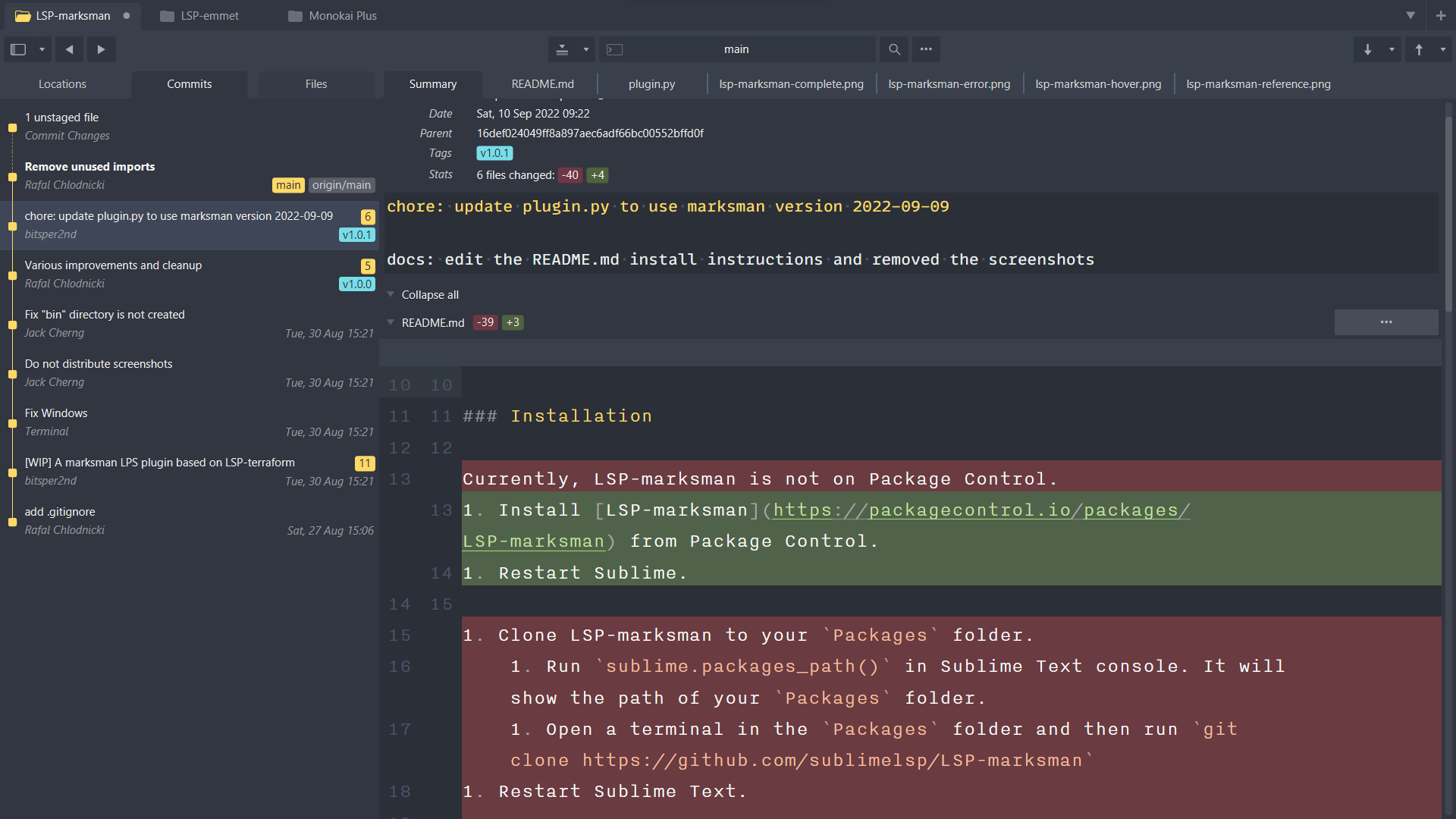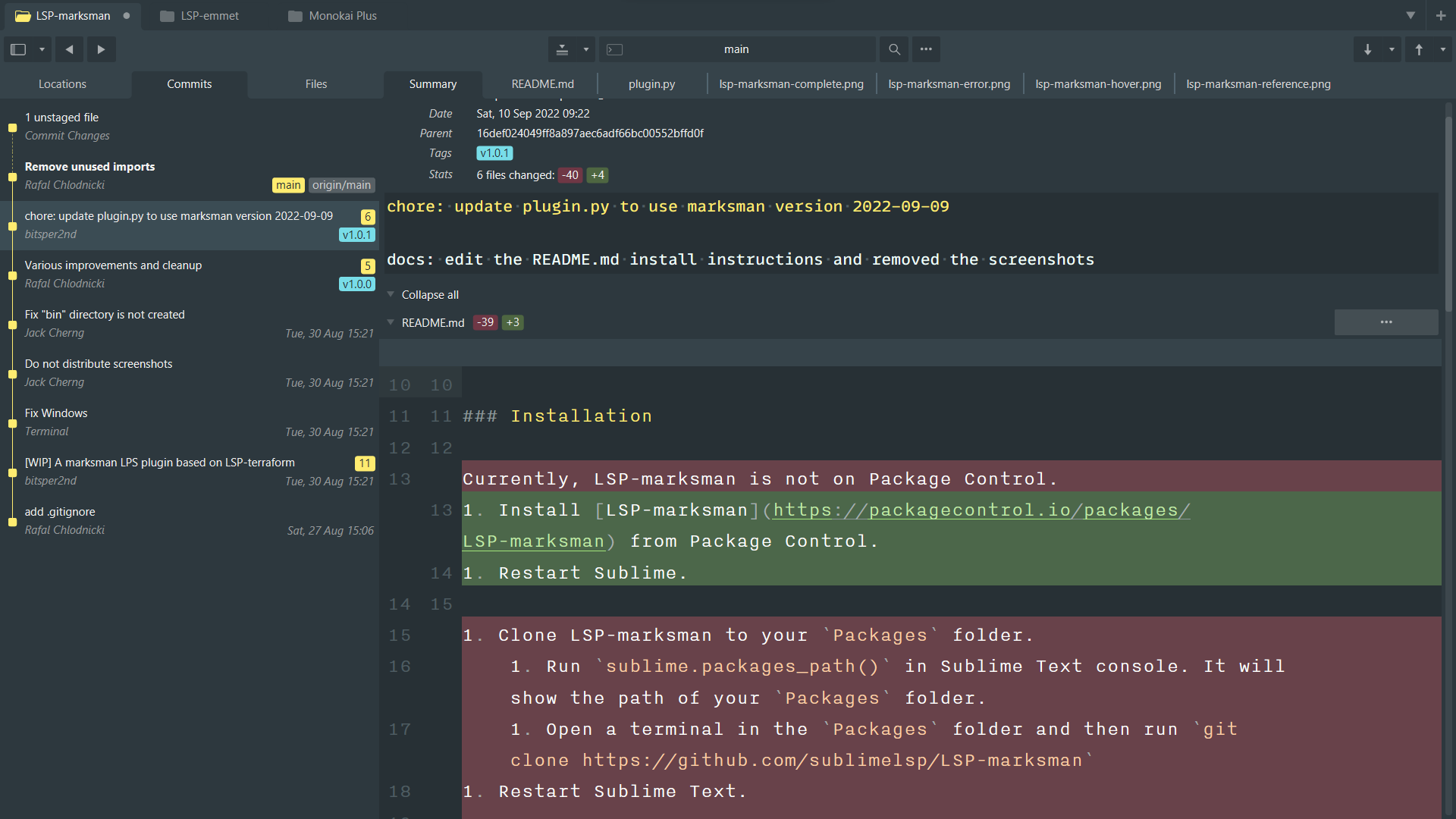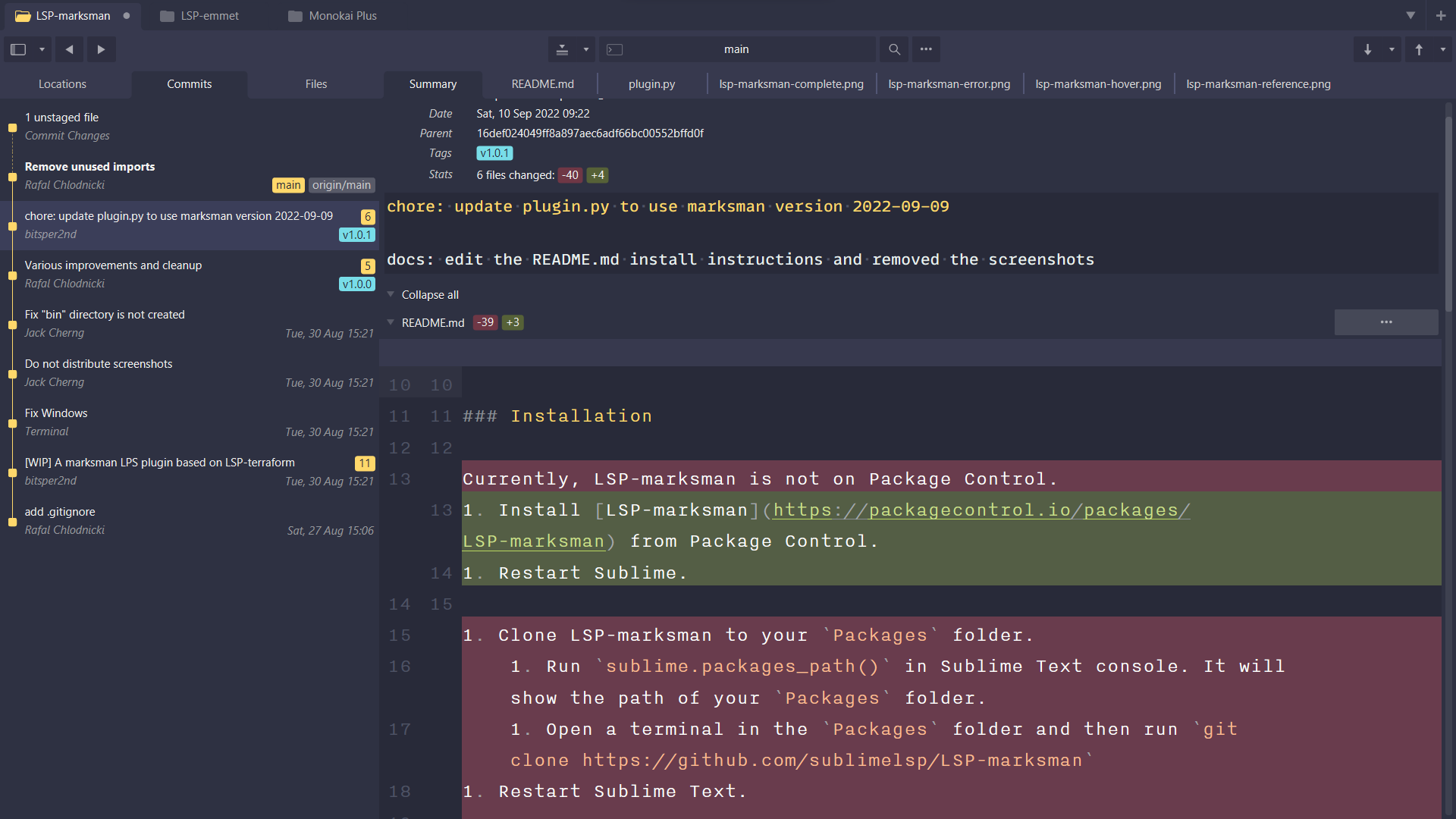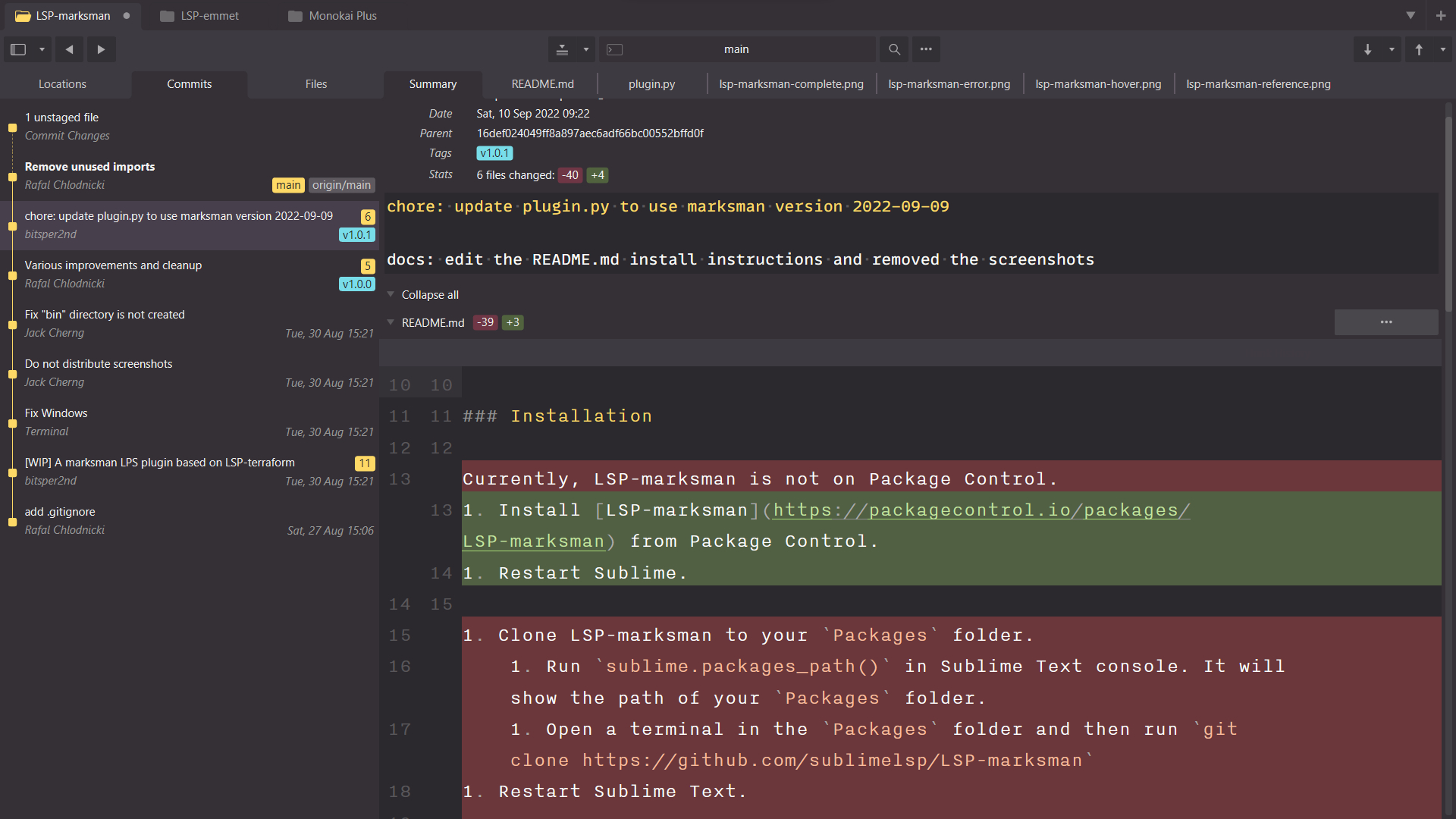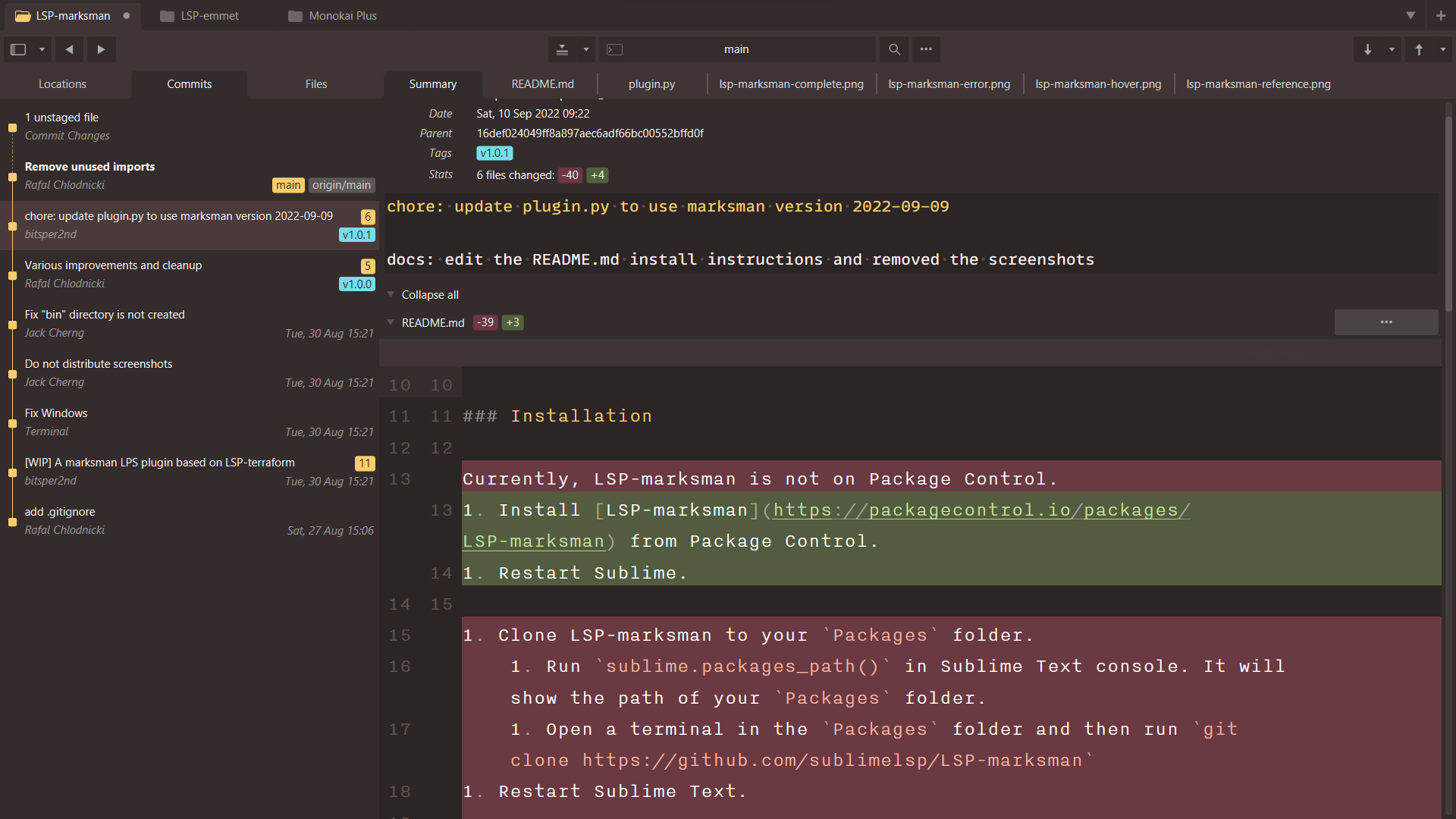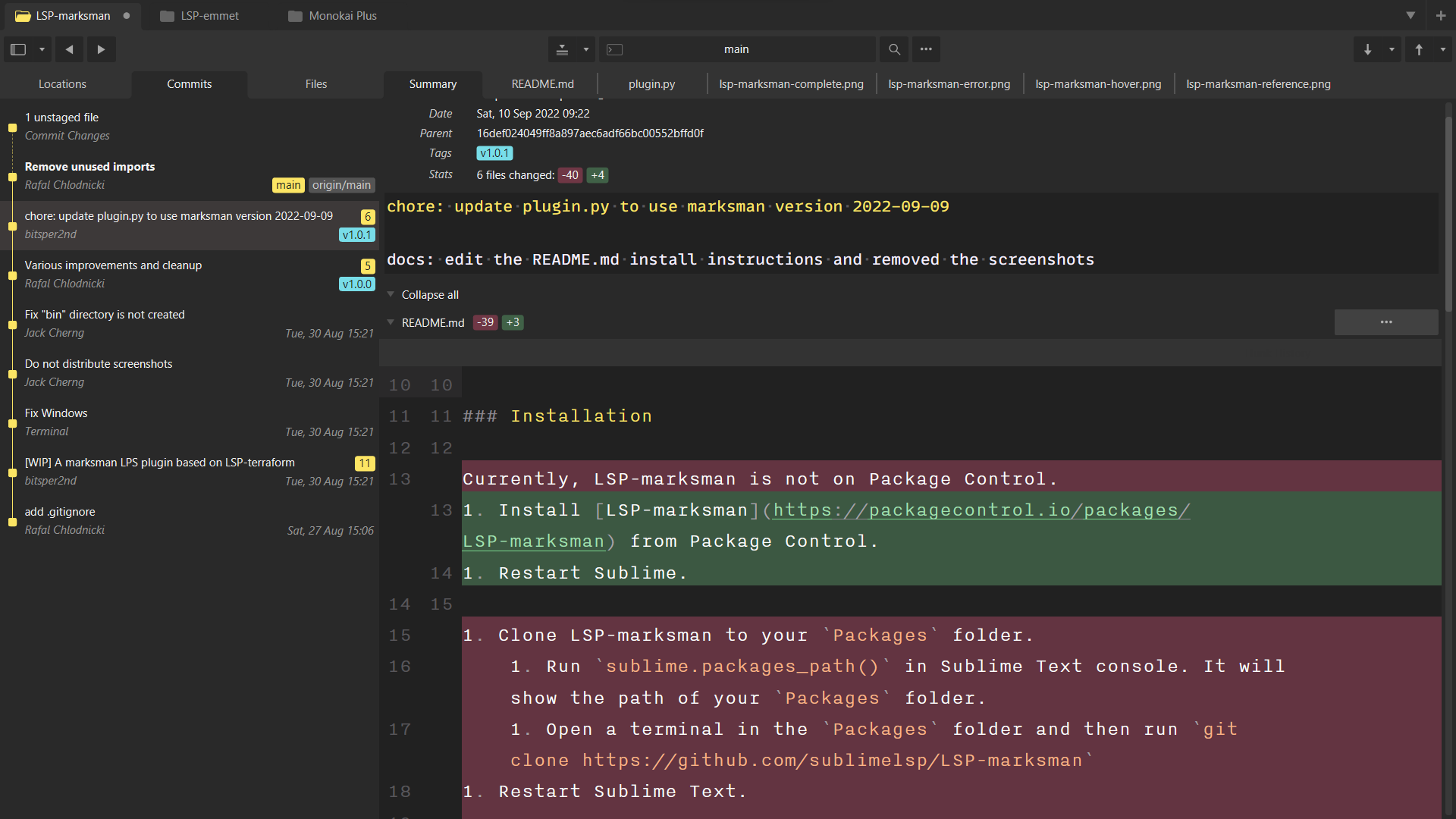Monokai theme for Sublime Merge 2.
This implementation of Monokai uses the Sublime Merge Theme as a template with the Monokai color palette.
Assuming the required color scheme is installed, git clone the project or download it into your Sublime Merge Packages
folder as Monokai Theme. Edit your merge Preferences.sublime-settings file to use the Monokai theme:
"theme": "Monokai Plus.sublime-theme"
For the square tabs version of this theme:
"theme": "Monokai Plus SQ.sublime-theme"
Monokai Plus (Cognition)
Monokai Plus (Machine)
Monokai Plus (Octagon)
Monokai Plus
Monokai Plus (Ristretto)
Monokai Plus (Spectrum)
Quickly switch between themes on Sublime Merge with the command palette:
- Open a new file
- Paste the following code:
// Change Theme
[
{
"caption": "Change Theme: Cognition",
"command": "set_preference",
"args": {
"setting": "theme",
"value": "Monokai Plus (Cognition).sublime-theme"
},
},
{
"caption": "Change Theme: Machine",
"command": "set_preference",
"args": {
"setting": "theme",
"value": "Monokai Plus (Machine).sublime-theme"
},
},
{
"caption": "Change Theme: Octagon",
"command": "set_preference",
"args": {
"setting": "theme",
"value": "Monokai Plus (Octagon).sublime-theme"
},
},
{
"caption": "Change Theme: Monokai",
"command": "set_preference",
"args": {
"setting": "theme",
"value": "Monokai Plus.sublime-theme"
},
},
{
"caption": "Change Theme: Ristretto",
"command": "set_preference",
"args": {
"setting": "theme",
"value": "Monokai Plus (Ristretto).sublime-theme"
},
},
{
"caption": "Change Theme: Spectrum",
"command": "set_preference",
"args": {
"setting": "theme",
"value": "Monokai Plus (Spectrum).sublime-theme"
},
},
]
- Save the file as
Default.sublime-commandsinSublime Merge/Packages/Userfolder. - Open the command palette and type Change.
Here is the repo of the color scheme for Sublime Text. Also checkout my other theme based on the Mariana color palette.