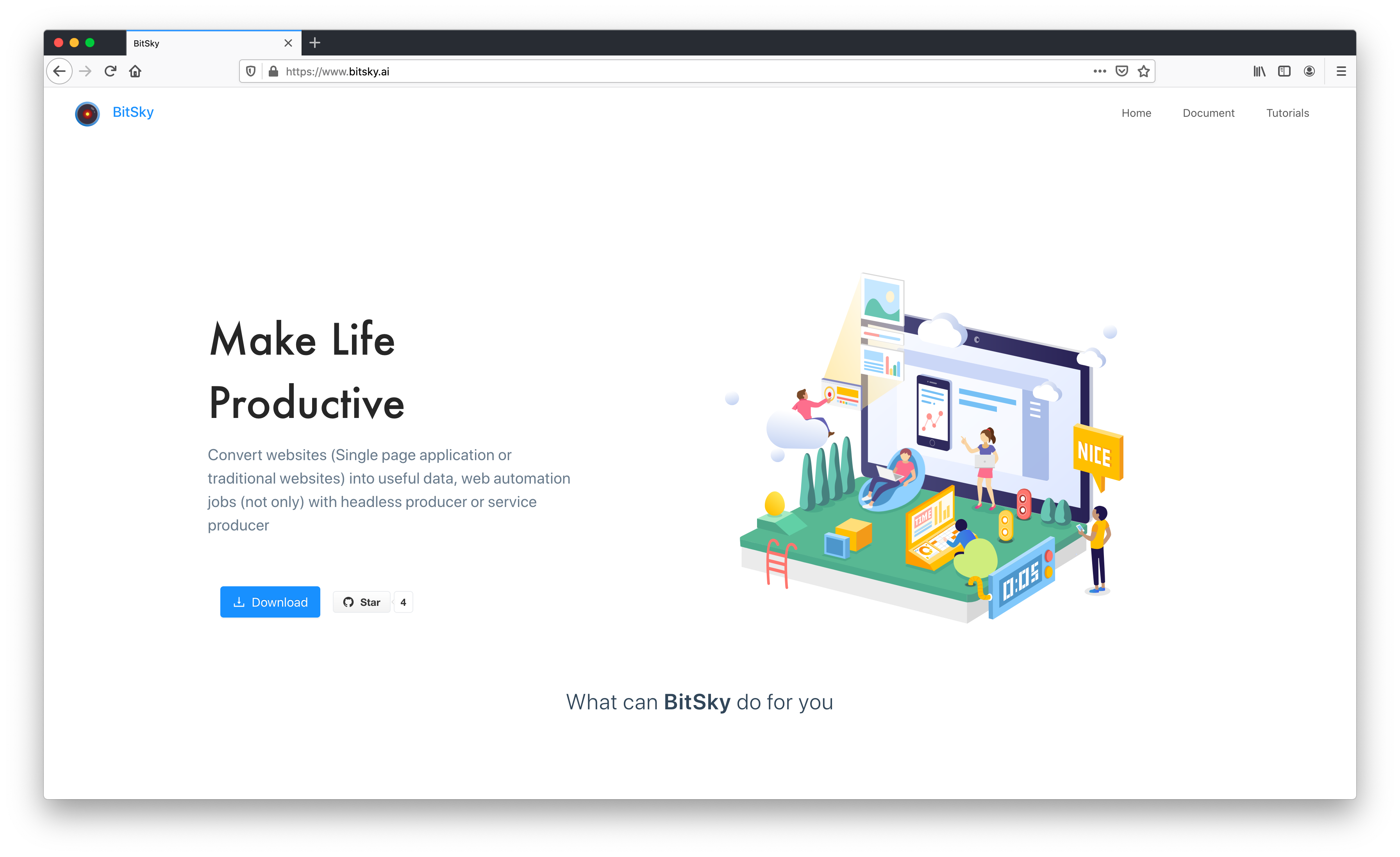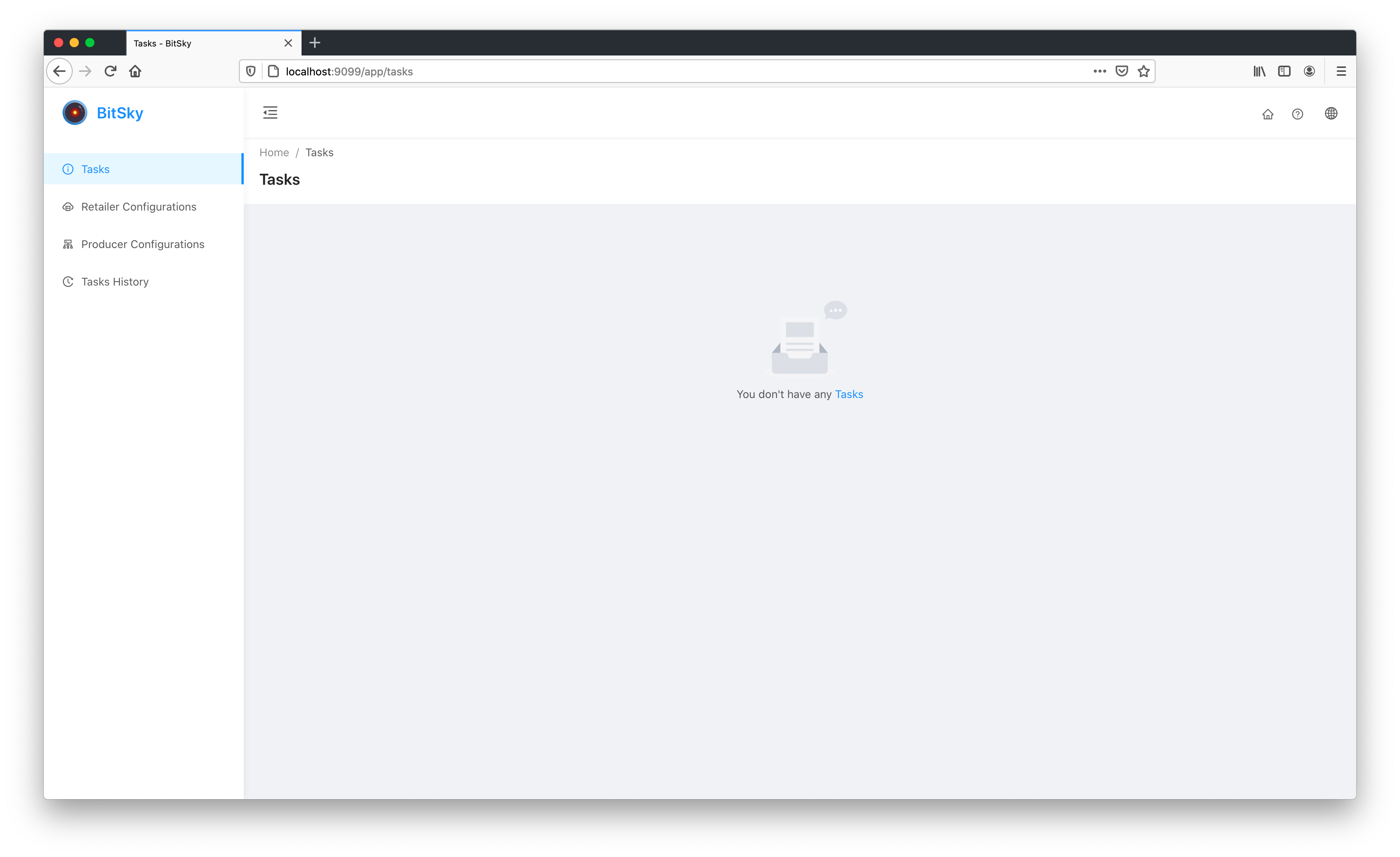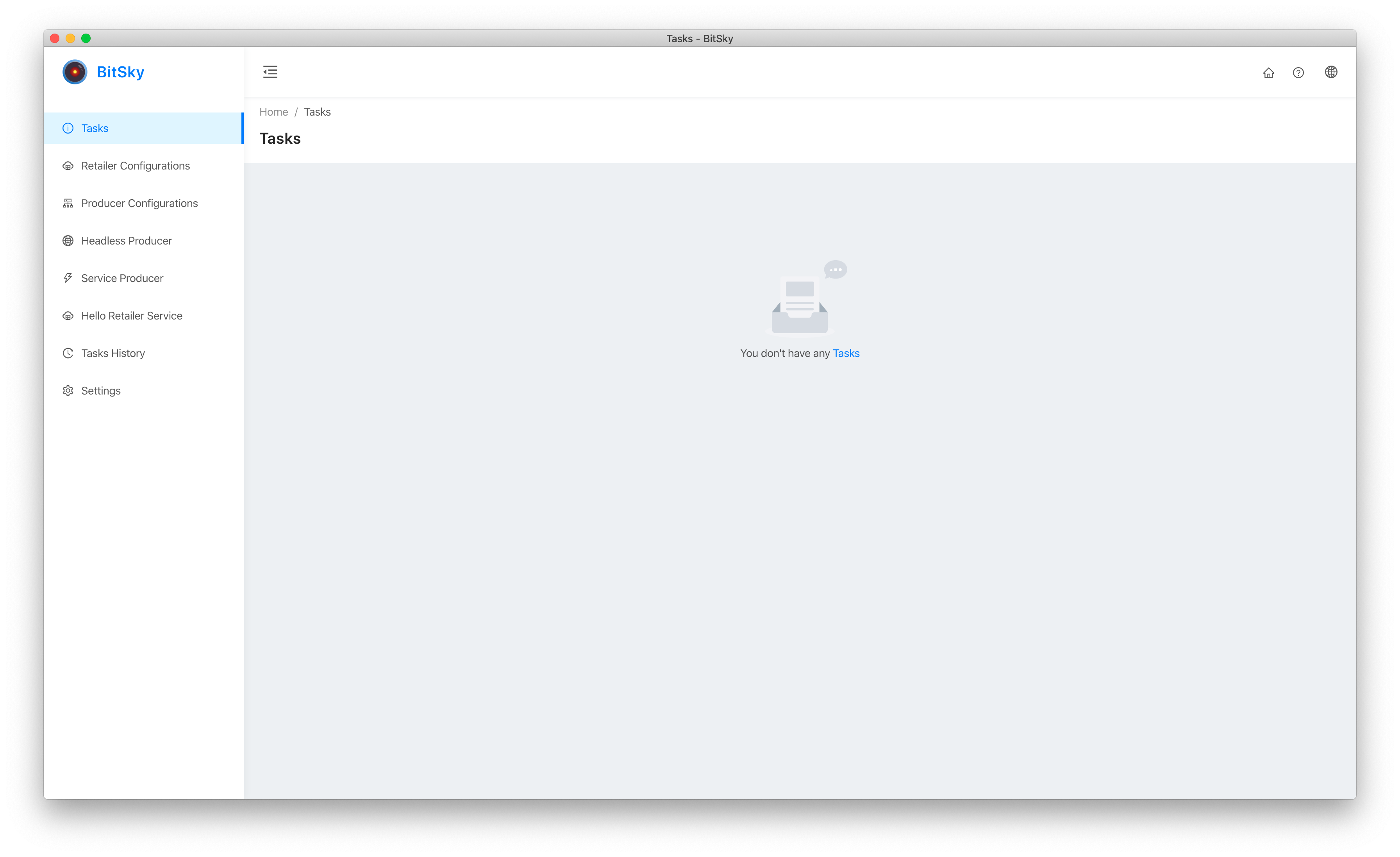Following are the avaible build scripts.
npm run build-landingBuild latest landing application to bitskyai.github.io folder
npm run build-web-appBuild latest web application to bitsky-web-app folder, and by default start web app, you can view it - http://localhost:9099.
If you don't want to start application, then you can do this:
export NOT_START_SERVER=true && npm run build-web-appIf you don't want to intall node_modules, then you can do this:
export NOT_INSTALL_NODE_MODULES=true && npm run build-web-appnpm run build-desktop-appBuild latest desktop application inside bitsky-desktop-app/out
During develop time, after you change bitsky-ui or bitsky-supplier, if you want to test it inside Desktop Application, you need to run this command to copy latest changes to bitsky-desktop-app. After executed successfully, then you need can run npm start inside bitsky-desktop-app to see latest changes.
npm run copy-web-app-to-desktop-appnpm run build-docker-http-producernpm run build-docker-headless-producernpm run build-docker-web-appIf you want to get latest UI, run first:
npm run build-web-app
To update all the package.json and package-lock.json to same version, and build bitsky-web-app, and automatically commit changes.
npm run prepare-release 0.3.0
0.3.0 is the version you want to release