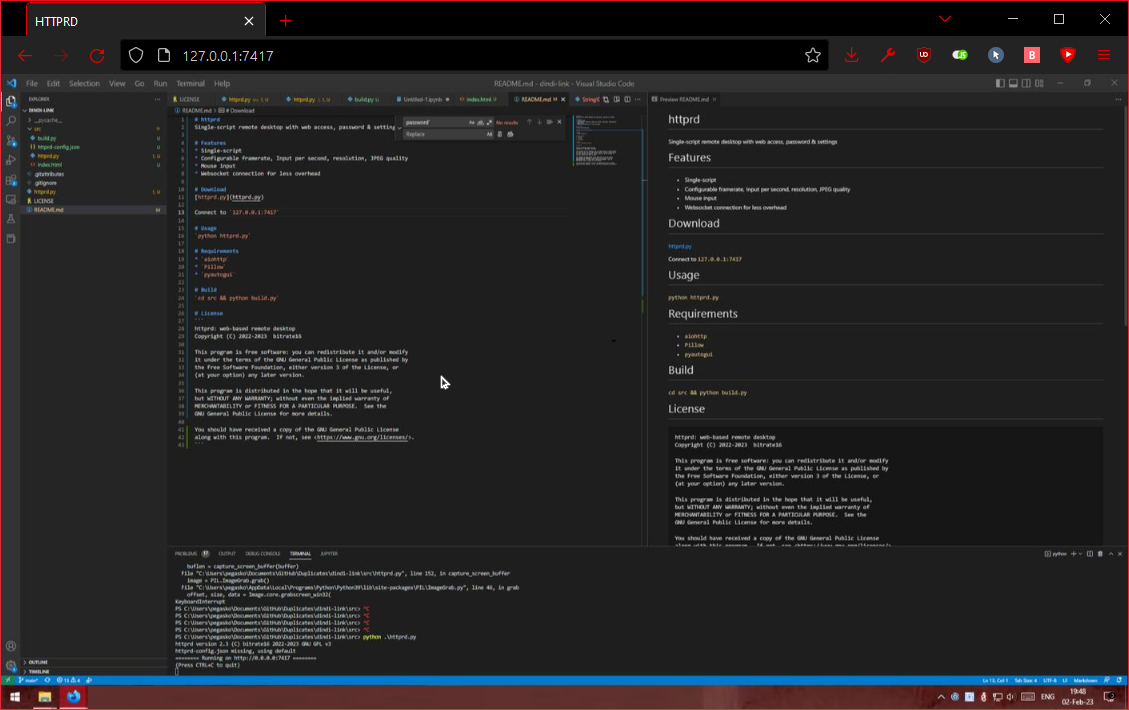Single-script remote desktop with web access, password & settings
- Single-script
- Configurable framerate, Input per second, resolution, JPEG quality
- Mouse & Keyboard input
- Websocket connection for less overhead
Run $ python httprd.py & Connect to 127.0.0.1:7417
$ pip install -r requirements.txt
$ python httprd.py --port 12345 --password=qwerty --view_password=ytrewq
Arguments:
> python .\httprd.py -h
usage: httprd.py [-h] [--port {1..65535}] [--password PASSWORD] [--view_password VIEW_PASSWORD] [--fullscreen]
Process some integers.
optional arguments:
-h, --help show this help message and exit
--port {1..65535} server port
--password PASSWORD password for remote control session
--view_password VIEW_PASSWORD
password for view only session (can only be set if --password is set)
--fullscreen enable multi-display screen capture
aiohttpPillowpyautogui
cd src && python build.py
httprd: web-based remote desktop
Copyright (C) 2022-2023 bitrate16
This program is free software: you can redistribute it and/or modify
it under the terms of the GNU General Public License as published by
the Free Software Foundation, either version 3 of the License, or
(at your option) any later version.
This program is distributed in the hope that it will be useful,
but WITHOUT ANY WARRANTY; without even the implied warranty of
MERCHANTABILITY or FITNESS FOR A PARTICULAR PURPOSE. See the
GNU General Public License for more details.
You should have received a copy of the GNU General Public License
along with this program. If not, see <https://www.gnu.org/licenses/>.
Packet structure:
packet_type- type of the packet (8 bit)payload- type-dependent payload (varying size)
Send/Recv packets have the same structure.
packet_type=0x01payload:viewport_width- width of client viewport (16 bits)viewport_height- height of client viewport (16 bits)quality- JPEG compression quality (8 bits)
packet_type=0x02payload:frame_type- type of response frame:remote_width- width of server viewport (16 bits)remote_height- height of server viewport (16 bits)extra_payload- depends on frame type:frame_type = 0x00- empty frame, sent when no data has changed:- no data
frame_type = 0x01- full frame, used for full repaint and/or initial frame- JPEG image blob for full region
frame_type = 0x02- partial framecrop_x- crop x coordinate (from top-left) (16 bits)crop_y- crop y coordinate (from top-left) (16 bits)- JPEG image blob for cropped region
Info: empty frames and cropped frames can not be sent forever. If client receives too many cropped frames, image becomes unrecognizeable and content can not be displayed properly because of JPEG artifacts stacking. To solve this problem, full repaint is sent after each
MIN_PARTIAL_FRAMES_BEFORE_FULL_REPAINTpartial frames and after eachMIN_EMPTY_FRAMES_BEFORE_FULL_REPAINTempty frames (if nothinbg change for a long time and image JPEGged after dragging mouse to improve image during still image).
Ignored if user has connected as viewer
packet_type=0x03payload:input_list- ascii-encoded JSON with input info (TODO: Convert to binary format)
Input event types:
INPUT_EVENT_MOUSE_MOVE = 0
INPUT_EVENT_MOUSE_DOWN = 1
INPUT_EVENT_MOUSE_UP = 2
INPUT_EVENT_MOUSE_SCROLL = 3
INPUT_EVENT_KEY_DOWN = 4
INPUT_EVENT_KEY_UP = 5
input_list depending on event type:
INPUT_EVENT_MOUSE_MOVE[ mouse_x, mouse_y ]
INPUT_EVENT_MOUSE_DOWN[ mouse_x, mouse_y, button ]
INPUT_EVENT_MOUSE_UP[ mouse_x, mouse_y, button ]
INPUT_EVENT_MOUSE_SCROLL[ mouse_x, mouse_y, dy ]
INPUT_EVENT_KEY_DOWN[ keycode (pyautogui format) ]
INPUT_EVENT_KEY_UP[ keycode (pyautogui format) ]
Input endpoint uses pyautogui-compatible namings for keys. Currently javascript keys are mapped into pyautogui on client-side.