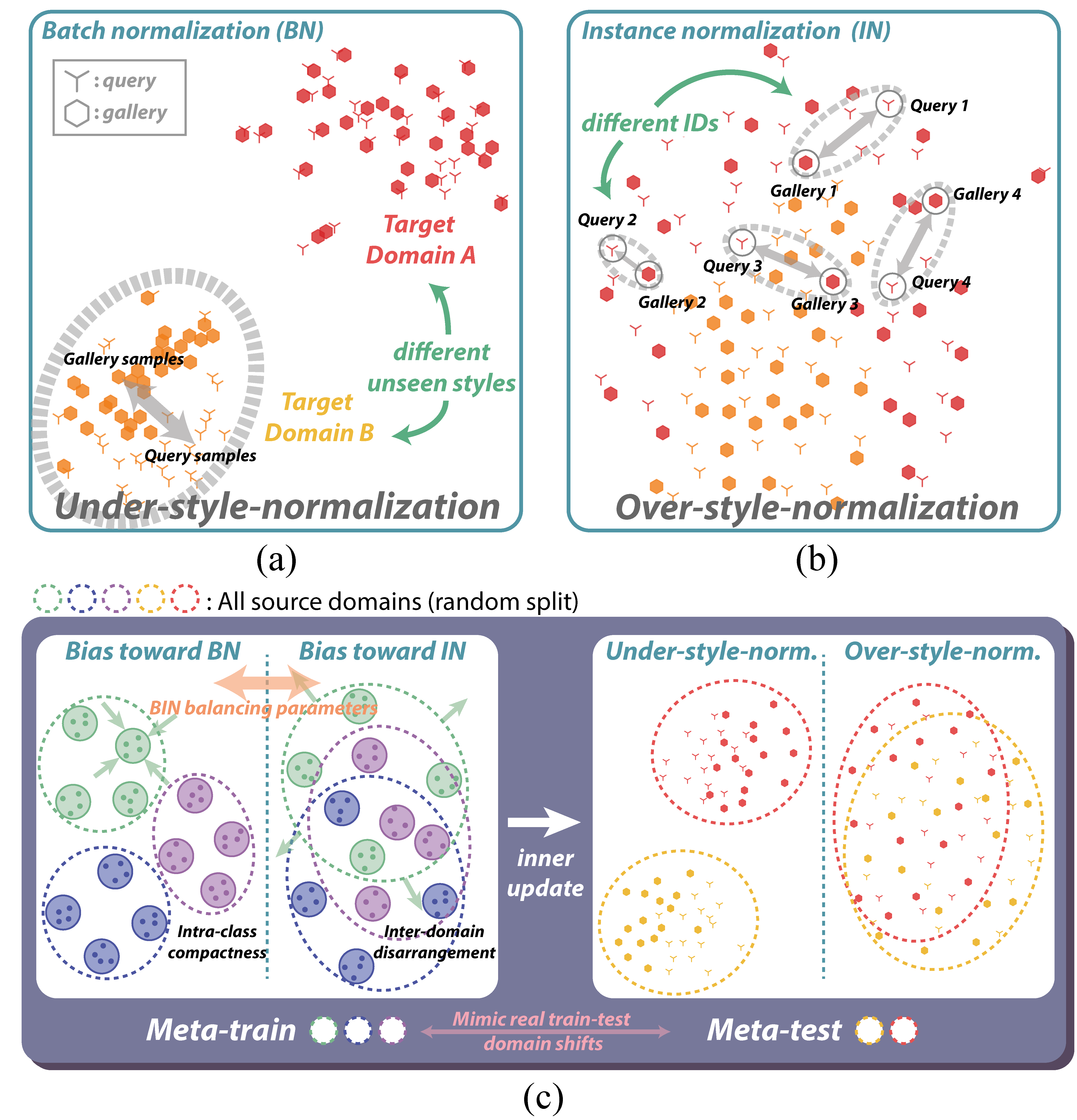Feel free to visit my homepage and awesome person re-id github page
Meta Batch-Instance Normalization for Generalizable Person Re-Identification (MetaBIN), [CVPR 2021]
<Illustration of unsuccessful generalization scenarios and our framework>
- (a) Under-style-normalization happens when the trained BN model fails to distinguish identities on unseen domains.
- (b) Over-style-normalization happens when the trained IN model removes even ID-discriminative information.
- (c) Our key idea is to generalize BIN layers by simulating the preceding cases in a meta-learning pipeline. By overcoming the harsh situations, our model learns to avoid overfitting to source styles.
git clone our_repository
- Ubuntu 18.04
- Python 3.6
- Pytorch 1.7+
- NVIDIA GPU (>=8,000MiB)
- Anaconda 4.8.3
- CUDA 10.1 (optional)
- Recent GPU driver (Need to support AMP [link])
conda create -n MetaBIN python=3.6
conda activate MetaBIN
conda install pytorch==1.7.0 torchvision==0.8.0 torchaudio==0.7.0 cudatoolkit=10.1 -c pytorch
pip install tensorboard
pip install Cython
pip install yacs
pip install termcolor
pip install tabulate
pip install scikit-learn
pip install h5py
pip install imageio
pip install openpyxl
pip install matplotlib
pip install pandas
pip install seaborn
- Download our model [link] to
MetaBIN/logs/Sample/DG-mobilenet
├── MetaBIN/logs/Sample/DG-mobilenet
│ ├── last_checkpoint
│ ├── model_0099999.pth
│ ├── result.png
- Download test datasets [link] to
MetaBIN/datasets/
├── MetaBIN/datasets
│ ├── GRID
│ ├── prid_2011
│ ├── QMUL-iLIDS
│ ├── viper
-
Execute run_file
cd MetaBIN/sh run_evaluate.sh -
you can get the following results
| Datasets | Rank-1 | Rank-5 | Rank-10 | mAP | mINP | TPR@FPR=0.0001 | TPR@FPR=0.001 | TPR@FPR=0.01 |
|---|---|---|---|---|---|---|---|---|
| ALL_GRID_average | 49.68% | 67.52% | 76.80% | 58.10% | 58.10% | 0.00% | 0.00% | 46.35% |
| ALL_GRID_std | 2.30% | 3.56% | 3.14% | 2.58% | 2.58% | 0.00% | 0.00% | 26.49% |
| ALL_VIPER_only_10_average | 56.90% | 76.71% | 82.03% | 65.98% | 65.98% | 0.00% | 0.00% | 50.97% |
| ALL_VIPER_only_10_std | 2.97% | 2.11% | 2.06% | 2.35% | 2.35% | 0.00% | 0.00% | 8.45% |
| ALL_PRID_average | 72.50% | 88.20% | 91.30% | 79.78% | 79.78% | 0.00% | 0.00% | 91.00% |
| ALL_PRID_std | 2.20% | 2.60% | 2.00% | 1.88% | 1.88% | 0.00% | 0.00% | 1.47% |
| ALL_iLIDS_average | 79.67% | 93.33% | 97.33% | 85.51% | 85.51% | 0.00% | 0.00% | 56.13% |
| ALL_iLIDS_std | 4.40% | 2.47% | 2.26% | 2.80% | 2.80% | 0.00% | 0.00% | 15.77% |
| ** all_average ** | 64.69% | 81.44% | 86.86% | 72.34% | 72.34% | 0.00% | 0.00% | 61.11% |
- Other models [link]
MetaBIN/
├── configs/
├── datasets/ (*need to download and connect it by symbolic link [check section 4], please check the folder name*)
│ ├── *cuhk02
│ ├── *cuhk03
│ ├── *CUHK-SYSU
│ ├── *DukeMTMC-reID
│ ├── *GRID
│ ├── *Market-1501-v15.09.15
│ ├── *prid_2011
│ ├── *QMUL-iLIDS
│ ├── *viper
├── demo/
├── fastreid/
├── logs/
├── pretrained/
├── tests/
├── tools/
'*' means symbolic links which you make (check below sections)
-
Download dataset
- For single-source DG
- Need to download Market1501, DukeMTMC-REID [check section 8-1,2]
- For multi-source DG
- Training: Market1501, DukeMTMC-REID, CUHK02, CUHK03, CUHK-SYSU [check section 8-1,2,3,4,5]
- Testing: GRID, PRID, QMUL i-LIDS, VIPer [check section 8-6,7,8,9]
- For single-source DG
-
Symbolic link (recommended)
- Check
symbolic_link_dataset.sh - Modify each directory (need to change)
cd MetaBINbash symbolic_link_dataset.sh
- Check
-
Direct connect (not recommended)
- If you don't want to make symbolic link, move each dataset folder into
./datasets/ - Check the folder name for each dataset
- If you don't want to make symbolic link, move each dataset folder into
- Symbolic link (recommended)
- Make 'MetaBIN(logs)' and 'MetaBIN(pretrained)' folder outside MetaBIN
├── MetaBIN
│ ├── configs/
│ ├── ....
│ ├── tools/
├── MetaBIN(logs)
├── MetaBIN(pretrained)
-
cd MetaBIN -
bash symbolic_link_others.sh -
Download pretrained models and change name
-
Or download pretrained models [link]
-
Direct connect (not recommended)
- Make 'pretrained' and 'logs' folder in
MetaBIN - Move the pretrained models to
pretrained
- Make 'pretrained' and 'logs' folder in
-
If you run code in pycharm
- tools/train_net.py -> Edit congifuration
- Working directory:
your folders/MetaBIN/ - Parameters:
--config-file ./configs/Sample/DG-mobilenet.yml
-
Single GPU
python3 ./tools/train_net.py --config-file ./configs/Sample/DG-mobilenet.yml
- Single GPU (specific GPU)
python3 ./tools/train_net.py --config-file ./configs/Sample/DG-mobilenet.yml MODEL.DEVICE "cuda:0"
- Resume (model weights is automatically loaded based on
last_checkpointfile in logs)
python3 ./tools/train_net.py --config-file ./configs/Sample/DG-mobilenet.yml --resume
- Evaluation only
python3 ./tools/train_net.py --config-file ./configs/Sample/DG-mobilenet.yml --eval-only
-
(1) Market1501
- Create a directory named
Market-1501-v15.09.15 - Download the dataset to
Market-1501-v15.09.15from link and extract the files. - The data structure should look like
Market-1501-v15.09.15/ ├── bounding_box_test/ ├── bounding_box_train/ ├── gt_bbox/ ├── gt_query/ ├── query/ - Create a directory named
-
(2) DukeMTMC-reID
- Create a directory called
DukeMTMC-reID - Download
DukeMTMC-reIDfrom link and extract the files. - The data structure should look like
DukeMTMC-reID/ ├── bounding_box_test/ ├── bounding_box_train/ ├── query/ - Create a directory called
-
(3) CUHK02
- Create
cuhk02folder - Download the data from link and put it under
cuhk02.- The data structure should look like
cuhk02/ ├── P1/ ├── P2/ ├── P3/ ├── P4/ ├── P5/ - Create
-
(4) CUHK03
- Create
cuhk03folder - Download dataset to
cuhk03from link and extract “cuhk03_release.zip”, resulting in “cuhk03/cuhk03_release/”. - Download the new split (767/700) from person-re-ranking. What you need are “cuhk03_new_protocol_config_detected.mat” and “cuhk03_new_protocol_config_labeled.mat”. Put these two mat files under
cuhk03. - The data structure should look like
cuhk03/ ├── cuhk03_release/ ├── cuhk03_new_protocol_config_detected.mat ├── cuhk03_new_protocol_config_labeled.mat - Create
-
(5) Person Search (CUHK-SYSU)
- Create a directory called
CUHK-SYSU - Download
CUHK-SYSUfrom link and extract the files. - Cropped images can be created by my matlab code
make_cropped_image.m(this code is included in the datasets folder) - The data structure should look like
CUHK-SYSU/ ├── annotation/ ├── Image/ ├── cropped_image/ ├── make_cropped_image.m (my matlab code) - Create a directory called
-
(6) GRID
- Create a directory called
GRID - Download
GRIDfrom link and extract the files. - Split sets (
splits.json) can be created by python codegrid.py - The data structure should look like
GRID/ ├── gallery/ ├── probe/ ├── splits_single_shot.json (This will be created by `grid.py` in `fastreid/data/datasets/` folder) - Create a directory called
-
(7) PRID
- Create a directory called
prid_2011 - Download
prid_2011from link and extract the files. - Split sets (
splits_single_shot.json) can be created by python codeprid.py - The data structure should look like
prid_2011/ ├── single_shot/ ├── multi_shot/ ├── splits_single_shot.json (This will be created by `prid.py` in `fastreid/data/datasets/` folder) - Create a directory called
-
(8) QMUL i-LIDS
- http://www.eecs.qmul.ac.uk/~jason/data/i-LIDS_Pedestrian.tgz
- https://github.com/BJTUJia/person_reID_DualNorm
- Create a directory called
QMUL_iLIDS - Download
QMUL_iLIDSfrom the upper links - Split sets can be created by python code
iLIDS.py - The data structure should look like
QMUL-iLIDS/ ├── images/ ├── splits.json (This will be created by `iLIDS.py` in `fastreid/data/datasets/` folder) -
(9) VIPer
- Create a directory called
viper - Download
viperfrom link and extract the files. - Split sets can be created by my matlab code
make_split.m(this code is included in the datasets folder) - The data structure should look like
viper/ ├── cam_a/ ├── cam_b/ ├── make_split.m (my matlab code) ├── split_1a # Train: split1, Test: split2 ([query]cam1->[gallery]cam2) ├── split_1b # Train: split2, Test: split1 (cam1->cam2) ├── split_1c # Train: split1, Test: split2 (cam2->cam1) ├── split_1d # Train: split2, Test: split1 (cam2->cam1) ... ... ├── split_10a ├── split_10b ├── split_10c ├── split_10d - Create a directory called
-
Our code is based on fastreid link
-
fastreid/config/defaults.py: default settings (parameters)
-
fastreid/data/datasets/: about datasets
-
tools/train_net.py: Main code (train/test/tsne/visualize)
-
fastreid/engine/defaults.py: build dataset, build model
- fastreid/data/build.py: build datasets (base model/meta-train/meta-test)
- fastreid/data/samplers/triplet_sampler.py: data sampler
- fastreid/modeling/meta_arch/metalearning.py: build model
- fastreid/modeling/backbones/mobilenet_v2.py or resnet.py: backbone network
- fastreid/heads/metalearning_head.py: head network (bnneck)
- fastreid/solver/build.py: build optimizer and scheduler
-
fastreid/engine/train_loop.py: main train code
- run_step_meta_learning1(): update base model
- run_step_meta_learning2(): update balancing parameters (meta-learning)
- AMP
- If the version of your GPU driver is old, you cannot use AMP(automatic mixed precision).
- If so, modify the AMP option to False in
/MetaBIN/configs/Sample/DG-mobilenet.yml - The memory usage will increase.
- Fastreid evaluation
- If a compile error occurs in fastreid, run the following command.
cd fastreid/evaluation/rank_cylib; make all
- No such file or directory 'logs/Sample'
- Please check
logs(section 3)
- Please check
- No such file or directory 'pretrained'
- Please check
pretrained(section 6)
- Please check
- No such file or directory 'datasets'
- Please check
datasets(section 8)
- Please check
- RuntimeError: cuDNN error: CUDNN_STATUS_EXECUTION_FAILED
- Please check the CUDA version on your graphics card and pytorch.
@InProceedings{choi2021metabin,
title = {Meta Batch-Instance Normalization for Generalizable Person Re-Identification},
author = {Choi, Seokeon and Kim, Taekyung and Jeong, Minki and Park, Hyoungseob and Kim, Changick},
booktitle = {Proceedings of the IEEE/CVF Conference on Computer Vision and Pattern Recognition (CVPR)},
month = {June},
year = {2021}
}