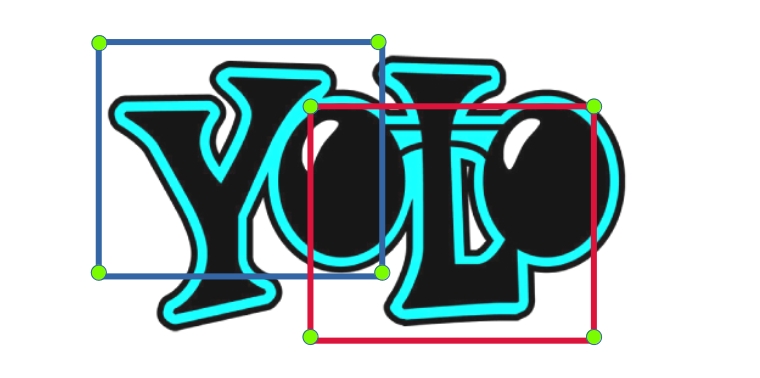medium article: link
Clone the entire repository with the Darknet submodule by executing the following command:
git clone --recurse-submodules https://github.com/biparnakroy/pseudoLabelGeneratorForYOLO.git
cd pseudoLabelGeneratorForYOLO
If you already have the darknet built in your system then ommit --recurse-submodules and put your darknet directory inside the pseudoLabelGeneratorForYOLO directory
pseudoLabelGeneratorForYOLO has native support for linux OS (ubuntu 20.04) with python 3.8.2
There are some library dependencies : opencv-python, numpy, math, argparse, imutils, requests, os-sys.
You can install these libraries by executing the following command (recomended)
pip install -r requirements.txt
If you already have darknet built in your system (which is mostlikey the case because the main use of pseudoLabelGeneratorForYOLO to generate datasets using pretrained YOLO weights for further training of the model) then the following steps are not required.
Note: Make sure you have your darknet (prebuilt) directory inside the pseudoLabelGeneratorForYOLO directory.
However if dont't have darknet built in your system then cd in to the darknet directory and build darknet following AlexyAB's guide
Now we have to set up obj.names and obj.data files in data directory inside darknet
obj.names: The obj.names should contain the following:
<class1>
<class2>
....
obj.data: The obj.data should cotain the following:
classes= <number of classes>
train = ../train.txt
names = data/obj.names
backup = ../new_weights
The train.txt and text.txt contains the the paths of images for training and test respectively.They will be configured when we are done generating the labels for our dataset and ready to retrain the model.
The backup= ../new_weights is basically to store the checkpoints of the weights generated on further traing. At this stage the new_weights directory should be empty. (even if you have darknet prebuilt then set the backup path to ../new_weights)
Put the pretrained yolo weights inside weights directory and yolo config files in cfg directory.
The particular use case suggests that we create a custom dataset. This can be done by either mass dowloading images from internet or by slicing frames from video files.
This guide is based on The AI Guys's tutorial
Steps to perform:
- Query your intended Google search
- Scroll down through images until they become unrelated to your query or until you've passed enough images for your dataset
- Right click and hit "Inspect" and then navigate to "Console" tab
- One by one enter the lines from
console.jsinto the console window and run them - Move
urls.txtcontaining the urls of the images fromDownloadsdirectory topseudoLabelGenertorForYOLOdirectory - The images will be downloaded in
imagesdirectory - Run follwing python command as follows:
python3 download_imgs.py --urls urls.txt --output images
You should now have all your images inside your images folder!
Note: you can also use google-images-download, ultimately we just need a whole lot of images in images directory.
<name of dataset><Serial no.>.jpg
Run the follwing python command to do so.
python3 image_name.py --input images/ --output dataset/ --name data
In place --name data pass the name of your own dataset, and be use it in place of data further on.
After this you can see that the dataset directory will have images named as data1.jpg, data2.jpg ......
Run the follwing python command to do so.
python3 frame.py --input <video file> --output dataset/ --interval <int> --name data
Here --interval is the interval of frame slicing in seconds , --name flag is used for the naming convention
After this we will see dataset directory has images named as data1.jpg, data2.jpg ......
Now we have to run trained YOLO model to produce the labels of the new dataset that was created in dataset directory.
- Generating the number list corresponding to the number of images in dataset Run the following python command to generate number list
python3 count.py --start <staring serial no.> --end <ending serial number>
Here the <starting serial no.> is the number corresponding to the data1.jpg and <ending serial no.> that serial no. of last image in dataset.
This is will generate a output like this
1 2 3 4 5 6 . . . . . .
copy this list.
- Configuring darknet.sh
Open
darknet.sh
cd darknet
for i in <num list>
do
./darknet detector test data/obj.data ../cfg/<cfg file> ../weights/<weight file> -ext_output -dont_show ../dataset/data$i.jpg > ../dataset/data$i.txt
done
Here is place of <num list> paste the list of numbers generated from count.py, in place of <cfg file> put the name of the config file which is place in cfg directory, in place of <weight file put the name of the pretrained YOLO weights placed inside weights directory. If you use a differnet name for the dataset use that in place of data.
Now run the following commands (inside the parent directory):
chmod +x darknet.sh
./darknet.sh
We will see the darknet load up multiple times and perform detections in the images of the dataset and store the detections in corresponding txt files in the dataset directory
Each text file will contain detections like :
net.optimized_memory = 0
mini_batch = 1, batch = 64, time_steps = 1, train = 0
nms_kind: greedynms (1), beta = 0.600000
nms_kind: greedynms (1), beta = 0.600000
nms_kind: greedynms (1), beta = 0.600000
seen 64, trained: 644 K-images (10 Kilo-batches_64)
../data/images/20.jpg: Predicted in 61.628000 milli-seconds.
person: 89% (left_x: 438 top_y: 212 width: 20 height: 24)
car: 80% (left_x: 459 top_y: 340 width: 26 height: 32)
mobile: 63% (left_x: 489 top_y: 239 width: 21 height: 28)
bag: 48% (left_x: 597 top_y: 212 width: 20 height: 25)
- Deleting reduntant lines
Now the first 8 lines of all these text files are not required so we have to delete them by running the following commands:
cd dataset
sed -i '1,8d' *.txt
After these all these text files storing labels becomes like this:
person: 89% (left_x: 438 top_y: 212 width: 20 height: 24)
car: 80% (left_x: 459 top_y: 340 width: 26 height: 32)
mobile: 63% (left_x: 489 top_y: 239 width: 21 height: 28)
bag: 48% (left_x: 597 top_y: 212 width: 20 height: 25)
- Coverting to YOLO labels format
The detections stored in the text file need to be converted to the YOLO label format for this we have to configure yolo.sh
for i in <num list>
do
python3 yolo.py --image dataset/data$i.jpg --text dataset/data$i.txt --classes classes.txt > dataset/data$i.txt
done
Here in place of <num list> paste the number list generated by count.py and in places of data put your name of images (only if a differenr name for the dataset was used).
** classes.txt is the list of classes of your dataset, basically same as obj.names**
Now we have to run this script by running following commands:
chmod +x yolo.sh
./yolo.sh
After this script completes running all the labels in the YOLO format will be stored in the dataset directory.
Thus we successfully created the dataset!!!
To train the model using the new dataset run the following commands.
- To generate
train.txt
python3 generate_train.py
Note : change train=../train.txt in obj.data if not already done.
- To start training
cd darknet
./darknet detector train data/obj.data ../cfg/<your cfg file> ../weights/<your pretrained weight file>
You should find the checkpoints of the weights being stored in the new_weights directory.
If you pseudoLabelGeneratorForYOLO in your work please cite:
Biparnak Roy. Pseudo Label Generator For YOLO. https://github.com/biparnakroy/pseudoLabelGeneratorForYOLO, 2020.