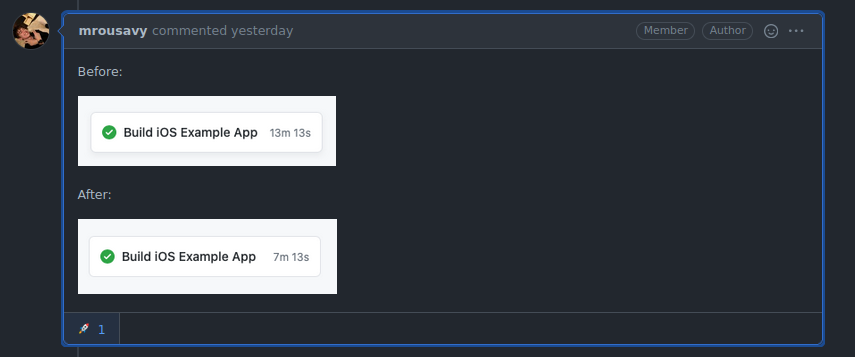With apologies, I no longer use buildcache at all (ccache started working with react-native compiles shortly after I tried buildcache, so I started using ccache)
I helped document ccache integration here https://reactnative.dev/docs/build-speed#use-a-compiler-cache
As such I have no particular interest in this software and will not be maintaining it. Please feel free to fork it and continue development if you like
Use this GitHub Action to accelerate compilation in your GitHub workflows using buildcache
- Workflow integration
- Build integration
- ??
- Profit
The defaults fit most projects well.
The defaults definitely fit react-native projects well.
jobs:
ios:
runs-on: macos-latest # also runs on ubuntu and windows
steps:
- uses: mikehardy/buildcache-action@v2- 500MB cache, cache is in
$GITHUB_WORKSPACE, just needs build integration and you're set!
When using with actions/checkout@v2, add this action as a step after the checkout, or the buildcache binary will be clobbered in the post-job cleanup of the checkout action:
steps:
- uses: actions/checkout@v3
- uses: mikehardy/buildcache-action@v2All buildcache options are available to override via environment variables set in the workflow env area
A few options are used internally by this action, but if you override them this action will respect the override you have set.
jobs:
ios:
env: # overrides: https://github.com/mbitsnbites/buildcache/blob/master/doc/configuration.md
BUILDCACHE_DIR: ../.buildcache # optional: Put the cache somewhere else
BUILDCACHE_DEBUG: 2 # optional: If you need more logging?
BUILDCACHE_MAX_CACHE_SIZE: 1000000000 # optional: Need a bigger cache?
BUILDCACHE_LOG_FILE: ../buildcache.log # optional: Log where you like
runs-on: macos-latest
steps:
- uses: mikehardy/buildcache-action@v2
with:
cache_key: ${{ matrix.os }} # optional: separate caches maybe?
upload_buildcache_log: 'true' # optional: 100% cache misses? Find out why
zero_buildcache_stats: 'false' # optional: lifetime vs per-run stats?buildcache is available now, but is unused until you call clang andclang++ wrapped by buildcache.
Xcode puts clang and clang++ on your PATH (in /usr/bin), and this action puts buildcache wrappers for it in your PATH first, before the normal Xcode ones.
This PATH manipulation is the key to an easy build integration.
You may rely on calling clang and clang++ from PATH at all times, instead of via fully-specified paths. In environments where buildcache is availble, it will work. In environments that do not have buildcache, it will still work
If you want to isolate the integration to the Github Actions CI environment, run your Xcode build using specific overrides.
xcodebuild CC=clang CPLUSPLUS=clang++ LD=clang LDPLUSPLUS=clang++ <all other parameters>`Here is a real example of a project integrating it this way
After seeing the acceleration, you may want to use buildcache locally as well (I do!)
This is possible if you change your project definition to override the compiler to use the value from PATH all the time. This should be backwards-compatible - it should still work on machines that do not have buildcache installed, but it is more intrusive because it changes your Xcode project file.
You can may do this via a Podfile hook like this:
installer.pods_project.targets.each do |target|
target.build_configurations.each do |config|
config.build_settings["CC"] = "clang"
config.build_settings["LD"] = "clang"
config.build_settings["CXX"] = "clang++"
config.build_settings["LDPLUSPLUS"] = "clang++"
end
endHow do you know it is working?
The overall buid time should make it obvious, but the real test is your cache hit/miss rate.
To verify things are working using the default configuration, look at the output of the workflow run, expand the "Post buildcache" step and check the statistics printed out. If you you "Re-run jobs" using the GitHub Actions web interface to re-run a job a second time, you should see 100% hit rate, on quite a few objects.
The output of this repositories react-native compile test action are a good example.
If you need more information, the default BUILDCACHE_DEBUG level of 2 is likely enough, you just need to add the upload_buildcache_log flag to your workflow integration and set it to true, then you may examine the actual output of buildcache as it worked, using the logfile attached as an artifact to the workflow run. If that still is not enough you may need a debug level of 1 See Debugging Buildcache for more information.
In practice, that is all I have needed to do to be certain the integration was successful in other projects.
iOS compile performance improvements of approximately 40-50% may be expected when using this action
- macos-latest, warm cache, react-native-firebase app with all modules: 5min 52s (vs 10min)
- macos-latest, warm cache, react-native 0.64 demo app without Flipper: 2min 55s (vs 5min 20s)
- macos-latest, warm cache, react-native-vision-camera: 7min 13s (vs 13min 13s)
The first build - the "cold" cache case - will be slower by around 15%, since buildcache has overhead to determine if it can use the cached object or not. On the cache miss case it then delegates to the compiler and stores the object for the next run which takes longer than a normal compile call.
If you experience low cache hit rates on a project with a largely static codebase (i.e., one that should be very cacheable and 2 runs with nearly no changes do not cache for some reason), you should definitely increase the debugging level for the buildcache log and examine stats output before and after each run. A common and easy fix may be as simple as increasing your cache size.
This action does these things - if they interact poorly with your project, perhaps they could be altered slightly and made to work better if you propose a PR:
- fetches the latest version of buildcache
- installs it in your project directory as
buiildcache/bin/buildcache - makes symoblic links from
buildcachetoclangandclang++ - adds that directory to your
$GITHUB_PATHfor future steps - configures the cache directory (defaults to
.buildcachein your project directory if not set via environment variable) - configures buildcache storage limit (defaults to 500MB if not set via environment variable)
- restores previous caches, and at the end saves the current one
- turns on
BUILDCACHE_DEBUG=2if not set in environment variable - will upload debug log if
BUILDCACHE_DEBUGis not -1 and ifupload_buildcache_logis true - zeros cache stats by default after restore, so you get clean stats per-run,
zero_buildcache_statscan disable it
- Direct mode did not work in testing when compiling react-native apps. Dependency files aren't created, but are needed. Direct mode is not enabled.
ccachedid not work when compiling react-native apps. It can't handle "multiple source files" so cache misses all the time.- copying
buildcachetoclangandclang++, it has to be symbolic links. This means this is not quite a drop-in replacement on windows
If you set up a personal access token on GitHub, then export it as well as a couple other items, the whole thing runs well from a local mac for development.
export GITHUB_TOKEN=PERSONALACCESSTOKENHEREI usually have two terminals open side by side, one with yarn build-watch and one to run yarn test
PRs are welcome. This action is new and is in the "works for me" and "works for react-native-firebase" state, so it is useful, but maybe not generic enough to be useful for others yet.
I work on react-native-firebase and FlutterFire for Invertase and they have a truly inspiring dedication to automated testing. I sincerely love it, but...CI is slow for iOS testing!
I was inspired to try iOS compile acceleration after seeing Codified applying ccache with 10-20% improvements to CI Xcode builds, but it wasn't packaged up or redistributable
I then found ccache-action - Henrik has done a great job there! Unfortunately in my testing with react-native projets ccache did not speed things up much because ccache misses cache on "multiple_source_files" compile calls, and that is seemingly all react-native projects do. ccache-action was the inspiration for this action though, thanks Hendrik!
Then I found buildcache and saw with a quick test I could achieve nearly 50% performance improvements
Combining the motivation to try it, the template of the idea already existing with ccache, and the good performance of buildcache and here we are.