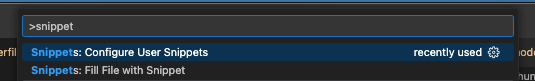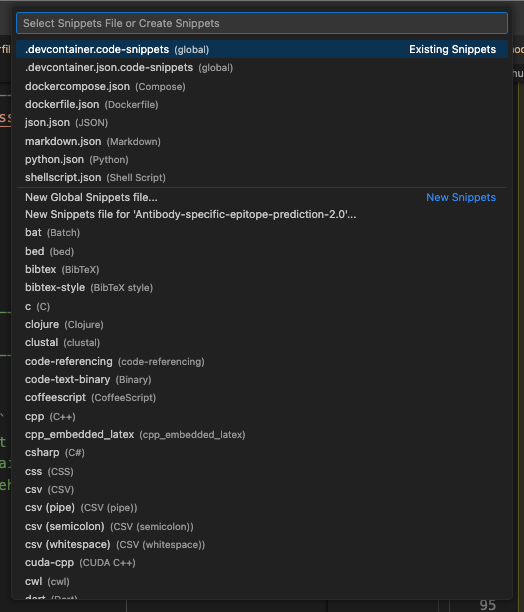A simple shell script to convert a piece of code to vscode snippet
pip install git+https://github.com/biochunan/Convert2vscSnippetGrant execution permission
chmod +x convert2snippet.sh For small pieces of code, use the interactive version
./convert2snippet.sh
Enter text (Ctrl-D to finish):
RUN conda install pandas
"RUN conda install pandas ",For big chunk of code, use a file as input
save the following as a file with random name e.g. raw
# Default to root only access to the Docker socket, set up non-root init script
RUN touch /var/run/docker-host.sock \
&& ln -s /var/run/docker-host.sock /var/run/docker.sock \
&& apt-get update \
&& apt-get -y install socat
pass the file location to the script
./convert2snippet.sh raw stdout:
"# Default to root only access to the Docker socket, set up non-root init script",
"RUN touch /var/run/docker-host.sock \\",
" && ln -s /var/run/docker-host.sock /var/run/docker.sock \\",
" && apt-get update \\",
" && apt-get -y install socat",
These are ready to place inside vscode snippet json file
Open vscode Command Palette, use the key combination Cmd + Shift + P (on Mac), Ctrl + Shift + P (Windows). Search for snippet
Then select Preferences: Configure User Snippets and select the language you want to add the snippet to or create a new one.