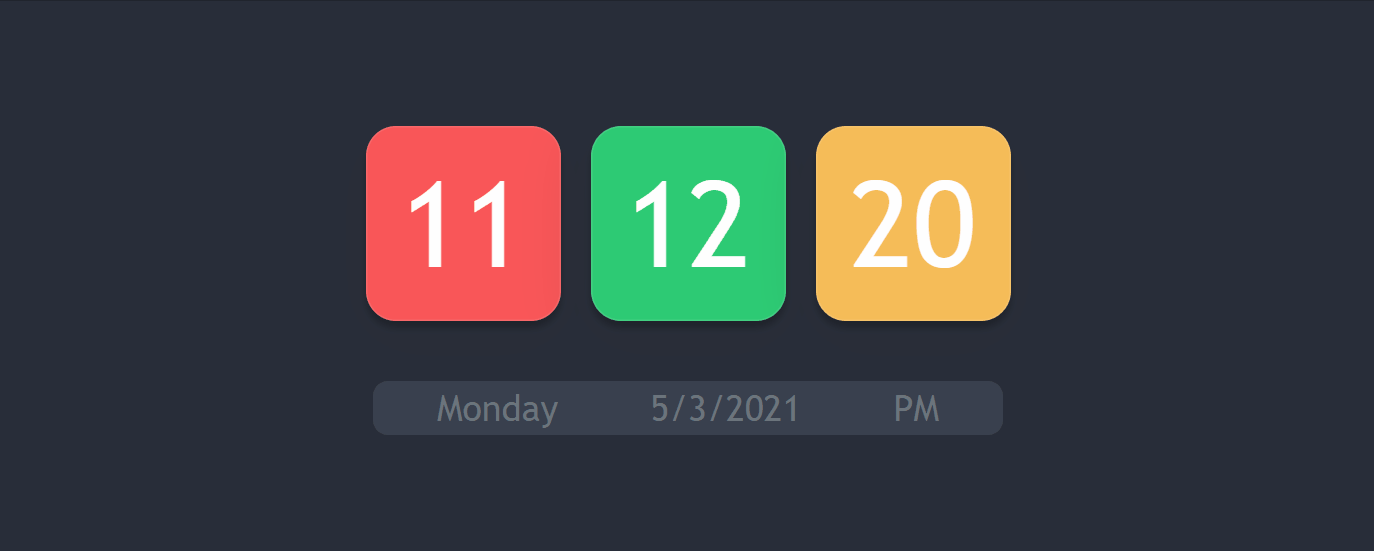Visit the app by clicking this Modern Clock
Do contribute and share your ideas with all other developers so that they can take advantage of your customization
- HTML
- CSS
- JavaScript
In index.html you can get the base design of the clock
For styling i have used Bootstrap and custom styling you can get the CSS code from style.css file
In clock.js file you can get the Javascript code
clock.js have 3 main sections
tick()functiongetDayName()fucntionsetInterval()method
const tick = () =>{
const current = new Date();
let ss =current.getSeconds();
let mm = current.getMinutes()
let hh = current.getHours();
let meridiem = 'AM';
let currentDay = current.getDay();
}new Date() creates a date object with the current date and time
In our fucntion getSeconds(); will return current seconds
getMinutes() will return current Minutes , getDay() will return the current weekday in number\
As we are dealing with 12-hour format we need to add some condition for converting of current 24-hour to 12-hour format.
if(hh === 00){
hh = 12
meridiem = 'AM';
}
else if( hh === 12 ){
meridiem = 'PM';
}
else if( hh > 12){
hh = hh - 12
meridiem = 'PM';
}As you know, we are creating a digital clock in a 12-hours. format.
A 12-hour digital clock includes meridiem (AM/PM). So we need to add meridiem with the time.
initially we will set meridiem to 'AM'
const meridiem = 'AM'After this we need to render our current time on the screen.
To do this we will change the textContent of our elements which we defined in our HTML file.
before rendering the time we need to ensure one thing, that time must be displayed in 2-digits format, when it will be less than 10.
hours.textContent = `${hh<10? `0${hh}`:hh}`;
minutes.textContent =`${mm<10? `0${mm}`:mm}`;
seconds.textContent =`${ss<10? `0${ss}`:ss}`
checkMeridiem.textContent = meridiem;
date.textContent = current.toLocaleDateString();In the above code, we have a new method toLocaleDateString() which will return the current date in D/M/YYYY format.
To show the current day of a week we need to define a function
const getDayName = (value) =>{
const DayNames = [
'Sunday',
'Monday',
'Tuesday',
'Wednesday',
'Thursday',
'Friday',
'Saturday'
]
return DayNames[value];
}this function will get an argument named as value which will be an integer value.
Inside this function, we have to define an array of names of days of a week and this function will
return the day_name corresponding to the argument passed to the function.\
Now our last task is to continuously call our tick() function because we want to increment our time on every clock second.\
To do this we have to use a build-in JavaScript method named setInterval() which executes a function at specified intervals in milliseconds
setInterval method gets two arguments. One is function_name and the other is time in milliseconds(1000 milliseconds = 1 second).
setInterval(tick,1000)Now let's arrange the complete code
const tick = () =>{
const current = new Date();
let ss =current.getSeconds();
let mm = current.getMinutes()
let hh = current.getHours();
let meridiem = 'AM';
let currentDay = current.getDay();
//Converting the 24 hours formate into 12 hour formate
if(hh === 00){
hh = 12
meridiem = 'AM';
}
else if( hh === 12 ){
meridiem = 'PM';
}
else if( hh > 12){
hh = hh - 12
meridiem = 'PM';
}
hours.textContent = `${hh<10? `0${hh}`:hh}`;
minutes.textContent =`${mm<10? `0${mm}`:mm}`;
seconds.textContent =`${ss<10? `0${ss}`:ss}`
checkMeridiem.textContent = meridiem;
date.textContent = current.toLocaleDateString();
day.textContent = getDayName(currentDay);
}
const getDayName = (value) =>{
const DayNames = [
'Sunday',
'Monday',
'Tuesday',
'Wednesday',
'Thursday',
'Friday',
'Saturday'
]
return DayNames[value];
}
setInterval(tick,1000)Our digital clock is ready !