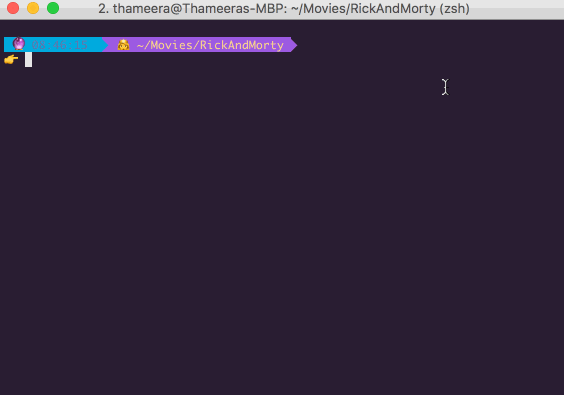vimv is a terminal-based file rename utility that lets you easily mass-rename files using Vim.
curl https://raw.githubusercontent.com/thameera/vimv/master/vimv > ~/bin/vimv && chmod +755 ~/bin/vimv
Or simply copy the vimv file to a location in your $PATH and make it executable.
- Go to a directory and enter
vimvwith optionally, a list of files to rename. - A Vim window will be opened with names of all files.
- Use Vim's text editing features to edit the names of files. For example, search and replace a particular string, or use visual selection to delete a block.
- Save and exit. Your files should be renamed now.
- If you want to list only a group of files, you can pass them as an argument. eg:
vimv *.mp4 - If you have an
$EDITORenvironment variable set, vimv will use its value by default. - If you are inside a Git directory, vimv will use
git mv(instead ofmv) to rename the files.
Don't delete or swap the lines while in Vim or things will get ugly.