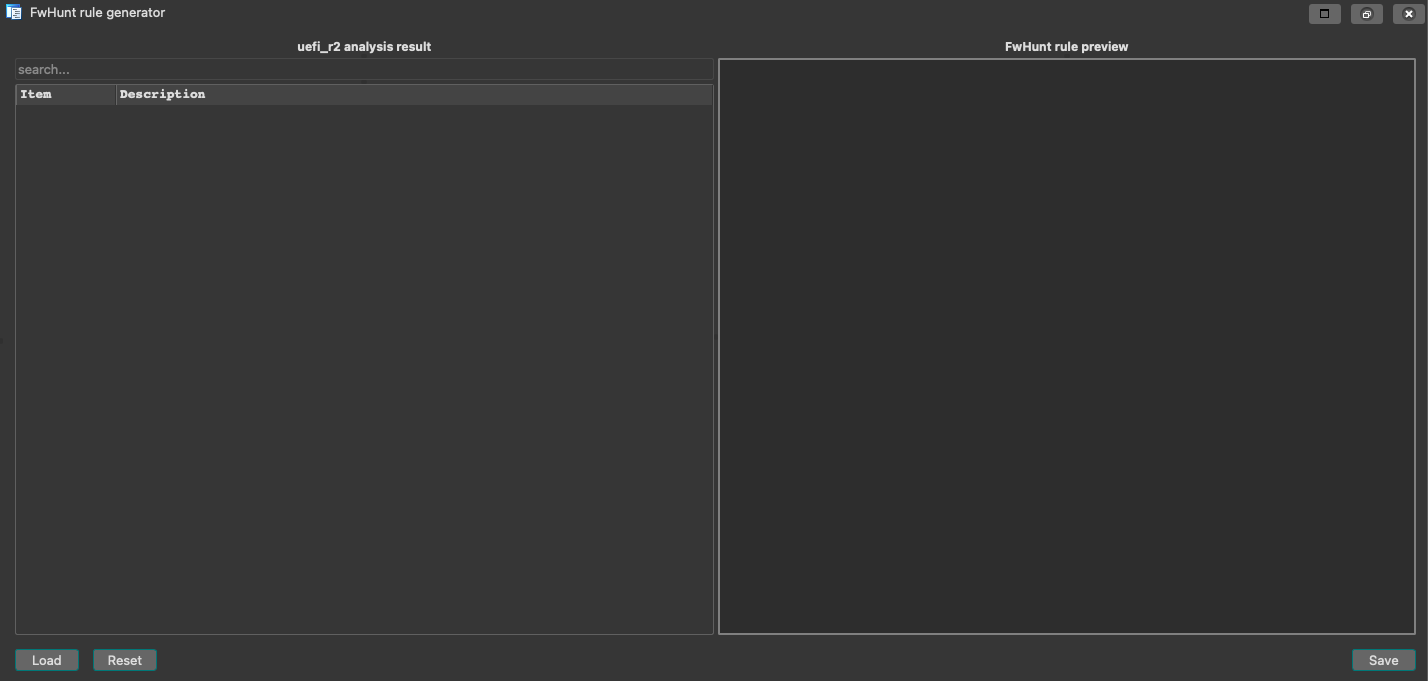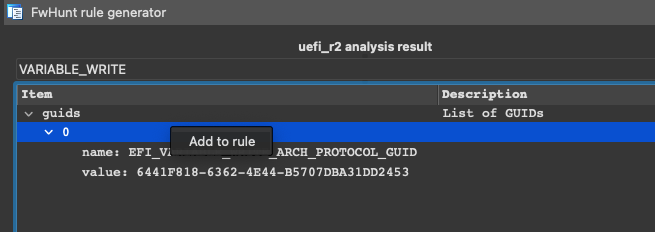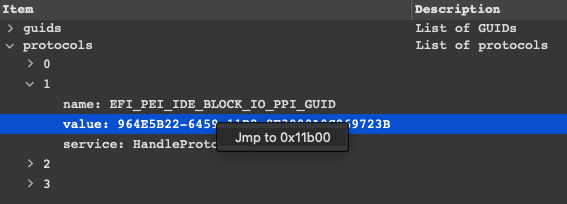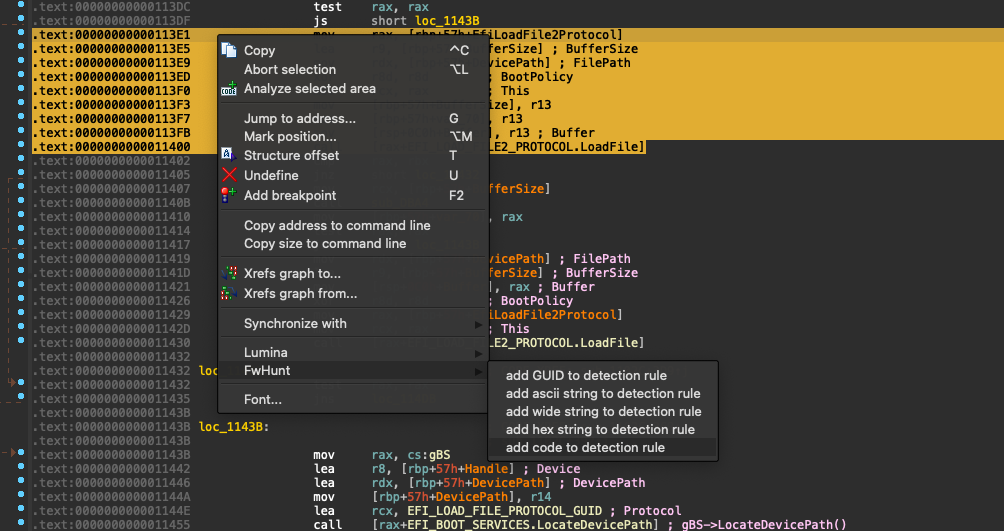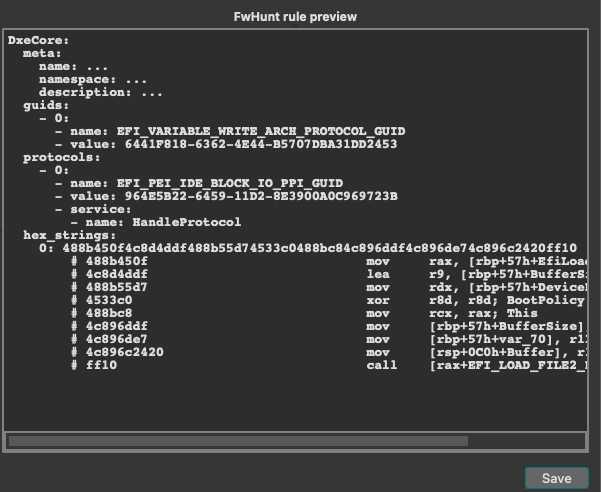Copy fwhunt.py and fwhunt to IDA plugins directory
-
Analyze UEFI module with fwhunt-scan
-
Open analyzed module in IDA
-
Open
Edit/Plugins/FwHunt(at this step you will seeFwHunt rule generatorwindow): -
Press the
Loadbutton to load the report generated in the first step -
Use the search box to find the protocols, GUIDs, PPIs, NVRAM variables you need
-
Use actions in IDA text view to add GUIDs, ascii strings, wide strings, hex strings, and code patterns:
-
FwHunt rule previewwindow will contain the current state of the rule: -
Use
Resetbutton to clear rule andSavebutton to dump rule in YAML file