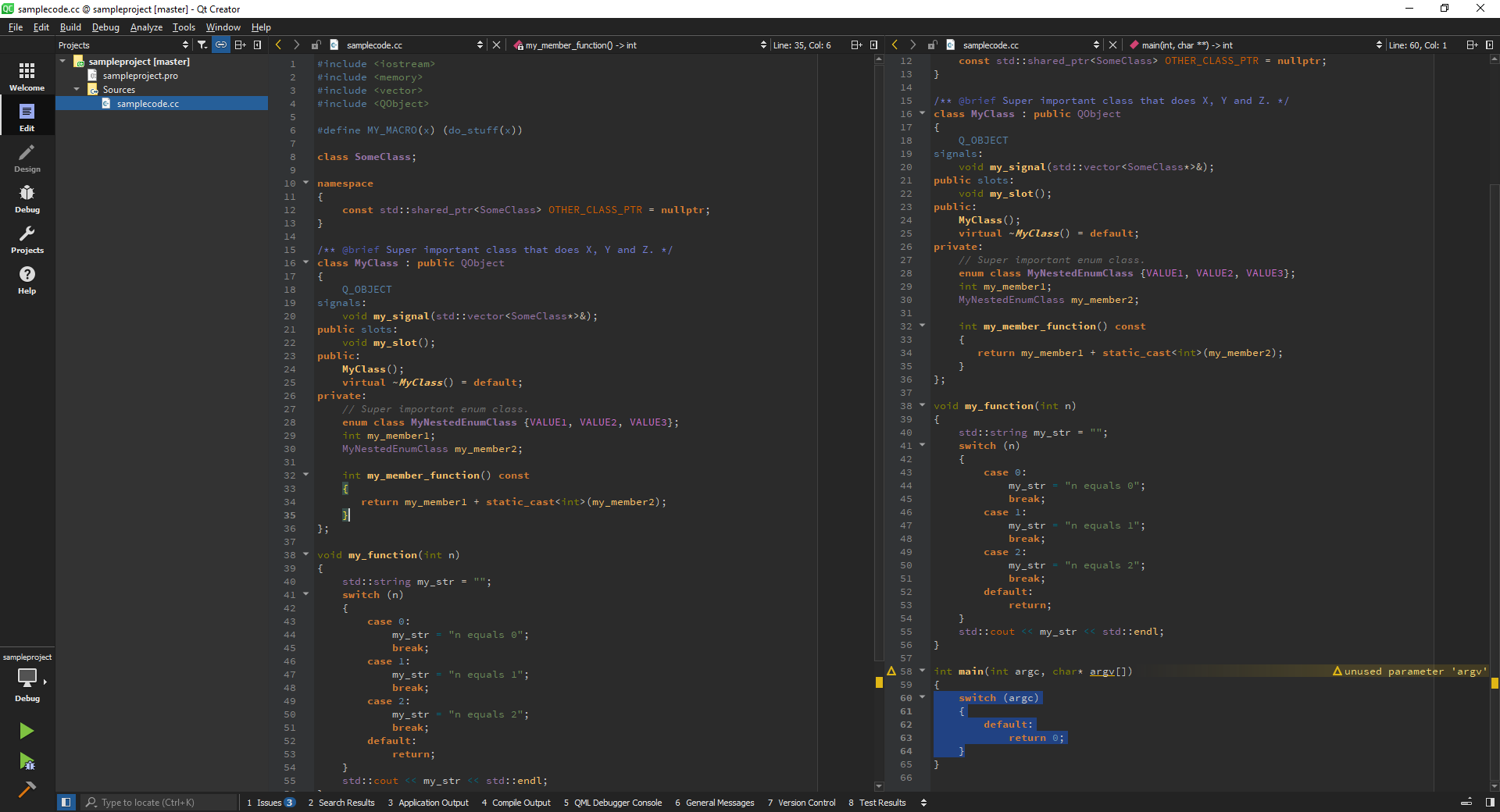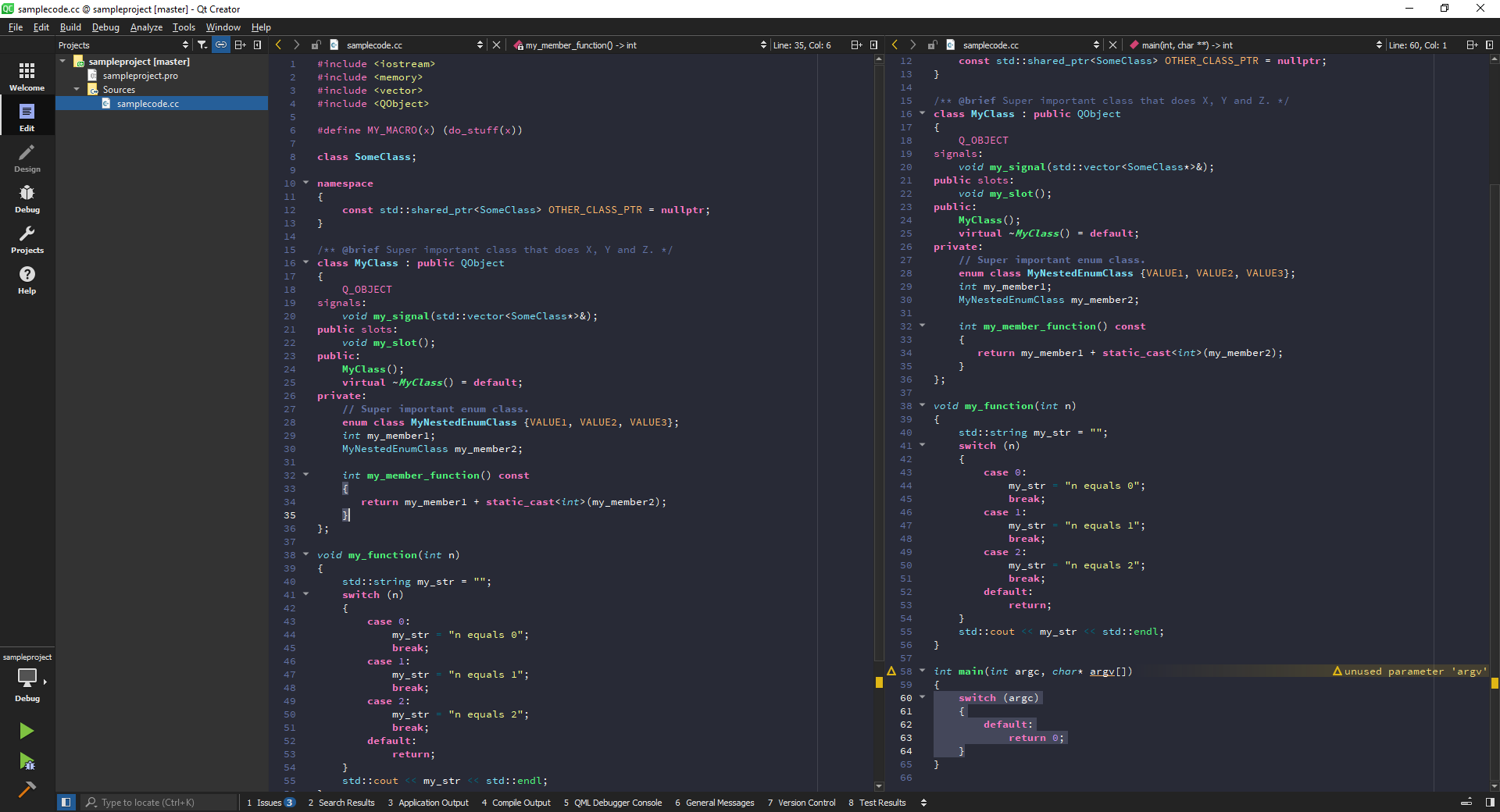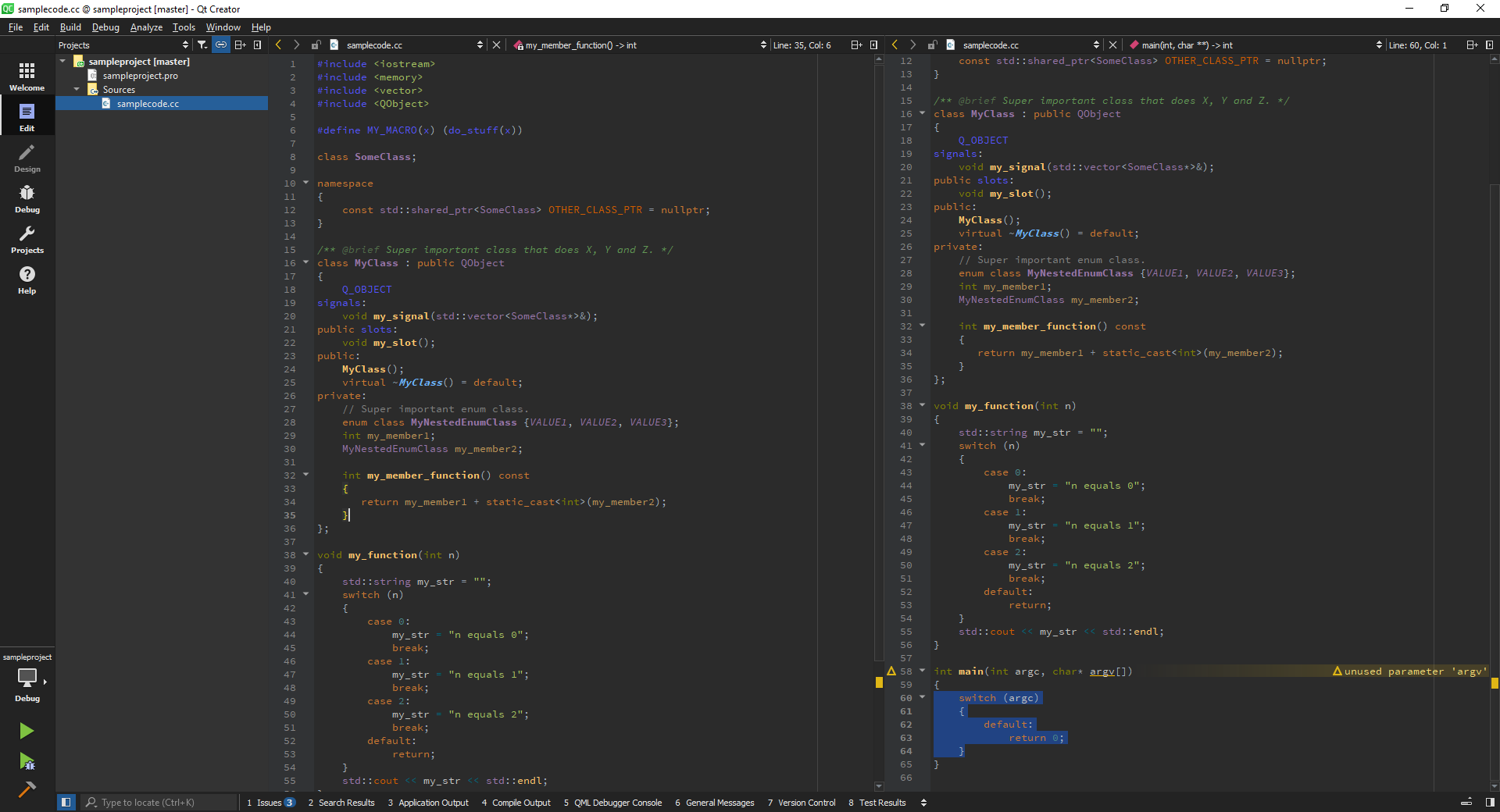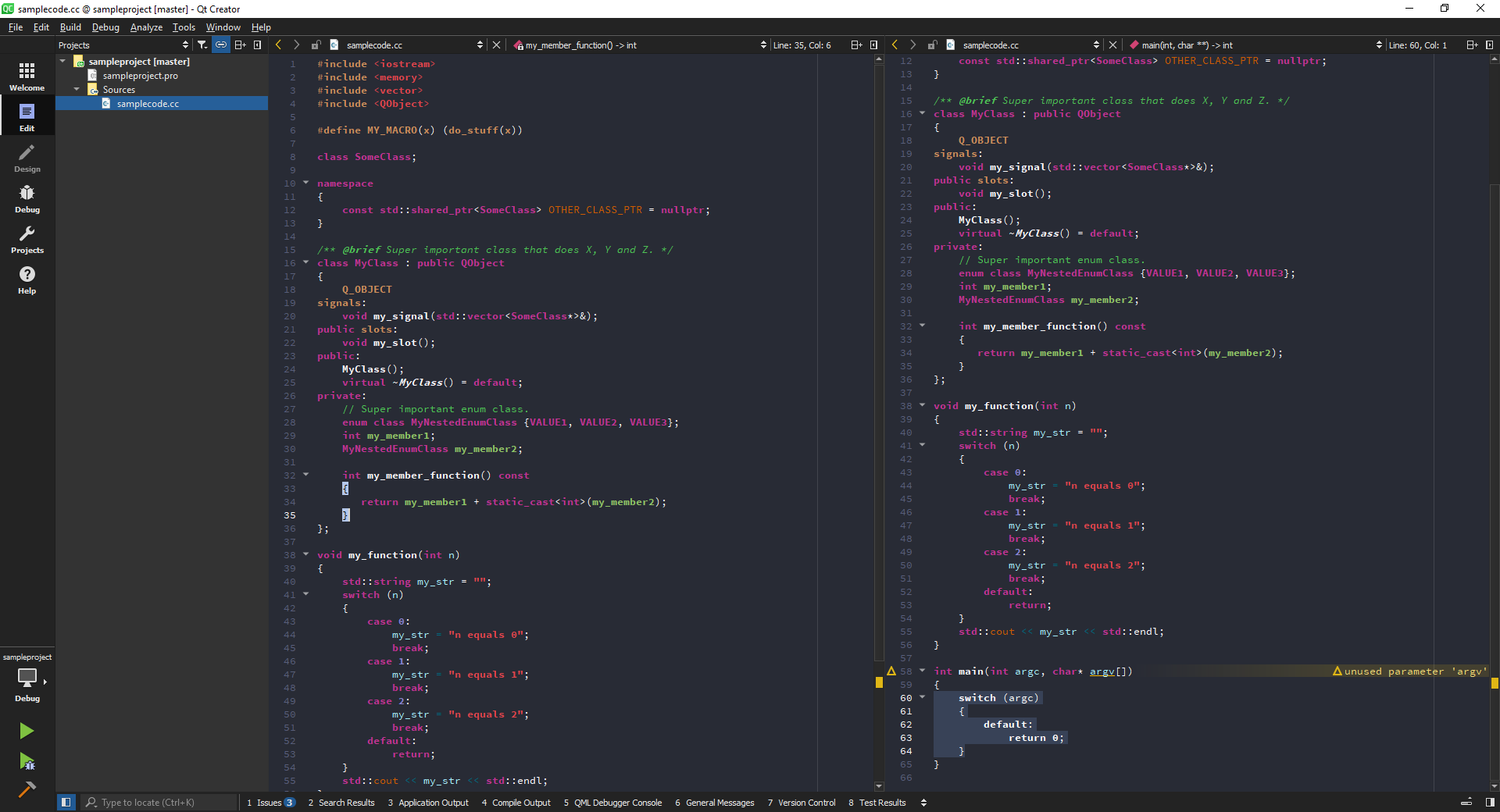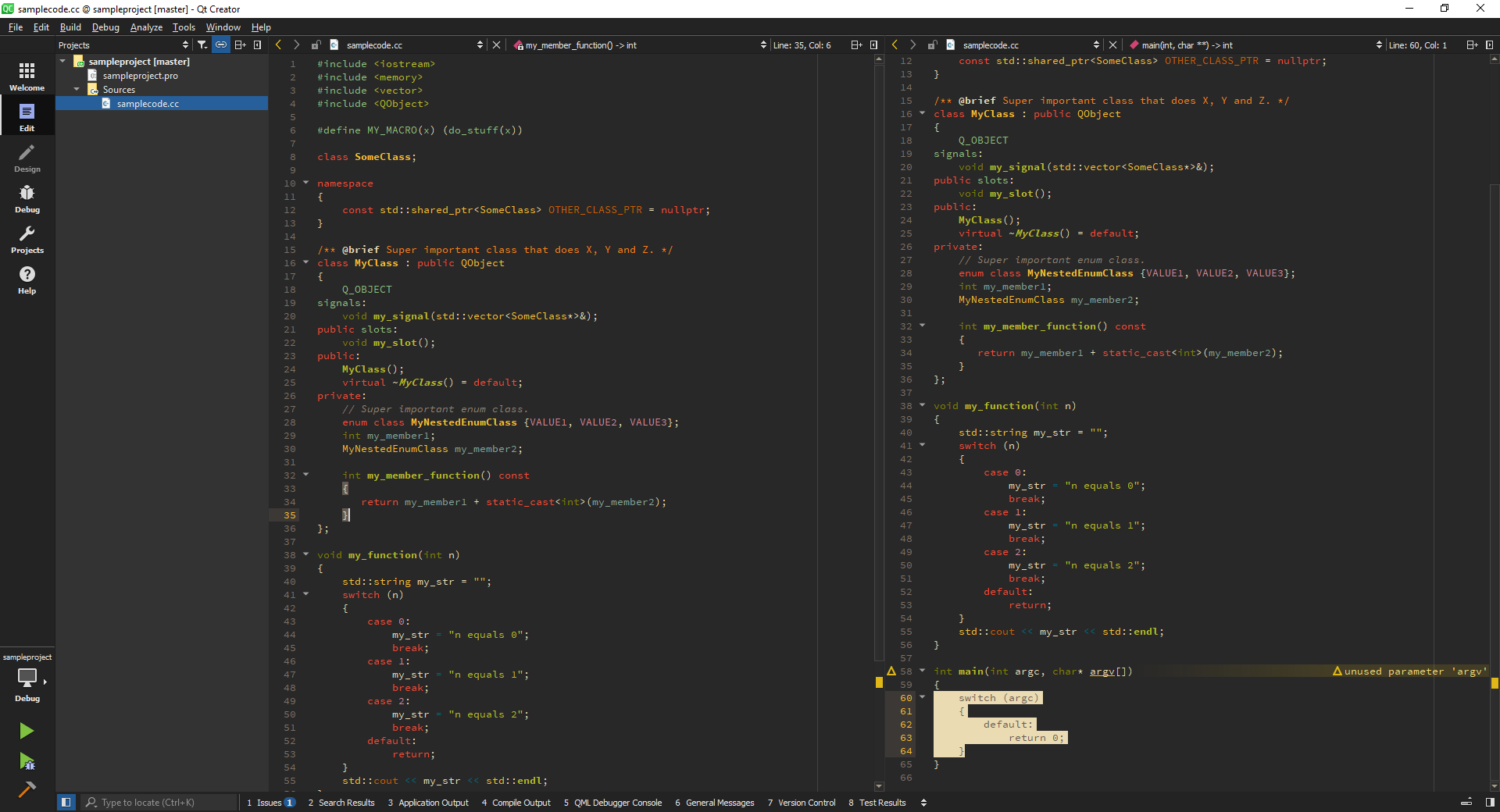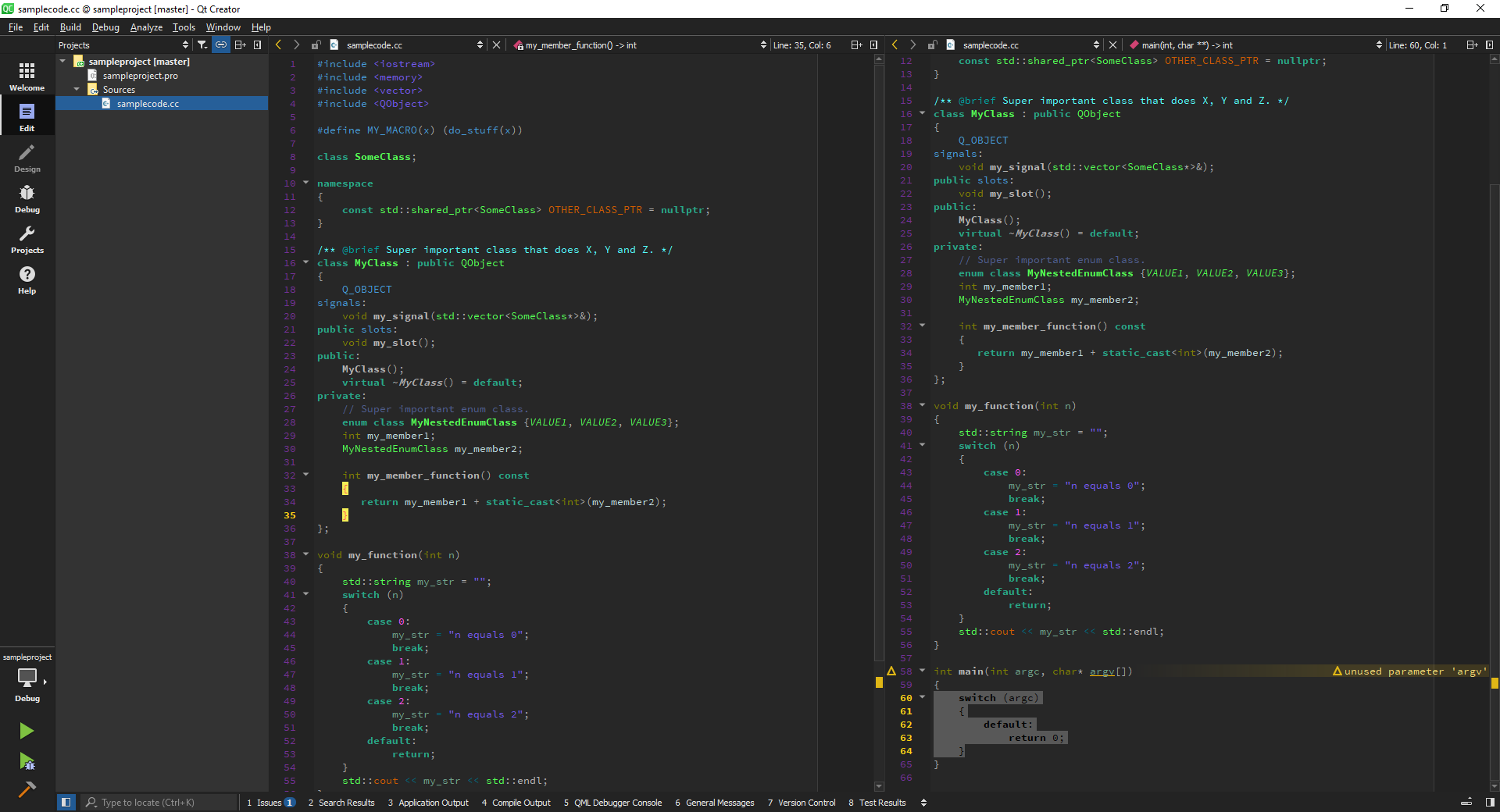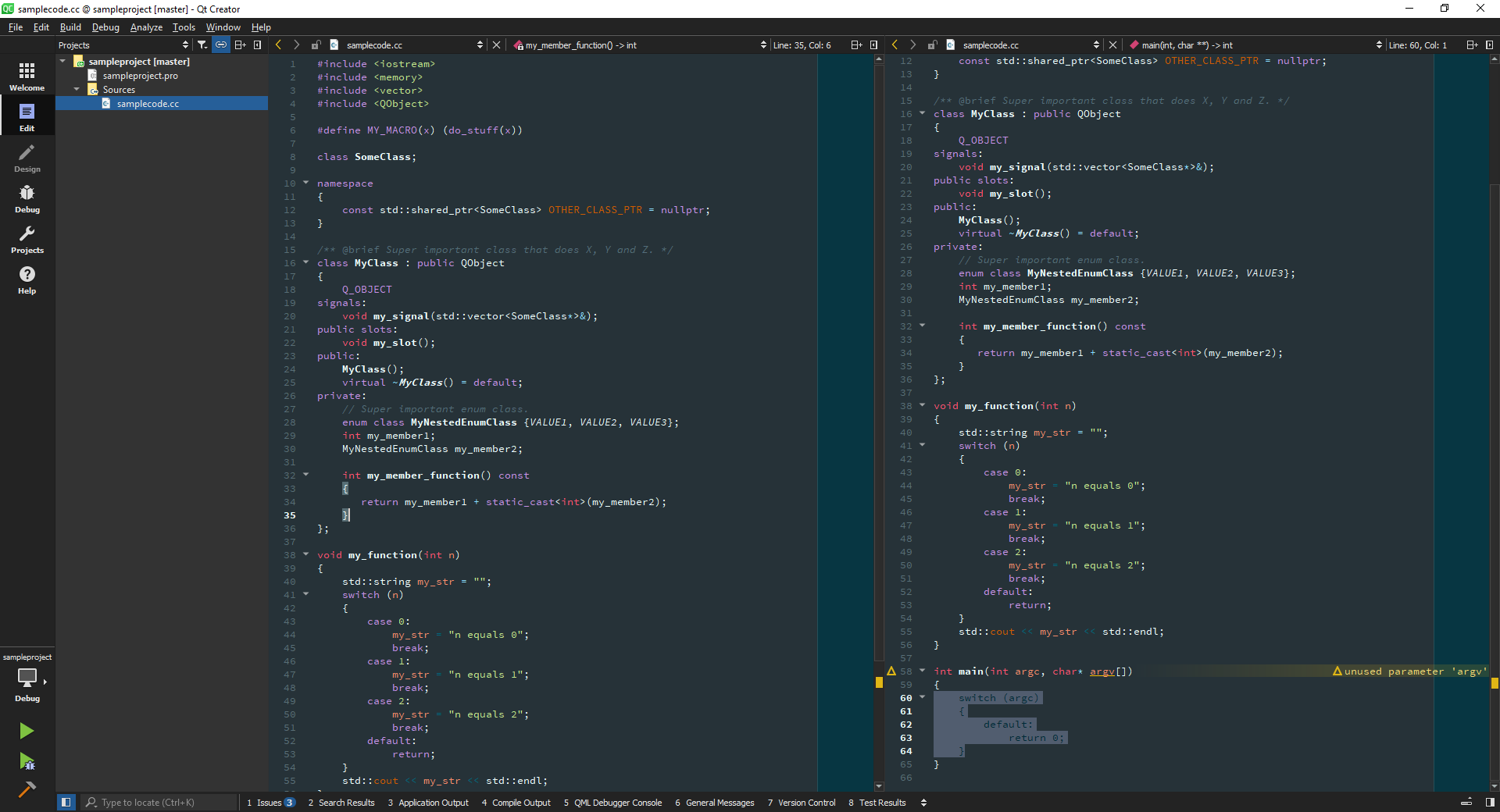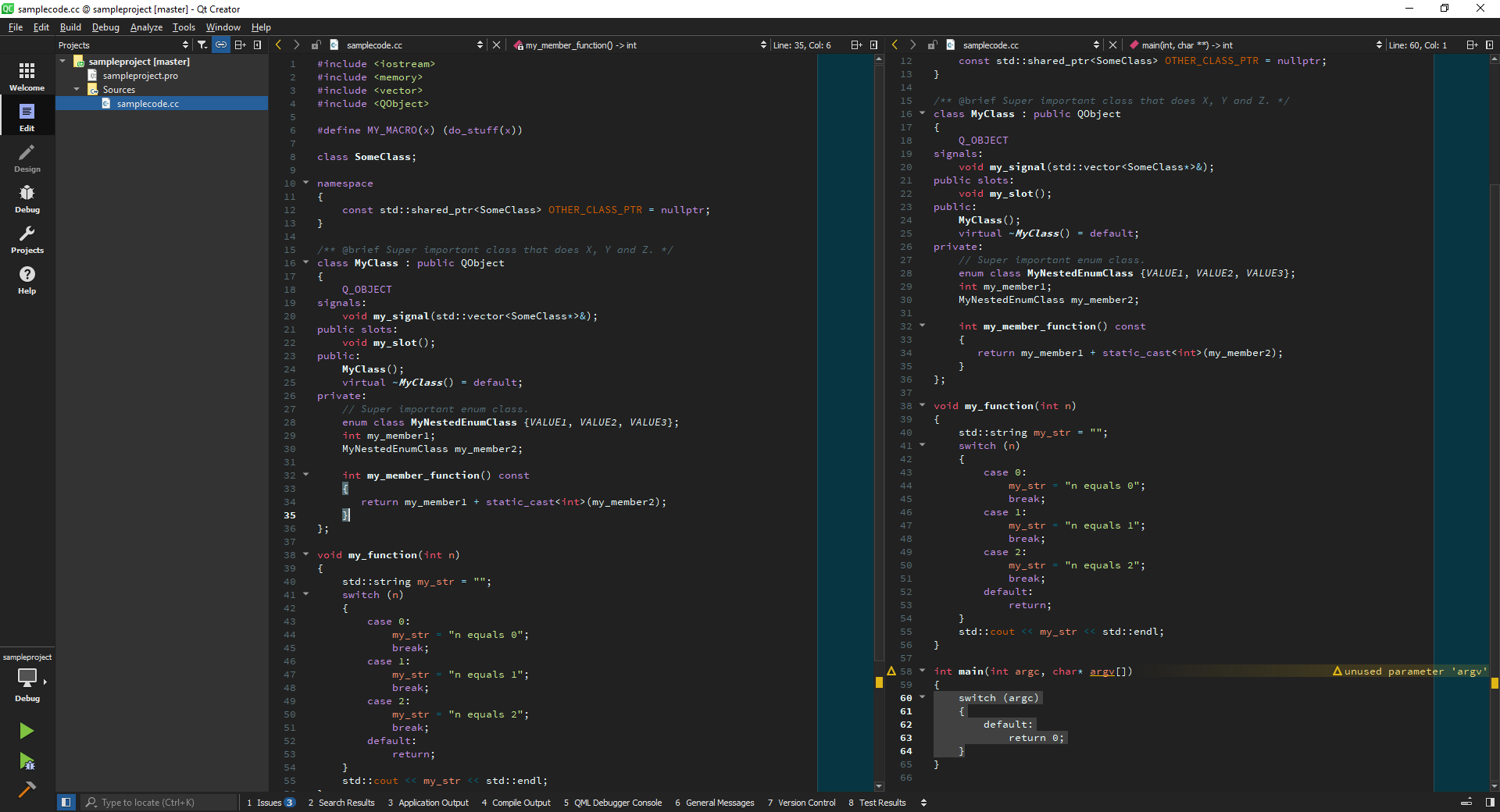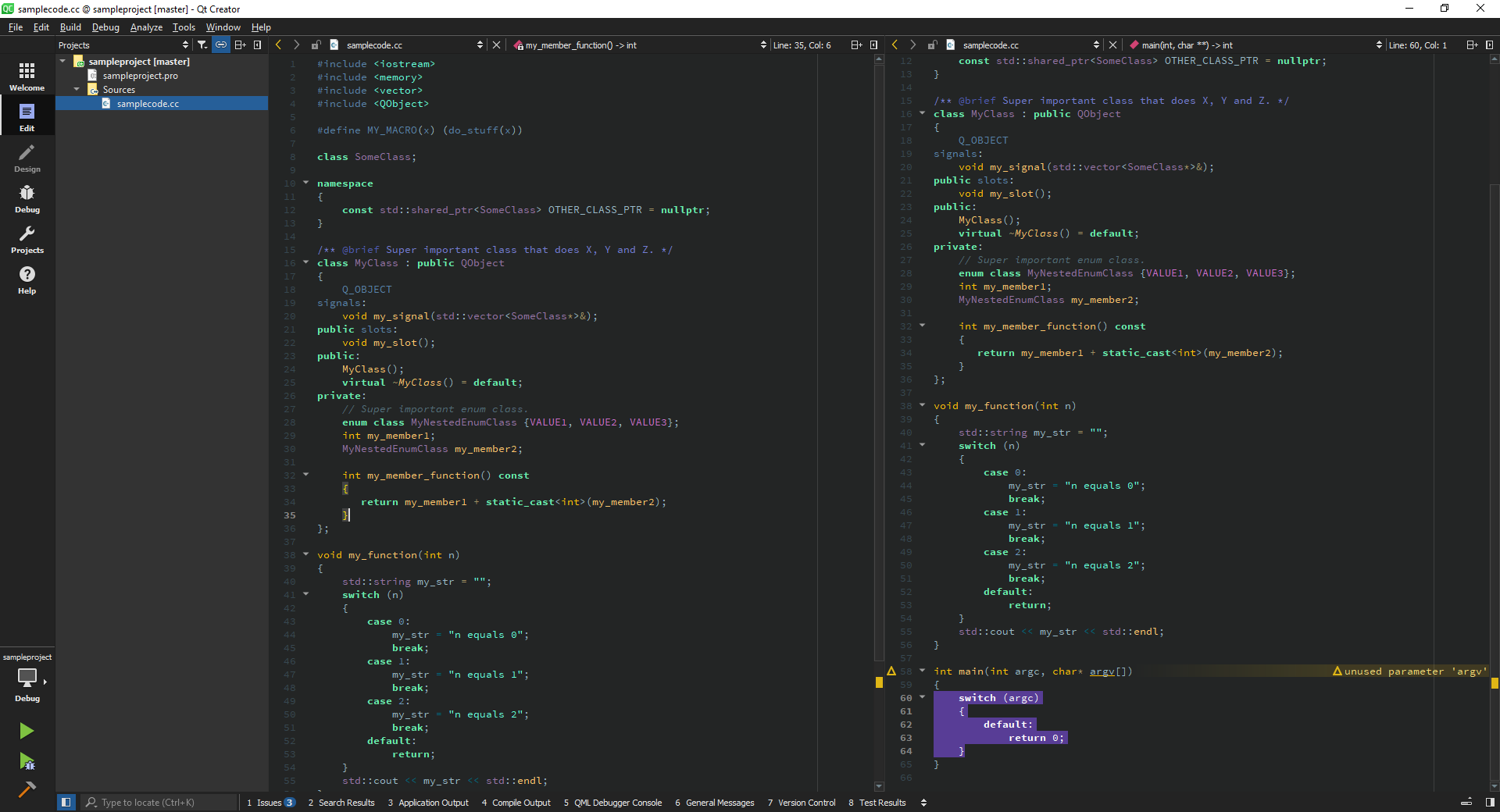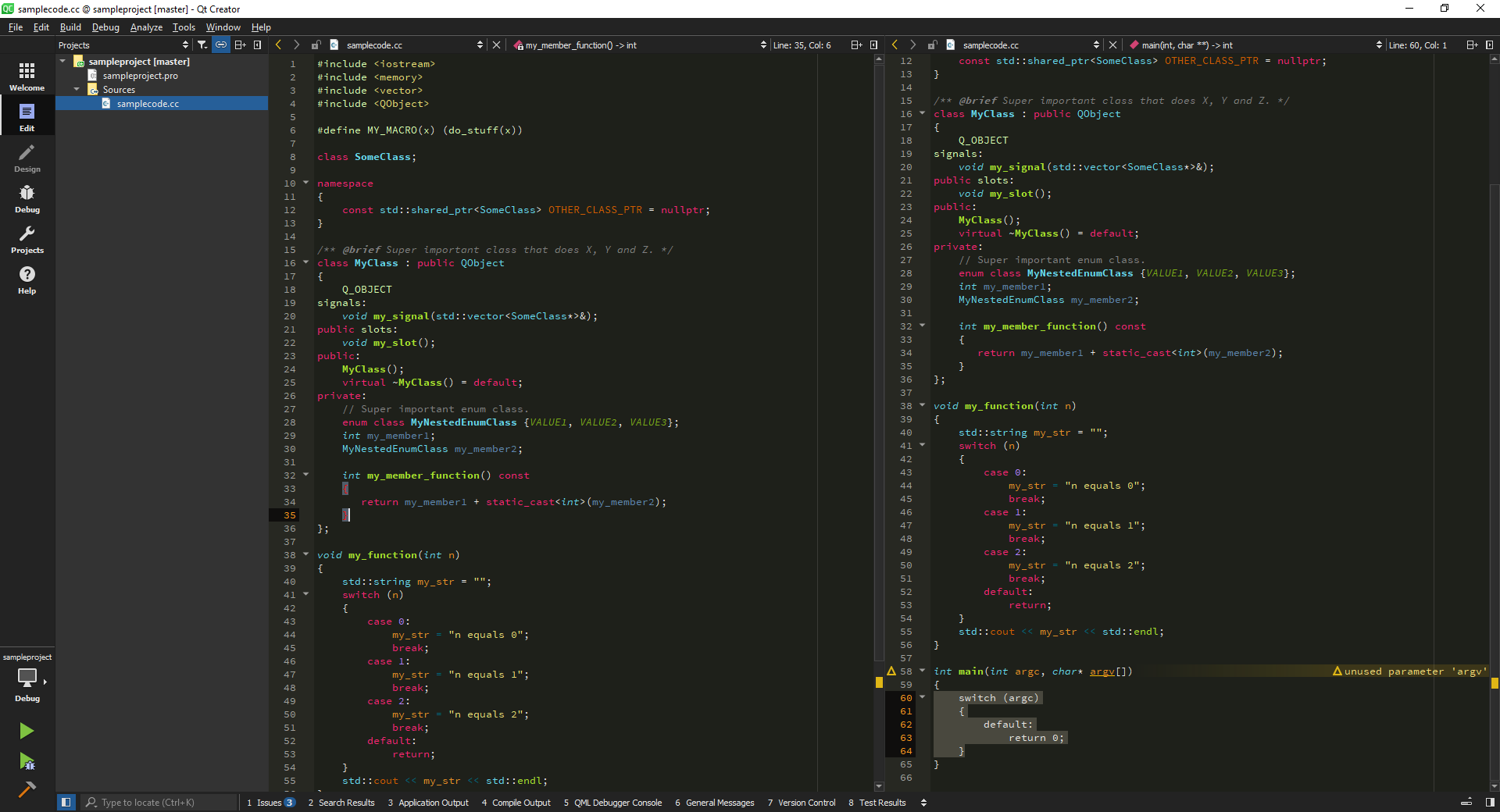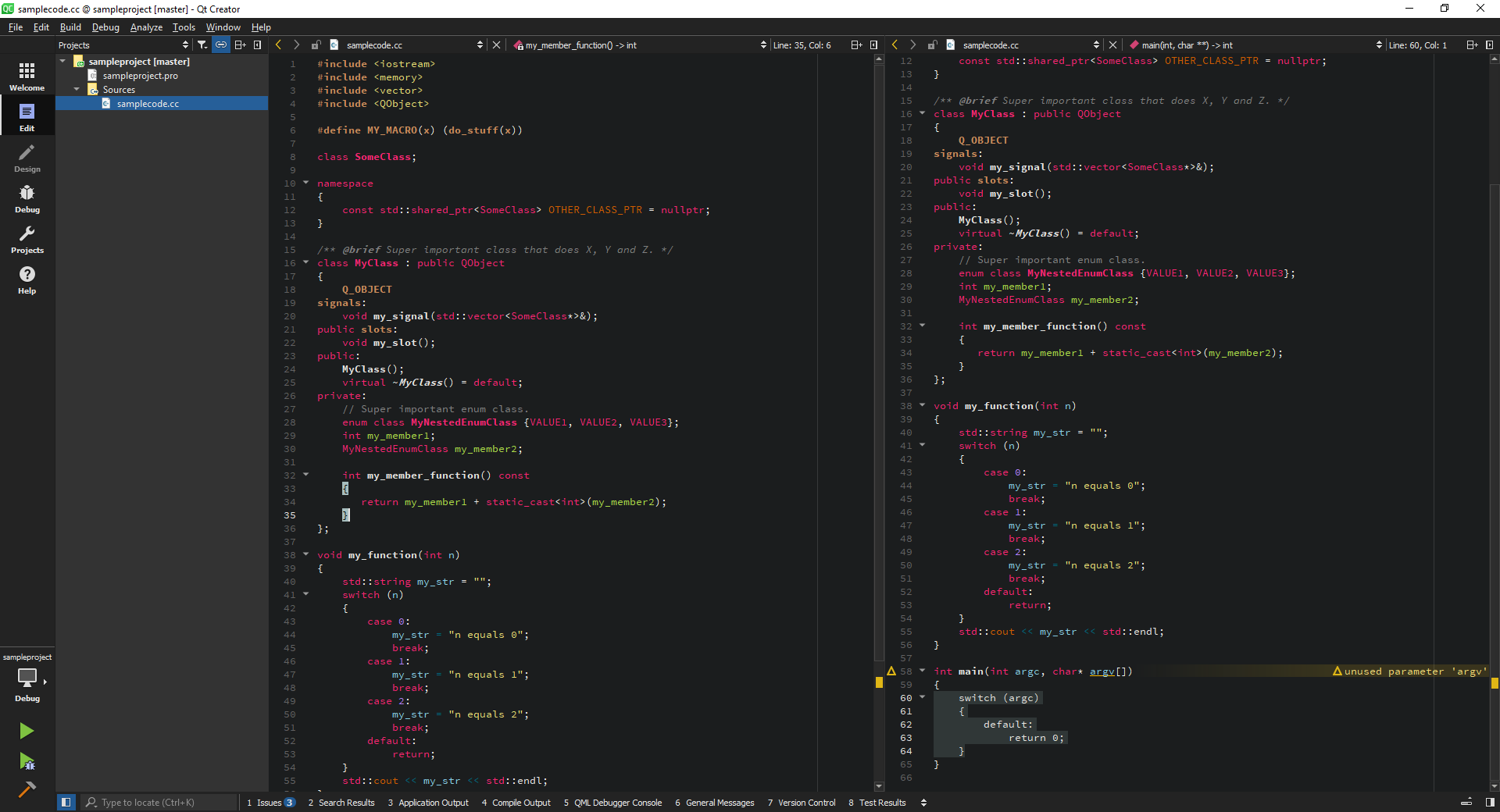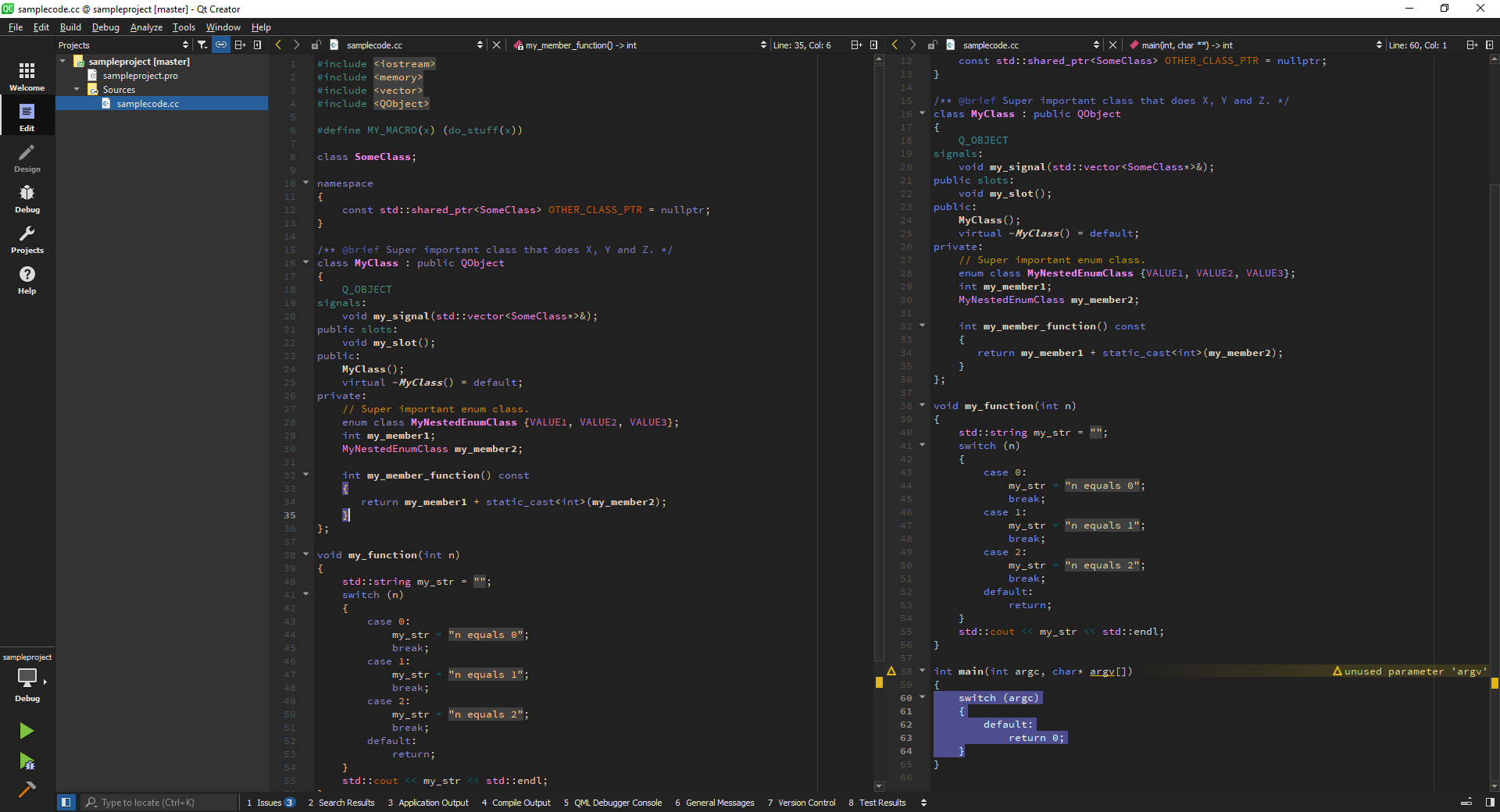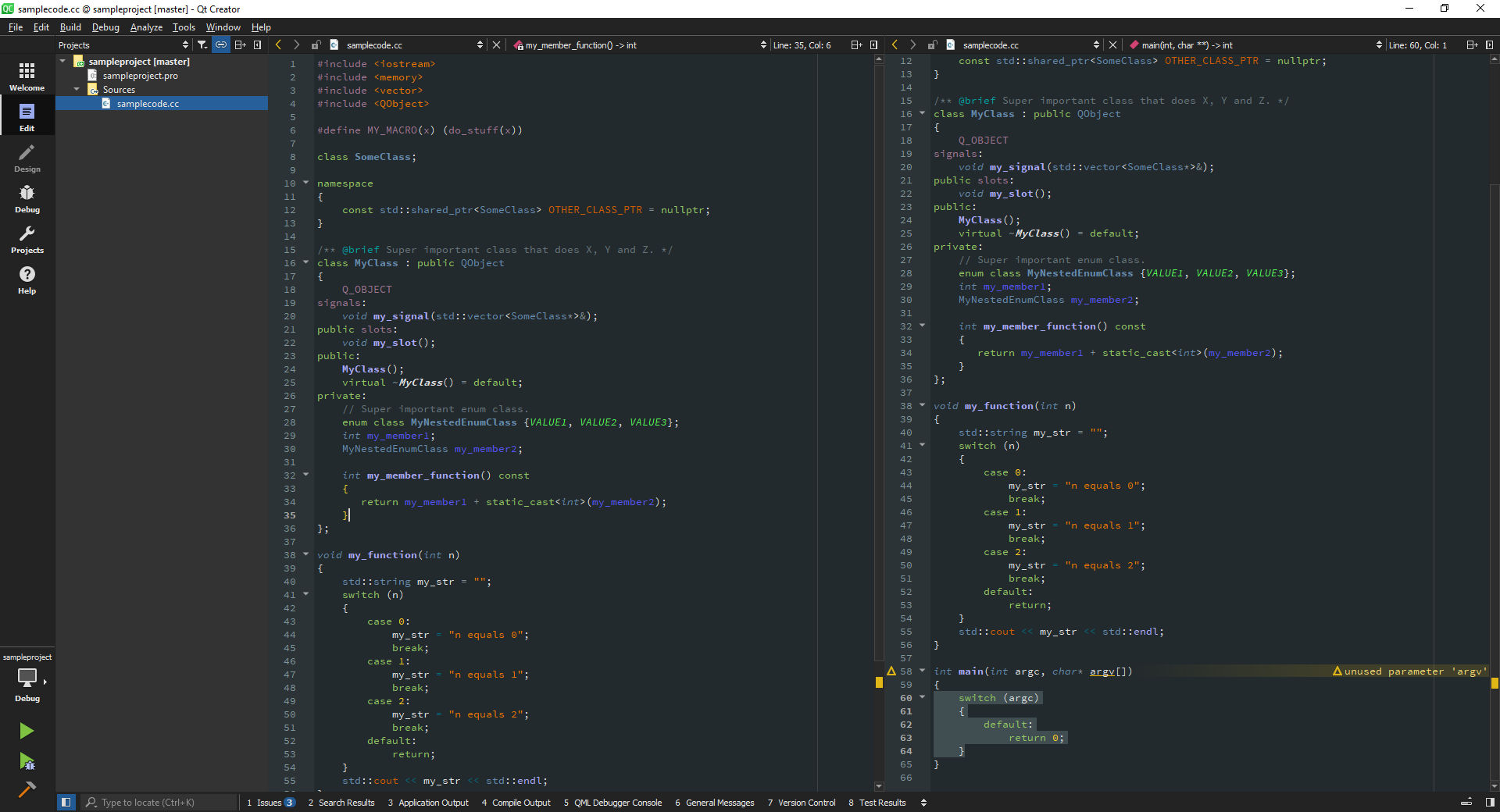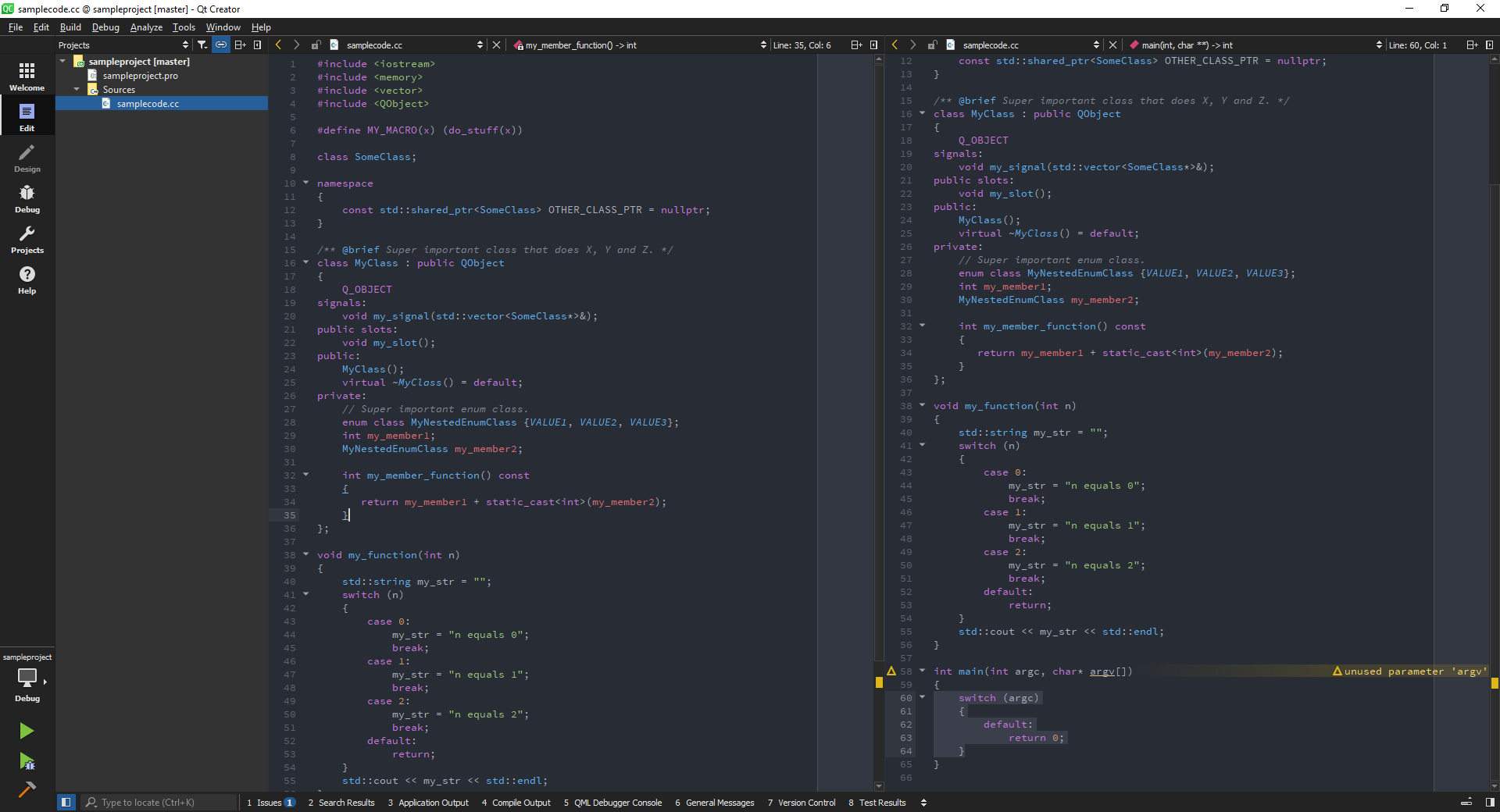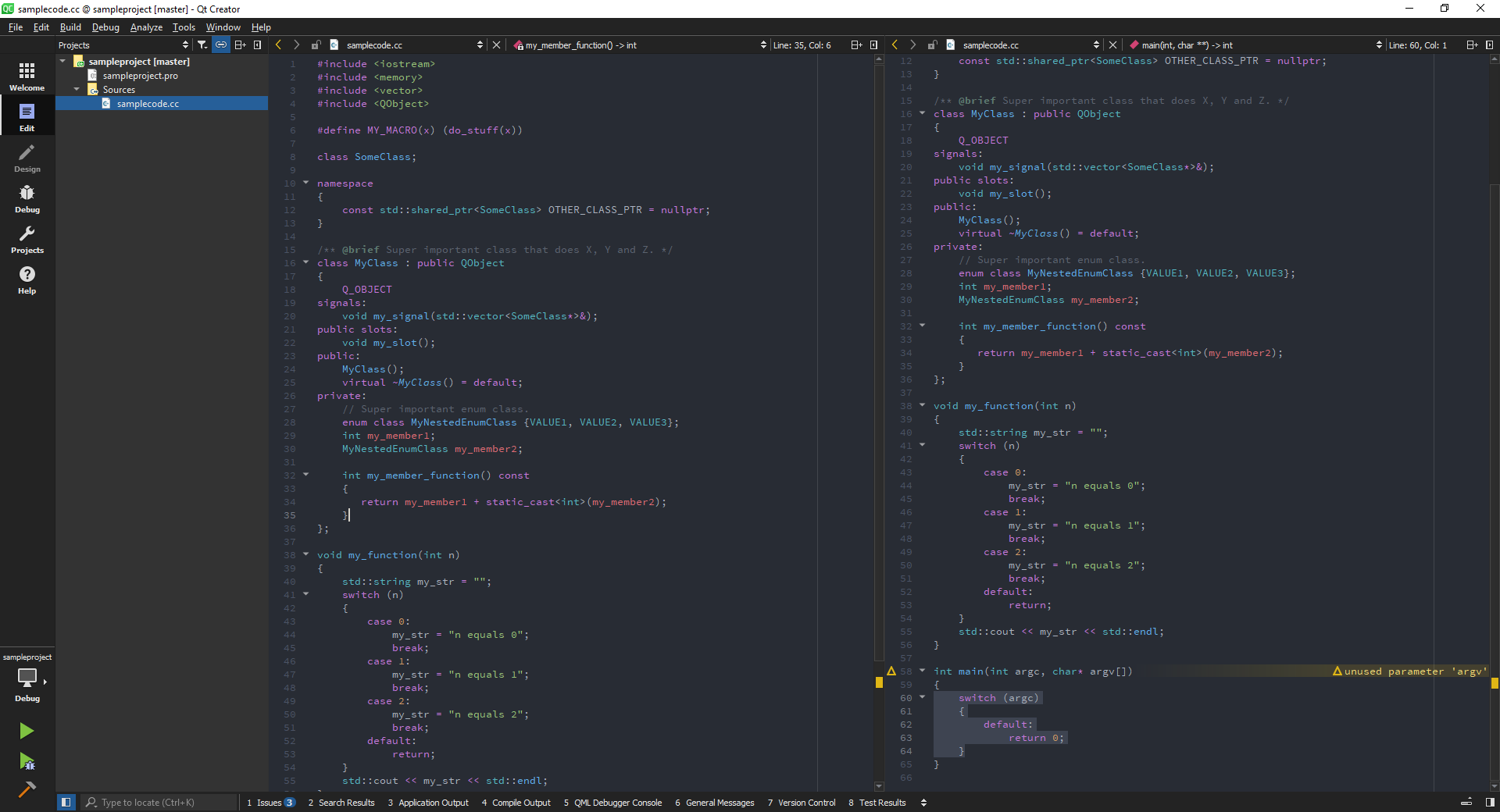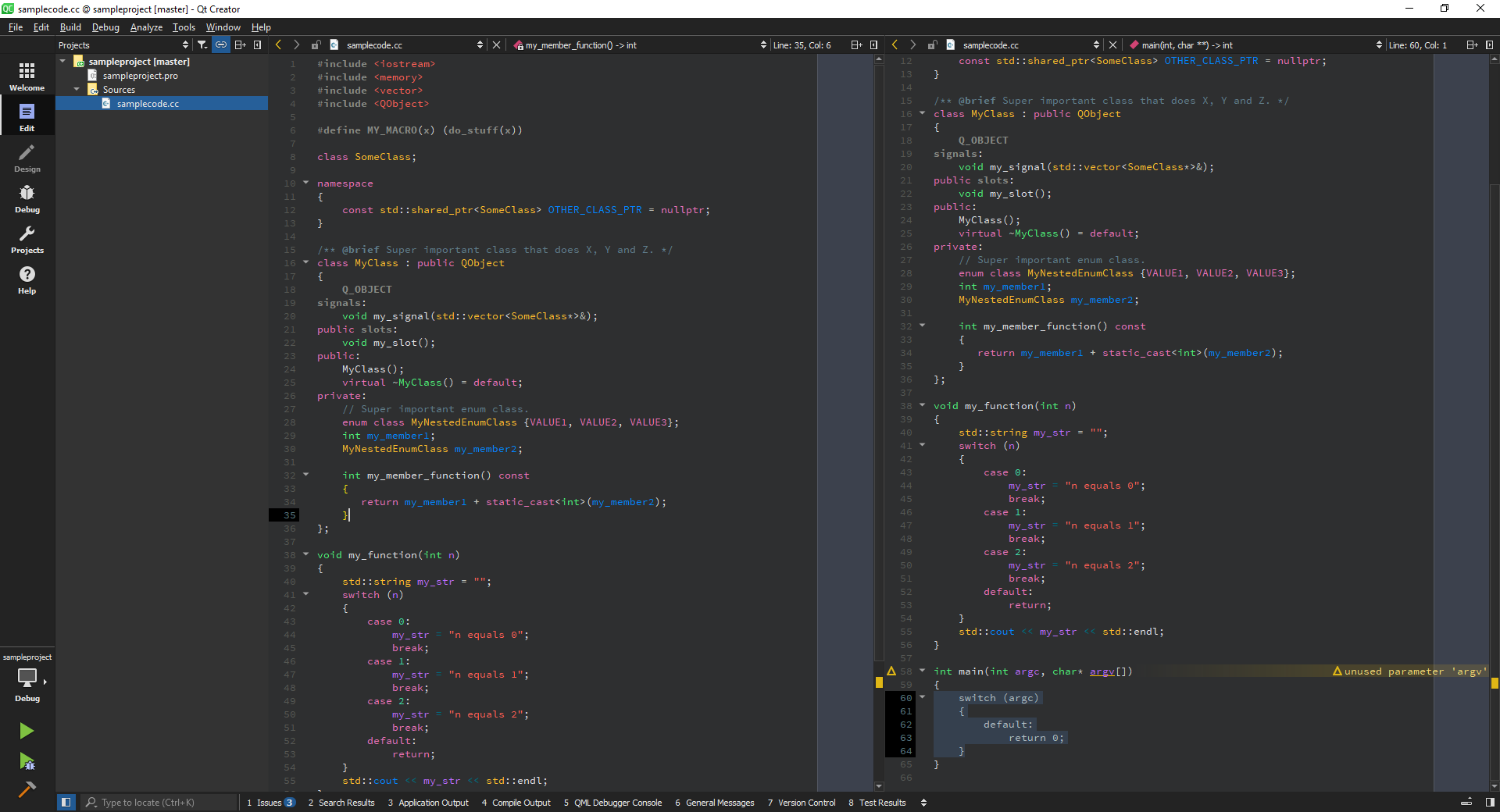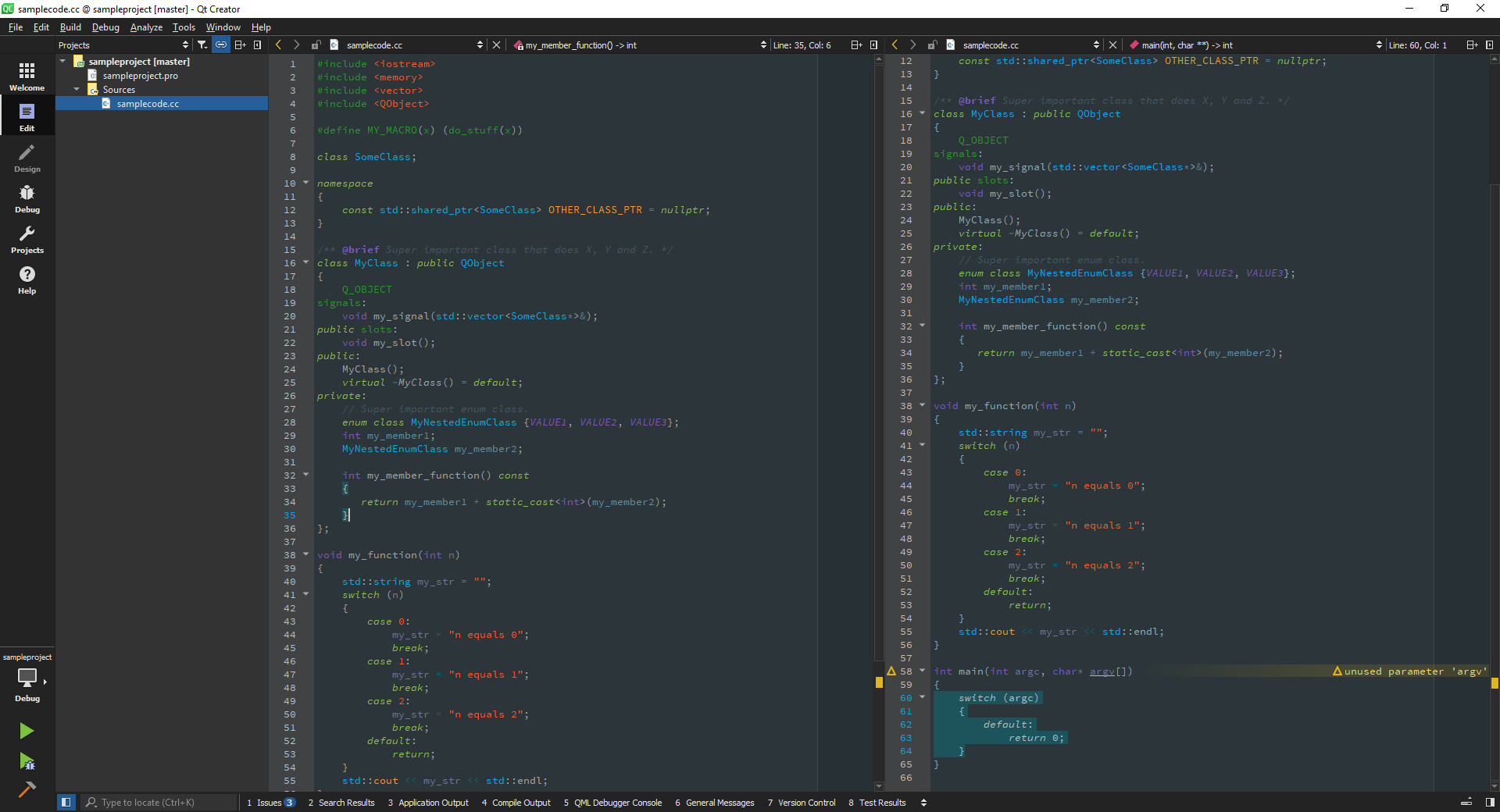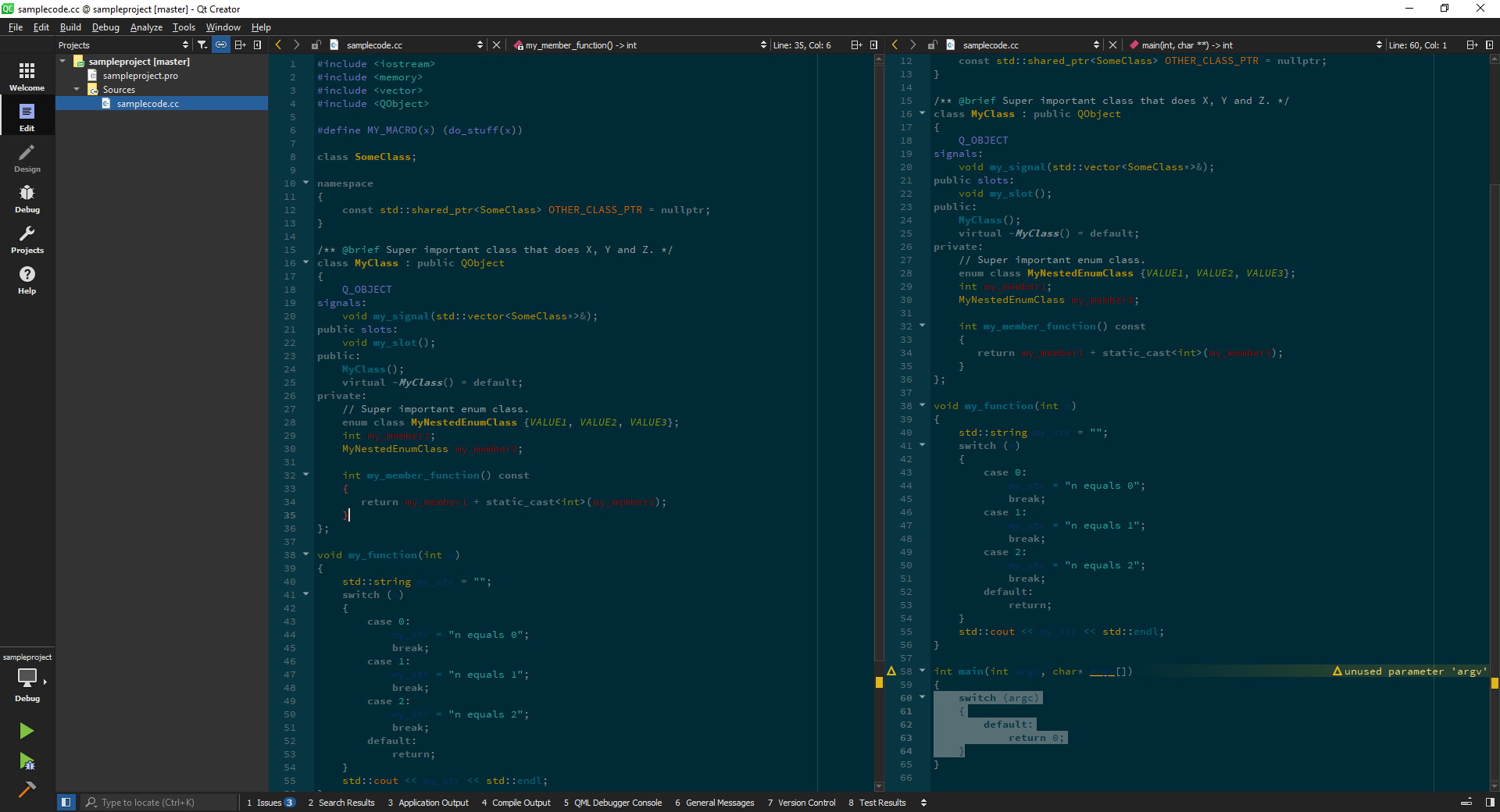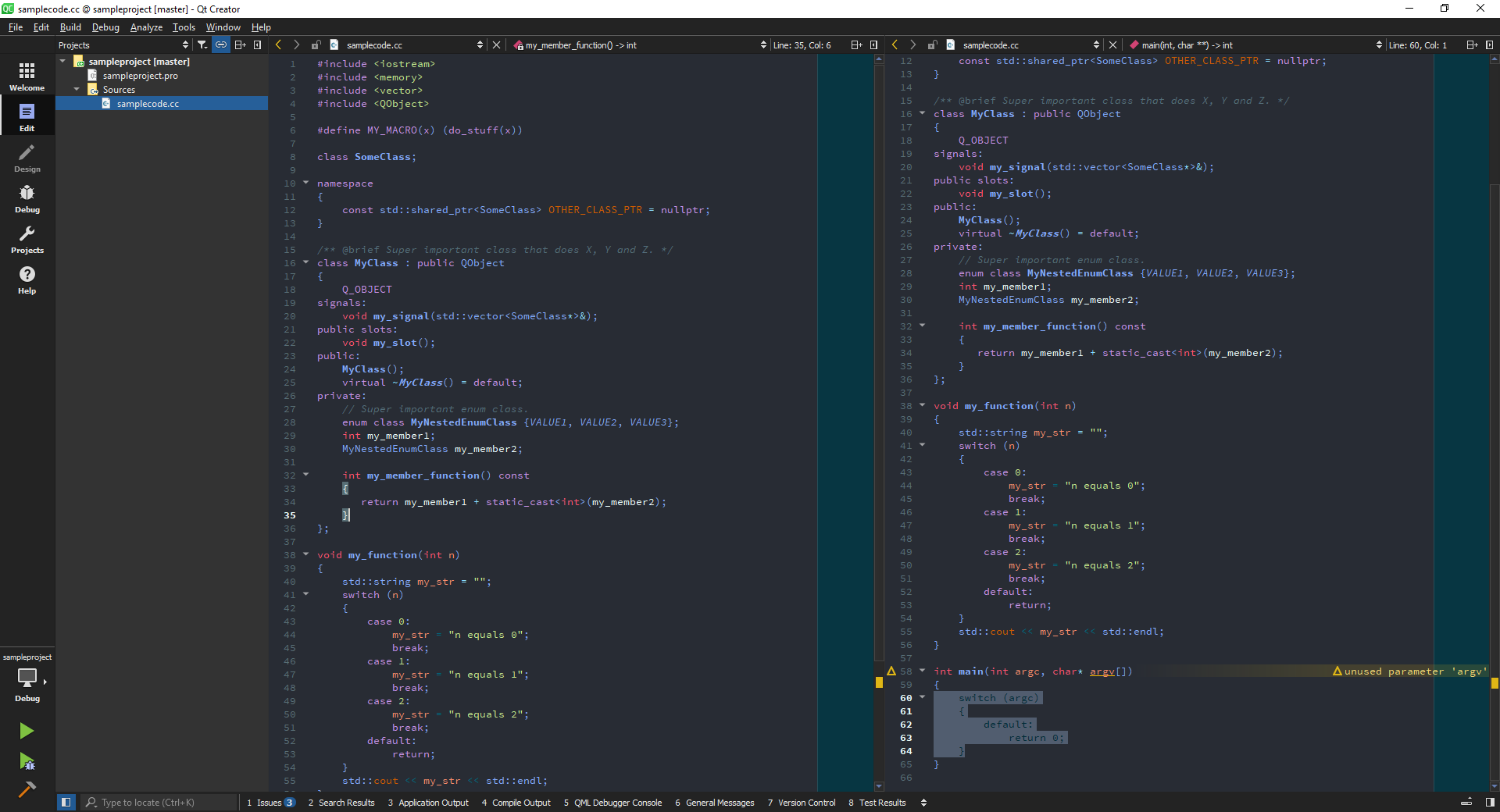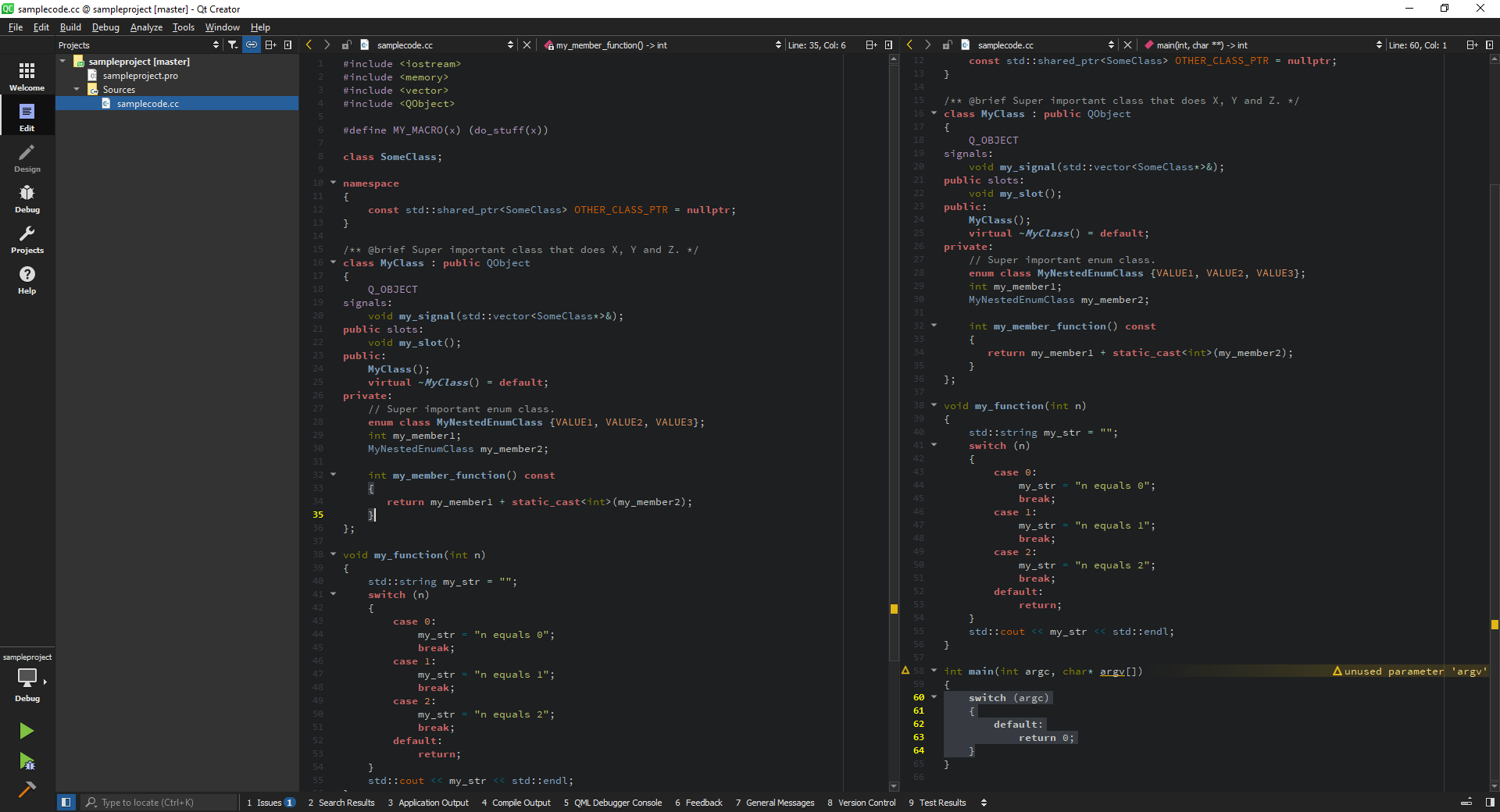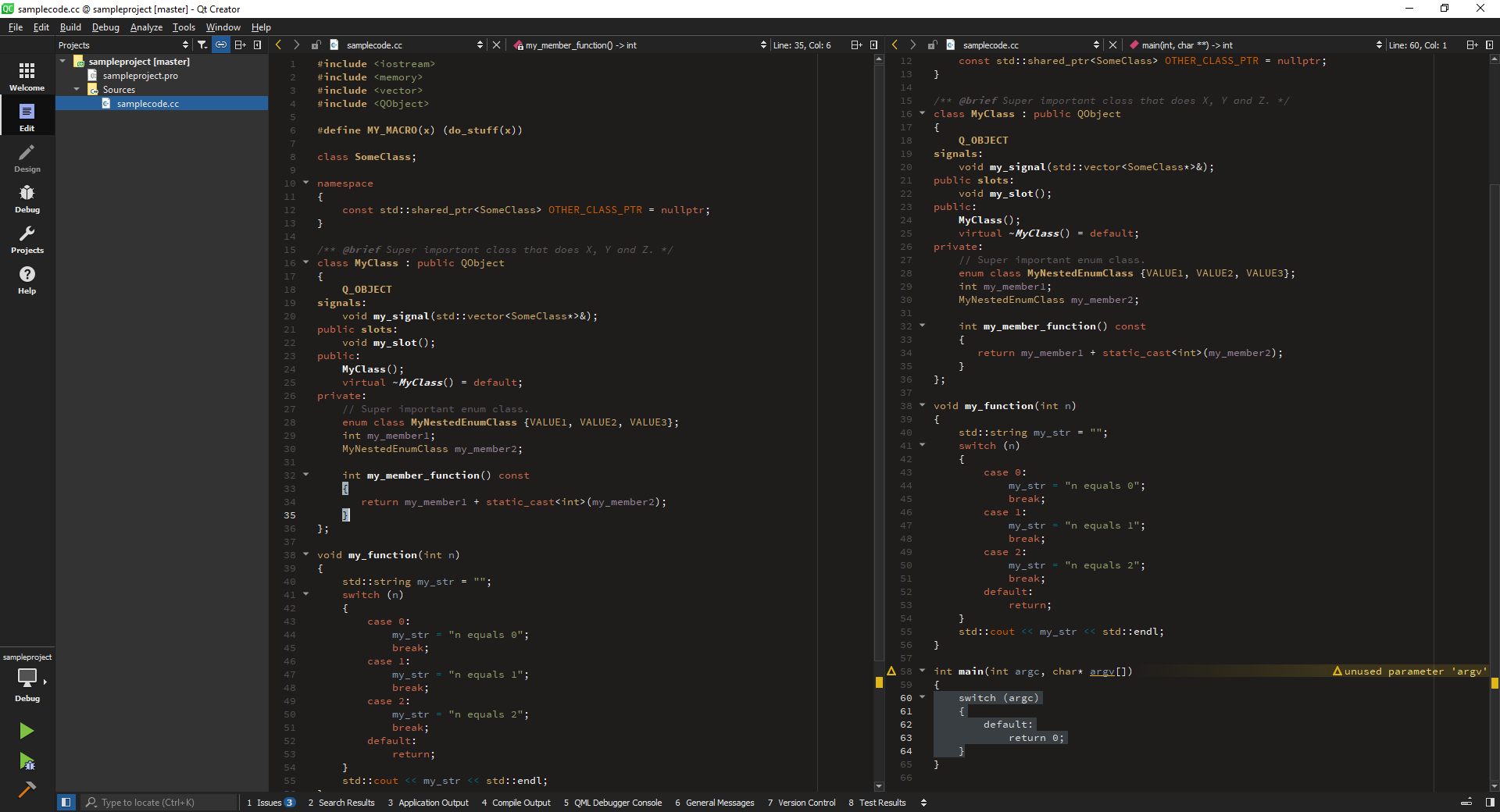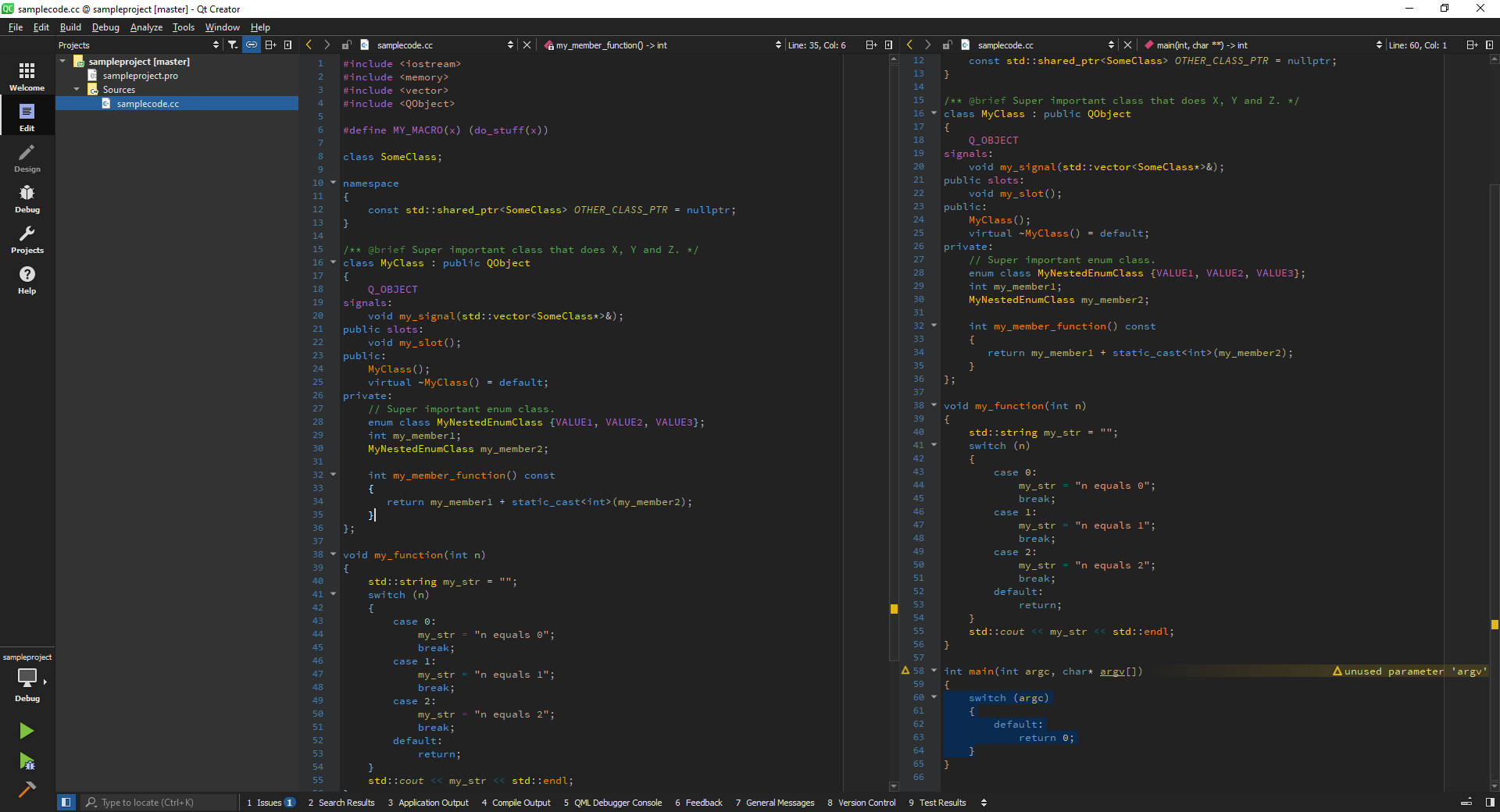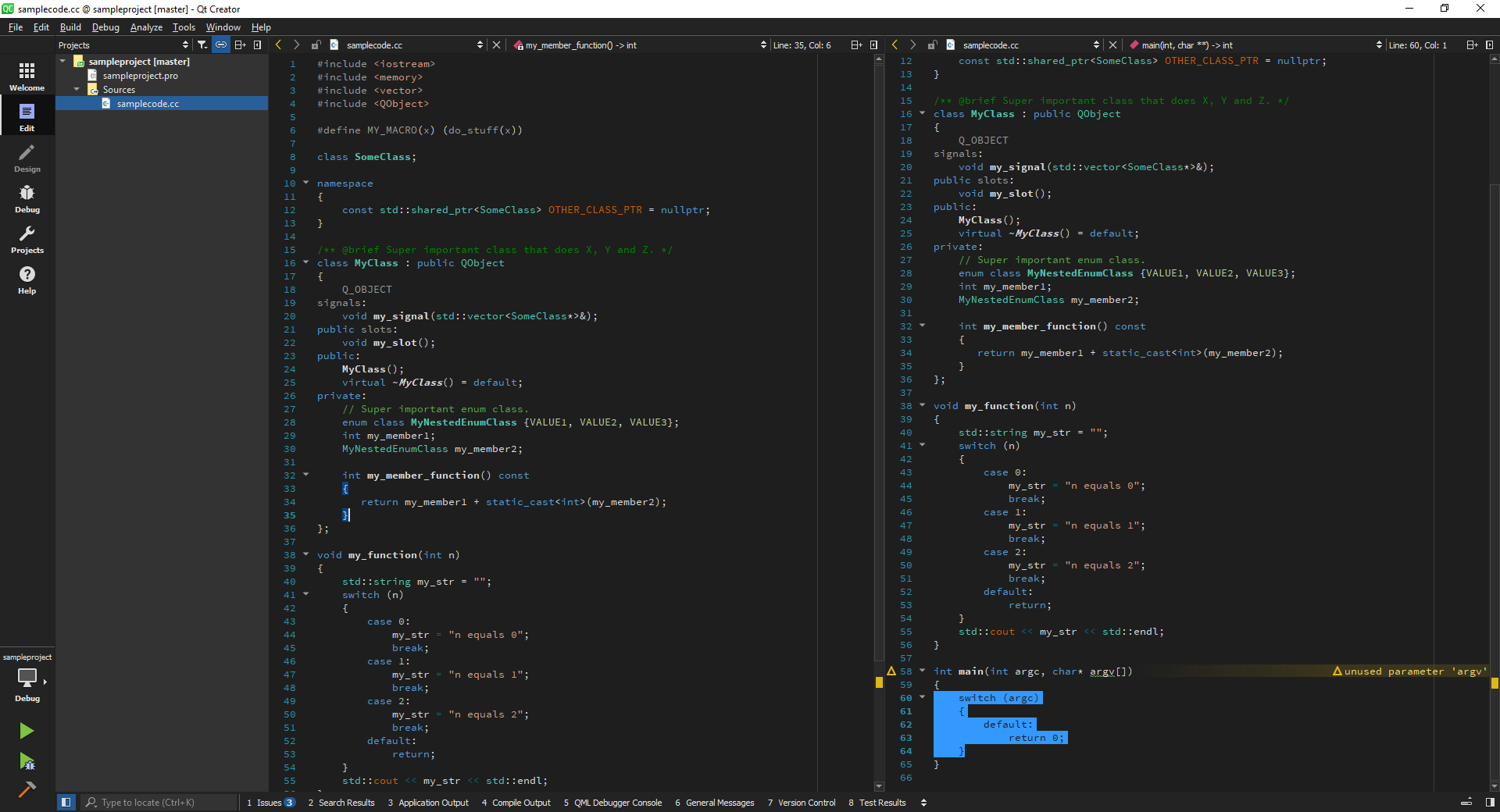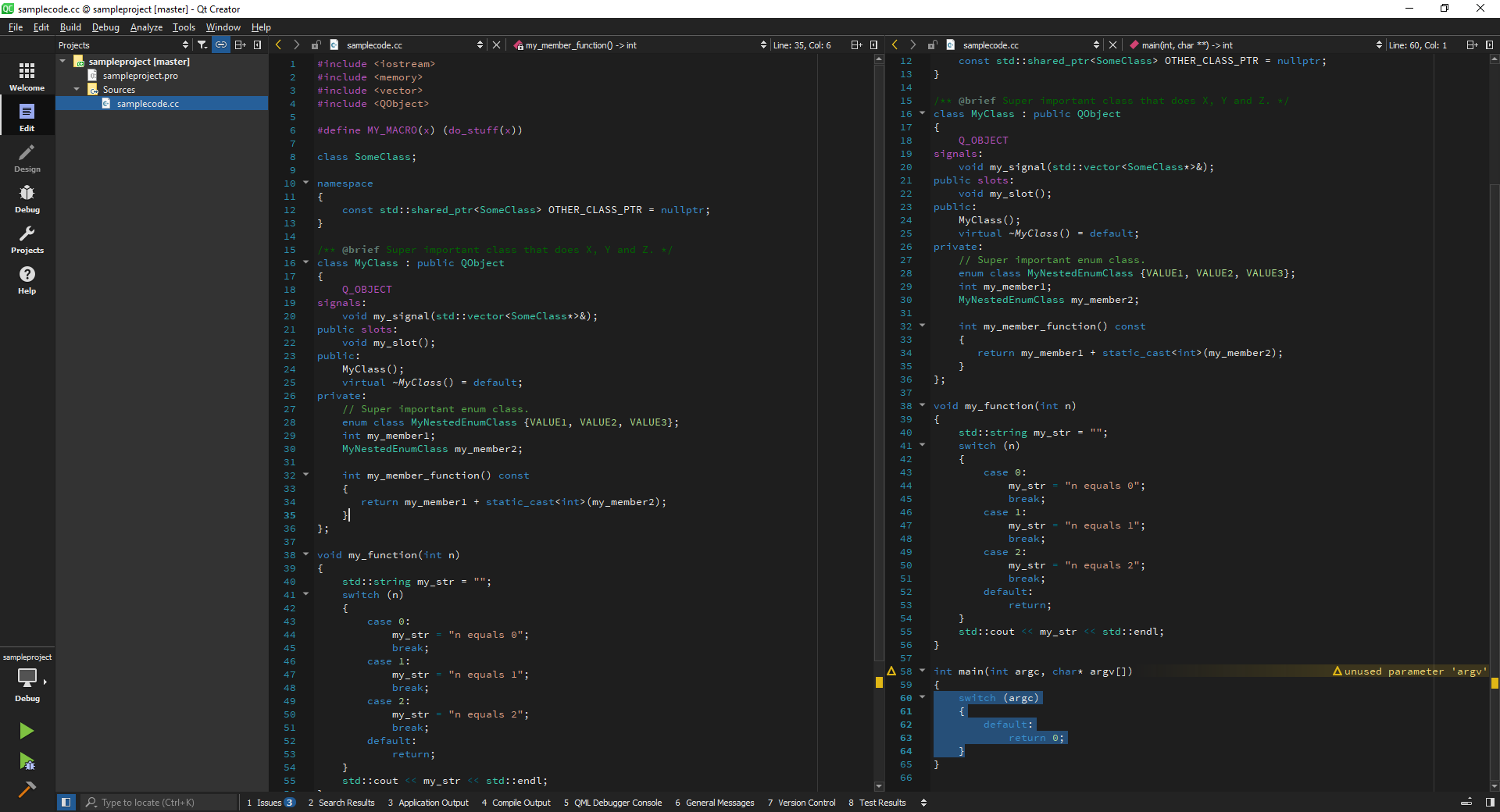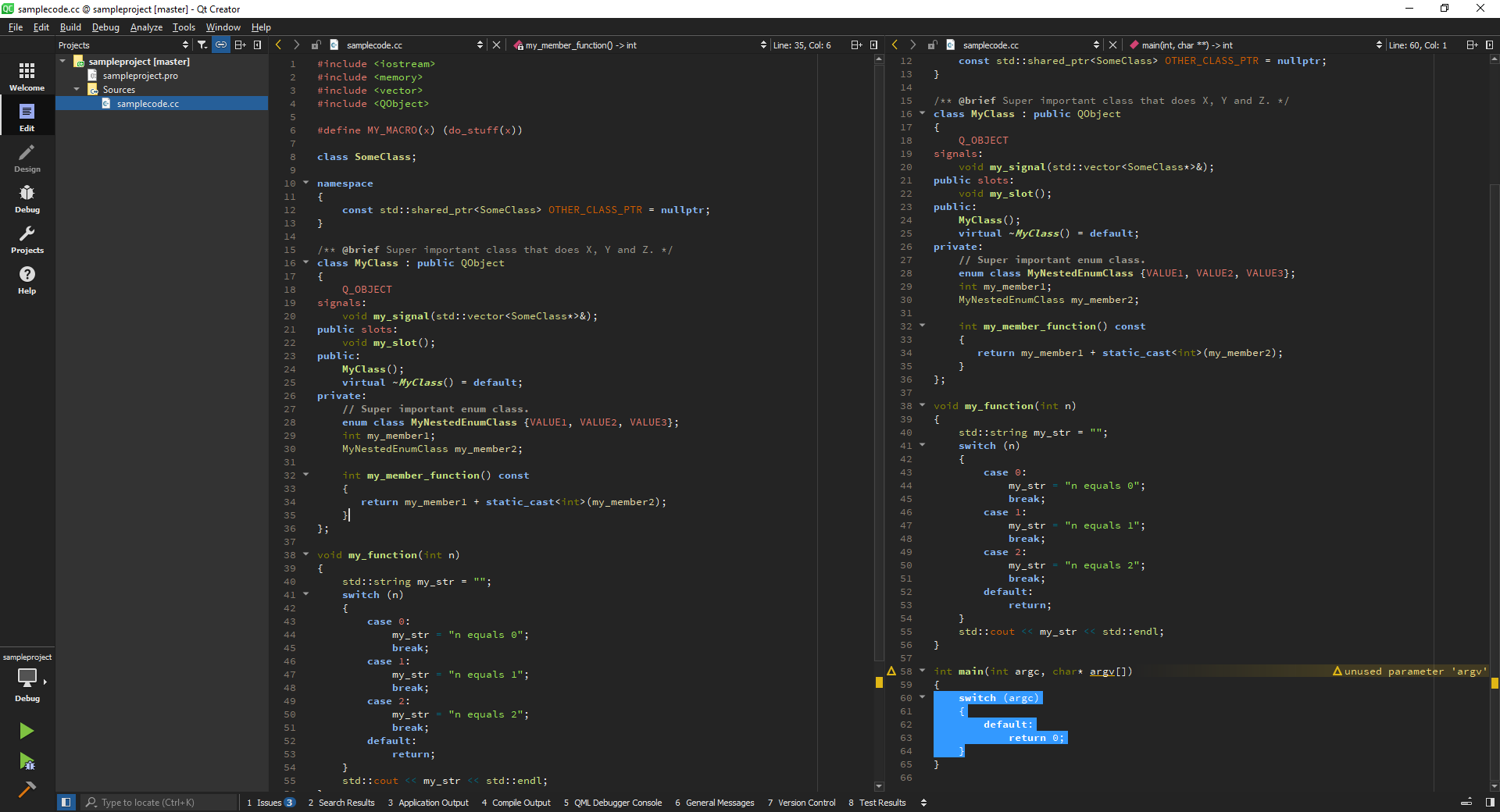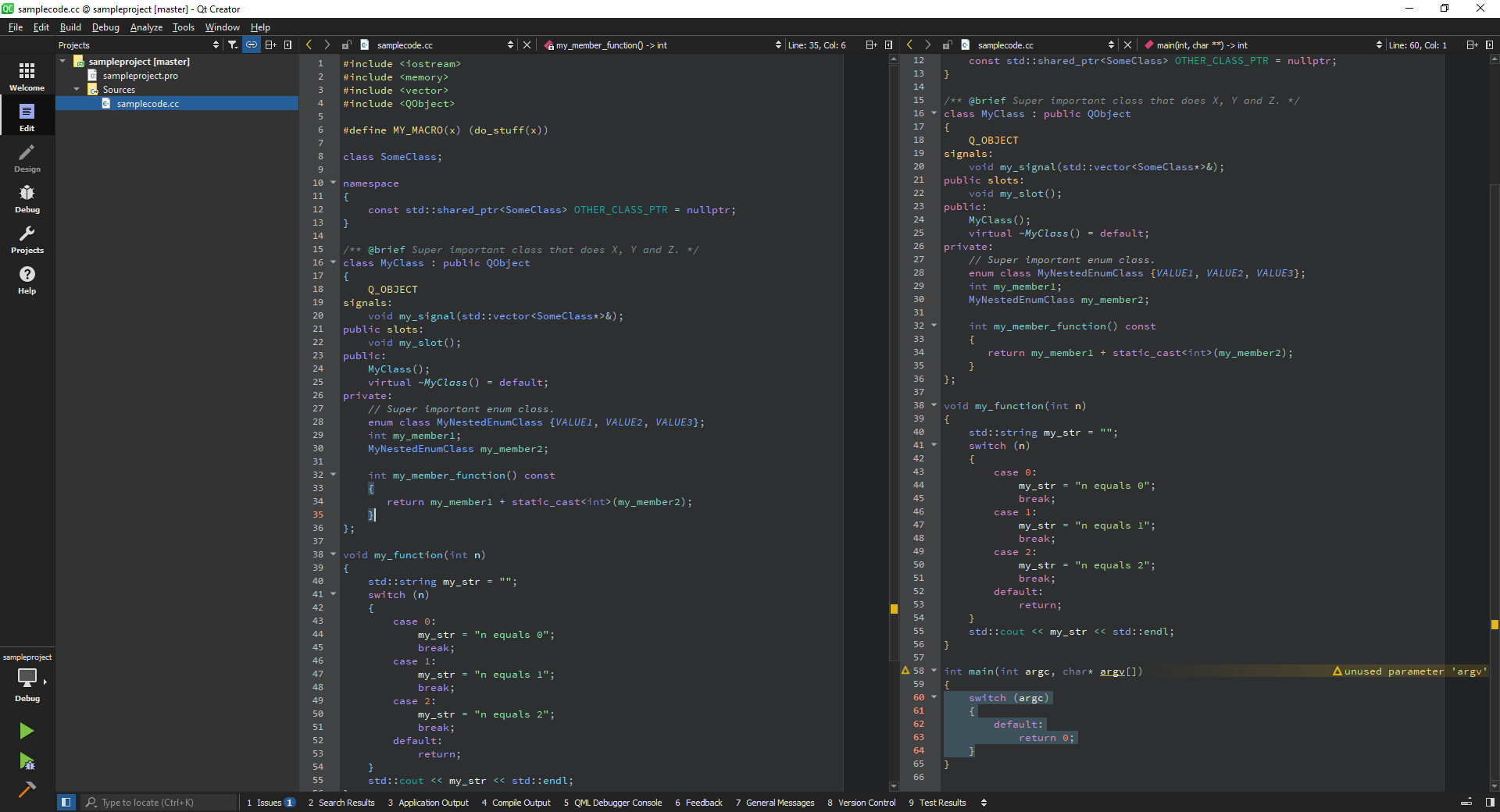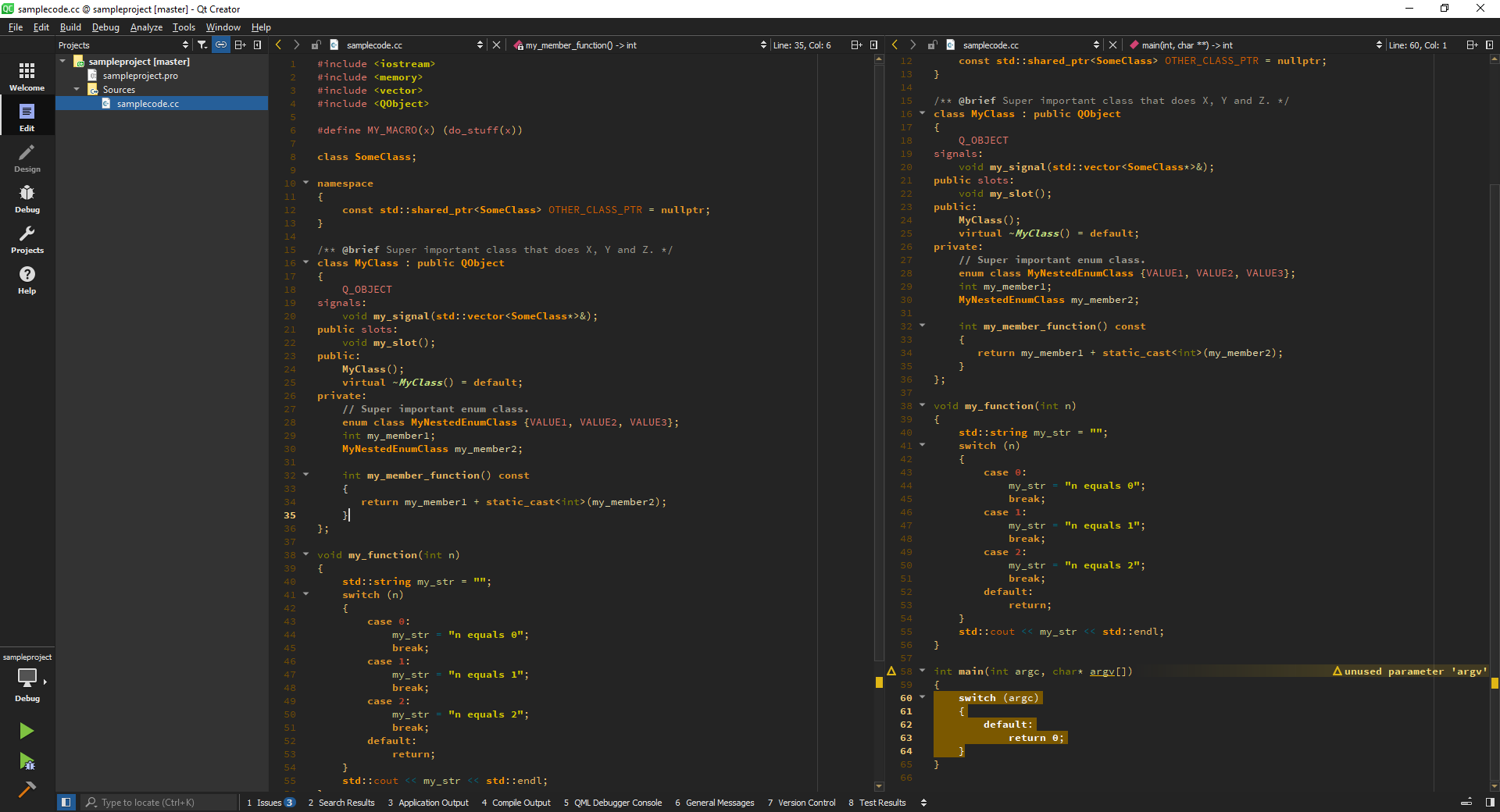- Download the
.xmlfile containing the color scheme. -
- On Linux/Mac OS: Copy the XML file to
~/.config/QtProject/qtcreator/styles. - On Windows: Copy the XML file to
%APPDATA%\QtProject\qtcreator\styles.
- On Linux/Mac OS: Copy the XML file to
- Open Qt Creator and navigate to
Tools > Options > Text Editor > Font & Colorsand select your desired color scheme from the drop menu.
Note: in some cases the name displayed in the drop menu doesn't match the name of the XML file. You can check the display name of the scheme by looking up the name variable inside the XML file.