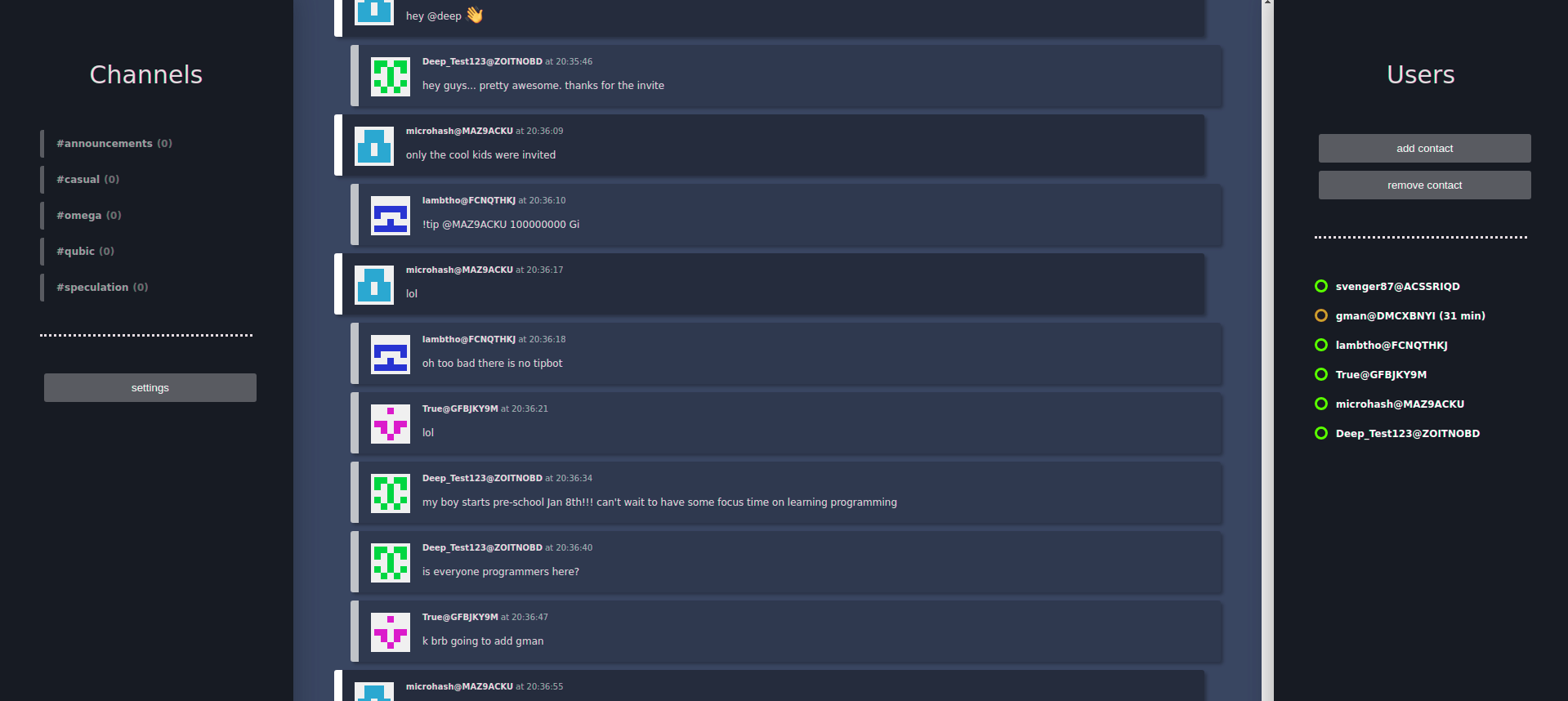CHAT.ixi is an IXI (IOTA eXtension Interface) module for the Iota Controlled agenT (Ict). It extends the functionality of the core Ict client with a chat application which allows users in the Ict network to exchange messages on a permissionless, distributed data-integrity protocol - the Tangle.
CHAT.ixi is described in more detail in this official IOTA blog post.
Please find instructions on iotaledger/ict.
Make sure you are connected to the main network and not to an island, otherwise you won't be able to message anyone in the main network.
There are two ways to do this:
Go to releases and download the chat.ixi-{VERSION}.jar from the most recent release.
You can also build the .jar file from the source code yourself. You will need Git and Gradle.
# download the source code from github to your local machine
git clone https://github.com/iotaledger/chat.ixi
# if you don't have git, you can also do this instead:
# wget https://github.com/iotaledger/chat.ixi/archive/master.zip
# unzip master.zip
# change into the just created local copy of the repository
cd chat.ixi
# build the chat.ixi-{VERSION}.jar file
gradle ixiMove chat.ixi-{VERSION}.jar to the modules/ directory of your Ict:
mv chat.ixi-{VERSION}.jar ict/modulesSwitch to Ict directory and run:
java -jar ict-{VERSION}.jarCHAT.ixi is automatically configured at the first start, so no further action is required.
For manual configuration, open ict/modules/chat-config/chat.cfg and change following parameters accordingly:
username={USERNAME}
password={PASSWORD}
Replace {USERNAME} with the username you want to appear with in the chat. Replace {PASSWORD} with any password to protect your CHAT.ixi from unauthorized access.
Open Ict Web GUI http://{HOST}:2187 in your web browser, where {HOST} is the IP address of your Ict. In the IXI MODULES tab, you should now find CHAT.ixi. Simply click on the open button to access the chat.
While having the CHAT.ixi web GUI open, your username and user id will be submitted to the network in regular time intervals, so that other users can see that you are online.
We are not responsible for any damage caused by running this software. Please use it at your own risk.