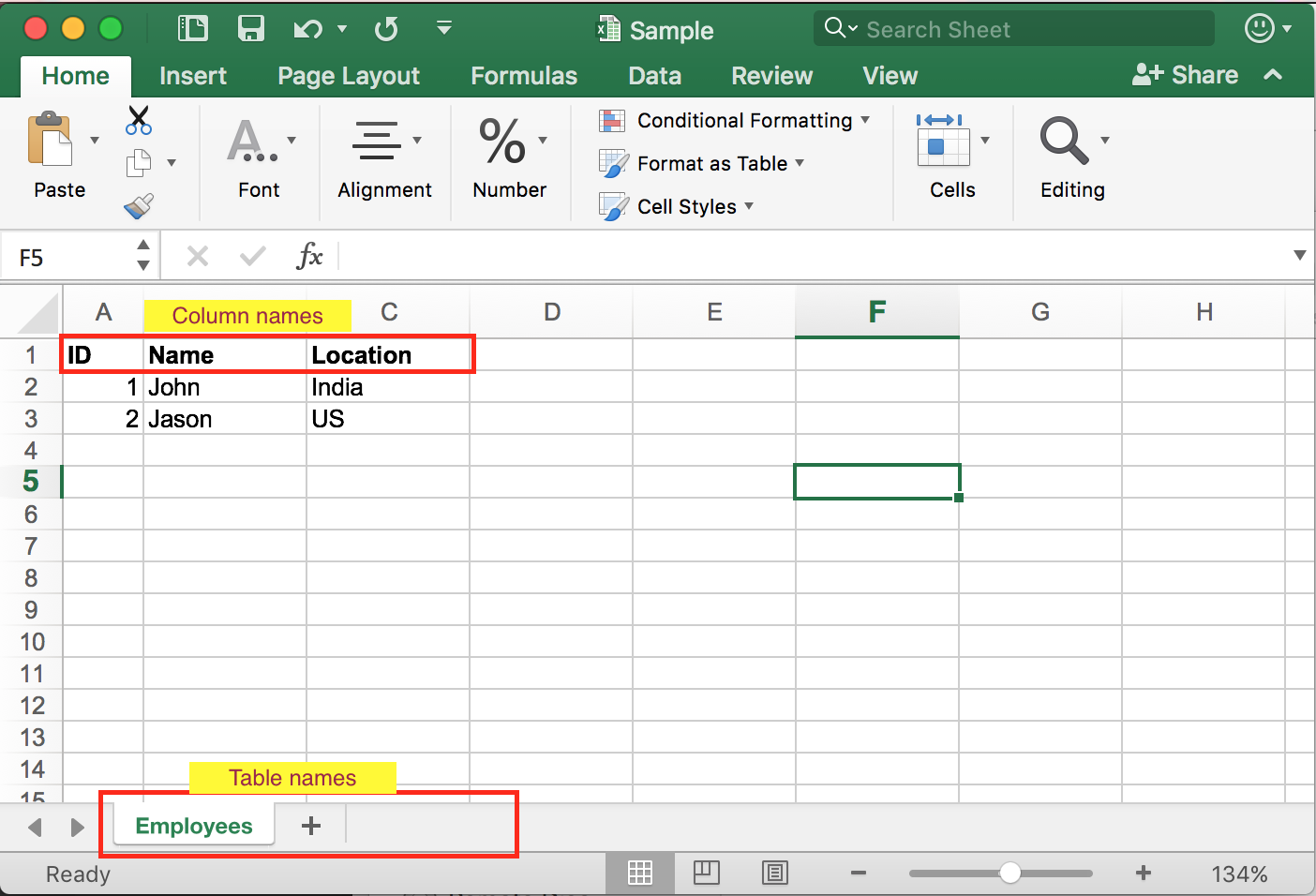This small command line tool to help you convert data of excel files into insert statements in SQL syntax.
- Navigate to dotnet core website and follow instructions to install dotnet core
dotnet tool install -g ExcelToSQLScripts.Consoleexcel2sql --help
Note: Ensure that you have ~/.dotnet/tools path added in your $PATH variable
You can generate 3 types of scripts i.e. insert scipts, update scripts & merge scripts.
excel2sql insert -i <PATH_TO_XLSX_FILE> -o <OUTPUT_DIRECTORY_FOR_SQL_FILES>
INSERT INTO EMPLOYEES (ID, NAME, LOCATION) VALUES (1, 'John', 'India');
INSERT INTO EMPLOYEES (ID, NAME, LOCATION) VALUES (2, 'Jason', 'US');excel2sql update -i <PATH_TO_XLSX_FILE> -o <OUTPUT_DIRECTORY_FOR_SQL_FILES>
UPDATE EMPLOYEES SET NAME = 'John', LOCATION = 'India' WHERE ID = 1;
UPDATE EMPLOYEES SET NAME = 'Jason', LOCATION = 'US' WHERE ID = 2;excel2sql merge -i <PATH_TO_XLSX_FILE> -o <OUTPUT_DIRECTORY_FOR_SQL_FILES>
MERGE INTO EMPLOYEES T
USING (SELECT 1 ID, 'John' NAME, 'India' LOCATION FROM DUAL) D
ON (T.ID = D.ID)
WHEN MATCHED THEN
UPDATE SET T.NAME = D.NAME, T.LOCATION = D.LOCATION
WHEN NOT MATCHED THEN
INSERT (ID, NAME, LOCATION) VALUES (D.ID, D.NAME, D.LOCATION);
MERGE INTO EMPLOYEES T
USING (SELECT 2 ID, 'Jason' NAME, 'US' LOCATION FROM DUAL) D
ON (T.ID = D.ID)
WHEN MATCHED THEN
UPDATE SET T.NAME = D.NAME, T.LOCATION = D.LOCATION
WHEN NOT MATCHED THEN
INSERT (ID, NAME, LOCATION) VALUES (D.ID, D.NAME, D.LOCATION);