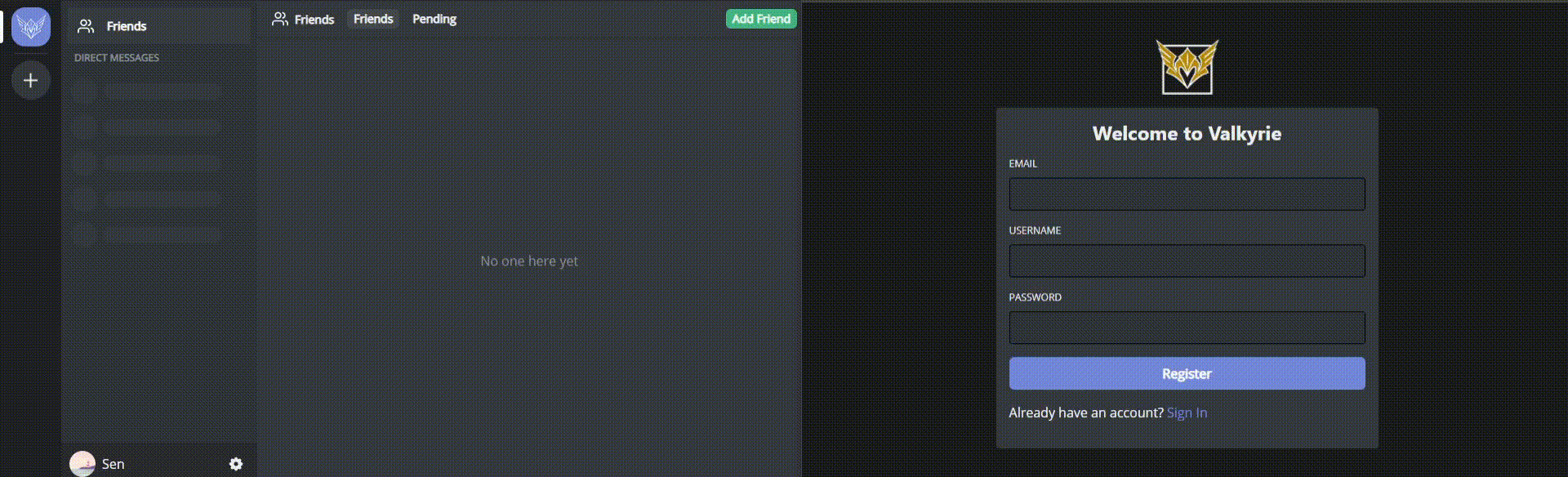A Discord clone written in TypeScript.
Live Demo (Note: File Upload is disabled.)
Once you registered you can also join the server that is open for all by either clicking on this
link or manually using the invite code n94dXT4W.
- Message, Channel, Server CRUD
- Authentication using Express Sessions
- Channel / Websocket Member Protection
- Realtime Events
- File Upload (Avatar, Icon, Messages) to S3
- Direct Messaging
- Private Channels
- Friend System
- Notification System
- Basic Moderation for the guild owner (delete messages, kick & ban members)
- (Basically 2015 Discord features with 2021 Look)
- NestJS with socket.io
- React with Chakra UI
- REST Endpoints
- React Query & Zustand for state management
- Install PostgreSQL and create a DB
- Install Redis
- Run
yarnto install the dependencies - Rename
.env.exampleto.envand fill in the values
-
RequiredDATABASE_URL="postgresql://<username>:<password>@localhost:5432/db_name" REDIS_URL=localhost:6379 CORS_ORIGIN=http://localhost:3000 SECRET=SUPERSECRET REDIS_HOST=localhost REDIS_PORT=6379 REDIS_PASSWORD=password
Redis Info is needed twice because the RedisCache Module can't use the REDIS_URL directly.
-
Optional: Not needed to run the app, but you won't be able to upload files or send emails.AWS_ACCESS_KEY=ACCESS_KEY AWS_SECRET_ACCESS_KEY=SECRET_ACCESS_KEY AWS_STORAGE_BUCKET_NAME=STORAGE_BUCKET_NAME AWS_S3_REGION=S3_REGION GMAIL_USER=GMAIL_USER GMAIL_PASSWORD=GMAIL_PASSWORD
- Run
yarn startto run the server
- Run
yarnto install the dependencies - Copy .env.example and fill in the values
- Run
yarn startto start the client - Go to
localhost:3000
Once the server is running go to localhost:4000/api to see all the HTTP endpoints
and localhost:4000/ws for all the websocket events.