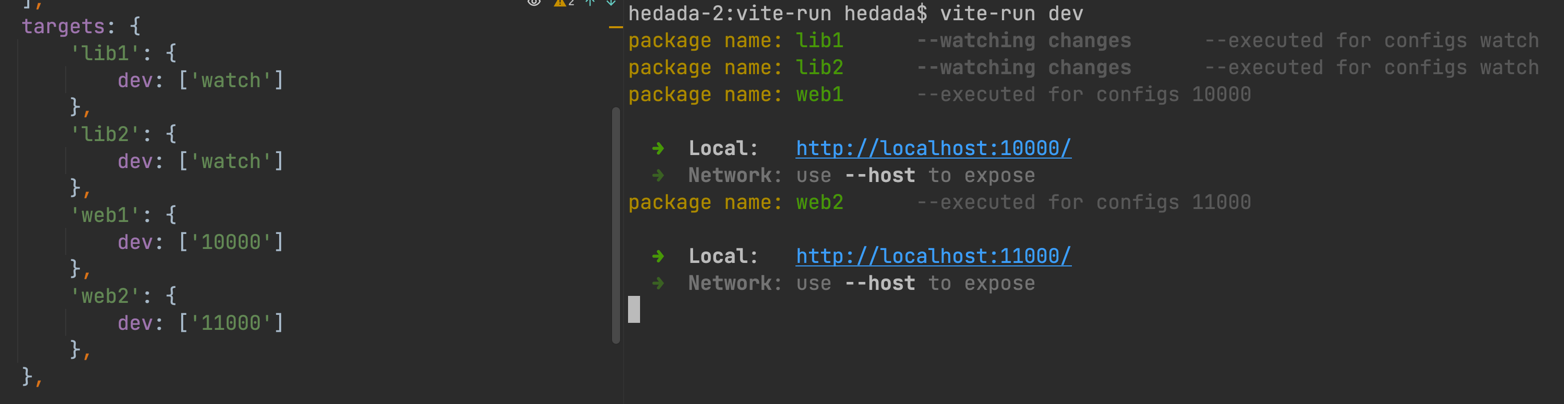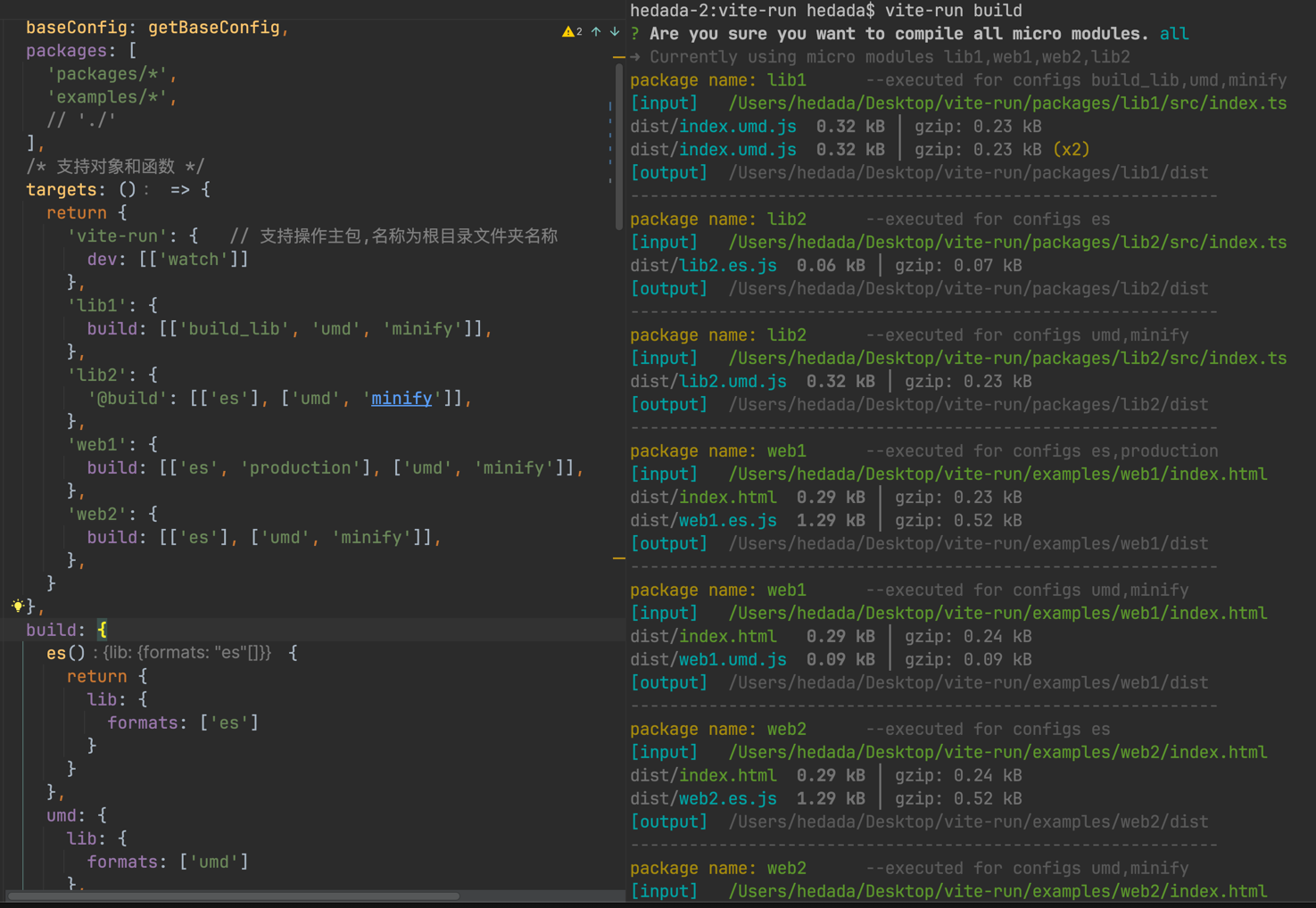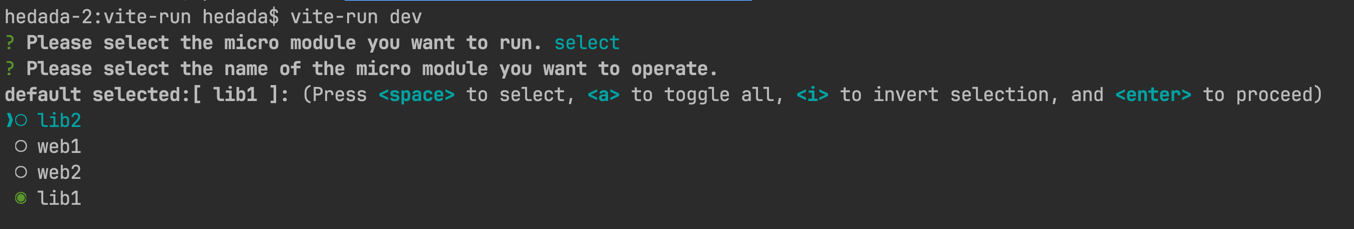English | 中文
Multiple configuration execution support for vite, configuration sharing, and free combination of configurations like
building blocks, Granularity is accurate to single field configuration
It can completely replace vite.config, you don't need to create a vite.config configuration in each package
This tool is developed in pnpm multi package mode
- yarn
yarn add vite -D
yarn add vite-run -D- pnpm
pnpm add vite -D
pnpm add vite-run -DMain command vite-run
| Subcommands | parameter | explain |
|---|---|---|
<Configuration Name> <One or more package names ...> |
Run one or more packages, example: vite-run build appName1 appName2 ... | |
-y |
Run directly without jumping out of the interactive page | |
init |
Automatically generate viterun.config file | |
init |
--cover |
Force overwrite of local viterun.config file |
init |
--docs |
Generate a viterun.config file with document explanation |
example:
- Execute all configurations containing dev. If you do not specify an app name, by default, all configurations
containing dev in the app will be found and executed
vite-run dev
- Perform dev configuration for app and app2, with no limit on the number of app names
vite-run dev app1 app2
The following is just a simple demonstration, not a complete configuration. Please refer to the complete configuration for more information viterun.config.ts
Viterun.config is a configuration file created in the project root directory,
similar to vite.config , The suffix can be js or ts
import {defineViteRunConfig} from "vite-run";
export default defineViteRunConfig({
// baseConfig:{},
// packages:[],
// target:{},
// other vite config block map
})baseConfig
desc For shared vite configuration, all configuration blocks will be merged with it as the final configuration information
-
type
Function | objectexport default defineViteRunConfig({ baseConfig:(options)=>{ // Using functional form, options contain subpackage information and can dynamically generate configurations return { resolve: { extensions: [".ts",".js",'.vue'], alias: { "@": resolve(options.packagePath, 'src'), } }, plugins: [ // vue() ] } } // baseConfig:{} Directly using object form })
packages
desc The list of sub packages to be managed supports global and file paths, and global matching only supports ending with an * sign
-
struct
Array<string>export default defineViteRunConfig({ packages: [ 'packages/*', 'examples/vue3', './' // Support the operation of the main package ] })
targets
The configuration block can only be used here. Please refer to the terminology explanation below for the description of the configuration block
-
desc
Define the configuration name and the [configuration block] or [configuration block group] it wants to run -
struct
{ appName: { scriptName :[ configName | Array<configName> ] }}For example, there are two sets of configurations in the build list in the web app below:
Umdis a configuration block that is directly merged with baseConfig to form the final configuration.['es', 'production']is a configuration block group, After merging the combination (overlapping configurations will be dominated by later configurations) into the same configuration, Merge with baseConfig to form the final configuration.export default defineViteRunConfig({ targets: { 'lib-app':{ dev: ['watch'] }, 'web-app': { build: [ ['es','production'], // Configuration Block Group ['umd'] ], dev:[ ['10000'] ] }, }, }) ```
Other vite config block map
There are differences between vite.config and viterun.config for configuring vite configurations:
vterunwraps an object around the original vite configuration and names each vite configuration block.
The original vite configuration serves as the value of the key name
// vite configuration structure
export default defineViteRunConfig({
build: {
lib: {
formats: ['es']
},
watch: {},
},
server: {
port: 10000
},
})
//--------------------------------------------
// viterun configuration structure
export default defineViteRunConfig({
build: {
// es:{ // Supports the use of object forms
// lib:{
// formats: ['es']
// }
// },
es: (options) => { // Supports functional returns, with options containing subpackage information
return {
lib: {
formats: ['es']
}
}
},
watch: {
watch: {}
},
},
server: {
10000: {
port: 10000
},
},
})
If you need to control and optimize console output information, viterun has a built-in viteRunLogPlugin plugin
This plugin can control the default log output of vite and the log output of viterun tool
You can directly import and use it. Please click on the editor link to view the configuration and usage information in
the d. ts file yourself
import {viteRunLogPlugin} from 'vite-run'If you have a need to intercept other log outputs, you can use the interceptStdoutWriteLog function,
This plugin can control and intercept all character stream information output to the console
import {interceptStdoutWriteLog} from 'vite-run'
interceptStdoutWriteLog((log) => {
console.warn(log) // If console. log cannot be used, please use console. warn
//Returning true indicates that the log is output, while returning false indicates that the log is not output,
//If you want to modify the log, simply return false and manually output it from console. warn
return true
})-
configuration block: For example, in the following configuration,esis the name of the configuration block, The value corresponding to es is thebuildobject originally configured by vite, Configuration blocks, also known as vite configuration blocks, refer to a small part of the vite configuration and are named for easy combination and configuration in the futureexport default defineViteRunConfig({ build: { es: { lib: { formats: ['umd'] }, } } })
-
configuration name: For example,devbelow is the configuration name, which contains multiple vite configuration blocks, Each array member (configuration block group) in the dev array will ultimately generate an independent vite configurationexport default defineViteRunConfig({ targets: { 'lib-app':{ dev: [ ['watch', 'es'], ] }, } })
MIT License.