This repository contains all the necessary compiled files needed to run the graphics.h library in your computer.
These instructions are based on DEV-CPP IDE which you can download by clicking here
- First download the
drivedownloadzipfile from the above repo and extract it on your pc. - After that extract the files and paste the
graphics.hfile and thewinbgim.hfile in the folderC:\Program Files (x86)\Dev-Cpp\MinGW64\include.
Note
The address C:\Program Files (x86)\Dev-Cpp\MinGW64\include is the default path for devcpp. You can have a different path if you want,
just make sure to put the header files in MinGw64\include\ folder.
-
Now copy the
libbgi.ato theC:\Program Files (x86)\Dev-Cpp\MinGW64\lib\folder. -
Now open up your dev cpp and on the top right corner select the
TDM-GCC 32-bit releaseoption as shown in the image: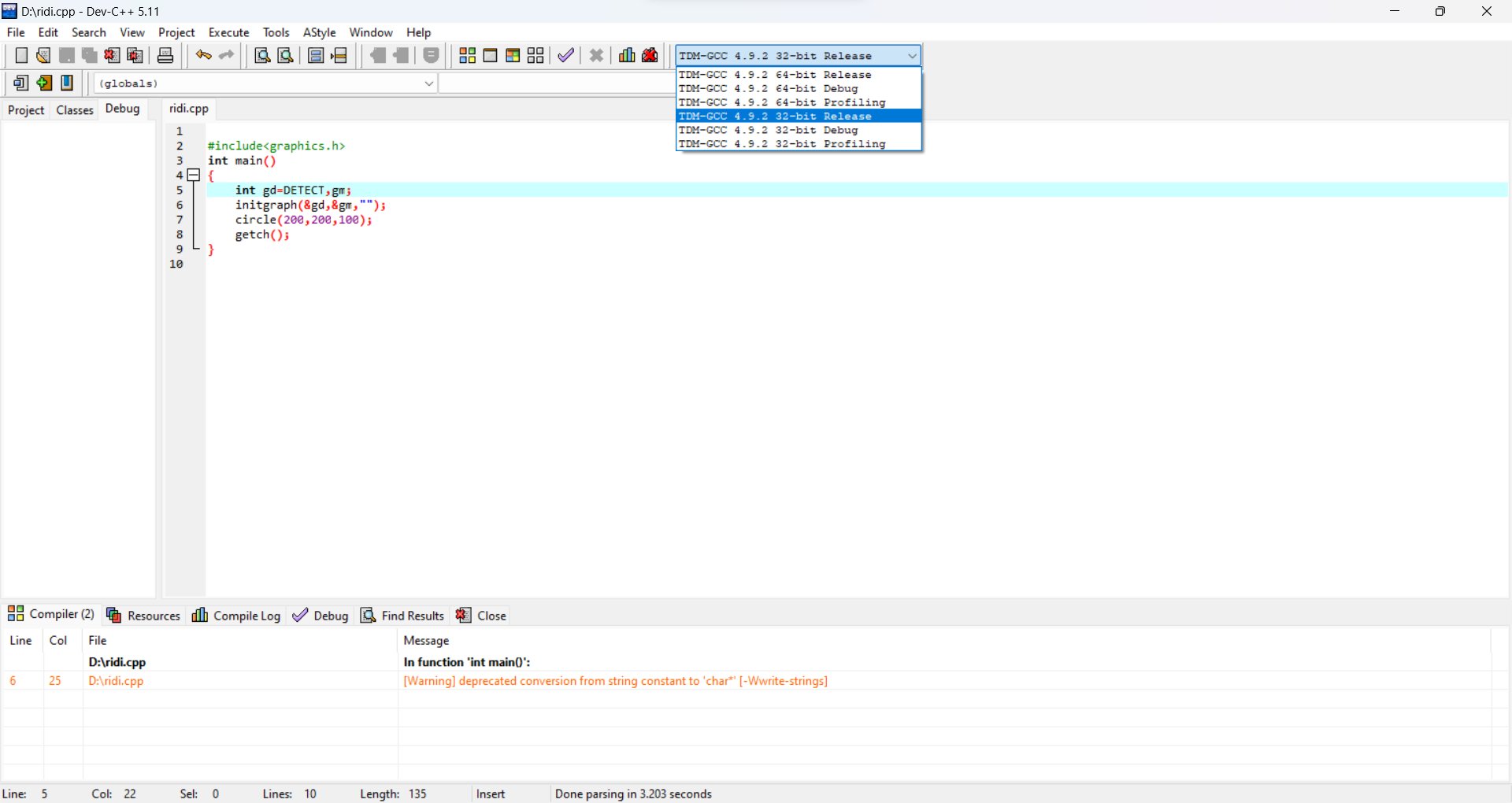
-
On the top of toolbar click on
Toolsand thenCompiler Optionsas shown in the image: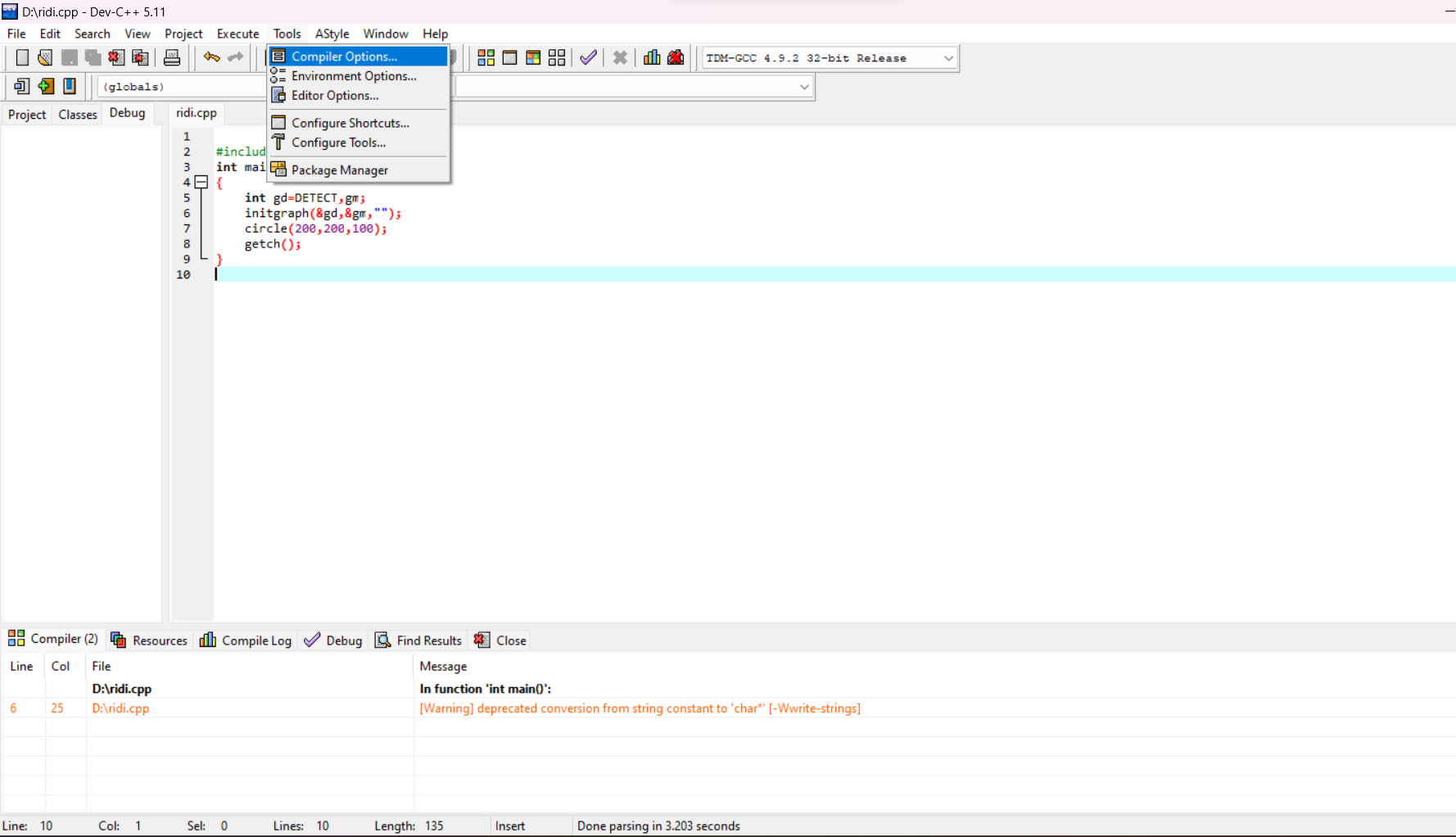
-
Now add these flags to the second box of the compiler option:
-lbgi -lgdi32 -lcomdlg32 -luuid -loleaut32 -lole32
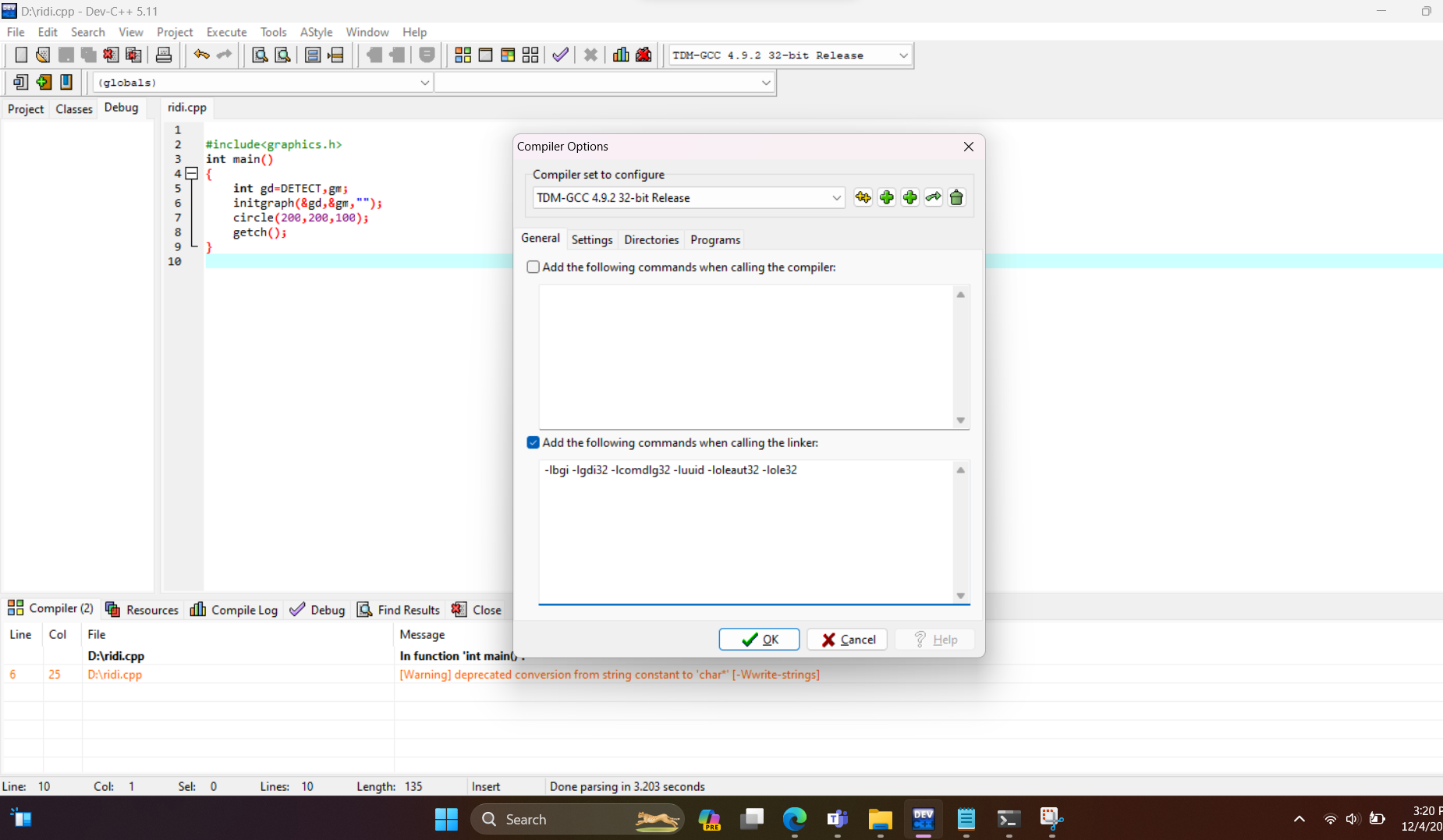 and click okay.
and click okay. -
Now create a new file and then compile and run this program to check if everything has been installed properly:
int main()
{
int gd = DETECT, gm;
initgraph(&gd, &gm, "");
line(100,300,200,400);
getch();
closegraph();
return 0;
}