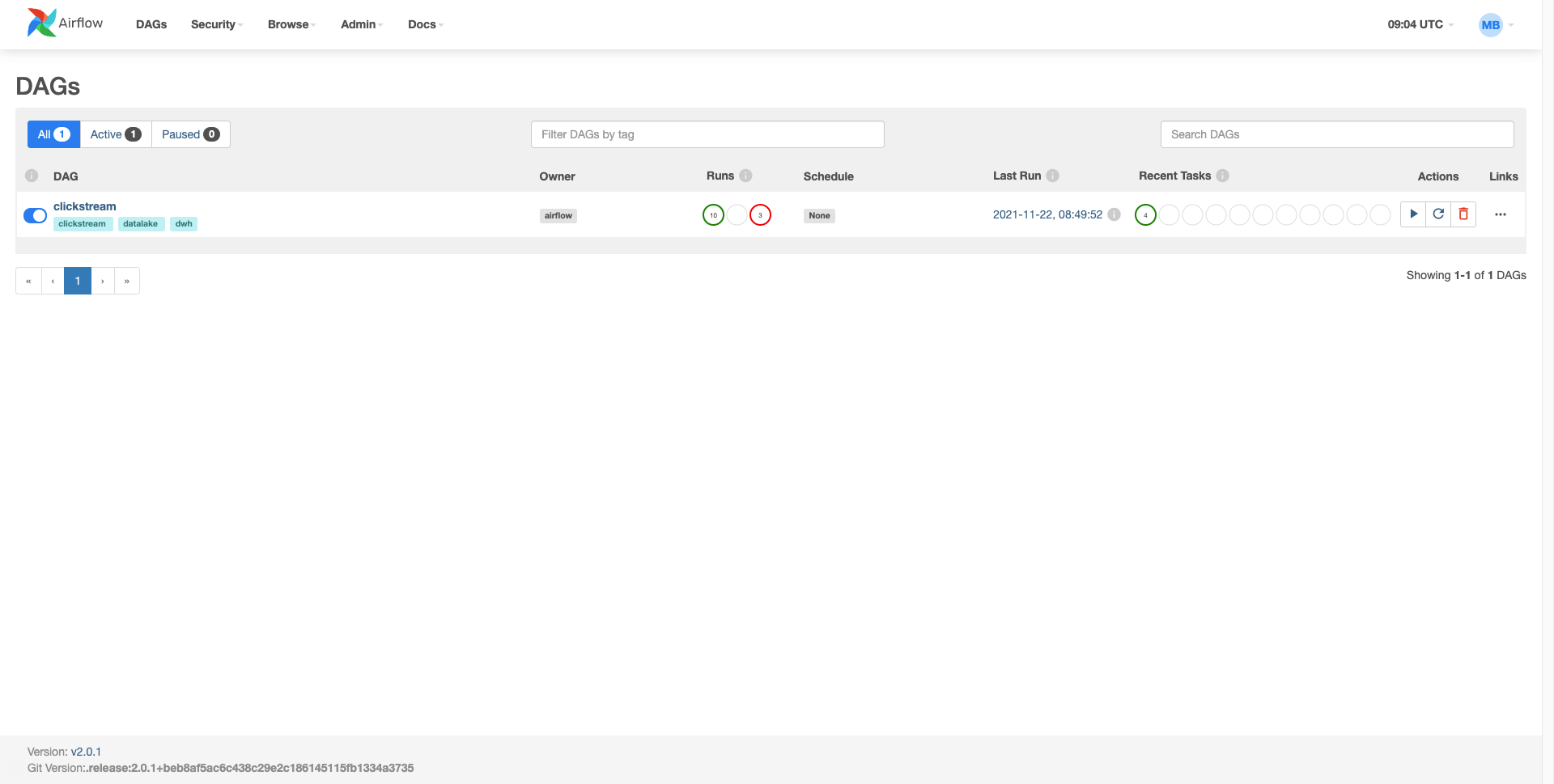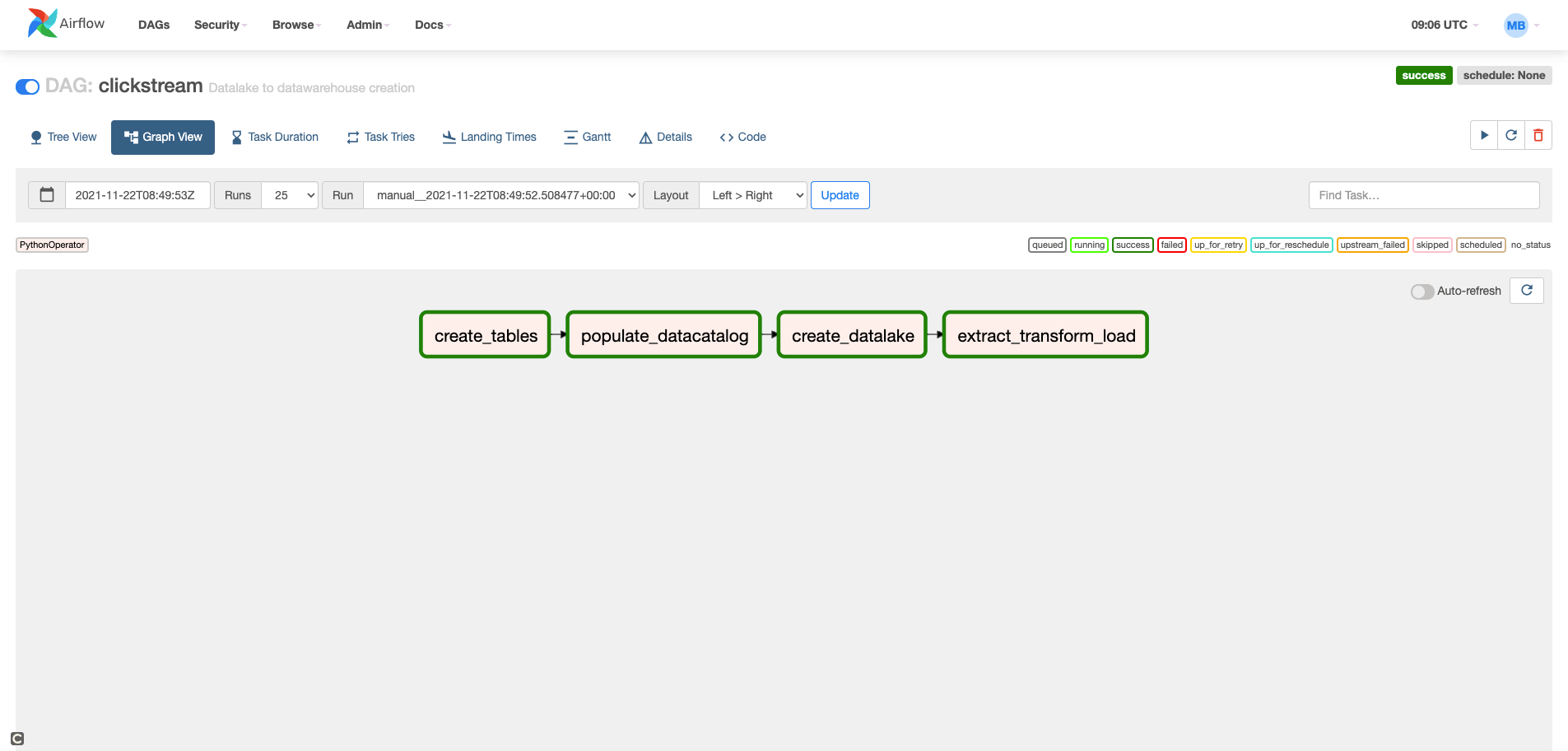Datawarehousing clickstream data with datalake
cd compose/db
docker-compose up -d
Place the .env file in the root of the project.
Conda is the preferred environment manager for my python ecosystem. I have worked with python 3.7.1
conda create -n clickstream python=3.7 pip --y
conda activate clickstream
Now we can install the packages.
pip install -r pip_reqs.txt
Above one is preferred (generated by pip freeze > pip_reqs.txt), but the other is also fine (generated by pipreqs . --encoding utf-8 --force).
pip install -r requirements.txt
Airflow is being used for workflow or pipeline management.
Below is the config for airflow setup but it can be skipped (all setup are done already). You should skip from here to
# Configurations
export AIRFLOW_HOME=${PWD}/airflow
AIRFLOW_VERSION=2.0.1
PYTHON_VERSION="$(python --version | cut -d " " -f 2 | cut -d "." -f 1-2)"
CONSTRAINT_URL="https://raw.githubusercontent.com/apache/airflow/constraints-${AIRFLOW_VERSION}/constraints-${PYTHON_VERSION}.txt"
# Install Airflow (may need to upgrade pip)
pip install "apache-airflow==${AIRFLOW_VERSION}" --constraint "${CONSTRAINT_URL}"
# Initialize DB (SQLite by default)
airflow db init
# Inside airflow.cfg
enable_xcom_pickling = True # needed for Great Expectations airflow provider
load_examples = False # don't clutter webserver with examples
airflow db reset
# We'll be prompted to enter a password
airflow users create \
--username admin \
--firstname Mobasshir \
--lastname Bhuiyan \
--role Admin \
--email mobasshirbhuiyan.shagor@gmail.com
upto this point.
Reset airflow db with the following script and set the admin password admin.
bash init_airflow_db.sh
Launch webserver with the following script.
bash start_airflow.sh
Credentials:
user: admin
password: admin
Now you can login to the web http://localhost:8080/ with above creds and go to the dags section and will find a dag named clickstream and manually trigger to run the dag with the play button.
To stop the webserver and scheduler, use the following script.
bash stop_airflow.sh
Please go to QA.ipynb for answers to the questions.