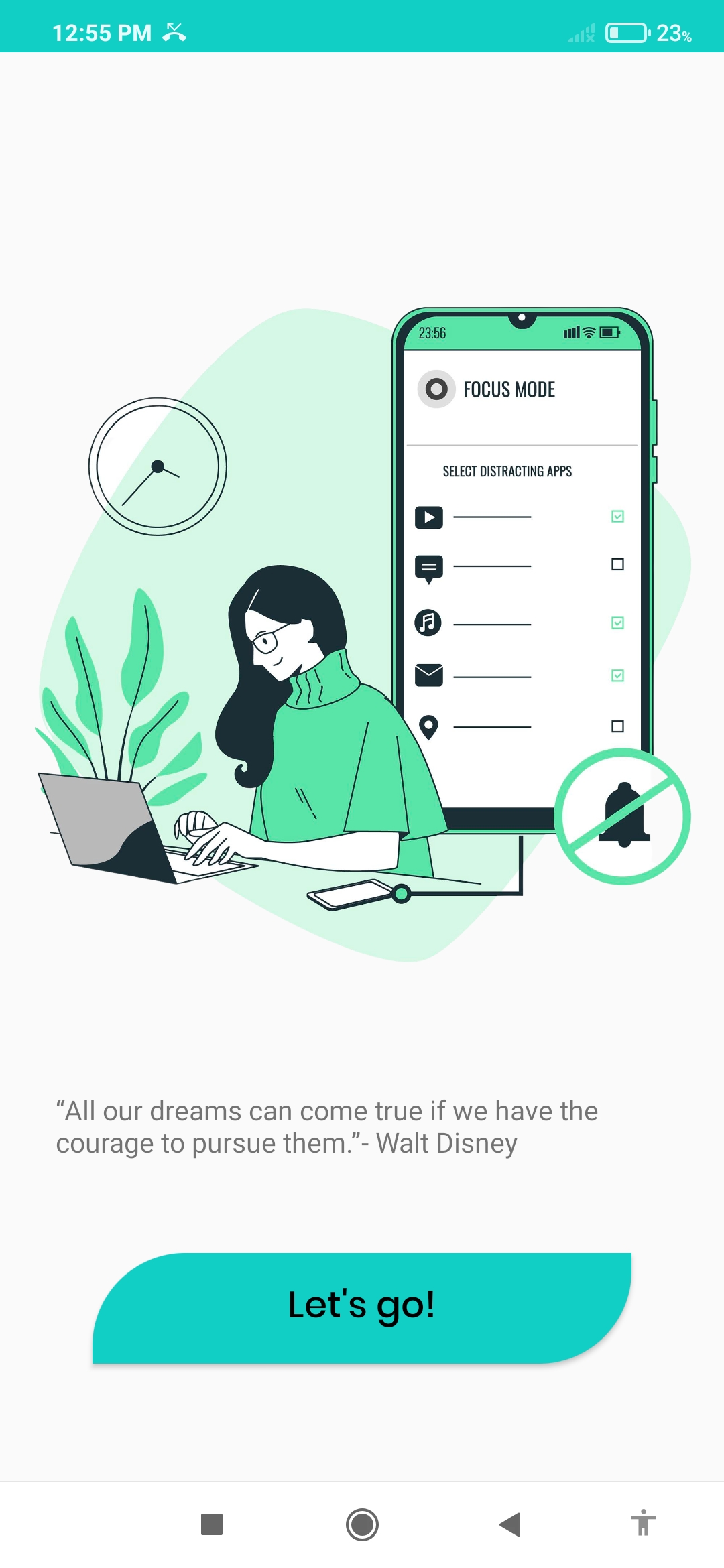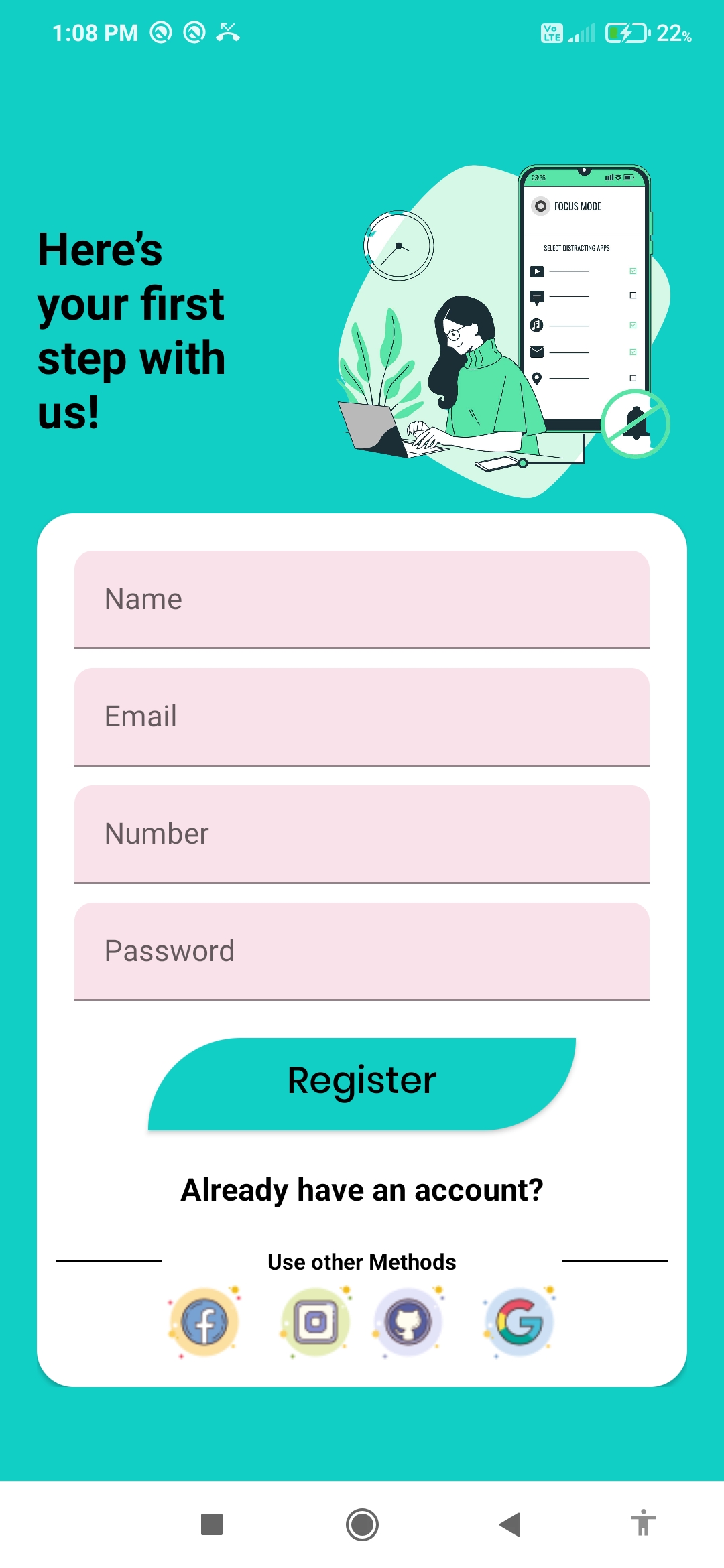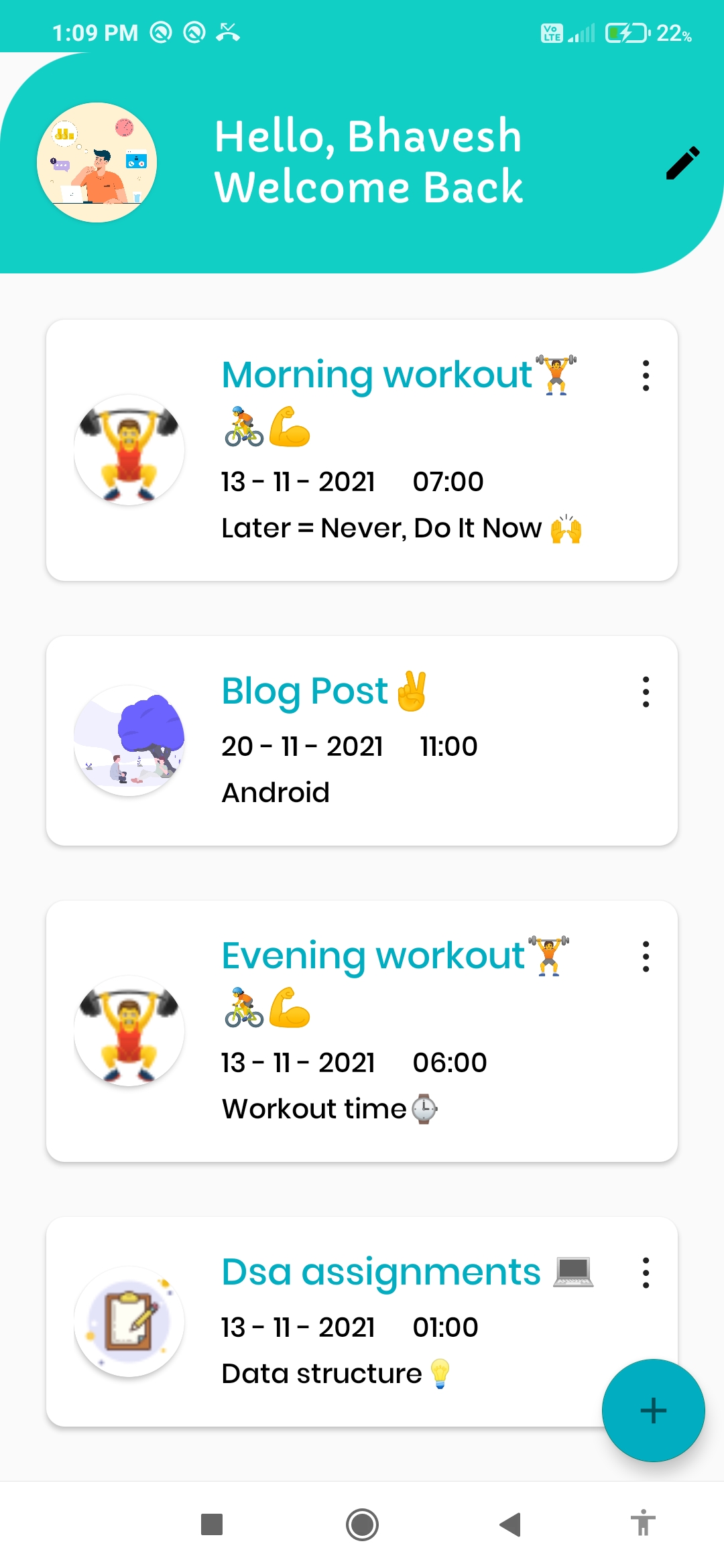TickTask is your go-to solution for seamlessly managing your tasks and maximizing productivity right from your Android device. With its intuitive design and powerful features, TickTask empowers you to stay organized, focused, and on top of your to-do list effortlessly.
TickTask is developed using Kotlin programming language and follows the MVVM (Model-View-ViewModel) architecture pattern. It utilizes Room Database for efficient local data storage and a Repository pattern for data management. The user interface is designed using Material Components for a modern and visually appealing experience.

-
app/src/main/java/com/example/ticktask/:
- ui/: Contains all the user interface-related classes and fragments.
- data/: Includes data source, Room Database setup, and repository implementation.
- model/: Defines the data models used in the application.
- util/: Houses utility classes and helper functions used throughout the app.
-
app/src/main/res/:
- layout/: Contains XML layout files for defining the UI components and screens.
- drawable/: Includes drawable resources like icons and graphics used in the app.
- values/: Contains XML resource files for defining colors, styles, and themes.
-
build.gradle (Module: app):
- Configuration file for app-level dependencies and settings.
-
build.gradle (Project):
- Configuration file for project-level dependencies and settings.
-
settings.gradle:
- Settings file for the project.
-
gradle.properties:
- Properties file for project-wide Gradle settings.
-
proguard-rules.pro:
- ProGuard rules file for code obfuscation and optimization.
-
README.md:
- Readme file providing an overview of the TickTask project.
- Language: Kotlin
- Architecture: MVVM (Model-View-ViewModel)
- Database: Room Database
- User Interface: Material Components
- Task Notifications: Stay informed and on track with timely reminders for upcoming tasks and deadlines.
- Multiple Task Lists: Organize your tasks even further with the ability to create and manage multiple task lists for different projects or categories.
- Voice Task Input: Add tasks hands-free by simply speaking, making task creation a breeze.
- Task Tags: Enhance organization and categorization with customizable tags for your tasks.
- Dark Mode and Settings Menu: Customize your TickTask experience with the option to switch to dark mode and access additional settings.
- Overview Customization: Tailor your task overview to suit your preferences and workflow with customizable layout options.
- Themes: Personalize your TickTask experience with a selection of themes to suit your style and mood.
TickTask is continually evolving, with regular updates and feature enhancements planned to further improve the user experience and productivity. Contributions and feedback from the community are always welcome to help make TickTask the best task management tool available on Android.
To report issues, please email me at bhavesh.patil0325@gmail.com.