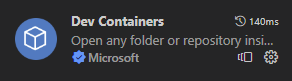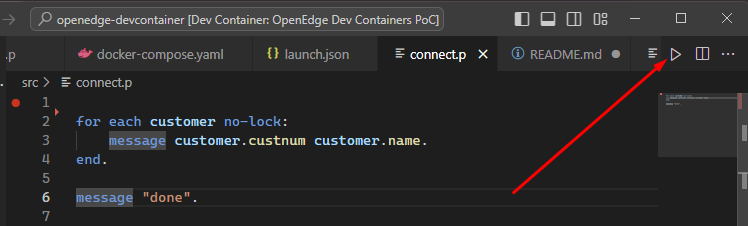VSCode devcontainer for OpenEdge Proof of Concept.
In order for this to work just one extension needs to be installed:
This particular setup uses OpenEdge 12.8. It's in a Docker container hosted on Docker Hub.
This is BYOL (bring your own license) and it this you just need a progress.cfg with a Linux 4GL Dev system in it (and whatever the requirement of the containers you add).
Put progess.cfg in the oe-license folder. If you want to put it in another location, set this in .devcontainer/.env
There are two routes to start.
- Clone this repo locally and start from there
- Clone in a Docker volume (difficult with licenses)
Right now we take the first route, it's easier for demonstrations.
so, assuming you are IN the directory in which you want to put the clone:
git clone https://github.com/bfv/openedge-devcontainer.git .
then start VSCode:
vscode .
If you wait a few moments this shows up:
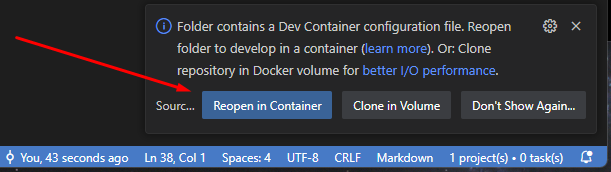
IN devcontainer.json an extra extry have been added:
"formulahendry.code-runner"
To check if everything works, on the host:
curl http://localhost:8810/web/api/get
curl http://localhost:8810/web/api/customers