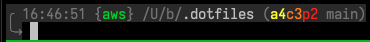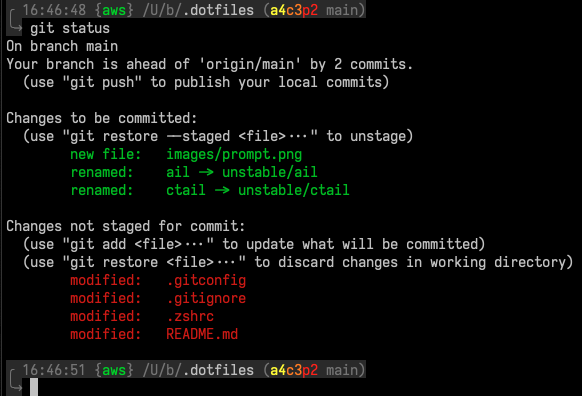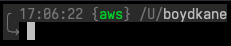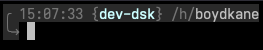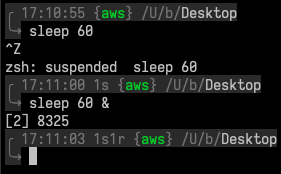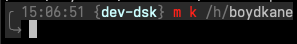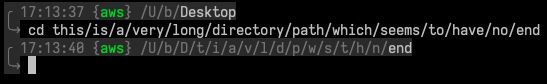This repository is not designed for general use, however you might find some useful tid-bits if you're just looking around. I can (and do) introduce breaking changes at any point and without warning.
At time of writing, the tools I use are:
- zsh
- git
- iTerm2
- tmux
- RaspberryPi's
Usually includes: time {host alias} short pwd (git status)
A note on the git integration:
If I'm in a repository, I'll see the name of the current branch like (main).
If I've modified 1 files but still need to git add them, then I'll see
something like (a1 main). If I've also got 2 files which have been git add-ed but not git commit-ed, then I'll see something like (a1c2 main).
Finally, if I've also got 3 commits which haven't been git push-ed to remote,
then I'll see something like (a1c2p3 main)
The git part of the prompt is hidden if I'm not inside a git repository.
The hostname is checked, and if it's a machine I often use (raspberry pi,
personal, AWS EC2 instance, etc) then a colour coded abbreviation ({mac},
{rpi}, {aws}, etc) is added to the prompt. If the host isn't recognised,
then the full hostname is added to the prompt.
ls will be called automatically after cd via a function.
If I've got jobs running / stopped in the background, a little 1r or 2s
will be added to the prompt (for 1 running, or 2 stopped).
If authentication is needed for various tools, a single character is added to the prompt to remind me of that.
The pwd is included, except it's shortened so that it doesn't take up the
whole screenwidth. The current directory is highlighted, but all higher level
directories are shortened to one character.
The prompt will also include a line like kill 3947 (86.3% /Applications/Google Chrome.app) if any application starts using more than 75% CPU or so.
I still need to describe this.
- Maybe add a timer option, where
timer 10would start a timer in the background for 10 seconds and then add a readout of the timer progress to PROMPT? - Add a slim-terminal window
- would have differennt items on different lines if the terminal window is slimmer than usual