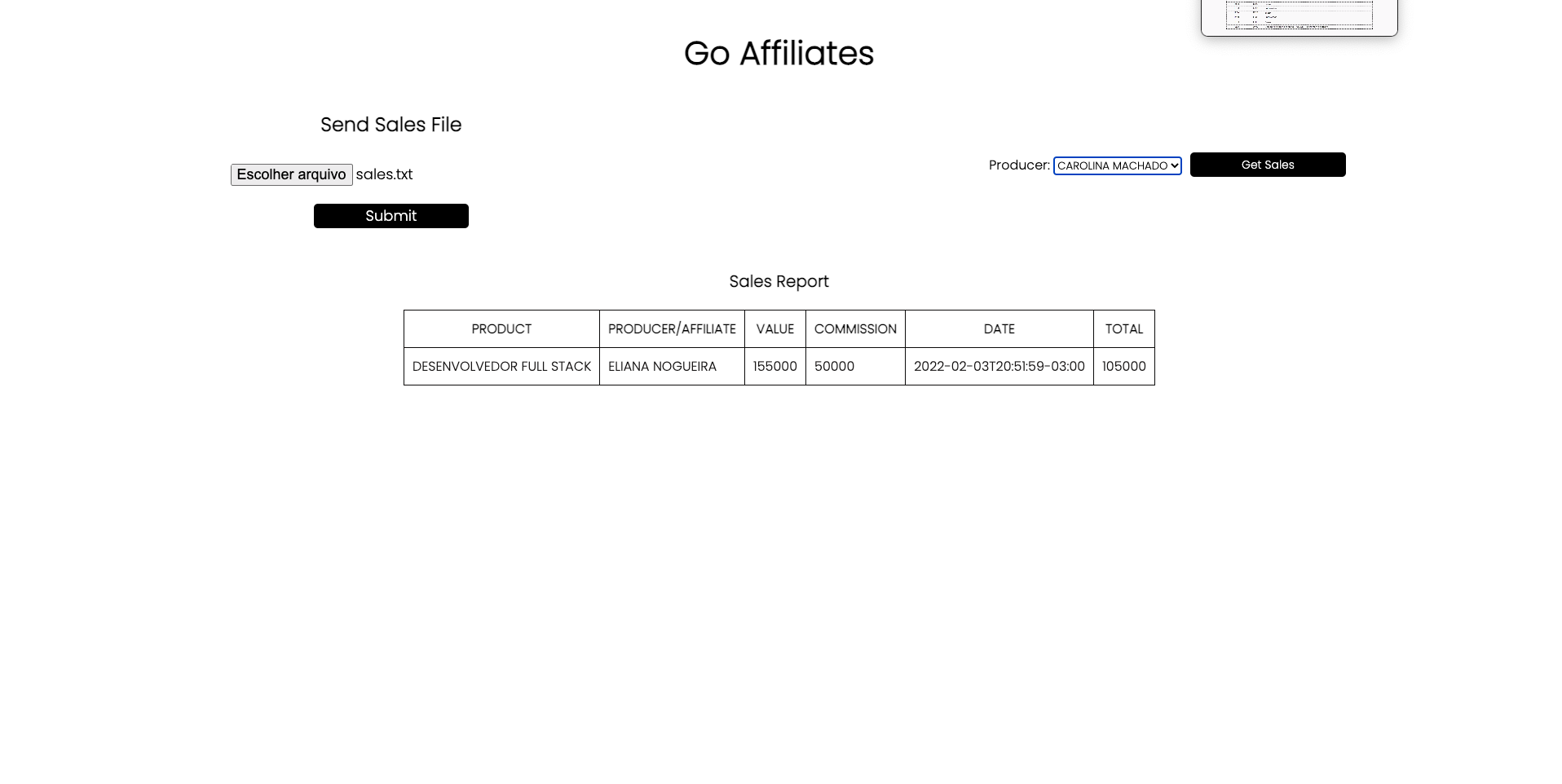Go Affiliates to manager content producers and affiliates sales.
This project is to manager content producers and affiliates sales.
Send a file with the sales of the content producers and affiliates, normalize the data and store it in a relational database. In this case is PostgreSQL.
To access the API documentation click here
- LinkedIn - Alberto Ouverney Paz
Send a file with the sales of the content producers and affiliates, normalize the data and store it in a relational database. In this case is PostgreSQL.
In the product and affiliates table I chose to put only their names and the producer id, because those are the only ones, together with date, that are immutable over time, as there could be an equal product from the same producer, but with different values, the same goes for the affiliate. An affiliate could have different comissions over time, if the file sent were the entire existing database, there would be the possibility of changing the values of comissions and the value of the product.
Optei colocar nas tabelas product e affiliates somente os nomes dos mesmos e o id do producer porque são os únicos juntos com o date que sao imutaveis ao longo do tempo, pois poderia ter um mesmo produto de um producer com diferente values, o mesmo vale para o affiliate. Um affiliate poderia ter uma comissoes diferentes ao longo do tempo caso o arquivo enviado fosse toda a base de dados existente grande seria a possibilidade de ter alteração de valores de comissão e o valor do produto.
- Clone repository
git@github.com:beto-ouverney/go-affiliates.git- Access the folder
cd go-affiliates- Use the command below to up the Project containers in test mode
make docker-test-up-
there are two databases, one for continuous use and one for testing only, so that there is no conflict between test data and continuous usage data. By default it comes set to the test bench, to change it you must rename the .env to .env.test and rename the .env.dev to .env
-
Use the command below to up the Project containers in development mode:
make docker-up- To eliminate test containers use the command below:
make docker-test-down- To eliminate development containers use the command below:
make docker-down- After the containers are up, you need access the backend container and run the server:
- To access the test backend container use the command below:
```bash
make back-container-testTo access the Development backend container use the command below:
make back-container- Para rodar o backend
make runThen install frontend dependences:
make npmThen you need to run front end, in the root of the project run the command below:
make run-frontThen you can access the project in the browser at the address:
- The test database must be active and the test environment variables as well, otherwise it will not run all tests, only mocked ones.
- In handler tests, the database is populated at the beginning of each test and then dropped.
- To be able to run all tests, the backend container must be accessed
make back-container-test- To run the tests use the command below inside the backend container:
make test- To See the swagger documentation:
- use endpoint /api/v1/swagger/index.html
- To see all commands:
make help- LinkedIn - Alberto Ouverney Paz