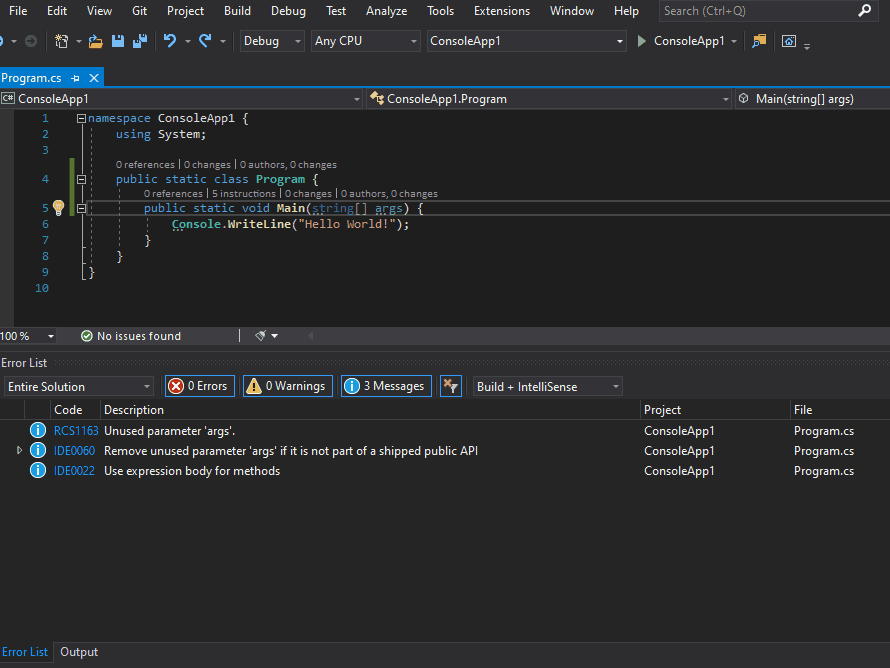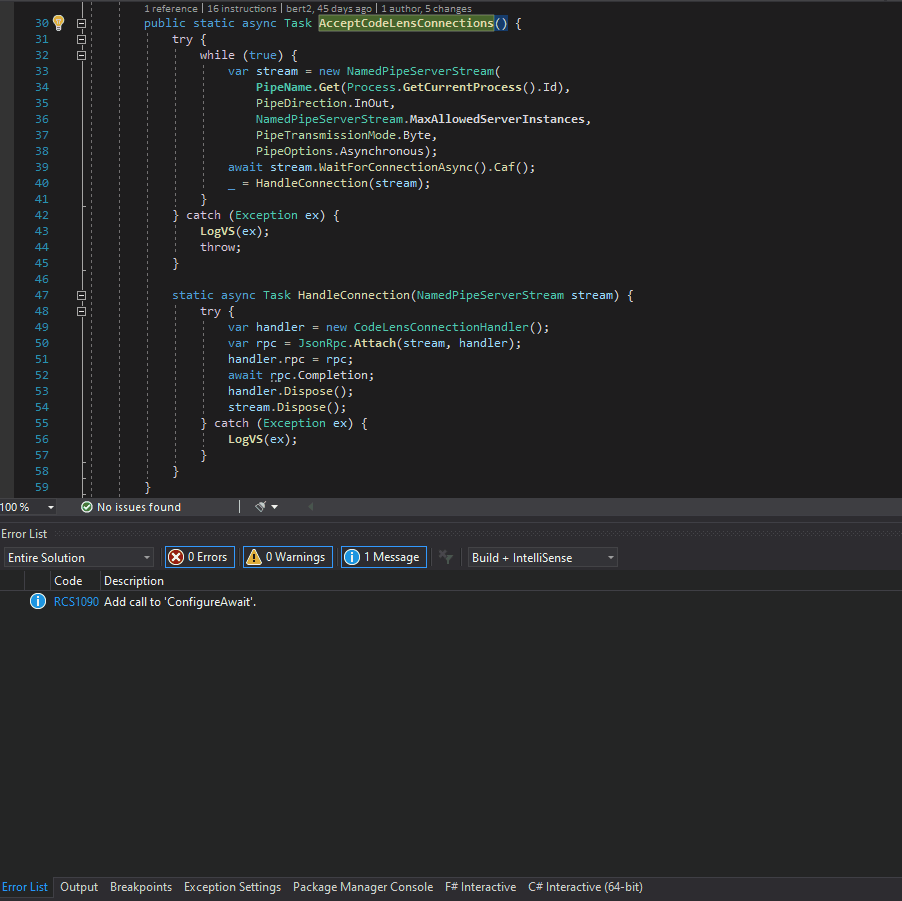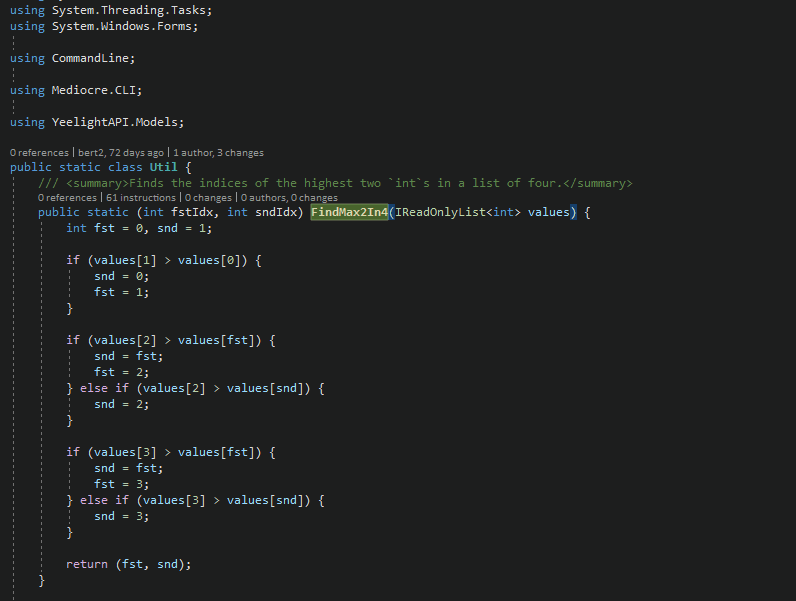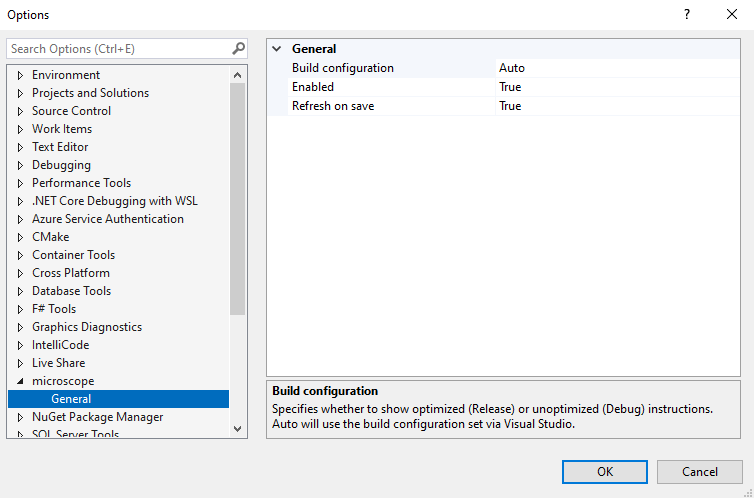A CodeLens extension for Visual Studio that lets you inspect the intermediate language instructions of methods and properties.
It also shows the compiler-generated code for lambdas/closures, local functions, async methods, and iterators:
It's mostly useful for learning and getting a better understanding of how C# works internally, but it's a must-have if you enjoy procrastinating work with futile micro-optimizations:
- Install latest stable release from the Visual Studio Marketplace.
- Alternatively you can grab the VSIX package of the latest build from AppVeyor.
- Installation via Extension Marketplace is not possible. Download the VSIX package of the v1.1.0 release and install microscope manually.
- The CodeLens appears on C#/VB methods/properties and displays the number of instructions that will be generated for the method.
- Click the CodeLens to get a detailed list of all instructions including their offsets and operands.
- Hover over an instruction in the list to see its documentation summary in a tooltip.
- Double-click an instruction in the list to navigate to its documentation on docs.microsoft.com.
- Hover over the CodeLens to see individual counts for the number of
boxand unconstrainedcallvirtinstructions in the method as well the method's/property's byte size. - The CodeLens will automatically update everytime you save the current document. You can also click the "Refresh" button in the bottom left of the details view.
- Any types that the compiler generated for the method/property (e.g. for lambdas) will be shown below the list of instructions together with their methods and instructions.
- In case the retrieval of instructions fails the CodeLens will display
-instead of a count. Hover over the CodeLens to see the exception that caused the failure. - Configuration options are available in the Visual Studio settings ("Tools" > "Options..." > "microscope").
- Visual Studio might freeze for a couple of seconds when you open the details view for a method with a huge amount of instructions (i.e. multiple thousands). This might be fixed in a future release.
Bug reports and pull requests are always welcome!
Feel free to create an issue on GitHub if you found a bug, have a question or got an idea how to improve microscope.
PS> git clone https://github.com/bert2/microscope.git
PS> cd microscopeBuilding microscope from source requires Visual Studio 2019 and the Visual Studio SDK.
You can build using either Visual Studio or the build script located in microscope's root directory:
PS> ./build.ps1 compileThe tests are implemented using MSTest. You can execute them via Visual Studio or from microscope's root directory:
PS> ./build.ps1 test # will also buildMicroscope uses nuke as its build tool. You can install nuke's global tool via dotnet:
PS> dotnet tool install Nuke.GlobalTool --globalDon't forget to setup its auto-completion too.
Even though the global tool is not required, it makes life a little bit easier:
PS> nuke test # build and run tests- show C# code in details view
- lazy load when method has too many instructions to prevent temporarily freezing VS
- don't show CodeLens on interface/abstract methods
- reduce namespace noise in operands column of details view
- setting for that
- checkbox in details view for the setting as well
- is it possible to move in-memory compiling and IL retrieval out of the VS process?
- can we even access the
Compilationout-of-proc?
- can we even access the
- Support inspecting the instructions of properties.
- Support Visual Basic projects.
- The code lense tooltip now also shows the method's byte size.
- Adds new setting to the options page controling whether optimized (release) or unoptimized (debug) instructions are shown.
- Support Visual Studio 2022. Visual Studio 2019 is no longer supported.
- Adds support for local functions.
- Fixes
Mono.Cecil.AssemblyResolutionExceptions during retrieval of compiler-generated code.
- Fixes
NullReferenceExceptions during retrieval of compiler-generated code.
- Fixes a bug where the compiler-generated code for nested lambdas would not be shown.
- Fixes a bug where compiler-generated code for unrelated lambdas would be shown.
- Fixes a bug where the compiler-generated class for anonymous types would not be shown.
- Instructions of compiler-generated types/methods are now also shown below the instructions of the code-lensed method.
- Refactoring to greatly reduce the amount of data exchanged between the out-of-process CodeLens engine and Visual Studio.
- Fixes a bug where clicking on an instruction's opcode that has a trailing dot in its name would not open the correct documentation page.
- Fixes a bug where the documentation of instructions with opcodes that have a trailing dot in their name could not be retrieved.
- Adds a new custom UI for the details view, replacing the default grid UI. This is only a minor visual change, but enables future features like including instructions from compiler-generated classes or showing the CodeLens on classes.
- Add settings page to de/activate auto-refresh on save.
- Instructions are now refreshed automatically when saving a file.
- Don't duplicate compiler errors in the tooltip for failed CodeLenses.
- Show XML documentation of OpCode as tooltip when hovering an instruction.
- Double-clicking an instruction in the details view now opens its documentation in the browser.
- Fixes an issue where the "Refresh" button might not work when multiple instances of VS where open.
- Only fixes development problems with the pipe connections between VS and the CodeLenses by using a different pipe for the VS experimental instance.
- Fixes a bug where the "Refresh" button was not working properly when too many CodeLenses where loaded at once.
- Fixes a regression bug where instruction retrieval failures would not be shown in the CodeLens tooltip.
- Adds a "Refresh" button to the details view which retrieves the instructions of the method again.
- Fixes an issue where IL retrieval failed for projects with multiple target frameworks.
- Overload resolution has been extended to handle
dynamicparameters as well. There no longer should be any issues saying that a method couldn't be found or that a method couldn't be uniquely identified.
- Overload resolution has been extended to handle more types: arrays, pointers, and
refs.
- Overload resolution has been reworked completely and now works better with generic and/or nested types. Some issues might still remain and will be addressed in the next release.
Intitial preview release.
- Enables CodeLens on C# methods showing the number of IL instructions.
- Clicking the CodeLens opens a details view listing all IL instructions of the method.
- Refreshing the CodeLens after code changes currently requires closing and re-opening the C# source file.
Microscope's versioning scheme uses a manually maintained semantic version with an appended build number. A semver bump is triggered by creating a Git tag. The build version is auto-incremented by AppVeyor.
- VSCodeILViewer by Joseph Woodward only works with VSCode and isn't updated anymore. Joseph wrote a nice article on its implementation which helped me getting started.
- Msiler by Evgeniy Babaev looks like an excellent tool, but unfortunately it's not available for Visual Studio 2019. I discovered it when I was way into the development of microscope and if I had found it earlier, I might have tried patching Msiler first.
- Roslyn compiles the current project in memory.
- Mono.Cecil retrieves the IL instructions from the compiled project.
- nuke orchestrates the builds for microscope.