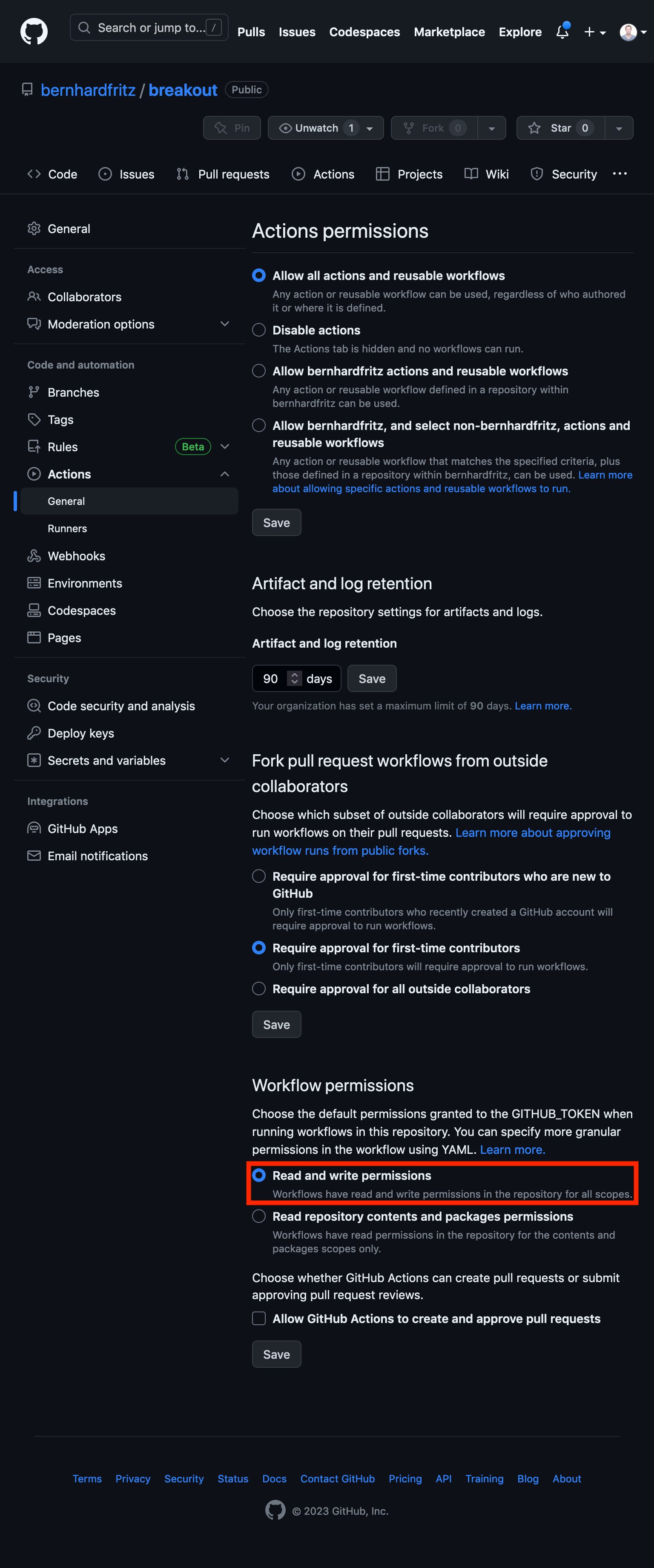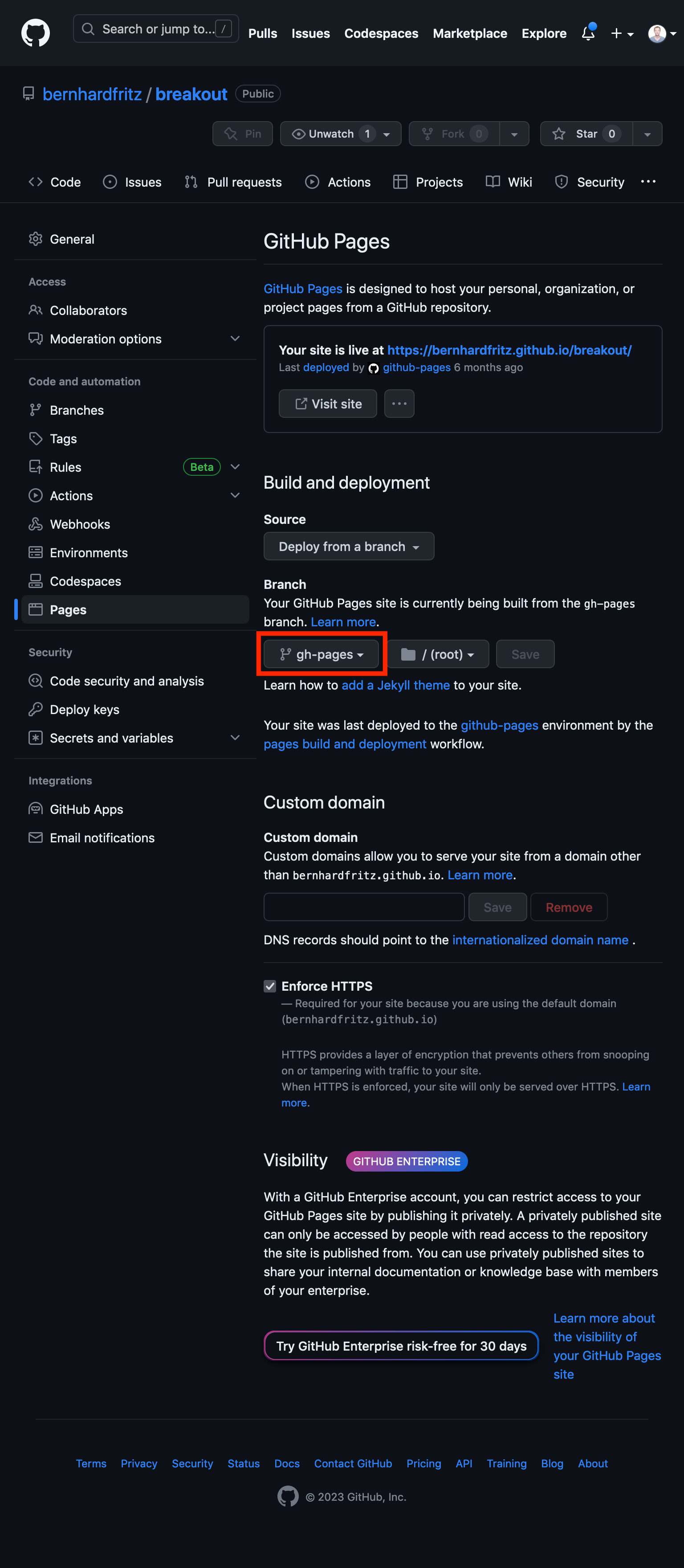Cookiecutter template for a p8g project.
- Choose between npm, yarn and pnpm
- Choose between JavaScript and TypeScript
- Deploy to GitHub Pages workflow
Let's pretend you want to create a project called "Breakout". Rather than starting from scratch, get cookiecutter and let it do all the bootstrapping work for you.
First, get Cookiecutter. Trust me, it's awesome:
pip install cookiecutterAlternatively, you can install cookiecutter with homebrew:
brew install cookiecutterFinally, to run it based on this template, type:
cookiecutter https://github.com/bernhardfritz/cookiecutter-p8gYou will be asked about some basic info (project name, package manager, etc.). This info will be used to customize your new project. There is no need to provide input if you are content with the default values enclosed in brackets.
Answer the prompts with your own desired options. For example:
project_name [Hello rectangle]: Breakout
project_slug [breakout]:
Select package_manager:
1 - npm
2 - yarn
3 - pnpm
Choose from 1, 2, 3 [1]: 2
Select language:
1 - js
2 - ts
Choose from 1, 2 [1]:
This will generate the "Hello rectangle" code example, install dependencies and initialize git.
In order for your project to be deployed to GitHub Pages, all you need to do is to configure the gh-pages branch to be used as a publishing source: