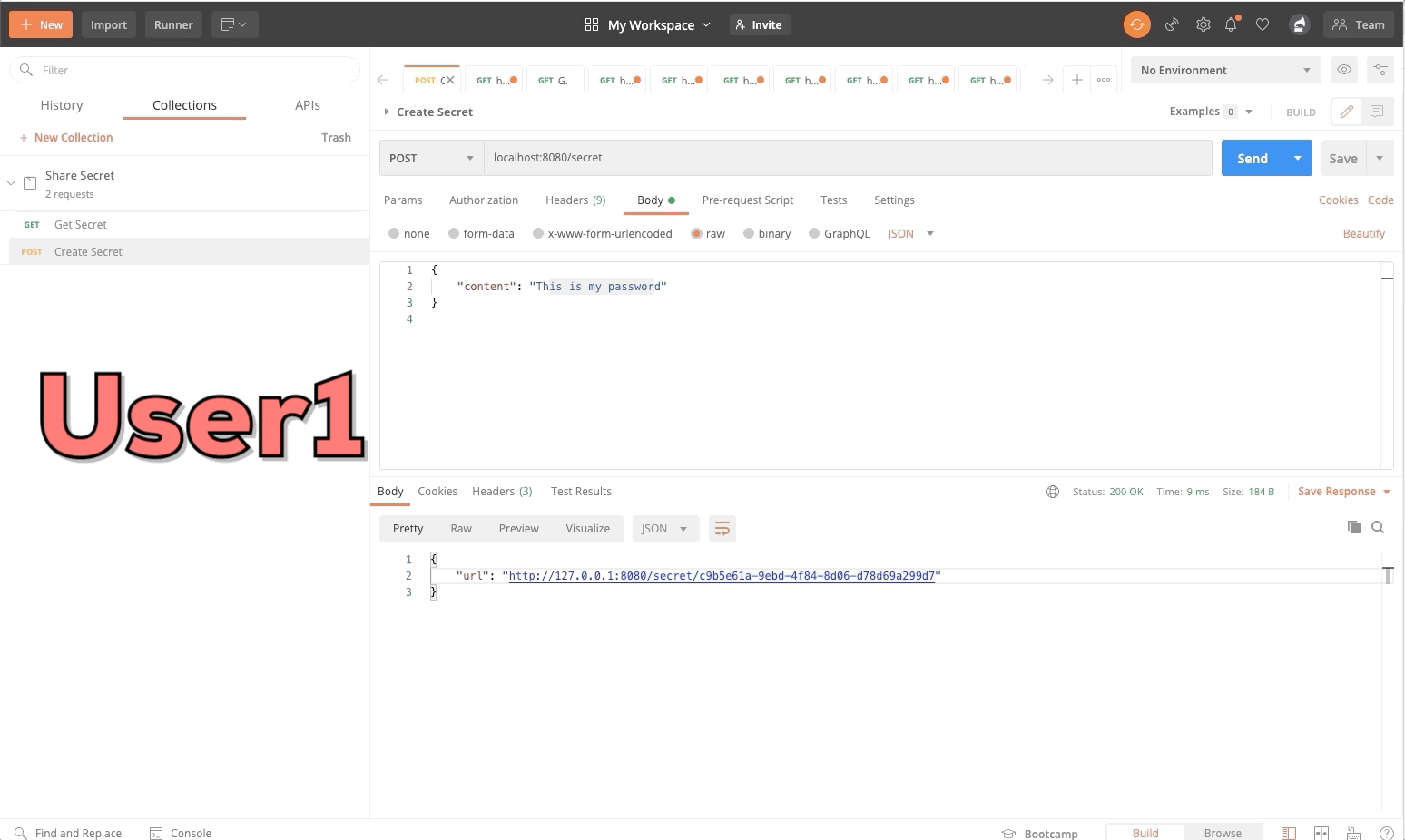ShareSecret is a service to share sensitive information that's both simple and secure.
If you share some text will be display it once and then delete it. After that it's gone forever.
We keep secrets for up to 5 days.
General we can't do anything with your information even if we wanted to (which we don't). If it's a password for example, we don't know the username or even the application that the credentials are for.
If you include a password, we use it to encrypt the secret. We don't store the password (only a crypted hash) so we can never know what the secret is because we can't decrypt it.
POST: http://localhost:8080/secret
X-Password: "MyPassword"{
"content": "This is my secret"
}Without password:
curl -X POST http://localhost:8080/secret -d "{\"content\":\"This is my secret\"}"With password:
curl -X POST http://localhost:8080/secret -H "X-Password: myPassword" -d "{\"content\":\"This is my secret\"}"X-Password: "MyPassword"GET
http://localhost:8080/secret/{id}Without password:
curl http://127.0.0.1:8080/secret/b3eb17a5-bda5-4e83-9690-56967857d03eWith password:
curl -H "X-Password: myPassword" http://127.0.0.1:8080/secret/19d38f65-18c3-4d06-9685-9b705ee9d734Up webserver and MySQL:
docker-compose up --buildNow you will can access to: localhost:8080/secret (POST/GET)
If you execute the command:
docker-compose psYou will see two containers:
- sharesecret_mysql_1
- sharesecret_web_1
In the container "sharesecret_web_1" we already compile two binary (server and purge) in the Dockerfile and run the server. If you want to execute the binary "purge" (delete from database all secrets expired):
docker exec -it sharesecret_web_1 ./cmd/purge/purgeNote: You can compile the sever and purge using flags for version:
cd cmd/server && go build -ldflags "-X main.commitHash=$(git rev-parse --short HEAD)"cd cmd/purge && go build -ldflags "-X main.commitHash=$(git rev-parse --short HEAD)"docker build -t sharesecret-server .
docker run --env-file=../.ENV_PROD_SHARESECRET --rm -d -p 8080:8080 sharesecret-serverRemove docker images not used by any container:
docker system prune -a See ip container, you can check with docker inspect <container-ID>
Install in your machine: go install github.com/swaggo/swag/cmd/swag@v1.8.12
swag init -d cmd/server/,http/,types/