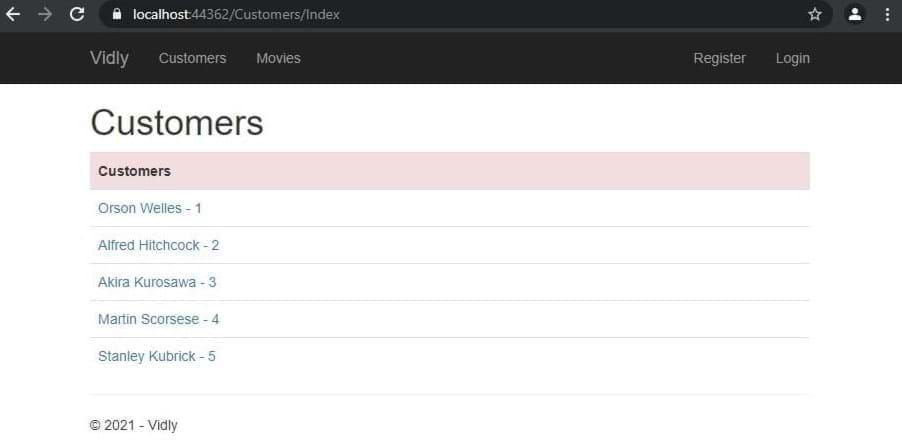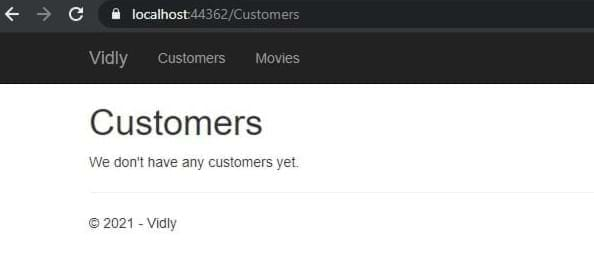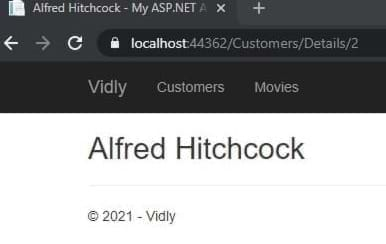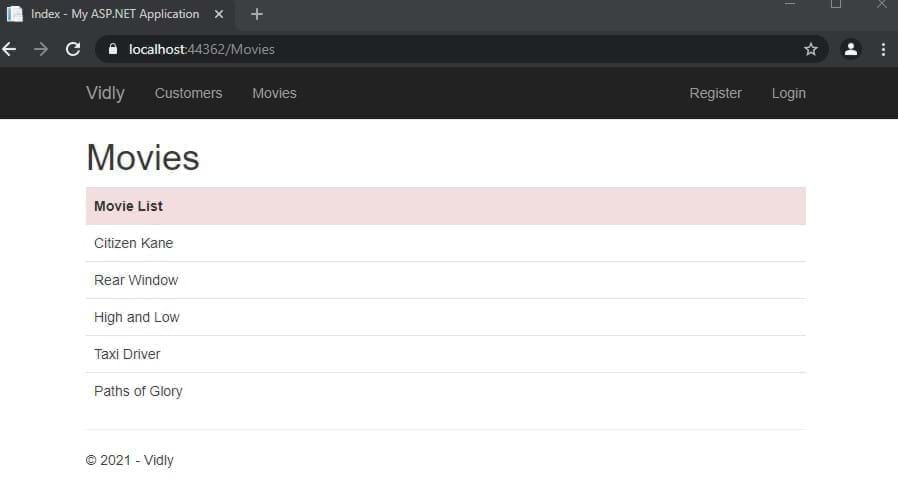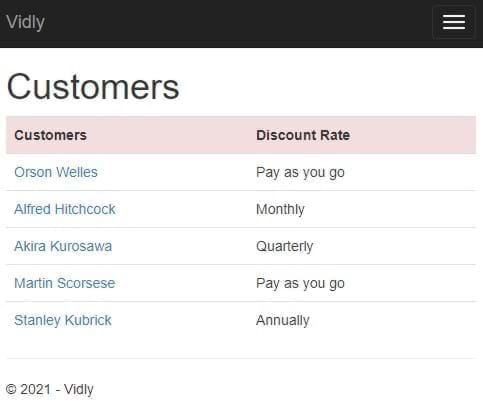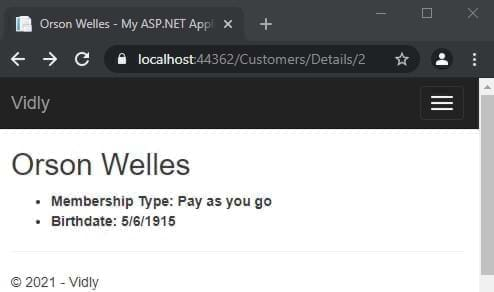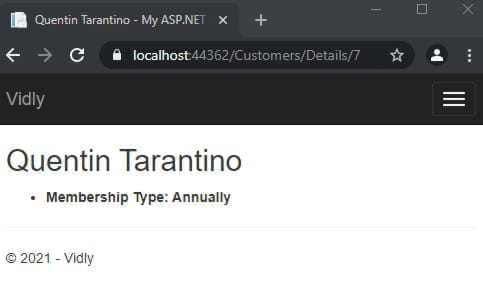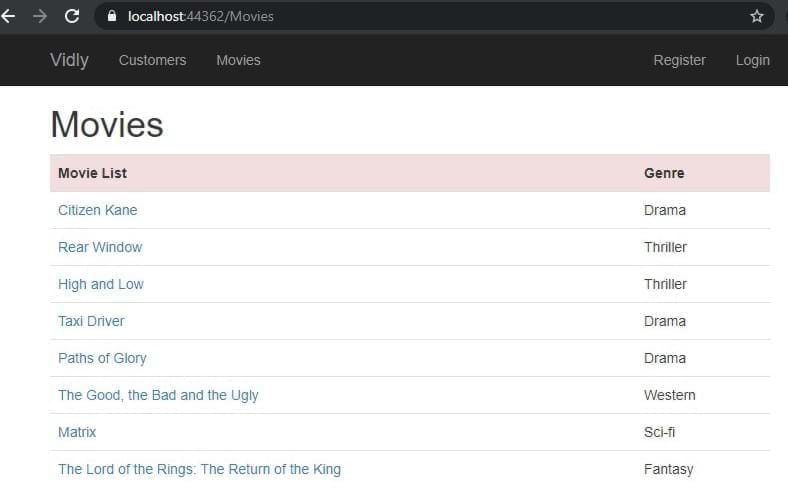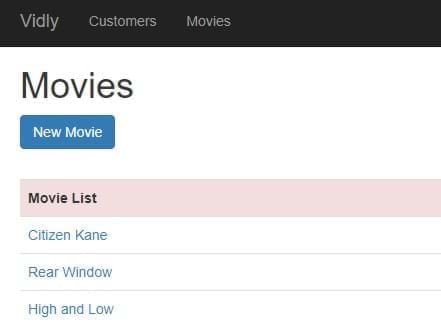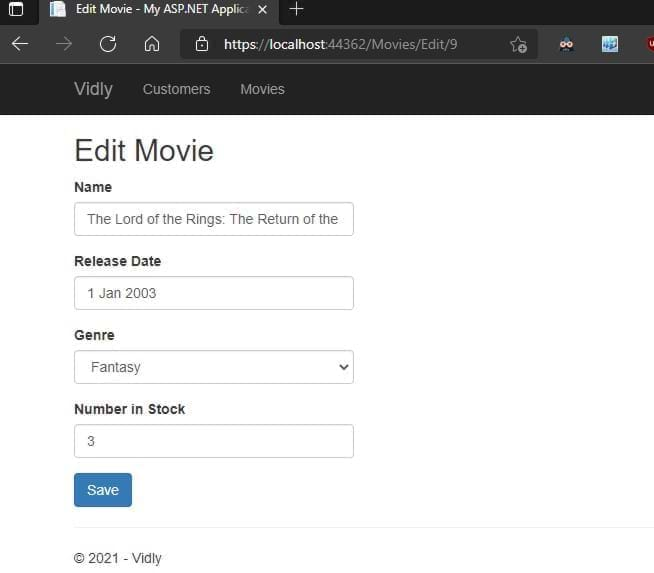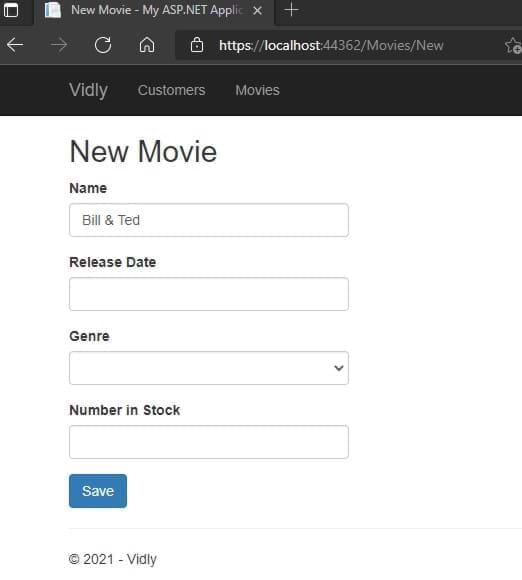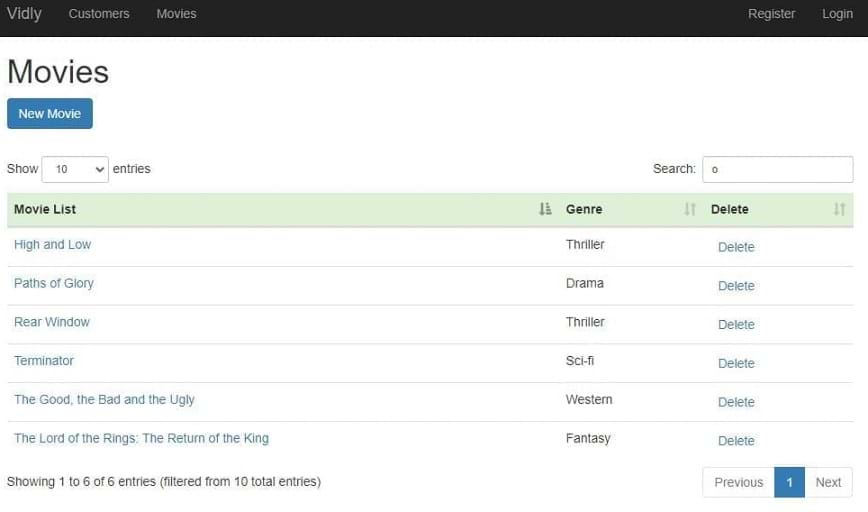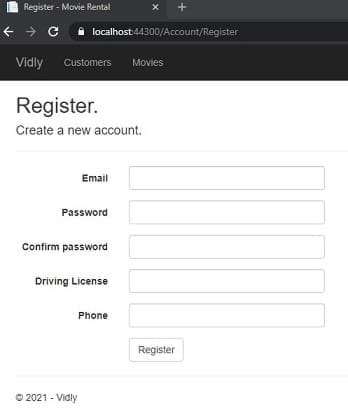This is an MVC app developed with .NET Framework 4.8 for learning purposes.
- App_Start: Configuration Files. Loads at application start
- Content: CSS,images, client side assets
- Controllers: Operations for handling requests
- Models: Domain classes
- Scripts: JS files
- Views: Corresponding views for controller actions
- favicon: Website icon
- Global.asax: Hooks for various events and application lifecycle
- packages.config: Nuget package dependencies list
- Startup.cs: New approach for startup configurations and logic (Net Core and beyond)
- Web.config: Configuration for application like DB connection strings,app settings for defining configuration settings
Action Results
| Type | Helper Method |
|---|---|
| ViewResult | View() |
| PartialViewResult | PartialView() |
| ContentResult | Content() |
| RedirectResult | Redirect() |
| RedirectToRouteResult | RedirectToAction() |
| JsonResult | Json() |
| FileResult | File() |
| HttpNotFoundResult | HttpNotFound() |
| EmptyResult | - |
some examples
public ActionResult Test()
{
return View(data);
return Content("Hello World!");
return HttpNotFound();
return new EmptyResult();
return RedirectToAction("Index", "Home", new {page="1",sortBy="name"});
} - Embedded in the URL: /movies/edit/1
- In the query string: /movies/edit?id=1
- In the form data
-
Convention based routing: in Routeconfig.cs
-
routes.MapRoute( "MoviesByReleaseDate", //name of route "movies/released/{year}/{month}", //route url new{controller="Movies",action="ByReleaseDate"}, //default corresponding controller and actions new{year=@"2020|2021",month=@"\d{2}"}); //constraints for parameters
-
Attribute routing: in Routeconfig.cs add
routes.MapMvcAttributeRoutes();Before controller use attribute[Route("url template")]. Also constraints like min, max, minlength, maxlength, int, float, guid could be used. -
[Route("movies/released/{year:regex(\\d{4}:range(1800,2021))}/{month:regex(\\d{2}:range(1,12))}")] public ActionResult ByReleaseDate(int year,int month) { return Content(year + "/" + month); }
- in controller
public ActionResult Test()
{
var movie = new Movie() { Name = "Shrek!" };
ViewData["Movie"] = movie;
ViewBag.Movie = movie;
return View(movie);
}- in view
<h2>@Model.Name</h2> <!-- preffered way -->
<h2>@( ((Movie) ViewData["Movie"]).Name)</h2> <!-- ugly way / dont use -->
<h2>@ViewBag.Movie.Name</h2> <!-- casted at runtime / not safe -->- ViewModels: consists multiple models.
- in ViewModel folder
public class RandomMovieViewModel
{
public Movie Movie { get; set; }
public List<Customer> Customers { get; set; }
}- in controller
public class MoviesController : Controller
{
// GET: Movies
public ActionResult Random()
{
//adding data
var movie = new Movie() { Name = "Shrek!" };
var customers = new List<Customer>
{
new Customer {Name = "cust1"},
new Customer {Name = "cust2"}
};
//filing viewmodel with data
var viewModel = new RandomMovieViewModel()
{
Movie = movie,
Customers = customers
};
return View(viewModel);
}@*
this is a razor comment
*@
@{
//multiple lines
//when razor sees html prints it and when razor sees csharp interprets it
}
@{
var className = Model.Customers.Count > 0 ? "popular" : null;
}
<h2 class="@className">@Model.Movie.Name</h2> <!-- preferred way -->
@if (Model.Customers.Count == 0)
{
<p>No one has rented this movie before.</p>
}
<ul>
@foreach (var customer in Model.Customers)
{
<li>@customer.Name</li>
}
</ul>Create View in views as view and select partial view. Usage in another views@Html.Partial("_PartialView", Model.Data)
-
Entity Framework: an ORM that maps data in a relational database to our objects by using context file.
-
Linq: Method like SQL queries.
-
Workflows: Database First, Code First.
-
DB First: Design database tables first, later let EF generate domain classes according to tables.
-
Code First: Create domain classes first, later let EF generate database tables for us.
DbSet to table name in Context : DbContext class in package manager console PM > enable-migrations , PM> add-migration migrationName, PM> update-database
Seeding db: put sql commands in a migrations up() method
in controller
private Context _context;
public CustomersController()
{
_context = new Context();
}
//...
public ActionResult Index()
{
var customers = _context.Customers.ToList();
return View(customers);
}
//...
public ActionResult Details(int id)
{
var customer = _context.Customers.Single(c => c.Id == id);
return View(customer);
} load relational foreign table : _context.Customer.Include(c=>c.MembershipType).ToList();
in View:
@using (Html.BeginForm(actionName: "Create", controllerName: "Customers"))
{
<div class="form-group">
@Html.LabelFor(m=>m.Name)
@Html.TextBoxFor(m=>m.Name,new {@class="form-control"})
</div>
}in Model with data annotation:
[Display(Name="Date of Birth")]
public DateTime? Birthdate { get; set; }or in view with <label for="Birthdate">Date of Birth</label>
create viewmodel:
public class NewCustomerViewModel
{
public IEnumerable<MembershipType> MembershipTypes { get; set; }
public Customer Customer { get; set; }
}in controller:
var membershipTypes = _context.MembershipTypes.ToList();
var viewModel = new NewCustomerViewModel()
{
MembershipTypes = membershipTypes
};in view:
<div class="form-group">
@Html.LabelFor(m => m.Customer.MembershipTypeId)
@Html.DropDownListFor(m => m.Customer.MembershipTypeId, new SelectList(Model.MembershipTypes,"Id","Name"),"Select Membership Type", new { @class = "form-control" })
</div>in controller:
[HttpPost]
public ActionResult Create(Customer customer)
{
//...
return View();
}in view make sure of action name and controller name
(Html.BeginForm(actionName: "Create", controllerName: "Customers"))
//...[HttpPost]
public ActionResult Create(Customer customer)
{
_context.Customers.Add(customer);
_context.SaveChanges();
return RedirectToAction("Index","Customers");
}fill data with corresponding item from id in controller:
public ActionResult Edit(int id)
{
var customer = _context.Customers.SingleOrDefault(c => c.Id == id);
if (customer==null)
return HttpNotFound();
var viewModel = new CustomerFormViewModel()
{
Customer = customer,
MembershipTypes = _context.MembershipTypes.ToList()
};
return View("CustomerForm", viewModel);
}
}if not exists add, if exists update. in controller map the attributes
public ActionResult Save(Customer customer)
{
if(customer.Id==0)
_context.Customers.Add(customer);
else
{
var customerInDb = _context.Customers.Single(c => c.Id == customer.Id);
customerInDb.Name = customer.Name;
customerInDb.Birthdate = customer.Birthdate;
customerInDb.MembershipTypeId = customer.MembershipTypeId;
customerInDb.IsSubscribedToNewsletter = customer.IsSubscribedToNewsletter;
}
_context.SaveChanges();
return RedirectToAction("Index","Customers");
}add the dependent id field in view as hidden:
@Html.HiddenFor(m=>m.Customer.Id)step1: add annotations in model, step2: add validation control in controller. when not valid return form with users data
if (!ModelState.IsValid)
{
var viewModel = new CustomerFormViewModel
{
Customer = customer,
MembershipTypes=_context.MembershipTypes.ToList()
};
return View("CustomerForm",viewModel);
}step3: add validation message to view:
@Html.ValidationMessageFor(m=>m.Customer.Name)Styling Validation Error access these classes and stylize:
.field-validation-error{
color:red;
}
.input-validation-error{
border:2px red;
}Overriding Validation Message in model add this to required data annotation
[Required(ErrorMessage ="Please enter customer's name.")]
[StringLength(255)]
public string Name { get; set; }step1: create a class that inherits ValidationAttribute (using System.ComponentModel.DataAnnotations)
public class Min18YearsIfAMember : ValidationAttribute
{
protected override ValidationResult IsValid(object value, ValidationContext validationContext)
{
var customer = (Customer)validationContext.ObjectInstance;
if (customer.MembershipTypeId==0|| customer.MembershipTypeId == 1)
{
return ValidationResult.Success;
}
if (customer.Birthdate == null)
{
return new ValidationResult("Birthdate is required.");
}
var age = DateTime.Today.Year - customer.Birthdate.Value.Year;
return (age >= 18)
? ValidationResult.Success
: new ValidationResult("Customer should be at least 18 years old to go on a membership.")
}
}step2: add data annotation to model
[Display(Name = "Membership Type")]
[Min18YearsIfAMember]
public byte MembershipTypeId { get; set; }step3: add message to view
@Html.ValidationMessageFor(m=>m.Customer.MembershipTypeId)@Html.ValidationSummary(true, "Please fix the following errors.")excludePropertyErrors: true hides individual error listing message: the displayed message to user (could be stylized)
add this to forms on view
@section scripts{
@Scripts.Render("~/bundles/jqueryval")
}in views use this html helper:
@Html.AntiForgeryToken()and in controller action add this data annotation:
in controllers create an web api an add this to global.asax.js:
GlobalConfiguration.Configure(WebApiConfig.Register);in controller initialize context:
private Context _context;
public CustomersController()
{
_context = new Context();
}create get/post/put methods like: Get All:
//GET /api/customers
[HttpGet]
public IEnumerable<Customer> GetCustomers()
{
return _context.Customers.ToList();
}Get One:
//GET /api/customers/1
[HttpGet]
public Customer GetCustomer(int id)
{
var customer = _context.Customers.SingleOrDefault(c => c.Id == id);
if (customer == null)
throw new HttpResponseException(HttpStatusCode.NotFound);
return customer;
}Create:
//POST /api/customers
[HttpPost]
public Customer CreateCustomer(Customer customer)
{
if (!ModelState.IsValid)
throw new HttpResponseException(HttpStatusCode.BadRequest);
_context.Customers.Add(customer);
_context.SaveChanges();
return customer;
}Update:
//PUT /api/customers/1
[HttpPut]
public void UpdateCustomer(int id,Customer customer)
{
if (!ModelState.IsValid)
throw new HttpResponseException(HttpStatusCode.BadRequest);
var customerInDb = _context.Customers.SingleOrDefault(c => c.Id == id);
if (customerInDb == null)
throw new HttpResponseException(HttpStatusCode.NotFound);
customerInDb.Name = customer.Name;
customerInDb.Birthdate = customer.Birthdate;
customerInDb.IsSubscribedToNewsletter = customer.IsSubscribedToNewsletter;
customerInDb.MembershipTypeId = customer.MembershipTypeId;
_context.SaveChanges();
}Delete:
//DELETE /api/customers/1
[HttpDelete]
public void DeleteCustomer(int id)
{
var customerInDb = _context.Customers.SingleOrDefault(c => c.Id == id);
if (customerInDb == null)
throw new HttpResponseException(HttpStatusCode.NotFound);
_context.Customers.Remove(customerInDb);
_context.SaveChanges();
}Test with postman
Domain objects that we remove the data we don't want to be changed or shown. Shaped for our needs. Store in Dtos folder
in App_Start create MappingProfile.cs:
public class MappingProfile : Profile
{
public MappingProfile()
{
Mapper.CreateMap<Customer, CustomerDto>();
Mapper.CreateMap<CustomerDto, Customer>();
}
}add Mapper to Global.asax.cs
protected void Application_Start()
{
Mapper.Initialize(c=>c.AddProfile<MappingProfile>());
//..
}update controller actions:
//GET /api/customers
[HttpGet]
public IEnumerable<CustomerDto> GetCustomers()
{
return _context.Customers.ToList().Select(Mapper.Map<Customer, CustomerDto>);
}//GET /api/customers/1
[HttpGet]
public CustomerDto GetCustomer(int id)
{
var customer = _context.Customers.SingleOrDefault(c => c.Id == id);
if (customer == null)
throw new HttpResponseException(HttpStatusCode.NotFound);
return Mapper.Map<Customer, CustomerDto>(customer);
}//POST /api/customers
[HttpPost]
public CustomerDto CreateCustomer(CustomerDto customerDto)
{
if (!ModelState.IsValid)
throw new HttpResponseException(HttpStatusCode.BadRequest);
var customer = Mapper.Map<CustomerDto, Customer>(customerDto);
_context.Customers.Add(customer);
_context.SaveChanges();
customerDto.Id = customer.Id;
return customerDto;
}//PUT /api/customers/1
[HttpPut]
public void UpdateCustomer(int id, CustomerDto customerDto)
{
if (!ModelState.IsValid)
throw new HttpResponseException(HttpStatusCode.BadRequest);
var customerInDb = _context.Customers.SingleOrDefault(c => c.Id == id);
if (customerInDb == null)
throw new HttpResponseException(HttpStatusCode.NotFound);
Mapper.Map(customerDto, customerInDb);
_context.SaveChanges();
}in App_Start WebApiConfig.cs add in register
var settings = config.Formatters.JsonFormatter.SerializerSettings;
settings.ContractResolver = new CamelCasePropertyNamesContractResolver();
settings.Formatting = Formatting.Indented;Correct Http results for our actions:
//GET /api/customers/1
[HttpGet]
public IHttpActionResult GetCustomer(int id)
{
var customer = _context.Customers.SingleOrDefault(c => c.Id == id);
if (customer == null)
return NotFound();
return Ok(Mapper.Map<Customer, CustomerDto>(customer));
}//POST /api/customers
[HttpPost]
public IHttpActionResult CreateCustomer(CustomerDto customerDto)
{
if (!ModelState.IsValid)
return BadRequest();
var customer = Mapper.Map<CustomerDto, Customer>(customerDto);
_context.Customers.Add(customer);
_context.SaveChanges();
customerDto.Id = customer.Id;
return Created(new Uri(Request.RequestUri+"/"+customer.Id),customerDto);
}Postman: GET: https://localhost:44362/api/movies 200 OK
[
{
"id": 1,
"name": "Citizen Kane",
"genreId": 3,
"dateAdded": "1900-01-01T00:00:00",
"releaseDate": "1941-01-01T00:00:00",
"numberInStock": 4
},
{
"id": 3,
"name": "Rear Window",
"genreId": 10,
"dateAdded": "1900-01-01T00:00:00",
"releaseDate": "1954-01-01T00:00:00",
"numberInStock": 3
},
//.......
]GET: https://localhost:44362/api/movies/7 200 OK
{
"id": 7,
"name": "The Good, the Bad and the Ugly",
"genreId": 6,
"dateAdded": "1900-01-01T00:00:00",
"releaseDate": "1966-01-01T00:00:00",
"numberInStock": 1
}POST: https://localhost:44362/api/movies 201 Created
{
"name": "Life Is Beautiful",
"genreId": 3,
"dateAdded": "1900-01-01T00:00:00",
"releaseDate": "1997-01-01T00:00:00",
"numberInStock": 1
}PUT: https://localhost:44362/api/movies/11 204 No Content
{
"name": "Life Is Beautiful",
"genreId": 3,
"dateAdded": "1900-01-01T00:00:00",
"releaseDate": "1997-01-01T00:00:00",
"numberInStock": 5
}DELETE: https://localhost:44362/api/movies/12 204 No Content
in view add classes, data and id to items. and at the end script:
<table id="customers" <---
class="table table-borderless">
<tr class="danger">
<th>Customers</th>
....
....
<td>
<button data-customer-id="@item.Id" <---
class="btn-link js-delete" <---
>
Delete
</button>
</td>
.....
@section scripts{
<script>
$(document).ready(function() {
$("#customers .js-delete").on("click", function () {
var button = $(this);
if (confirm("sure to delete?")) {
$.ajax({
url: "/api/customers/" + button.attr("data-customer-id"),
method: "DELETE",
success:function() {
alert("success");
button.parents("tr").remove();
}
});
}
});
});
</script>
} add in BundleConfig.cs:
bundles.Add(new ScriptBundle("~/bundles/bootstrap").Include(
"~/Scripts/bootstrap.js",
"~/Scripts/bootbox.js", //<--- here
"~/Scripts/respond.js"
));implement in view:
@section scripts{
<script>
$(document).ready(function () {
$("#customers .js-delete").on("click", function () {
var button = $(this);
bootbox.confirm("sure to delete?", function (result) {
if (result) {
$.ajax({
url: "/api/customers/" + button.attr("data-customer-id"),
method: "DELETE",
success: function () {
alert("success");
button.parents("tr").remove();
}
});
}
});
});
});
</script>
}add to bundles:
(and we merged third party bundles to lib. in _Layout.cshtml -> @Scripts.Render("~/bundles/lib"))
bundles.Add(new ScriptBundle("~/bundles/lib").Include(
"~/Scripts/jquery-{version}.js",
"~/Scripts/bootstrap.js",
"~/Scripts/bootbox.js",
"~/Scripts/respond.js",
"~/Scripts/DataTables/jquery.dataTables.js", //<--
"~/Scripts/DataTables/dataTables.bootstrap.js" //<--
));bundles.Add(new StyleBundle("~/Content/css").Include(
"~/Content/bootstrap.css",
"~/content/datatables/css/dataTables.bootstrap.css", //<-- style
"~/Content/site.css"));in view tables should have id and thead, tbody tags. lastly in script section when document ready:
$(document).ready(function () {
$("#customers").DataTable();
//...
}in jquery datatable call:
$(document).ready(function () {
$("#customers").DataTable({
ajax: {
url: "/api/customers",
dataSrc: ""
},
columns: [
{
data: "name",
render: function (data, type, customer) {
return "<a href='/customers/edit/'" + customer.id + "'>" + customer.name;
}
},
{
data: "membershipType.name"
},
{
data: "id",
render: function (data) {
return "<button class='btn-link js-delete' data-customer-id=" + data + ">Delete</button>";
}
}
]
});step 1: create dto, step 2: add dto to parent dto step 3.map in mapping profile step 4: add to controller (._appDbContext.Customers.Include(c=>c.MembershipType).ToList()..) step 5: add to view column like:
{
data: "membershipType.name"
},assign table to variable and use it in remove method:
<script>
$(document).ready(function () {
var table //<--
= $("#customers").DataTable({
ajax: {
url: "/api/customers",
dataSrc: ""
},
columns: [
{
data: "name",
render: function (data, type, customer) {
return "<a href='/customers/edit/'" + customer.id + "'>" + customer.name;
}
},
{
data: "membershipType.name"
},
{
data: "id",
render: function (data) {
return "<button class='btn-link js-delete' data-customer-id=" + data + ">Delete</button>";
}
}
]
});
$("#customers").on("click", ".js-delete", function () {
var button = $(this);
bootbox.confirm("Are you sure you want to delete this customer?", function (result) {
if (result) {
$.ajax({
url: "/api/customers/" + button.attr("data-customer-id"),
method: "DELETE",
success: function () {
///<--- here
table.row(button.parents("tr"))
.remove().draw();
}
});
}
});
});
});
</script>all the logic comes built in (see commit for files and details)
add [Authorize] attribute to controller actions or on top of the controller to restrict all actions
FilterConfig.cs:
filters.Add(new AuthorizeAttribute());this disables all controllers for unauthorized users but you can add [AllowAnonymous] to controllers or actions to enable access
Seeding the database: To keep the consistency of the project on different work scenarios add them to a migration
create separate views for guests and authorized users
in controller:
public ViewResult Index(int? pageIndex, string sortBy)
{
if (User.IsInRole(RoleName.CanManageMovies))
return View("List");
return View("ReadOnlyList");
}to disable other actions access add this attribute:
[Authorize(Roles = RoleName.CanManageMovies)]
create a model for keeping roles RoleName.cs:
public const string CanManageMovies = "CanManageMovies";to add custom fields to the user: add the prop to both application user class and viewmodel of the view. also add new prop to register actions assignment section
enable ssl in properties, add filter
filters.Add(new RequireHttpsAttribute());get AppId and AppSecret from facebook, google ... insert in startup.auth.cs
app.UseFacebookAuthentication(
appId: "id",
appSecret: "secret");add any custom props to external login form and viewmodel. initialize in external login controller
in nuget install Glimpse.MVC5 and Glimpse.EF6 go to /glimse.axd and enable
Disable caching:
[OutputCache(Duration = 0, VaryByParam = "*", NoStore = true)]
Enable caching:
[OutputCache(Duration=50,Location=OutputCacheLocation.Server,VaryByParam="genre")]
in controller action
if (MemoryCache.Default["Genres"] == null)
{
MemoryCache.Default["Genres"] = _appDbContext.Genres.ToList();
}
var genres = MemoryCache.Default["Genres"] as IEnumerable<Genre>;in Web.config in system.web
we gonna add a renting feature to our app Create Dto: NewRentalDto:
public class NewRentalDto
{
public int CustomerId { get; set; }
public List<int> MovieIds { get; set; }
}Create Model: Rental, add to context and run a migration
public class Rental
{
public int Id { get; set; }
[Required]
public Customer Customer { get; set; }
[Required]
public Movie Movie { get; set; }
public DateTime DateRented { get; set; }
public DateTime? DateReturned { get; set; }
}more details on commits. (used typeahead, bloodhound for autocomplete)
right click and publish
PM> update-database -script -SourceMigration:SeedUsers
target mig to last. you got sql query of your db now
- click solution configurations > configurationManager create a new config
- right click to web.config and add config transform
- now configure new config
- when publishing you could use these configuration to use on the published project note: configs overrides web.config for different scenarios with xdt:... you could preview by right clicking config and selecting preview transform
in Web.config
<appSettings key="value"></appSettings>
or externally create another config file
<appSettings configSource="AppSettings.config"></appSettings>
use in code like:
ConfigurationManager.AppSettings["Key"]
note: appsettings always returns strings. you need to convert it for your needs manually
in Web.config add to <system.web>
<customErrors mode="On"></customErrors>
On: enable everywhere Remote: disable on localhost
Customize in Views>Shared Error.cshtml
in Web.config add to <system.web> > <customErrors>
<system.web>
<customErrors mode="On">
<error statusCode="404" redirect="~/404.html"/>
</customErrors>
<!--.....-->
</system.web>n Web.config add to <system.webServer>
<httpErrors errorMode="Custom">
<remove statusCode="404"/>
<error statusCode="404" path="404.html" responseMode="File"/>
</httpErrors>Custom: enable everywhere DetailedLocalOnly: disable on localhost
Nuget> Elmah
exception logger. access by /elmah.axd
-
by default it saves logs to memory but with a small configuration we could have these exceptions on all kind of databases
-
for accessing remotely add this to elmah
<authorization> <allow roles="admin,user2,user3,..." /> <deny users="*" /> </authorization>
THANKS!!!