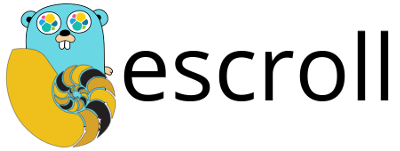escroll is a command line client written in Go that takes the hassle out of scroll searches in elasticsearch. It aims to be;
- Simple: make elasticsearch scroll searches easy
- Safe: prevents use of
delete_by_queryandXDELETE - Familiar: just like a regular search, emulate curl usage
- Quick: lightweight tool, minimal overhead for large dataset extraction
- Predictable: useful progress output
escroll was made to eliminate the time consuming task of writing bespoke scroll search scripts to return every result from a regular elasticsearch query. It is a safe and re-usable tool for big data extraction from elasticsearch.
| Flag | Example | Description |
|---|---|---|
-url |
http://localhost:9200/index/_search?scroll=10s |
The elasticsearch node, port number and query segments of the URI. Scroll time-out is mandatory. |
-d |
query string or @query.json |
The query request body DSL, prefix string with @ for DSL query file. |
| Flag | Description |
|---|---|
-p |
Enables pretty JSON formatting instead of JSON lines. |
Note: By default, the size of each scroll is 10, the default search result size in elasticsearch. To increase the speed of the scroll search, scale this up to more efficient size in the query request body. The default maximum search result size in elasticsearch is 10000.
Information about the progress of the scroll search is sent to stderr.
escroll outputs the data only inside the hits.hits._source[] results array as JSON lines to stdout.
The primary purpose of this tool is to extract event payload data, not for elasticsearch index backup. This means that hits._index, hits._type, hits._id, hits._score fields along with the search statistic are not included in the scroll output to stdout.
All data on stdout is actual event data from elasticsearch to be redirected to a file or piped to another process:
{"user" : "berg", "@timestamp" : "2017-04-13T14:41:12", "message": "trying out escroll"}
{"user" : "berg", "@timestamp" : "2017-04-13T14:42:34", "message": "looking good"}
{"user" : "berg", "@timestamp" : "2017-04-13T14:42:58", "message": "these JSON lines"}
The event output can also be pretty JSON formatted, similar to ruby debug format in logstash but in valid JSON:
{
"user" {
"uid" : "berglh",
"realm" : "github.com"
},
"@timestamp" : "2017-04-13T14:46:23",
"message": "pretty JSON event",
"country": "Taiwan",
"city": "Taipei",
"ranking": 1
}
A basic query with the query request body as a string:
~$ escroll -url 'http://esnode:9200/twitter/tweet/_search?scroll=30s' -d '{"query":{"term":{"user":"berg"}}}'
A basic query with the query request body as an input file with size specified:
~$ escroll -url 'http://esnode:9200/index/_search?scroll=1m' -d @query.json
query.json contents:
{
"size": "1000",
"query": {
"term": {
"user": "berg"
}
}
}
To limit the fields returned on a query, you can use same parameters in a URI search. When using the URI search parameters to return specific JSON paths, the hits.total, _scroll_id and hits.hits._source paths are required for a successful escroll. The URI query segment would look like this:
'../_search?scroll=30s&filter_path=hits.total,hits.hits._source,_scroll_id&_source=@timestamp,user.uid'