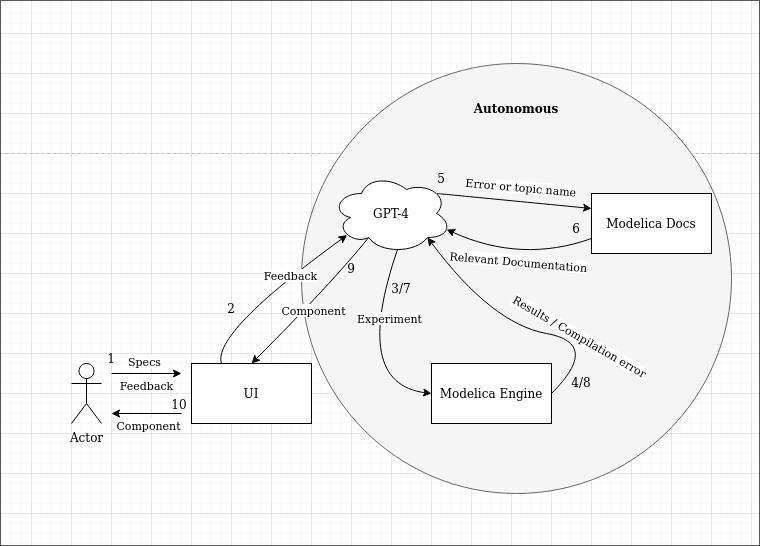- Clone the repo
- Add a file
LLModel/.envcontainingOPENAI_API_KEY = '<API_KEY>' - Grab the Modelica Standard Library source so it can be embedded (
cd LLModel && mkdir data && cd data && git clone git@github.com:modelica/ModelicaStandardLibrary.git) - Build the container (
docker build -t om-python .) - Run the container (
./run) - Run the LLM chain within the container (
./run-llm <PROMPT>)
Upon first execution, a HuggingFace transformer will be downloaded and used to embed the Modelica Standard Library. The resulting embedding vectors will be persisted in a Chroma vector database at data/om_embeddings. This step took ~1 hour on my machine; YMMV.