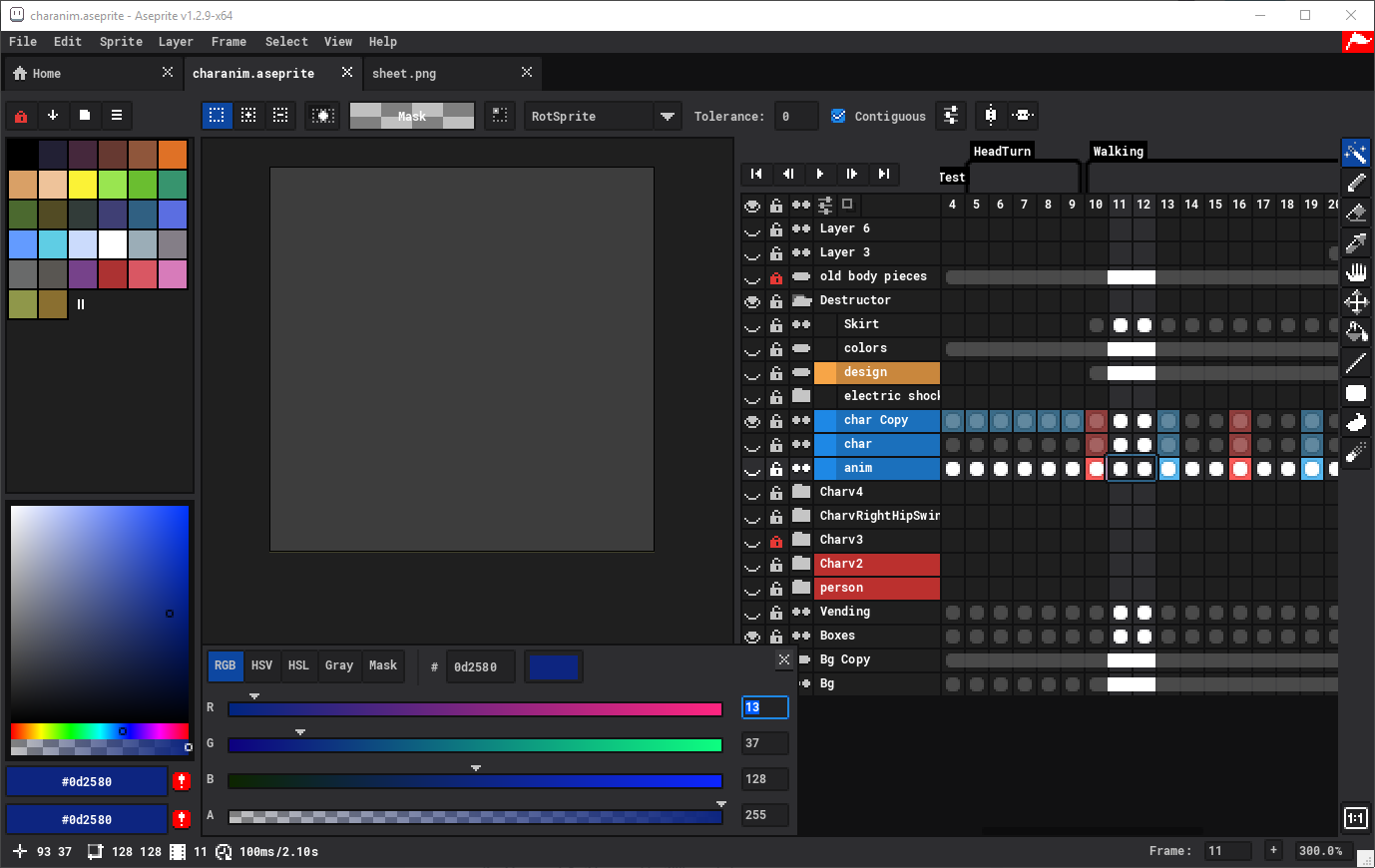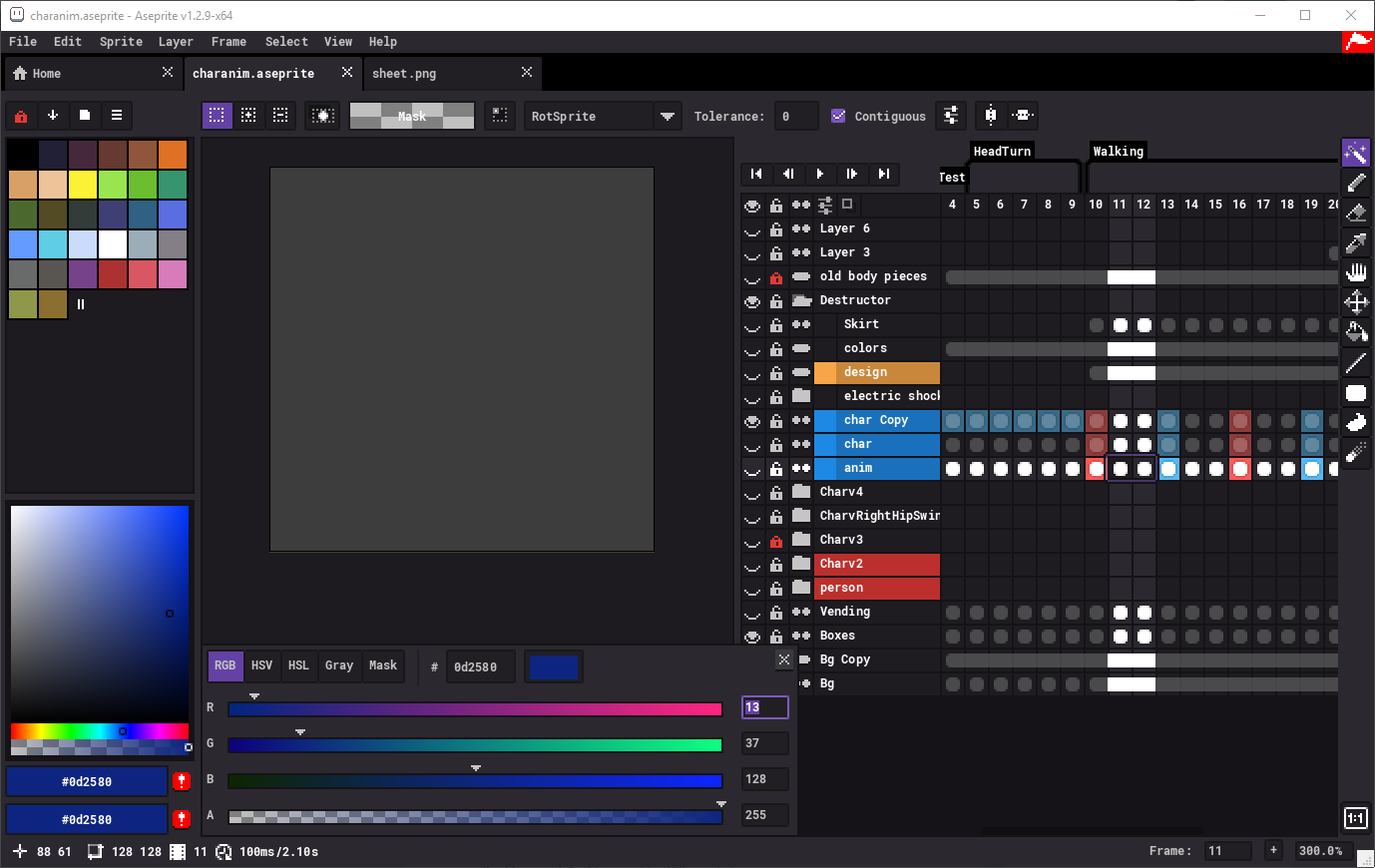- Download the .zip for the theme you want
- In Aseprite, go to Edit > Preferences > Extensions and click the Add Extension button
- Select the theme's .zip file
- Switch to the Theme tab in the Preferences window
- Select the new theme!
A dark modern theme with a touch of blue.
Based on the Default theme by (C) David Capello and Ilija Melentijevic
Download Dark Theme 1.0.1
A purple variant of the dark theme.
Based on the Default theme by (C) David Capello and Ilija Melentijevic
Download Dark Twitch Theme 1.0.0
These themes uses the Roboto Mono font, which is under the Apache 2.0 license