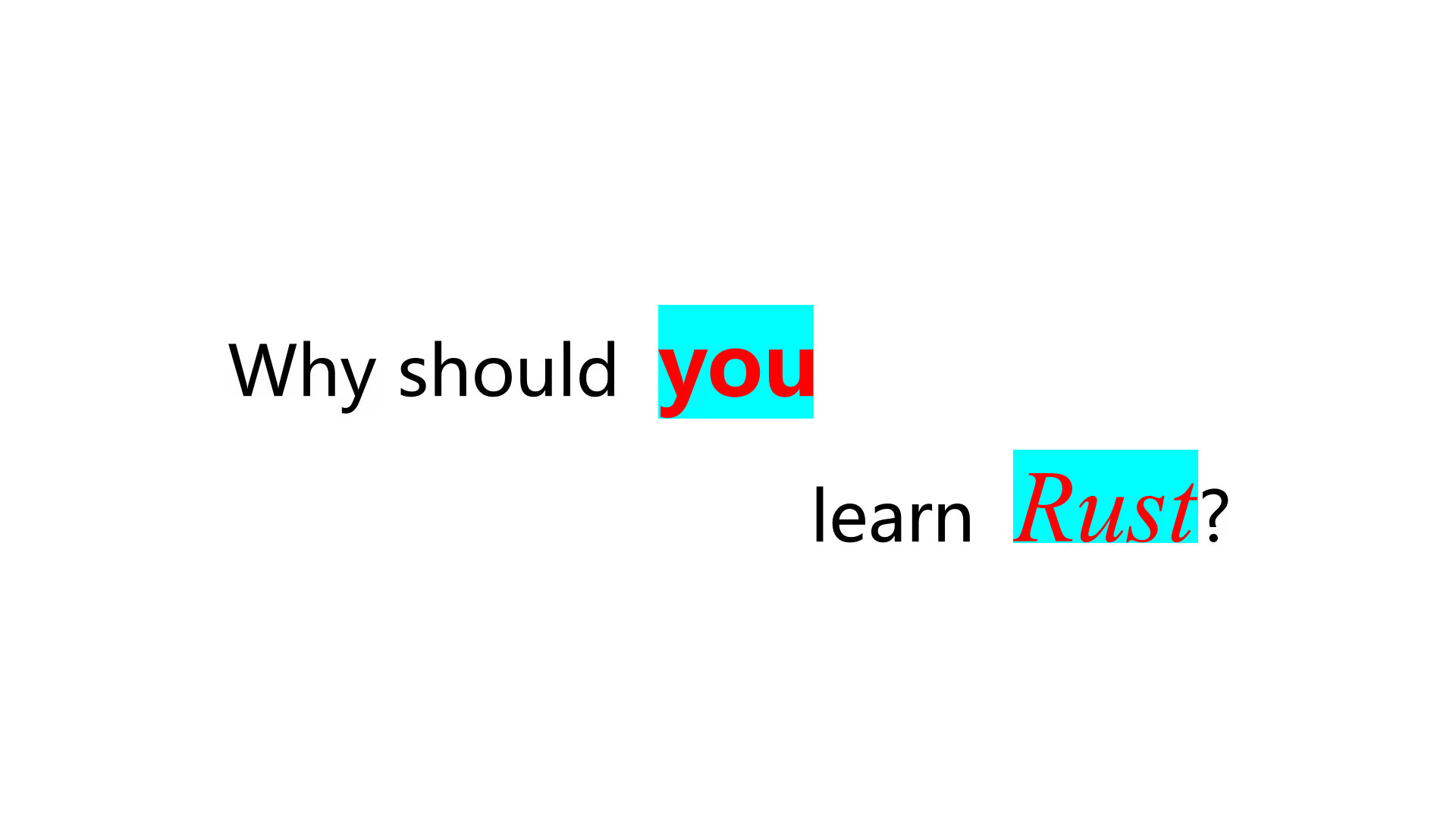A very small cli tool written in Rust to convert a piece of text to image.
This is mainly designed to use the text image as a video cover.
Clone the code, and run:
cargon install --path .Once the project is built, the executable file will be installed to the local binary path, which by default is ~/.cargo/bin.
Usage: text-cover.exe [OPTIONS] --input-path <INPUT_PATH> --output-path <OUTPUT_PATH>
Options:
--image-width <IMAGE_WIDTH> [default: 1920]
--image-height <IMAGE_HEIGHT> [default: 1080]
--padding <PADDING> [default: 300]
--background-color <BACKGROUND_COLOR> [default: #FFFFFFFF]
-i, --input-path <INPUT_PATH>
-o, --output-path <OUTPUT_PATH>
-h, --help Print help- input-path: the input text file path. The text format is based on html.
- output-path: the output image file path.
You can customize the image output by passing other optional parameters like background-color.
input:
Why should <font size='150' color='#FF0000' background='#00FFFF' weight='bold'>you</font>
learn <font size='150' color='#FF0000' background='#00FFFF' style='italic' family='Times New Roman'>Rust</font>?
output:
input:
为什么<font size='150' color='#FF0000' background='#00FFFF' weight='bold' family='kaiti'>你</font>需要
学习<font size='150' color='#FF0000' background='#00FFFF' style='italic' family='Times New Roman'>Rust</font>?
output: