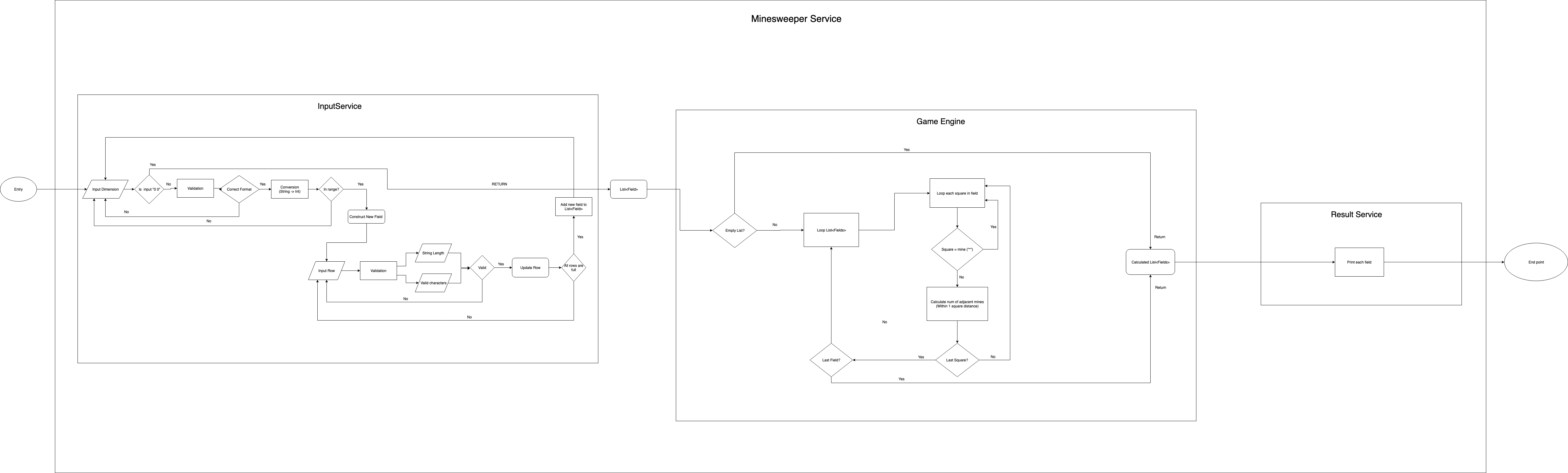Please input dimension to create a new mine field.
It should be 2 numbers separated by a white space. Both dimensions need to be from 1 to 100.
If you no longer wants to create new fields, type in 0 0
4 4
Dimensions are valid. Please plant the mines for each row.
Put '*' where you want the mine to be, '.' where there's no mine.
No other characters are allowed.
Please enter the correct number of characters (the dimension you specified - row of length 3 cannot have 4 or more characters or 2 or fewer characters; same with column)
*...
....
.*..
....
Field is created
Please input dimension to create a new mine field.
It should be 2 numbers separated by a white space. Both dimensions need to be from 1 to 100.
If you no longer wants to create new fields, type in 0 0
3 1000
Dimension out of range. Please re-enter dimension of your field
hello world
Invalid dimension. Make sure you follow the format of 2 numbers being separated by 1 space. Please re-enter dimension of your field
3 5
Dimensions are valid. Please plant the mines for each row.
Put '*' where you want the mine to be, '.' where there's no mine.
No other characters are allowed.
Please enter the correct number of characters (the dimension you specified - row of length 3 cannot have 4 or more characters or 2 or fewer characters; same with column)
**...
.....
....................
Invalid characters or number of characters in a row. Please re-enter your row.
.*...
Field is created
Please input dimension to create a new mine field.
It should be 2 numbers separated by a white space. Both dimensions need to be from 1 to 100.
If you no longer wants to create new fields, type in 0 0
0 0
All fields are calculated. Results:
Field #1:
*100
2210
1*10
1110
Field #2:
**100
33200
1*100
git clone git@github.com:nguyenhailong253/Minesweeper.git