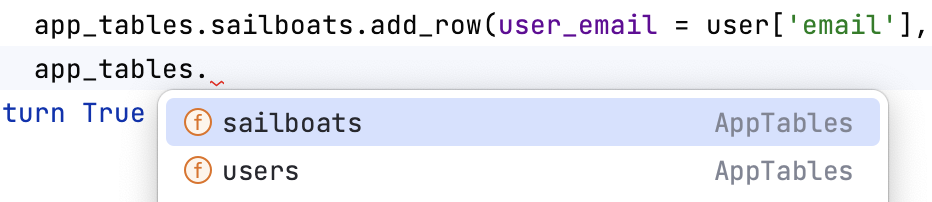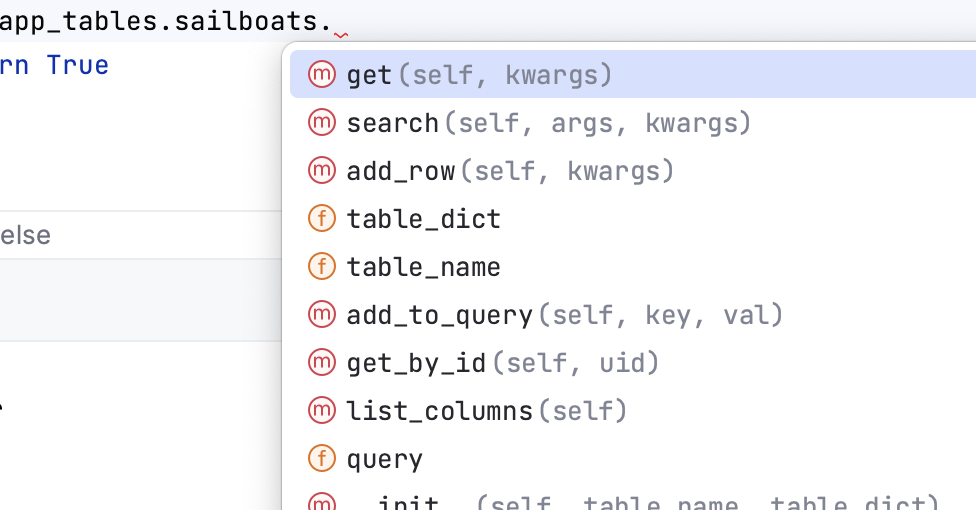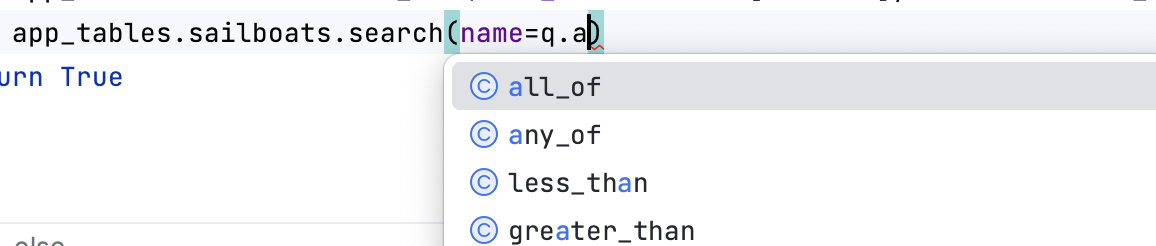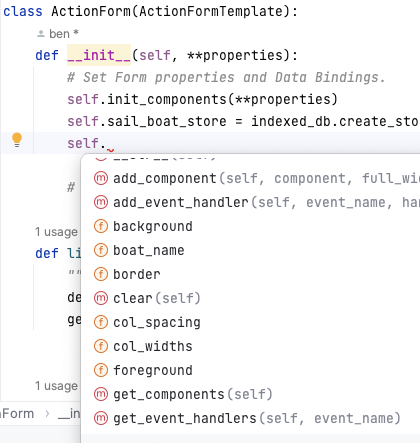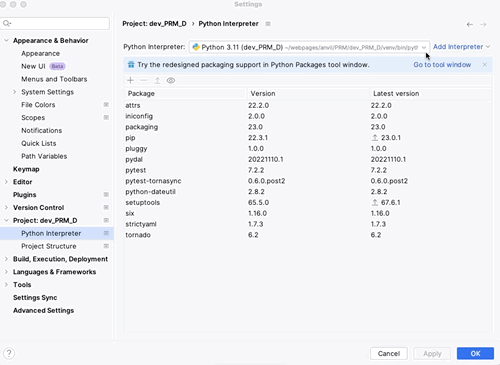A self-contained example of the anvil_works_design_test module to write, edit, test and debug an anvil.works application. If you have an account, clone it here:
This repo only illustrates the code-completion and test functions of anvil_works_design_test. It does not illustrate normal use. Use anvil_works_design_test scripts instead.
The example website is a simple database of sail boats. It allows you to Create, Update and Delete sailboats both in the database and in the browser's indexedDB storage.
This repo was created using anvil_works_design_test.
git clone https://github.com/benlawraus/cached_lists_anvil_works
The below commands are in init_project.zsh, so after downloading the repo, you can run that script to install the dependencies and run the tests.
chmod +x init_project.zsh
./init_project.zsh
OR run the commands below manually:
cd cached_lists_anvil_works
git remote remove origin
# virtual environment
python3 -m venv ./venv;
source venv/bin/activate
# install dependencies
pip3 install strictyaml
pip3 install pyDAL
pip3 install pytest
pip3 install pytest-tornasync
python3 -m pytest tests_project
If you open the files in the client_code and server_code directories in the PyCharm IDE, you will have
- auto-correct
- auto-complete (with database table names etc)
- type checking (e.g. using typing module for server and client code PEP 484)
for
- your functions and classes
- the functions and classes on anvil.works
- As a bonus, GitHub's co-pilot is also available to help you write your code.
The repo contains tests using pytest. Here (heavily commented): tests_project
-
These tests were written as the code was written i.e. Test Driven Development (TDD).
-
Instantiate a (client_code) form class and use its methods to click buttons. Use its attributes to input into forms.
-
Call server functions from the client code.
-
Debugging. PyCharm lets you place break-points anywhere for debugging.
-
Database
- SQLite is used to save and retrieve database entries using the same anvil.works commands, just like the online database. PyCharm lets you view and edit the database, just as in the browser editor. The SQLite database is in tests/database.
See the pytest file test_020_CRUD.py
If server-code modules cannot see client_code modules or vice-versa, the IDE may need to include these in their paths. To do this in PyCharm: