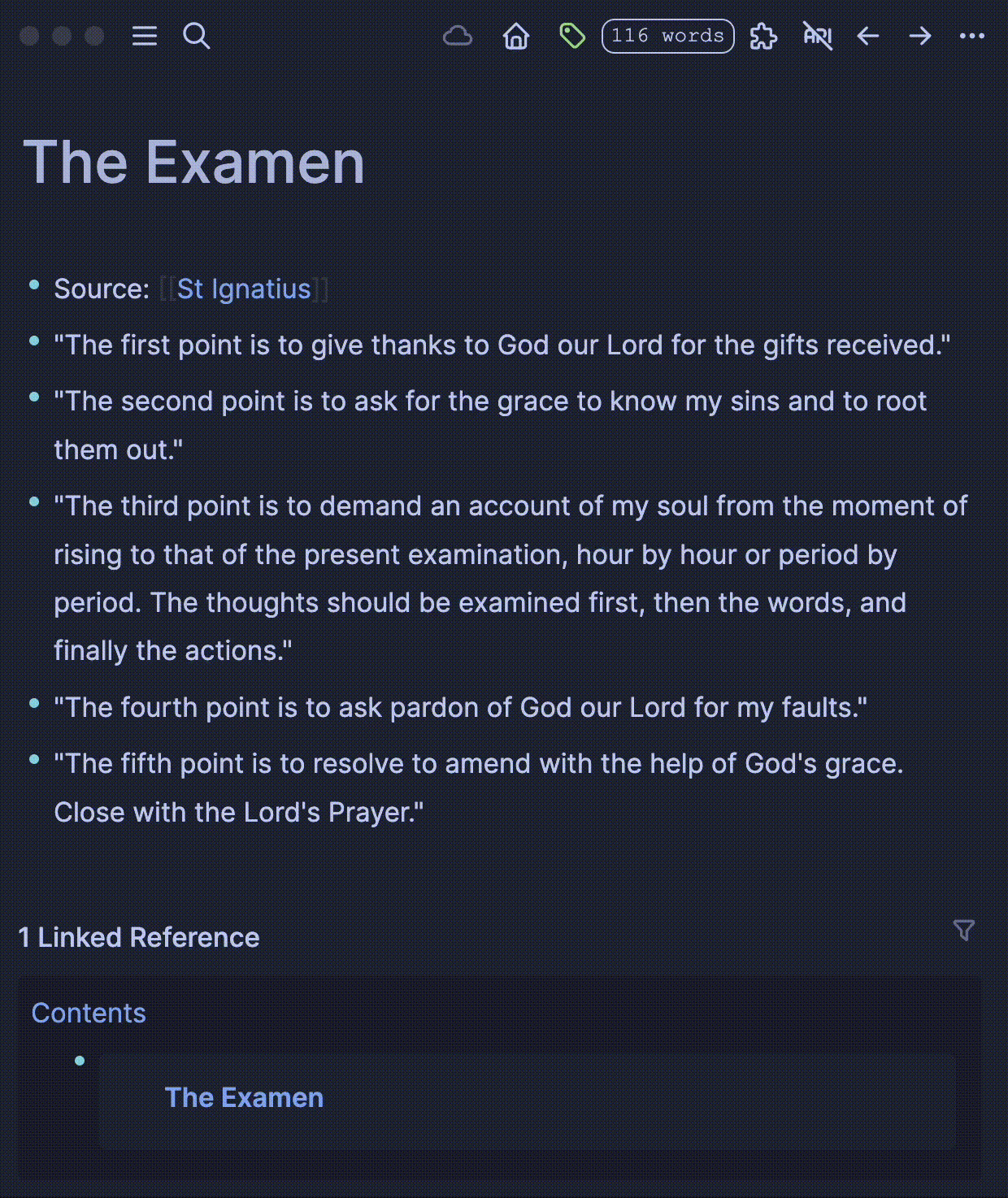Please note that the dictionary function uses an external API to get the definition. Privacy-conscious folks should then avoid using this function.
This is a random set of utilities that may be useful who need them.
Use the shortcut Ctrl+Shift+o and it will open the block in the sidebar.
Use the shortcut Ctrl+Shift+t.
Highlight desired blocks. Activate command palette (Mod+Shift+t) and type Format text and make the adjustments accordingly. Supports:
- H1-H6
- Auto-Heading
- Bold
- Italic
Go to the plugin settings to adjust accordingly. If more granular customisations are needed, do use a theme instead.
Use the shortcut s t.
Use the shortcut s b.
Highlight the word, and use the shortcut Ctrl+Shift+m.
Highlight the word, and use the shortcut Ctrl+g.
Right click on the page title, and click Sort blocks.
Install from marketplace, or download the release and manually load it in Logseq.
Free Dictionary API for their beautiful service to mankind.