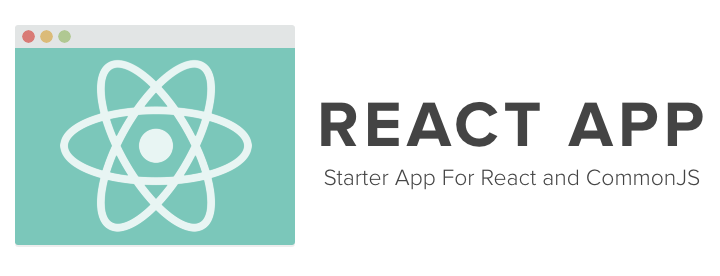- Simple, single-page application structure.
- instantly package/compile files on-the-fly.
- Just Works on Mac/Linux/Windows.
- One-click server rendering.
###Install
All you need to get started is git/node/npm.
git clone https://github.com/jordwalke/reactapp
cd reactapp
npm install # install dependencies.
Just hit your browser's refresh button to run an always-up-to-date version of your app.
node lib/server/serverMain.js
open http://localhost:8080 # App rendered on the client.
open http://localhost:8080/index.server.html # App rendered on the server.
- Dynamically packages/compiles your app on each server request.
###Structure
reactappis a basic structure for you app and development environment.
reactapp/
├── index.html
├── package.json # Add npm dependencies here.
├── README.md
├── offlineBuild.sh # Serverless static build.
├── static_resources/ # Shared images/css go here.
├── build/
│ └── build.js
└── lib/
├── app/ # All application components, including UI.
│ └── Application.jsx # The Top Level Component
│ └── Widget.jsx # A View style component.
├── client/ # client-only code
│ └── clientMain.jsx
└── server # server-only code
└── serverMain.jsx
reactappallows you to requireJSXfiles when rendering on either the client or the server.var Widget = require('./Widget.jsx');
reactappconsiders thelib/app/Application.jsxto be your main entry point component. Start by editing that file to create your user experience.- Add your own component directory structure inside of
lib/app/to your liking. - Build up an applications by composing lower level components into more sophisticated components.
Pre-Build your app for use on CDN, or to allow your committed project to be effeciantly loaded without a server/build-step.
sudo npm install -g browserify
./offlineBuild.sh # Output build/build.js is included in index.html
open index.html # No server needed now!
You may wish to run offlineBuild.sh before you push your branch to a public
repo, so that others can easily download and try your app without having to set
up a toolchain. ./offlineBuild.sh will create a "one-click" demoable package
for anyone to try in any browser - they only need to open index.html on their
local file system.
(If you have a purely client side app (no server side data fetching) this will "just work").
Possible Add-Ons:
- Reload/rerender modules as you type in text editor (only the ones that changed).
- Reload style without page refresh as style files change.