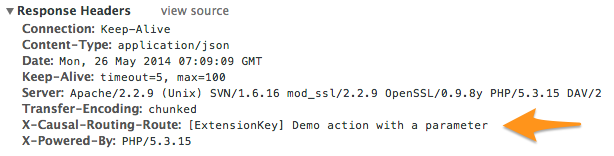Service to route HTTP/REST requests to your own controller/actions.
Good to know: The routing is inspired by the way Flow's router works (read more).
This extension lets you route requests like:
http://localhost/routing/extension-key/my-demo/1234 http://localhost/routing/extension-key/my-demo/1234.json http://localhost/routing/extension-key/my-demo/99
to any controller/action based on a YAML-based routing configuration. In this example,
where 1234 and 99 will be mapped to some method argument (and converted to domain object if needed) and
json will set the response format to json.
The routing is stored as Configuration/Routes.yaml (or Configuration/Routes.yml) and looks like that:
-
name: 'Demo action with a parameter in a given format (JSON, ...)'
uriPattern: 'my-demo/{value}.{@format}'
defaults:
'@package': 'MyVendor.ExtensionKey'
'@plugin': 'API'
'@controller': 'Dummy'
'@action': 'demo'
-
name: 'Demo action with a parameter'
uriPattern: 'my-demo/{value}'
defaults:
'@package': 'MyVendor.ExtensionKey'
'@plugin': 'API'
'@controller': 'Dummy'
'@action': 'demo'
The name of the route is sent as additional header in the response:
Clone this repository into typo3conf/ext/routing:
$ cd /path/to/typo3conf/ext/ $ git clone https://github.com/xperseguers/t3ext-routing.git routing
Go to Extension Manager and activate extension
routingAdd a rewrite rule to your
.htaccess:RewriteRule ^routing/(.*)$ /index.php?eID=routing&route=$1 [QSA,L]
or, if you are using Nginx:
rewrite ^/routing/(.*)$ /index.php?eID=routing&route=$1 last;
This will have the effect of using this extension for handling requests starting with
routing/.
Tip: If you need to support localization (&L=<some-language-uid>), then you should change the suggesting routing above
to include the root page uid of your website (&id=<some-uid>). This is needed because localization mode and default
default language may differ in complex environments and thus cannot be inferred.
Read more in the manual.